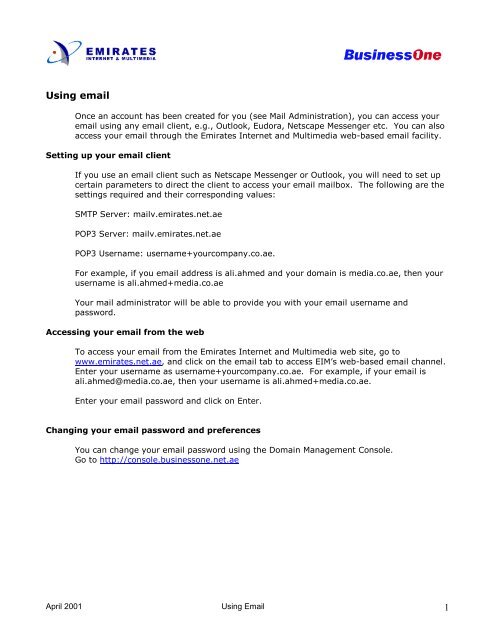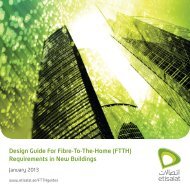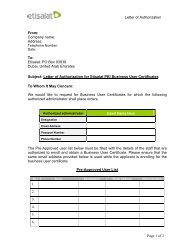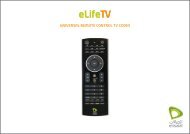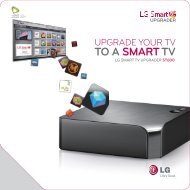You also want an ePaper? Increase the reach of your titles
YUMPU automatically turns print PDFs into web optimized ePapers that Google loves.
Using <strong>email</strong><br />
Once an account has been created for you (see Mail Administration), you can access <strong>your</strong><br />
<strong>email</strong> using any <strong>email</strong> client, e.g., Outlook, Eudora, Netscape Messenger etc. You can also<br />
access <strong>your</strong> <strong>email</strong> through the Emirates Internet and Multimedia web-based <strong>email</strong> facility.<br />
Setting up <strong>your</strong> <strong>email</strong> client<br />
If you use an <strong>email</strong> client such as Netscape Messenger or Outlook, you will need to set up<br />
certain parameters to direct the client to access <strong>your</strong> <strong>email</strong> mailbox. The following are the<br />
settings required and their corresponding values:<br />
SMTP Server: mailv.emirates.net.ae<br />
POP3 Server: mailv.emirates.net.ae<br />
POP3 Username: username+<strong>your</strong>company.co.ae.<br />
For example, if you <strong>email</strong> address is ali.ahmed and <strong>your</strong> domain is media.co.ae, then <strong>your</strong><br />
username is ali.ahmed+media.co.ae<br />
Your mail administrator will be able to provide you with <strong>your</strong> <strong>email</strong> username and<br />
password.<br />
<strong>Accessing</strong> <strong>your</strong> <strong>email</strong> from the web<br />
To access <strong>your</strong> <strong>email</strong> from the Emirates Internet and Multimedia web site, go to<br />
www.emirates.net.ae, and click on the <strong>email</strong> tab to access EIM’s web-based <strong>email</strong> channel.<br />
Enter <strong>your</strong> username as username+<strong>your</strong>company.co.ae. For example, if <strong>your</strong> <strong>email</strong> is<br />
ali.ahmed@media.co.ae, then <strong>your</strong> username is ali.ahmed+media.co.ae.<br />
Enter <strong>your</strong> <strong>email</strong> password and click on Enter.<br />
Changing <strong>your</strong> <strong>email</strong> password and preferences<br />
You can change <strong>your</strong> <strong>email</strong> password using the Domain Management Console.<br />
Go to http://console.businessone.net.ae<br />
April 2001 Using Email 1
• In the Login ID field, enter <strong>your</strong> <strong>email</strong> username. This field is case sensitive.<br />
• In the domain field, enter <strong>your</strong> given domain, i.e, web site address WITHOUT the www.<br />
Therefore, if <strong>your</strong> domain name is www.media.co.ae, enter media.co.ae<br />
• In the Password field, enter <strong>your</strong> <strong>email</strong> password. This field is case sensitive.<br />
• Click on the Login button. The Email User Home Page will be displayed.<br />
The Email User Home Page displays information on <strong>your</strong> <strong>email</strong> account, and lists the functions<br />
available to you on the left. Click on the menu button corresponding to the action you wish to<br />
carry out. Click on the symbol for help at any time.<br />
April 2001 Using Email 2