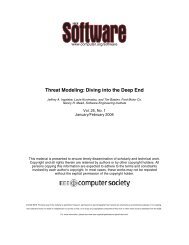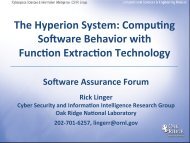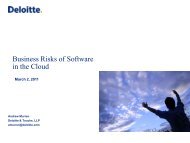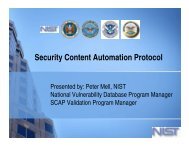Secure Coding SwA Pocket Guide - Build Security In - US-CERT
Secure Coding SwA Pocket Guide - Build Security In - US-CERT
Secure Coding SwA Pocket Guide - Build Security In - US-CERT
Create successful ePaper yourself
Turn your PDF publications into a flip-book with our unique Google optimized e-Paper software.
Allocate Memory and Other Resources CarefullyMinimize the computer resources made available to each process. For example, for software that will run on Unix, use ulimit(),getrlimit(), setrlimit(), getrusage(), sysconf(), quota(), quotactl(), and quotaon() (also pam_limits for pluggable authenticationmodule processes) to limit the potential damage that results when a particular process fails or is compromised and to helpprevent denial-of-service (DoS) attacks on the software.If the software is a web server application or web service, the developer should set up a separate process to handle eachsession and limit the amount of central processing unit (CPU) time each session in each process is allowed to use. Doing so willprevent any attacker request that causes excessive memory or CPU cycles from interfering with tasks beyond its own session. Itwill also make it difficult to create DoS attacks by spawning multiple sessions.Memory locations for cache buffers should not be contiguous with executable stack/heap. Whenever possible, the stack shouldbe non-executable. Data Execution Prevention (DEP), a security feature for Windows operating systems, provides an easy wayto ensure that writable memory cannot be executed [Pop 2010]. DEP can help block a malicious program in which a virus orother type of attack has injected a process with additional code and then tries to run the injected code. On a system with DEP,execution of the injected code causes an exception. Software-enforced DEP can help block programs that take advantage ofexception-handling mechanisms in Windows.To avoid return-to-libc attacks, where the return address of the program is overwritten to execute what the attacker wants, thesystem code should be moved to different points in the memory. Address Space Layout Randomization (ASLR), another securityfeature for Windows operating systems, moves the executable, the libraries, and other important parts of the code, to randompoints in the memory every time the system is booted [Pop 2010]. This makes it harder for exploit code to operate predictably.Resources» “A detailed description of the Data Execution Prevention (DEP) feature in Windows XP Service Pack2, Windows XP Tablet PC Edition 2005, and Windows Server 2003”. Microsoft Support. 26September 2006. Microsoft. 17 November 2010 .» “Address Space Layout Randomization in Windows Vista”. Howard, Michael. Michael Howard's WebLog: A Simple Software <strong>Security</strong> Guy at Microsoft! 26 May 2006. MSDN Blogs. 17 November 2010.» “DEP/ASLR Implementation Progress in Popular Third-party Windows Applications”. Pop, Alin Rad.Secunia.com. 29 June 2010. Secunia. 17 November 2010.<strong>Secure</strong> Error and Exception HandlingSoftware has to be survivable to be secure. Survivable software contains more error- and exception-handling functionality thanprogram functionality. All error- and exception-handling routines should be made with two goals in mind:1. Handle faults to prevent the software from entering an insecure state.2. To ensure that the software can continue operating in a degraded manner until a threshold is reached that triggers an orderly,secure termination of the software’s execution.Developers who “reactively extend” native exception handlers (e.g., by pasting exception classes into source code after an erroror fault has been observed in the program’s testing or operation) need to be careful not to rely solely on this approach toexception handling. Otherwise the result will be a program that fails to capture and handle any exceptions that have not yet beenSoftware Assurance <strong>Pocket</strong> <strong>Guide</strong> Series:Development Volume VI – Version 2.0, , May 18, 2012<strong>Secure</strong> <strong>Coding</strong>21