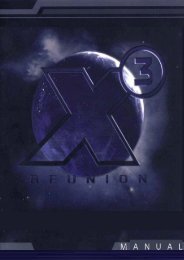Create successful ePaper yourself
Turn your PDF publications into a flip-book with our unique Google optimized e-Paper software.
HEARTS OF IRON DARKEST HOURclick over a division it willautomatically select alldivisions of the same type(which means land, naval orair units). After selecting thedivisions, there will be a newscreen where you can chooseto add these divisions to anexisting unit or deploy them ina specific province. The gamewill automatically grouptogether units of the samemodel creating groups (but ifyou want them separated youjust have to press SHIFT).By default land units areplaced in groups of 3, airunits in groups of 2 andnaval units in groups of 6,but this value is moddablein misc.txt for each unittype. So for example if youhave 7 land divisions, thesystem will automaticallyseparate them in 3 units: thefirst two unit will have 3divisions each and the thirdunit will get 1 division.You can them easily deploythese three units in aspecific province. If youwant 7 different units eachcomposed by a singledivision you'll only have topress Shift.The Mini Map andMapmode ButtonsThe Mini Map has threeprimary uses:● If you left click anywhere onthe Mini Map then the mainmap will move to be centeredon that location, making this aquick way to jump betweentheatres.● The Mini Map also has agraphic representation of theapproximate local time of dayfor any portion of the globe. Adark band will sweep acrossthe Mini Map, indicating whichglobal regions are currentlyexperiencing night.● The third function of the mapis accessed by right-clickingon the Mini Map and selectingthe type of force you wouldlike to view. Small red dots willthen appear on the Mini Map,showing you the locations ofall forces of that type.On the right edge ofthe Mini Map aresmall “+” and “-”buttons. Clicking onthese will change themagnification of themain map. You canalso use the “+” and“-” buttons on your keyboardas well as your mouse scrollwheelto do the same thing.DH permits four differentlevels of main map magnification.Along the base of theinform-ation panel, below theMini Map, is a series of tenMap-mode buttons that allowyou to quickly change themain map view to provide youwith important and oftenessential information at aglance.Terrain MapmodeThis is the standarddisplay mode, withprovinces showncolour-coded by terrain type(see the Provinces sectionabove for a description ofeach terrain type). Provinceimprovement symbols areshown, but the portions of themap that are not within visualrange of your alliance’sprovinces or military units willbe covered by the fog of war.You can also see weather onthis Mapmode by toggling therelated option on theDate/Pause button.Political MapmodeWhile the unit andprovince improvementdisplayremains the same as theterrain mapmode, this viewcolour-codes all provinces toshow the controlling nationinstead of the terrain.Weather MapmodeClick this button toview the prevailingweather trendsaround the world. Provinceswill be coloured beige unlessthe conditions are muddy(brown) or frozen (white).Animated icons will show thecurrent weather trends inprovinces and sea zones,indicating frequent rain,storms, snow or blizzards. Ifyou’re planning a majoroffensive, check this mapbefore you launch it.EconomicMapmodeThis mapmodeprovides a quickmeans of checking resourcelocations and industrialcapacity. Provinces belonging41