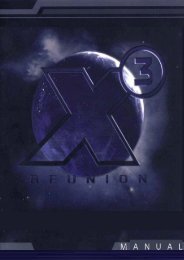Create successful ePaper yourself
Turn your PDF publications into a flip-book with our unique Google optimized e-Paper software.
HEARTS OF IRON DARKEST HOURunits that are currentlystationed here will bedisplayed. You can click onone of these list items toselect the unit, though this isonly one of several ways to doso, and then view its detailsand issue it orders.Quick Build ButtonsIf the province you are viewingis currently under your control,some of the provincial assetvalues will be displayed ingrey and will also act as QuickBuild buttons that allow you toquickly issue a productionorder for more of that item tobe built in this province. Forinfrastructure, factories, landfortifications and navalfortifications, this is one of onlytwo ways to issue a productionorder. I will detail this in theProduction Folder section ofthe manual and give only briefinstructions here. Click on oneof the Quick Build buttons toplace a production order forthis item to be built in thisprovince. You will see theproduction order appear inyour national ProductionQueue, which is displayed inthe Production Folder, and thiswill also be displayed in thelower portion of the informationpanel for this province.You may click on the QuickBuild button a number of timesto order the serial productionof multiple identical units.Pressing down Shirt, Controlor Shift+Control while clickingon the Button will order 5, 10or maximum size of thatimprovement.Right-Click Province MenuRight-clicking in the main maparea of a province you ownwill display a menu of allpossible province improvementsthat may be built,allowing you to quickly initiateconstruction of these inexactly the same way as usingthe above hot buttonsmentioned above, and alsoallowing you to build some ofthe other improvements thataren’t included as ownedprovincehot buttons. Pressingdown Shirt, Control or Shift+Control while clicking on theButton will order 5, 10 ormaximum size of thatimprovement. Right-clickingon another nation’s provincewill display several contextsensitiveoptions that you mayselect to quickly initiate adiplomatic or intelligenceaction with that nation. Each ofthese is described in detail inthe relevant portions of themanual.The Hot ButtonsThe seven Main Map hotbuttons provide a quick meansof gaining an overview andlocation of your provinces andarmed forces. While detailsabout combat and armedforces will be given in theCombat section, an overviewof each is given here.The Province HotButtonClicking on theprovince hot button displays alist of all of your currentlycontrolled provinces in theinformation panel. This allowsyou to conduct a very fastsurvey of your nation’sresources and any recentenemy activity. To the right ofeach province’s name is itscurrent industrial capacity, anindication of the type ofresources that have beendrawn from it, as well as itsmanpower value. If a battle iscurrently being fought there, orif it has very recently beenattacked by enemy bombersor naval bombardment, then ared “battle” icon will appearadjacent to its name. To theleft of each province is a smallsymbol that will be green if theprovince is one of your ownedprovinces, or red if theprovince is normally owned byanother country but iscurrently under your occupation.Clicking on any of thesmall “header” icons at the topwill sort the list in descendingorder. You can click theProvinces header to return toan alphabetical sorting.Clicking on the province namewill center the main map onthat province and display theProvince Details in theinformation panel.The Decision HotButtonClicking on thisbutton will display alist of all available and activedecision. Available but notactive decisions are markedwith a red X whereas activedecisions (that can be taken)are marked by a green V.Placing your mouse over thered X or the green V willdisplay a tooltip with therequirements necessary toactivate that decision.Decisions can be sorted byname, historical date or status(available or active).The Land ForcesHot ButtonClicking on thisbutton will display alist of all provinces thatcurrently contain your landforces in the informationpanel, as well as basicinformation about the forcesstationed there, including thenumber of divisions, theiroverall strength andorganization, and the portraitof their commanding officer. Ifan army is presently carryingout orders that you have givenit, a summary of the orders willbe displayed here, and if it isinvolved in an attack, the38