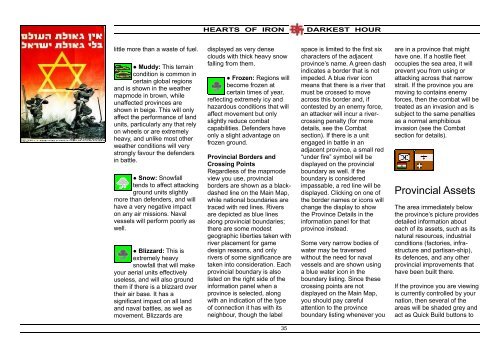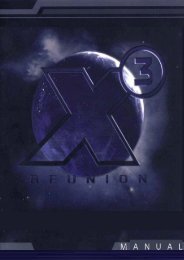HEARTS OF IRON DARKEST HOURunits with wheels or tracks,incur a penalty. Onespecialised infantry unit, themountaineers, ignore thesepenalties.● Mountain:Mountainous regionsare displayed in grey andcause a drastic reductionto movement speed.Defenders enjoy modestbonuses in this terrain, whileattacking units are heavilypenalised, particularlywheeled or tracked units. Onlythe special mountaineer unitsare exempt from penalties,and defending mountaineershave very large bonuses.● Desert: Yellowregions indicate desertterrain. This terrain issimply not very pleasant tofight in. The performance ofboth sides will be noticeablyand fairly equally reduced,particularly in the case ofcavalry units.● Marsh: Marshes andswampland aredepicted in pale greenand, as you’d expect, canhave a large impact on themovement rates of wheeled ortracked units. Attackers sufferpenalties, particularlymotorised units, whiledefenders enjoy a modestbonus. Special marine infantrydivisions tend to operatebetter in these conditions.● Jungles: Displayedin dark green, jungleterrain is very poor formovement and ideal fordefence. Any attacking unitsthat are not on foot will benearly useless.● Urban: Urban areassuch as large cities aredepicted in a yellowishbrowncolour. Defendersusually enjoy a modestadvantage, since it isassumed that they have hadthe opportunity to select theoptimum defensive positions.Because of winding streetsand a multitude of physicalobstacles, infantry generallyperform better than other unittypes in an urban area.●Water: Lakes and seazones are displayed inblue on the map.Clicking on them will displayonly limited infor-mation, sincethey cannot be owned and nostructures can be built in them.Note that for the purposes ofDH, the seaway between theGreat Lakes and the Gulf ofSt. Lawrence is consideredimpassable to naval andsupply vessels, even thoughthis wasn’t strictly the casehistorically. There are alsoseveral narrow bodies of waterthat may only be used by yourships if you control theadjacent provinces (see NavalCombat section).● Rivers: Rivers aredisplayed on the mainmap as blue linesbetween provinces and willpresent a challenge for militaryforces that attack across them.If possible, you should try toavoid launching such anassault if there is an alternativeavenue of approach,although having engineerbrigades will mitigate thispenalty to a degree.● Beaches: Whilemany provinces have acoastline, not all ofthem are suitable sites for thelanding of an invasion force onthe scale of DH. Landingforces from a naval transport,known as invasions, arerestricted to provinces thathave an additional beach iconof a beige and blue colouredsymbol placed on thecoastline. These operationsare very tricky to accomplishand are quite risky if there ismuch opposition to the attack.WeatherNot only does terrain play arole in movement and combat,but weather and weatherrelatedconditions can alsohamper your efforts. You cancheck the weather conditionsusing the Weather mapmode(or on the Terrain map if youtoggled this option), and theprevailing conditions are alsoindicated in the ProvinceDetails. Most of the effects willfavour the defender over theattacker, although both forcesare usually penalized, and thedegree of the effect isdetermined by the severity ofthe conditions.● Rain: This is shownon the weather map asa rain cloud. Landforces are only slightlyaffected by this weathercondition. Naval units willsuffer somewhat greaterpenalties and have difficultylocating their targets, and airunits will lose almost all oftheir effectiveness.● Storm: A storm is asevere form of rain andis shown as a raincloud with occasional flashesof lightning. Naval vessels areseverely hindered in stormsand land units will generallyhave a fairly tough time of it aswell. Air units cannot flymissions if their base isexperiencing a storm andshouldn’t bother taking off ifthese conditions exist overtheir target, since theirdrastically reduced performancewill make the mission34
HEARTS OF IRON DARKEST HOURlittle more than a waste of fuel.● Muddy: This terraincondition is common incertain global regionsand is shown in the weathermapmode in brown, whileunaffected provinces areshown in beige. This will onlyaffect the performance of landunits, particularly any that relyon wheels or are extremelyheavy, and unlike most otherweather conditions will verystrongly favour the defendersin battle.● Snow: Snowfalltends to affect attackingground units slightlymore than defenders, and willhave a very negative impacton any air missions. Navalvessels will perform poorly aswell.● Blizzard: This isextremely heavysnowfall that will makeyour aerial units effectivelyuseless, and will also groundthem if there is a blizzard overtheir air base. It has asignificant impact on all landand naval battles, as well asmovement. Blizzards aredisplayed as very denseclouds with thick heavy snowfalling from them.● Frozen: Regions willbecome frozen atcertain times of year,reflecting extremely icy andhazardous conditions that willaffect movement but onlyslightly reduce combatcapabilities. Defenders haveonly a slight advantage onfrozen ground.Provincial Borders andCrossing PointsRegardless of the mapmodeview you use, provincialborders are shown as a blackdashedline on the Main Map,while national boundaries aretraced with red lines. Riversare depicted as blue linesalong provincial boundaries;there are some modestgeographic liberties taken withriver placement for gamedesign reasons, and onlyrivers of some significance aretaken into consideration. Eachprovincial boundary is alsolisted on the right side of theinformation panel when aprovince is selected, alongwith an indication of the typeof connection it has with itsneighbour, though the labelspace is limited to the first sixcharacters of the adjacentprovince’s name. A green dashindicates a border that is notimpeded. A blue river iconmeans that there is a river thatmust be crossed to moveacross this border and, ifcontested by an enemy force,an attacker will incur a rivercrossingpenalty (for moredetails, see the Combatsection). If there is a unitengaged in battle in anadjacent province, a small red“under fire” symbol will bedisplayed on the provincialboundary as well. If theboundary is consideredimpassable, a red line will bedisplayed. Clicking on one ofthe border names or icons willchange the display to showthe Province Details in theinformation panel for thatprovince instead.Some very narrow bodies ofwater may be traversedwithout the need for navalvessels and are shown usinga blue water icon in theboundary listing. Since thesecrossing points are notdisplayed on the Main Map,you should pay carefulattention to the provinceboundary listing whenever youare in a province that mighthave one. If a hostile fleetoccupies the sea area, it willprevent you from using orattacking across that narrowstrait. If the province you aremoving to contains enemyforces, then the combat will betreated as an invasion and issubject to the same penaltiesas a normal amphibiousinvasion (see the Combatsection for details).Provincial AssetsThe area immediately belowthe province’s picture providesdetailed information abouteach of its assets, such as itsnatural resources, industrialconditions (factories, infrastructureand partisan-ship),its defences, and any otherprovincial improvements thathave been built there.If the province you are viewingis currently controlled by yournation, then several of theareas will be shaded grey andact as Quick Build buttons to35