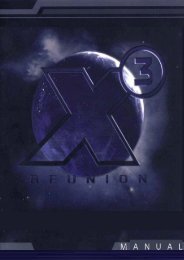You also want an ePaper? Increase the reach of your titles
YUMPU automatically turns print PDFs into web optimized ePapers that Google loves.
HEARTS OF IRON DARKEST HOURhost also has the ability to bana guest from the game byhighlighting the player’s nameand clicking the Ban button.On a more positive note, youare also able to chat with otherplayers while viewing thisscreen by typing in the spacebelow the narrow line in thelog area of the screen.The host may now select thescenario or saved game to beplayed. If a saved game ischosen, then there will be abrief pause as the game iscompressed and then thetransfer process will begin tosend the save game file to theother players. You will see astatus indicator beside eachplayer’s name, indicatingwhether the transfer is still inprogress or whether it iscomplete. I strongly adviseplayers to wait until everyonehas completed this transferbefore selecting countries,since this is a common sourceof subsequent problems. Iwould advise against using theWindows operating system’sAlt+Tab ability during thedownload as this will almostalways cause the transfer tofreeze or become corrupted.With a decent connectionspeed, this process shouldn’ttake very long and you cansafely chat with one anotherwhile waiting.You will notice that the gameoptions submenu now allowsyou to change the ShareCountries setting to “yes”. Thisallows more than one player toselect the same nation, whichis otherwise prohibited. If twoor more players up to amaximum of ten play the samenation, then each of theseplayers will be able to use anyinterface or control for thatcountry. There are no limitations,so I would recommendyou agree on areas of responsibilityahead of time toprevent disagreements duringplay.Once all players have selectedtheir nations, the Start buttonwill become active for thehost. When the host clicksthis, the scenario or savedgame will launch on eachsystem and when all playershave finished this process,with slower systems takinglonger to complete the launch,the game will begin.You may also chat with oneanother during the game bypressing the tab key, typing amessage, and pressing theenter key. You have the abilityto make your chats “private”by selecting the player (orplayers) you wish to havereceive your communications.For your convenience, thereare several preset chat filtersthat allow you to quicklyaddress messages to thepeople you wish. After youpress the enter key, the chatmessage will display on therecipient’s main game screenand be recorded in his historylog.There are a few other importantdifferences between singleplayer and multiplayer games.The game speed setting maybe adjusted during play usingthe “Ctrl” and “+” or “-” keys,but this may only be done bythe host. Any player maypause the game at any timebut other players may unpauseit after a delay of 30seconds. Any messageboxes or events that wouldnormally cause the game topause automatically,depending on your messagesettings, will display normallybut will no longer pause thegame. Some of these willexpire if you don’t respond tothem, disappearing after aperiod of time. Others willdisappear if they are nolonger valid.TutorialsIf you select the Tutorialbutton in the Launch Menu,you can play the DarkestHour tutorials. For moredetails, see the Tutorialsection near the end of themanual.Credits / ExitClick on the Credits button inthe Launch Menu to see a listof the many people involvedin the design, development,production and beta-testingof Darkest Hour. The Exitbutton will quit the game andreturn you to your Windowsdesktop.Message SettingsDarkest Hour allows you tocustomise the way thatmessages are displayed. Eachtype of message may beselected and set to display inone of the following ways:Do Not Display: Use thissetting to suppress this messagefrom displaying at all.Display in Log Only: Thesemessages will only display inthe history log.Message Notifier: Thesemessages display a small iconon the right side of the screen.Clicking on it opens themessage box. (This option isnot available for all messagetypes.)Message Box: This setting isfor more important informationand will cause messages toappear in a large message boxas well as being recorded in thehistory log.Message Box with Pause:Thissetting will bring up a messagebox and pause the game untilyou click “okay” on the box.Note that in multiplayer games,the auto-pause function isdisabled and this message willsimply bring up a messagebox.2126