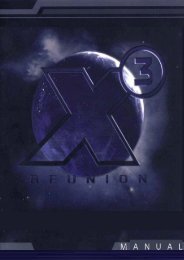- Page 1 and 2: GAME MANUAL
- Page 4 and 5: HEARTS OF IRON DARKEST HOUR TEAMPRO
- Page 7 and 8: HEARTS OF IRON DARKEST HOURThe Laun
- Page 9: For HoI2 Players…What’s New?A l
- Page 13 and 14: HEARTS OF IRON DARKEST HOURto anoth
- Page 15 and 16: HEARTS OF IRON DARKEST HOUROrganisa
- Page 17 and 18: HEARTS OF IRON DARKEST HOURpenaltie
- Page 19 and 20: HEARTS OF IRON DARKEST HOURrunways,
- Page 21 and 22: HEARTS OF IRON DARKEST HOURNATO cou
- Page 23: HEARTS OF IRON DARKEST HOURbe taken
- Page 28 and 29: HEARTS OF IRON DARKEST HOURThe Date
- Page 30 and 31: HEARTS OF IRON DARKEST HOURThe Main
- Page 32 and 33: HEARTS OF IRON DARKEST HOURworld by
- Page 34 and 35: HEARTS OF IRON DARKEST HOURunits wi
- Page 36 and 37: HEARTS OF IRON DARKEST HOURallow yo
- Page 38 and 39: HEARTS OF IRON DARKEST HOURunits th
- Page 40 and 41: HEARTS OF IRON DARKEST HOURThe Forc
- Page 42 and 43: HEARTS OF IRON DARKEST HOURto your
- Page 44 and 45: HEARTS OF IRON DARKEST HOUR44
- Page 46 and 47: HEARTS OF IRON DARKEST HOUR46
- Page 48 and 49: HEARTS OF IRON DARKEST HOURThe Prod
- Page 50 and 51: HEARTS OF IRON DARKEST HOURassets d
- Page 52 and 53: HEARTS OF IRON DARKEST HOURslightly
- Page 54 and 55: HEARTS OF IRON DARKEST HOURthe queu
- Page 56 and 57: HEARTS OF IRON DARKEST HOUR“fuel
- Page 58 and 59: HEARTS OF IRON DARKEST HOURIndustri
- Page 60 and 61: HEARTS OF IRON DARKEST HOURdiminish
- Page 62 and 63: HEARTS OF IRON DARKEST HOURcan be i
- Page 64 and 65: HEARTS OF IRON DARKEST HOURfewer ve
- Page 66 and 67: HEARTS OF IRON DARKEST HOURYour Nat
- Page 68 and 69: HEARTS OF IRON DARKEST HOURThe Demo
- Page 70 and 71: HEARTS OF IRON DARKEST HOURSocial C
- Page 72 and 73: HEARTS OF IRON DARKEST HOURThe Head
- Page 74 and 75:
HEARTS OF IRON DARKEST HOURvocal ab
- Page 76 and 77:
HEARTS OF IRON DARKEST HOURThe Thre
- Page 78 and 79:
HEARTS OF IRON DARKEST HOURendpoint
- Page 80 and 81:
HEARTS OF IRON DARKEST HOURThe same
- Page 82 and 83:
HEARTS OF IRON DARKEST HOURoption a
- Page 84 and 85:
HEARTS OF IRON DARKEST HOURrelation
- Page 86 and 87:
HEARTS OF IRON DARKEST HOURby a los
- Page 88 and 89:
HEARTS OF IRON DARKEST HOURThe layo
- Page 90 and 91:
HEARTS OF IRON DARKEST HOURSabotage
- Page 92 and 93:
HEARTS OF IRON DARKEST HOUR92
- Page 94 and 95:
HEARTS OF IRON DARKEST HOUR94
- Page 96 and 97:
HEARTS OF IRON DARKEST HOURCOMBAT -
- Page 98 and 99:
HEARTS OF IRON DARKEST HOUR5A briga
- Page 100 and 101:
HEARTS OF IRON DARKEST HOURField Co
- Page 102 and 103:
Division MainStatistics:1617Divisio
- Page 104 and 105:
HEARTS OF IRON DARKEST HOURyou may
- Page 106 and 107:
HEARTS OF IRON DARKEST HOURDeployin
- Page 108 and 109:
HEARTS OF IRON DARKEST HOURconditio
- Page 110 and 111:
HEARTS OF IRON DARKEST HOURDisbandT
- Page 112 and 113:
HEARTS OF IRON DARKEST HOURCounters
- Page 114 and 115:
HEARTS OF IRON DARKEST HOURadjustin
- Page 116 and 117:
HEARTS OF IRON DARKEST HOURevent ca
- Page 118 and 119:
HEARTS OF IRON DARKEST HOURModifier
- Page 120 and 121:
HEARTS OF IRON DARKEST HOURfield co
- Page 122 and 123:
HEARTS OF IRON DARKEST HOURSpecial
- Page 124 and 125:
HEARTS OF IRON DARKEST HOURPARATROO
- Page 126 and 127:
HEARTS OF IRON DARKEST HOURsimultan
- Page 128 and 129:
HEARTS OF IRON DARKEST HOURcomposit
- Page 130 and 131:
HEARTS OF IRON DARKEST HOURthat a f
- Page 132 and 133:
HEARTS OF IRON DARKEST HOURa few co
- Page 134 and 135:
HEARTS OF IRON DARKEST HOURwill app
- Page 136 and 137:
HEARTS OF IRON DARKEST HOURdo this
- Page 138 and 139:
HEARTS OF IRON DARKEST HOURthat let
- Page 140 and 141:
HEARTS OF IRON DARKEST HOURstrength
- Page 142 and 143:
HEARTS OF IRON DARKEST HOURspace to
- Page 144 and 145:
HEARTS OF IRON DARKEST HOURhorrendo
- Page 146 and 147:
HEARTS OF IRON DARKEST HOURagainst
- Page 148 and 149:
HEARTS OF IRON DARKEST HOURoptimum
- Page 150 and 151:
HEARTS OF IRON DARKEST HOURneeded t
- Page 152 and 153:
HEARTS OF IRON DARKEST HOURRestrict
- Page 154 and 155:
HEARTS OF IRON DARKEST HOUR--The Ge
- Page 156:
HEARTS OF IRON DARKEST HOUR--Ship's