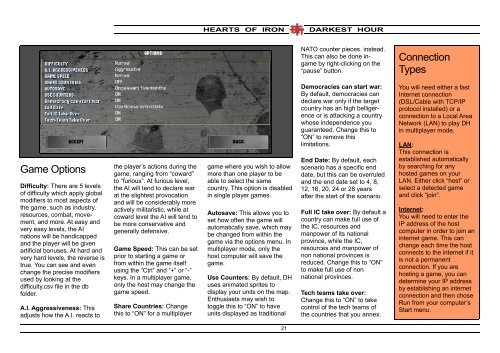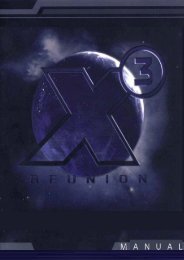HEARTS OF IRON DARKEST HOURthem daunting to manage.Each unit has a useful set oforders that may be given to itbeyond the basic “move here”or “attack right now”commands. Depending on theunit type, an available optionis selected on the orderinterface and the force willthen carry out the ordersexactly as you haveinstructed. The specificoptions are detailed later inthe manual, but the conceptthat you should understand isthat the order interfaceincludes the ability to set adate and time that you wouldlike a force to begin an action,allowing you to coordinate theorders of multiple units. Inmany cases, you will also beable to set a date and time oroperational condition for it todiscontinue operations, oreven give a unit a set ofstanding orders to repeat thesame mission ad infinitum,allowing you to focus yourattention elsewhere while itgoes about its business.Air and Naval CombatAir and naval operations doexist, of course, but areabstracted to a large degree.You will usually assign generalorders to each air wing orflotilla, giving specific timeperiod and other parametersthat you would like it to follow.When combat occurs, thereare special rules that governthe engagements which takethe types of units involved intoconsideration, as well as thetime of day and weatherconditions. Aerial combat isfurther limited by the range ofthe aircraft involved, as theywill eventually need to breakoff and return to base to avoidrunning out of fuel andammunition.It is vital to understand thatneither sea zones nor the airspace above provinces aresubject to control in the waythat the provinces themselvesare. There is no “ownership” ofthem, and neither aircraft nornaval vessels are capable ofcapturing a province. Mostoften, you will use them insupport of your armies,seeking to soften up anenemy’s resistance throughbombardment or to hamper oreven cut off his lines of supply.Combat between them willtherefore most likely be acontest to determine whetheryou are able to carry out thesegoals.The Fog of WarThis doesn’t refer to a weathercondition, but rather todarkened regions of the mapwhere the game will hidethings from you that you aren’tin a position to know - namely,the dispositions of othernations’ armed forces. It isassumed that you will havesufficient reconnaissance andintelligence sources todetermine some basicinformation about provinces,even in your enemy’s territory,but you will be unaware of thelocation of any forces thatdon’t belong to you and areoutside your territory orbeyond the sighting range ofyour units. You will be awareof enemy units occupyingprovinces adjacent to yourtroops, but you will usuallyhave only a very vague idea oftheir complement and sizeuntil you engage them. Youmay also wish to fly severallong-range missions deep intoenemy territory prior to anattack in order to gainadditional information aboutpossible reinforcements andreserves that the fog of warwill otherwise obscure. Keepin mind that some units,particularly submarines, areable to hide their presence,but that there are alsotechnologies you can researchto assist you in detecting andidentifying them.Strategic Redeployment andthe Force PoolAny new military units youproduce will enter your forcepool and can then bedeployed at your discretion toany valid location. Navalforces and air forces have anadditional deploymentprerequisite: they must beassigned to specialised basesthat are constructed to houseand support them. Thesebases are limited in thenumber of units they caneffectively handle, and thisnumber can be temporarilyreduced as a result of damagefrom enemy attacks.Land units that are already inthe field may be temporarilywithdrawn from active serviceand strategically redeployedelsewhere without the need tomanage their exactmovements. As long as theydon’t have to cross water,which requires the use ofnaval transports and thusactive management, they willarrive at their new postingafter a period of time. Thisredeployment method is notpossible for naval or air forces,which must be rebased viaconventional means.20
HEARTS OF IRON DARKEST HOURNATO counter pieces. instead.This can also be done ingameby right-clicking on the“pause” button.ConnectionTypesGame OptionsDifficulty: There are 5 levelsof difficulty which apply globalmodifiers to most aspects ofthe game, such as industry,resources, combat, movement,and more. At easy andvery easy levels, the AInations will be handicappedand the player will be givenartificial bonuses. At hard andvery hard levels, the reverse istrue. You can see and evenchange the precise modifiersused by looking at thedifficulty.csv file in the dbfolder.A.I. Aggressiveness: Thisadjusts how the A.I. reacts tothe player’s actions during thegame, ranging from “coward”to “furious”. At furious level,the AI will tend to declare warat the slightest provocationand will be considerably moreactively militaristic, while atcoward level the AI will tend tobe more conservative andgenerally defensive.Game Speed: This can be setprior to starting a game orfrom within the game itselfusing the “Ctrl” and “+” or “-”keys. In a multiplayer game,only the host may change thegame speed.Share Countries: Changethis to “ON” for a multiplayergame where you wish to allowmore than one player to beable to select the samecountry. This option is disabledin single player games.Autosave: This allows you toset how often the game willautomatically save, which maybe changed from within thegame via the options menu. Inmultiplayer mode, only thehost computer will save thegame.Use Counters: By default, DHuses animated sprites todisplay your units on the map.Enthusiasts may wish totoggle this to “ON” to haveunits displayed as traditionalDemocracies can start war:By default, democracies candeclare war only if the targetcountry has an high belligerenceor is attacking a countrywhose independence youguaranteed. Change this to“ON” to remove thislimitations.End Date: By default, eachscenario has a specific enddate, but this can be overruledand the end date set to 4, 8,12, 16, 20, 24 or 28 yearsafter the start of the scenario.Full IC take over: By default acountry can make full use ofthe IC, resources andmanpower of its nationalprovince, while the IC,resources and manpower ofnon national provinces isreduced. Change this to “ON”to make full use of nonnational provinces.Tech teams take over:Change this to “ON” to takecontrol of the tech teams ofthe countries that you annex.You will need either a fastInternet connection(DSL/Cable with TCP/IPprotocol installed) or aconnection to a Local AreaNetwork (LAN) to play DHin multiplayer mode.LAN:This connection isestablished automaticallyby searching for anyhosted games on yourLAN. Either click “host” orselect a detected gameand click “join”.Internet:You will need to enter theIP address of the hostcomputer in order to join aninternet game. This canchange each time the hostconnects to the internet if itis not a permanentconnection. If you arehosting a game, you candetermine your IP addressby establishing an internetconnection and then choseRun from your computer’sStart menu.21