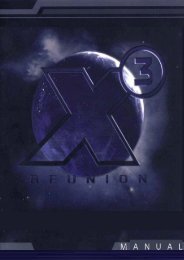HEARTS OF IRON DARKEST HOURadjusting the values using the“+” and “-” buttons. To simplygo ahead and launch theattack, click the OK button.The Orders interface will closeand the field command’sorders panel will be updated toreflect its new mission. If theattack is to begin immediately,the red movement arrowwill also appear on the map ifthe unit is still selected. If youhave set a delay on thetiming, the arrow will notappear until the attackactually begins.As soon as the combatbegins, a variety of gameinterfaces will also be updatedto reflect the fact that a battleis taking place. In any interfacewhere the field commandis listed (i.e. if you click on theLand Forces Hot Button), youwill see a small red battlesymbol at the right edge of thedisplay. If you click theProvince Hot Button, you willsee the same symbol besidethe province name. This samesymbol also appears in theborder type display of theProvince Details informationpanel. Depending on yourcurrent message settings,you may get a pop-upmessage box to inform youthat battle has been joined.The easiest way to viewbattle locations is to click onthe Active Combats HotButton which will display thecombat quick view (seebelow) for any battle orprovincial occupation that iscurrently underway.Timing Your AttackIt is usually best to launch anattack that is timed to begin atdaybreak or at least duringdaylight hours, sincemost forces don’t fight verywell at night. This is easilydone on the Orders Interfacewhere you can adjust theexact date and time that youwould like the attack to begin.The time displayed in theOrders Interface is alwaysGMT, not local time, and asmall symbol in the interfacewill indicate whether this willbe a daytime or night timeattack. In more advancedcombats, you will frequentlyuse this interface to time thevarious components of yourattack (i.e. to conductpreliminary aerial bombardmentto soften up theenemy before your landforces begin to advance)or to gradually escalatethe scale of the conflict.BasicCombatResolutionAs soon as battle isinitiated, you willnotice that the FieldCommand details in theinformation panelchanges to display a“combat quick view” atthe top in place of theusual province details.The mission box willdisplay the unit’s currentorders, such as “Attack”if it is the aggressor, andbelow this will be a briefgraphical summary of thecurrent status of thebattle with the provincename and battle icon inthe center. On eitherside, you’ll see theportraits of the opposingcommanding officers,their current strength andorganisation, the numberof divisions involved onboth sides, and their nationalities.The attacker will alwaysbe listed at the left side of thesummary and the defender atthe right. Below this is a barthat stretches from left to rightacross the bottom of the battlesummary, indicating whichside currently seems to holdthe advantage. If this is mostlyred, the attacker seems likelyto win. If it’s green, thedefender would seem to beprevailing. This status is not a114
HEARTS OF IRON DARKEST HOURguarantee of victory, however,since many things mayhappen during the course of abattle that could tip thebalance.This same combat quick viewalso appears in the list that isdisplayed when you click onthe Active Combats HotButton; remember that youcan also filter this list todisplay only a particular typeof battle. If you click anywhereon the combat quickview display on eitherinterface, the informationpanel will changeto display the combatdetails view. As is thecase with the quickview, the attacker isalways listed on the leftside of the display andthe defender on theright.The name of theprovince that the twoforces are fighting foris listed at the top. Theportrait of eachcommander will bedisplayed below hisnational flag, alongwith two numbers: thenumber of divisionsthat he currentlycommands, and themaximum number of divisionsthat he is able to command.If the first number is smallerthan the second, thecommander’s capabilities arenot being exceeded; if the firstnumber is greater, he iscommanding too manydivisions and is deemedoverstacked. The severepenalties received for overstackingare detailed later inthis section.There is a small “event box”just below this that stretchesbetween the two leaders’portraits. It will normally beempty, though there arespecial combat events thatmay occur during the courseof battle. These are far morelikely to be in your favour ifyou have a high-rankingleader who commands an HQdivision somewhere in thevicinity. If an event occurs,it will be listed here. Details oncombat events may be founda little later in this section.In the next section of theinformation panel, you’ll see aseries of symbols that willchange as the battle progressesas well as the samered-green battle status barthat appears in the quick view.The symbols that appearin this area will indicatevarious special combatconditions that are affectingthe battle, conditions such asentrenchment, night timecombat, river crossing,overstacking, weatherconditions and more. Each ofthese will have an effect onhow combat is resolved andare shown as quick visual“clues” as to what factorsmight be influencing the battle.Details concerning the exactbonus or penalty will varysomewhat depending on aunit’s type and technology, sothe precise values of themodifiers are not displayedhere, but are incorporated intothe next part of the informationScreen.The balance of the informationpanel displays a completescrollable list of the unitsinvolved on both sides of theconflict as well as a graphicrepresentation of each one’sremaining strength andorganisation. An expandingtooltip is available for eachdivision that contains precisedetails about the variousbonuses and penalties that itis receiving to its combatvalues, along with a calculatedtotal indicating its currentattack and defence effectiveness.The attack effectivenessand defence effectivenessvalues shown in the tooltipinclude all of the variousmodifiers that are listed belowthem. These will frequentlychange, as they are updatedon an hourly basis as thecombat progresses.A combat can last for as littleas a few hours or possibly foras long as a few weeks,though the majority willprobably be waged for amatter of days. Battles aresubdivided into “rounds”, witheach round lasting onehour. During each round, avariety of things will occur:There is a chance that acombat event may occur atthe beginning of the round,representing a specialadvantage that one side hasmanaged to achieve over theother. The likelihood of onehappening that favours yourside is determined by the landdoctrines that you haveresearched, which mayincrease the odds of a specificevent occurring.This is also considerably morelikely if you have an active HQdivision in a province that isadjacent to the battle orinvolved in the battle; to beactive, it must be commandedby a general or by a fieldmarshal. Several of the officertraits will also increase thechance of a specific type ofcombat event being fired. If anevent occurs, its effects willremain active for eight hours,represented over the next 8rounds, and no other combat115