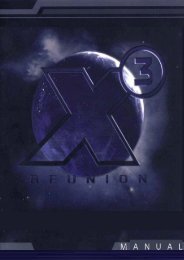Create successful ePaper yourself
Turn your PDF publications into a flip-book with our unique Google optimized e-Paper software.
HEARTS OF IRON DARKEST HOURDeployingDivisions from theForce Pool.When a production order hasbeen completed, the newlycreated division will be placedin the force pool to awaitdeployment. Click on theForce Pool Hot Button todisplay a list of all forces thatawait deployment and thenselect the unit you wish todeploy. The main map willchange to display all validdeployment locations in greenand the information panel willnow display a list of any fieldcommands to which the unitcan be added. If you click on aprovince on the map, thedivision will be placed there. Ifyou click on a field command,the division will be added tothat command. In both cases,this happens immediately.An interesting feature inDarkest Hour, is the multipledeployment of divisions. Ifyou have a long list ofdivisions in your deploymentpool and you don't want towaste your time deployingeach of them separately, youcan now simply press Control+click to select / deselectthem. Moreover, if you pressSHIFT +click over a division itwill automatically select alldivisions of the same model(infantry, motorized, interceptors,CAS etc.). And if youpress SHIFT +Control+clickover a division it will automaticallyselect all divisions of thesame type (which means land,naval or air units). But this isnot the end: after selecting thedivisions,there will bea newscreenwhere youcan chooseto add thesedivisions toan existingunit ordeploy themin a specific province. Nothingnew? Wrong, there is a newtrick! The game will automaticallygroup together unitsof the same model creatinggroups (but if you want themseparated you just have topress SHIFT). By default landunits are placed in groups ofthree, air units in groups of 2and naval units in groups of 6,but this value is moddable inmisc.txt for each unit type. Sofor example if you have 7 landdivisions, the system willautomatically separate them in3 units: the first two unit willhave 3 divisions each and thethird unit will get 1 division.You can them easily deploythese three units in a specificprovince. If you want 7different units each composedby a single division you'll onlyhave to press SHIFT.You should deploy new forcesfairly promptly in most casesbecause they will not begin togain organisation until you doso, nor will they be upgradedto take advantage of anytechnologies you might havefinished researching from thetime that the production orderwas initially placed. There isalso no supply-consumptionadvantage to leaving a force inthe pool, since it willconsume its dailyrequirementwhether it has beendeployed or not. Itwill also tie up 2points of transportcapacity (seebelow) until it hasbeen deployed.In Darkest Hour,all units (land, air,naval) can beidentified by theircolour and theiricon. The complexcolour scheme andthe icons next to theunit name will allowyou to identify yourunits at first glance.Here are someexamples of thecolour scheme forland, air and navyunits:● a land unitcomposedexclusively bymobile divisions hasa green colour;● a land unitcomposed by a mixof mobile divisionsand other divisions(like infantry) has alight green colour;Multiple deployment ofDivisions from the ForcePool:Click the button to select where youwant to deploy this unit.Hold CTRL +clickto select / deselect them.Hold SHIFT +clickover a division it will automaticallyselect all divisions of the same model.Hold SHIFT+CTRL+clickover a division and it will automaticallyselect all divisions of the same type.(which means land, naval or air units).The game will automatically grouptogether units of the same modelcreating groups.106