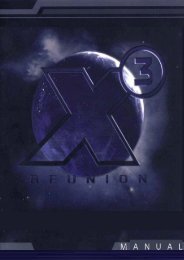Division MainStatistics:1617Division Main16Stats: Below thedivision name, you willsee a summary of the7 main divisionstatistics that you willrefer to most often. Inorder, from left to right,these are Hard Attack,Soft Attack, Air Attack,Defensiveness, Toughness,Air Defence &Speed values.Hard Attack: Thenumber of attacks thisunit has against hard,armoured targets.Soft Attack: Thenumber of attacks thisunit has against soft,unarmoured targets,like infantry.Air Attack: Thenumber of attacks thisunit has against unitsin the air.Defence: The numberof attacks against otherland units. A techdevelopment allowsstationary units, whoHEARTS OF IRON DARKEST HOURare also not at war, to be duginwhen enabled. Max dug-inlevel is 20 and it is gained in arate of 1 point per day. Movingthe unit resets the bonus to 0.Dug-in units receive a combatbonus when defending againstair and land attacks. Thebonus is proportional on thecurrent dug-in level multipliedby a modifier in misc.txt.Toughness: The ability tosustain enemy fire duringattack.Air Defence: The defenceagainst attacks from air units.Each point gives a 10%chance of successfullydefending against attack.Speed: The maximum speedthis unit can move at.17Brigade Icon:If there is a brigadeattached to the division, therewill be an icon at the rightedge of the division listing toindicate that this is the caseand what type of brigade it is.Prioritized Button: It is18possible to assign apriority to a field command toensure that divisions in thiscommand are the first toreceive any available reinforcementsand upgrades.Click this button to togglebetween giving this fieldcommand that special priorityor not.19Reinforcement Button:You can elect whetherto allow reinforcements to besent to replace any casualtiessuffered by this field commandby clicking this toggle button.20Upgrade Button: Youmay prevent a fieldcommand from being outfittedwith any new technologicalupgrades.21Offensive Button: Thisallows you to allocateadditional fuel and supplies tothis command for a majoroffensive. This boosts thesupply efficiency by 25% forthe next 30 days, but willconsume a large amount ofsupplies and fuel.Load Button: This is a22 quick way to issue anorder for the entire commandto be loaded onto transportvessels if they are present andsufficient space is available.The load button will not bedisplayed unless you are in aprovince that contains a portor naval base. For loadingparas onto transport planes,the paras must be in the sameprovince as the transportplane.23Reorganise: Clickingthis button opens aninterface that allows you toeasily remove divisions fromthis field command and assignthem to a separate commandthat will be created.Merge: Use this button24 to merge units intodifferent or larger commands.Load22Prioritise Reinforce Upgrade Offensive Reorganise Merge18 19 20 2123 24102
HEARTS OF IRON DARKEST HOURField OfficersThe officer that you assign tolead a unit will have asignificant effect on itsperformance in battle. Eachnation begins with its own poolof officers that can beassigned to command itsforces, each possessing oneof four possible ranks as wellas his own unique characteristics.As a commander’sforces participate in battle, hewill become progressivelybetter at his job and mayeventually be suitable forpromotion.When you select a unit, thecurrent commanding officerwill be identified at the top ofthe information panel. If youhover your mouse over hisportrait, a tooltip will displayhis personal stats and clickingon his portrait will show yourofficer pool, which contains adetailed list of all officers thatare currently unassigned tocommands. If you click on anyofficer in this list, he will beassigned to replace thecurrent field commander andthe existing commander willbe returned to the officer pool.Each officer has fivepersonal values:Rank: An officer’s rankdetermines how manydivisions he can effectivelycommand without incurringpenalties in his divisions.There are four distinct ranksused in Darkest Hour: FieldMarshal (commands up to 12divisions), General (9), Lt.General (3) and Maj. General(1). If he commands morethan this number of divisionsduring an attack, he will beconsidered to be overstacked.An officer whose armyincludes an HQ division cancommand twice the usualnumber of units beforeincurring penalties as well asseveral other benefits (so aField Marshall with an HQdivision can have up to 24divisions under his commandwithout being overstacked).You can promote an officer tothe next rank if he has a skillrating of at least one. This willenable him to control moredivisions but will reduce hiscurrent skill level by one andwill reduce the rate at whichhe will gain further experience.This is done by clicking thepromote button. If you use the“auto-promote” option (seebelow), the skill reductionpenalty is waived.Skill: The skill of an officerindicates his overallperformance ability. As hegains more and more combatexperience, he will graduallyincrease in skill level. Thisconfers a special combatbonus on his troops thatincreases as his skillincreases. An officer who isoverstacked cannot effectivelycommand his troops and anyskill bonus he provides will beignored for all of his forces.When you promote an officer,his skill is reduced by onelevel. This penalty is notapplied if you use the autopromoteoption (see below).Historic Skill: There is also avalue relating to each officer’sskill that is buried within thegame design and reflects theindividual’s historic accomplishments.The historic skilllevel acts as a modifier to therate at which he will accumulateexperience. If he issignificantly below his historiclevels he will tend toaccumulate experience muchmore rapidly, and once his skillexceeds this he will tend to bemuch slower in accumulatingmore. This is a modifier andnot a cap.Experience: Each time anofficer commands a force inbattle, he will gain a smallamount of experience. Eventually,he will gain enoughexperience to increase his skilllevel by one point. The rate atwhich an officer accumulatesexperience depends on hisrank and how often he is incombat. The higher anofficer’s rank, the more slowlyhe will gain experience.Trait: Each officer may have aparticular doctrine or area ofexpertise that is listed at thebottom of his stats. Thesetraits, described in the nextsubsection, give specialabilities or bonuses that areapplied to any division that isdirectly under his command,unless he is overstacked, inwhich case they are forfeitedfor all divisions. Officers mayalso gain new traits as a resultof special game events thatoccur during battle.Beware of overstacking anofficer! It is probably thesingle most damaging thingyou can do to your chancesof winning a battle. Anofficer who is overstackedforfeits all bonuses that histraits and skill wouldnormally give to thedivisions under hiscommand. Further, the“extra” divisions that areassigned to him will besubject to an additional,severe combat penalty.You may, if you wish, delegatethe task of assigning andpromoting officers by clickingthe Auto-Promote or Auto-Assign leader buttons at thebottom of the officer selectioninterface. The officerassignments are checked andupdated at midnight each day,based on the number ofdivisions the officer currentlycommands.If you have a very largenumber of field commands, itis possible that you willexhaust your pool of historicalleaders. If this happens then“generic” officers will becreated as required, althoughthey will be of very poorquality, will not gain experience,and will “disappear”again once removed fromcommand. In that situation,103