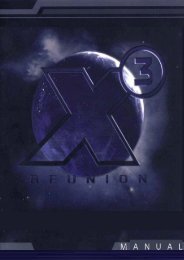You also want an ePaper? Increase the reach of your titles
YUMPU automatically turns print PDFs into web optimized ePapers that Google loves.
HEARTS OF IRON DARKEST HOUR8 CLICK HERE! GET THIS OR THIS91211131510148Command Location:You will see the currentlocation of the field command.Clicking on the location boxwill display the provinceinformation panel. If this fieldcommand is currentlyengaged in battle, this displaywill change quite dramatically,showing the “Combat QuickView” summary instead.9Effective SupplyEfficiency: This is thefield command’s currenteffective supply efficiency.10Division Listing: Themajority of the informationpanel below this pointwill display a scrollable listingof each division that iscurrently part of thiscommand. Clicking on one ofthe divisions will display theDivision Details informationpanel, described in theprevious subsection. Eachdivision will also display thefollowing basic details:11Division Type: An iconindicating the type ofdivision (infantry, mech.infantry, etc.) and itstechnology level.12Strength Bar: A brownbar that indicates thedivision’s approximatestrength. If you hover over thisbar, a tooltip will appear thatdisplays the exact numericalstrength value.13Organisation Bar: Agreen bar that indicatesthe division’s approximateorganisation. This, too, has atooltip that will give thedivision’s exact numericalorganisation value, and theestimated daily increase.14Fuel Status Icon: Asmall oil icon below thestrength and organisation barswill show the division’s fuelsupply status. This will be blueif the division is in supply andred if it isn’t.15Division Name: Thedivision’s name.101