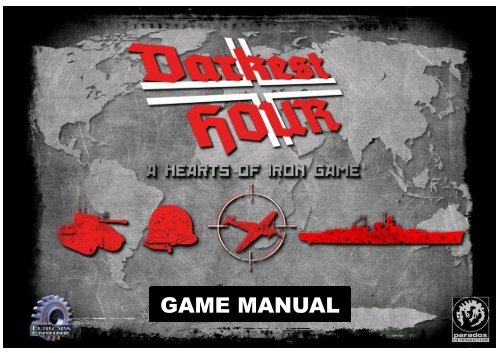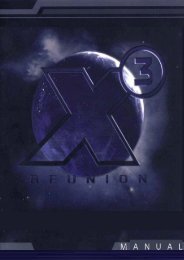Create successful ePaper yourself
Turn your PDF publications into a flip-book with our unique Google optimized e-Paper software.
<strong>GAME</strong> <strong>MANUAL</strong>
This manual is endeavouring to follow these concepts:A4 landscape format, as most gamers would now have widescreen monitors. To display the in-game artwork / graphics throughout.To use the in-game screen-captures / GUI's full size where possible. To have a full-colour manual, as it is an electronic version only, and is not intended to be printed.I would like to thank the Darkest Hour Team for the opportunity they gave me in completing this manual. I've had a great time!
HEARTS OF IRON DARKEST HOUR TEAMPROGRAMMER & MANAGERMartin IvanovSCRIPT AND DESIGNBjörn WinklerAndrea ClericiMatej 'von' JakubcoDamien MalletRayan NezzarChristian A. PedersenMatt RowleyAI SCRIPTINGStephan 'Spocky' HlawatschRayan NezzarRobert 'Jaegerfeld' SeebauerMAPEric 'Eginhard 38' DeguillaumeRafal 'Mumia' GardynikFrank HillBjörn WinklerLOGO, POSTER & BANNERMarcela Bustamante Hdo.(Nott Flipper's Graphics)<strong>GAME</strong> LAUNCHERWitold BudziszewskiTRANSLATORSThomas Foster - EnglishJoris 'Kelben' Garcia - FrenchAlexandre 'Koenig'Cagé - FrenchRayan Nezzar - FrenchAndrea Clerici - ItalianMatteo 'Guy Montag'Cociancich - ItalianBrais 'Brigal' Iglesias -SpanishFredy Arguera - SpanishThomas 'Kane' Wintersig -Germanzergel - GermanNiklas 'Inner Circle'Schellhase - GermanChristoph Gobel - GermanWitold Budziszewski - PolishIhar 'igro_bel' Piatrenka -RussianARTISTSMichele 'Titan79' BattigAlexandre 'Koenig' CagéErica v. KarlslandJoonas 'Tuore' SahramakiNiklas 'Inner Circle'SchellhaseDan 'TeutonburgerW'SvenssonmanfredCONTRIBUTORS &HISTORICAL RESEARCHERSEspen AlmerudChristian 'Arturius' BokelImants BreidakscegorachEric 'Eginhard 38' DeguillaumeGerrit 'Lord Rommel' GrieblmanfrednomonhanIhar 'igro_bel' PiatrenkaNicolas 'Narakir' ReussChris 'Kaiser Wilhelm II.'SchwedthelmKretschmer (Henri) derSchweigsameStorm501Alexandru 'Deformat' TenieMikael 'Miihkali' TuominenBETA TESTERSalan_le_cowboyThomas FosterfroglegsRobert 'thewookie1' JohnsonRon 'Son of Liberty' Ross<strong>MANUAL</strong>Andrea Clerici, text.Peter 'novapaddy' Kenny,origination, usingOpenOffice 3.3Google Picasa 3 & GiosPSM.SPECIAL THANKSParadox InteractiveLuxor for his supportHearts of Iron 2's 1914Mod TeamDr Rare for his ModTGW-HDPHearts of Iron 2'sWERS Mod TeamJamie for his Map Makerand other toolsJordan Russell for hisInno SetupLeo Niehorster for hisresearch on historical OOBsThe University of TexasLibrary for their publicdomain/online collection ofhistorical and AMS mapsThe Northwestern UniversityLibrary which hosts theprecious League of NationsArchiveAnd All the people atour forum!
HEARTS OF IRON DARKEST HOURQuick ContentsIntroduction ........................... 6Installation ............................... 6Getting Started ........................ 6The Launcher .......................... 7Keeping Up To Date ................ 8Key Concepts .......................... 8Victory ...................................... 8For HoI2 players,What's New?.......................... 9The Engine of War .................. 9Natural Resources .................. 9Industrial Capacity .................. 9Infrastructure ........................... 11Domestic Policiesand Government .................. 11Dissent and Partisans ............. 12Diplomacy and Trade .............. 12Intelligence .............................. 13Technology .............................. 13Preparation andSupport of the Military ...... 14Supply, Outfitting andTransport Capacity ............... 14Organisation andEnrichment ........................... 15Command, LeadershipAnd Experience .................... 15Manpower, ConscriptionAnd Mobilization ................... 16Level of Militarisation .............. 17Defences andFortifications ......................... 17Naval and Air Basing .............. 18Weather, Terrain andTime of Day .......................... 19Combat ................................... 19Game Options ......................... 21Connection Types ................... 21Events and Decisions ............. 22The Main Menu ...................... 24Multiplayer Games .................. 25Message Settings ................... 25The General Interface ............ 22The Folder Tabs ...................... 22Game ManagementMenu Button ......................... 28Message Boxes....................... 23Tool Tips .................................. 24Right-Click Menus ................... 24The Main Map Folder ............ 30Navigating the Main Map ........ 31Provinces ................................ 32Terrain...................................... 33Weather .................................. 34Provincial Assets .................... 35Hot Buttons ............................ 38Multiple Deployment ............... 40The Mini-Map andMapmode Buttons ................ 41The History Log ....................... 42The Technology Folder ........ 43Research Projects .................. 45The Production Folder ........ 48Production Orders andThe Producton Queue ......... 48National Resources ................ 55Stockpiles ............................... 57Industrial Capacity andIC Allocation ......................... 58National TransportCapacity (TC) ...................... 60International TradeSummary .............................. 61The Diplomacy Folder ..... 65Domestic Policy................... 66Government ........................ 69Dissent & Partisans ............. 72Diplomacy – InternationalAffairs ............................... 74The Intelligence Folder ..... 87Intelligence Missions ........... 89Automatic EspionageSystem .............................. 90The Statistics Folder ........ 93COMBAT SECTION ............ 95Combat – The Art of War .. 96The Land Forces ................ 96Field Command ................. 96Division Types .................... 97Brigade Types .................... 97Division Details .................. 98Field Command Details ..... 100Field Officers ...................... 103Field Officer Traits ............. 104Selecting and OrganisingUnits .................................105Shortcut Keys ..................... 105Deploying Divisions fromThe Force Pool ............. 106Attaching Brigades ........... 107Transport Capacity andSupply Efficiency ..............107Attition ................................ 108Supply Chains ................... 108Overseas Supply .............. 109Air Supply ......................... 109Reinforcement ................... 109Upgrading .......................... 109Disband ............................. 110Basic Army Movement ..... 110Transporting TroopsOn Ships ......................... 110Strategic Redeployment .... 111Transporting Paras ............ 111Basic Land Combat .......... 112Entrenchment – Digging In . 113Province DefensiveStructures ........................ 113Initiating Basic LandCombat............................ 113Timing Your Attack ............. 114Basic CombatResolution ....................... 114Exchanging Fire ................. 116Modifiers That AffectBattle ............................... 118Combat Events .................. 118End of Combat ................... 119Occupation of EnemyTerritory ............................119More Complex LandCombat ............................ 119Special Orders .................. 122Advanced Land Combats .. 124The Naval Forces ............. 127Flotilla Types ..................... 127Naval Brigades ................. 128Carrier Air Group ................ 128Flotilla Details ..................... 129Fleet Details ...................... 130Leadership ......................... 130Leader Traits ..................... 130Ports and Naval Bases ..... 130Naval Supply .................... 131Deploying Flotillas fromThe Force Pool ............... 132Attaching Carrier AirGroups ............................ 132Reinforcement, UpgradingAnd Obsolescence .......... 132Selecting and CombiningFlotillas .......................... 132Basic Naval Movement ...... 133Rebassing a Fleet ............. 133Basic Naval Combat .......... 134Naval Orders ..................... 137Naval Orders Interface ....... 137Advanced NavalStrategies ....................... 140The Air Forces .................. 141Air Force Types ................. 142Air Wing Details ................. 142Squadron Details ............... 143Leadership ..........................144Leader Traits ..................... 144Air Bases ........................... 144Basic Air Movement ............145Air Combat andAir Missions ..................... 146Air Combat ........................ 146Air Combat Modifiers .......... 149Advanced Air Strategies ..... 150Extended Contentsby Chapter ..................... 153
HEARTS OF IRON DARKEST HOURThe LauncherThe Launcher is an importanttool of Darkest Hour. Itallows you to easily changesome importants parameters(like the language ofthe game) and to choosebetween all the differentmods you've installed.Let's take a look at theoptions:● on the left, there is a panelwhere online content isloaded and where importantNews and Links are shown;● below that, there is a boxwith the current Version of thegame and the latest availableversion with a button thatallow you to download andinstall the latest patch toupgrade your version of thegame;● on the top right, there arethe Display Settings: you canchoose between fullscreenmode (with a dropbox of thescreen resolutions supportedby your computer) andwindowed mode (where youcan choose the resolution -but this setting requires 16-bitcolors to be enabled);● moreover you cantoggle on and off threeoptions:● play the introductoryvideo,● use unit sprites(beware that disablingthis just skip theloading of sprites, butdo not set counterswhich have to be setmanually in-game)● and use countryspecificgraphics;● below that, you canchoose the Languageof the game (amongthose supported) andyou can toggle on andoff Music and Soundsof the game;● on the bottom right,you can load a Mod orchoose betweenDHCore, DHFull andDHLight;● finally, there aretwo buttons at thebottom: one to loadthe Default Settingsand one to Launch thegame with the settingsyou chose!7
Keeping Up ToDateThe Darkest Hour Team andParadox are committed totheir customers. Thedevelopers read andfrequently participate in thediscussions on the publicforums and will oftenimplement some of the bestplayer-requested features orenhancements post-release.They also make minortweaks or alterations toexisting features and squishthe occasional bug that hadpreviously escapeddetection.● To ask questions andgetting the latest news,please visit the DH subforumat www.paradoxplaza.com/forum.The launcher automaticallychecks the version of yourgame and the latest versionavailable and will point out ifa new patch has beenreleased. Please note,however, that some digitalretailer automatically patchthe game you buy from them,so that you'll always play withthe latest version.DHCore, DHLight, DHFullDarkest Hour is, at its core, anevolution of Hearts of Iron 2Armageddon. This has beenconsidered crucial by thedevelopment team to make iteasy to port community-mademodifications from HOI2 toDarkest Hour. Moreover, themost important changes to theengine have been added asmods to the core game, withthe names "Darkest HourLight" and "Darkest HourFull":Darkest Hour (core game):This version is focused oncompatibility with Heart of Iron2 Armageddon and all modsavailable for it. The number ofchanged files has been keptas low as possible and all newoptions are disabled or set asclose as possible to theoriginal settings. This versionis used as the base to launchthe old HOI2Arma mods.Darkest Hour Light:This version is available as amod with only a few changesfrom HOI2, but nearly all newfeatures are enabled. Itcontains the old HOI2 grandcampaigns and battle scenarioswith the old HOI2 map,but with most of the new DHHEARTS OF IRON DARKEST HOURfeatures enabled (like thespeed improvement forexample).Darkest Hour Full:This version is available as amod without any compatibilitywith HOI2 and implements orreworks many new feature,the most visible differencebeing the new map. DarkestHour Full contains the new1914 and 1936 scenarios withthe new DH map, tech treeand events/decisions.Key ConceptsDarkest Hour is a game ofconsiderable complexity. It isvital to understand thatvirtually every aspect of thegame is interconnected. It canand will take time to learn howeach of the game's elementsinteracts with each other, andto gain a comfortable degreeof control over the nation youare playing. The goal of thissection is to give you a broadoverview of DH’s majorcomponents and key conceptsbefore moving on to thesubsequent sections thatdetail each feature andinterface in turn.8Fighting wars is not purely amatter of pitting man againstman on the field of battle.Simply fielding a larger armythan your enemy will notensure victory, and neglectingyour economy, the so-called“engine of war”, can imperilyour chances for survival. It isvital, then, to ensure that yournation has the necessaryeconomic infrastructure andpolitical wherewithal to standagainst your enemies ifattacked, or to support anyaggressive moves you mightwish to make.A huge army might appearinvincible at first glance, butit can easily succumb to aseemingly weaker force thatis equipped with moremodern weapons, is inbetter supply, or is superblytrained and led. Elite forcescan tip the balance in aconflict, as can employing astrategy that uses terrain orweather to your advantage.Your ability to coordinateevery element of your armedforces against your enemywill also greatly increaseyour chances of winning.Armies may be held in reserveor can be used to supportother actions; air forces maybe used to soften up anenemy’s defences, disrupt histroops’ organisation, hamperhis supply, or even gut hisindustry; and navies canactively patrol enemy watersto embargo the import ofmuch-needed resources oreven bombard and invade hisshores.Don't forget to make good useof your espionage system toweaken an enemy, steal itstechnological secrets, and toprovide information about itsforce composition, capabilitiesand strengths. If you canunderstand his strong pointsand his weakness, you'll beable to face the enemy.VictoryThe ultimate goal of DarkestHour is to guide your nationto victory. For those whoplay a conventional game,there are a number ofprovinces located aroundthe globe that have a victorypoint value. Each campaigngame has a predeterminedend date and the victor isthe faction which controls
For HoI2 Players…What’s New?A lot of things. They willbe analyzed in thefollowing chapters,here's a quick overview:●A new automatedespionage system (similarto the one introduced bythe 1.3 patch of HOI2Arma);●a new automated tradesystem and an innovativestockpile system;●a mobilization system:the amount of manpower islimited, but more can beobtained through conscriptionand mobilization;●the ability to impose andreclaim claims on provincesof other countries;●decisions, which will givegreat freedom in shapingyour country;and muchmore!Technical Support Forum:http://forum.paradoxplaza.com/forum/Updates:http://forum.paradoxplaza.com/forum/Website:http://www.darkest-hourgame.com/the highest point total worthof provinces when thescenario ends.Although this is the onlymeasure of victory recognisedby the game, you might wishto consider alternate “personalachievement” criteria if youchoose to play a “doomed”nation, or a country that is nota member of one of thefactions and remains aloof. Ifyou are participating in amultiplayer game where it islikely that there will be morethan one player on thevictorious side, you may wantto establish some “houserules” about victory. Thechoice is yours.The Engineof WarWhile Darkest Hour isundeniably a game thatfocuses on war, it is notexclusively about war. Conflictis very costly and can involveimmense expenditures inresources and lives before avictor is declared. The enginethat propels a nation throughwar and ultimately leads to itsHEARTS OF IRON DARKEST HOURsuccess or failure is itscapacity for industrial production,and it is frequently foreconomic or geopoliticalreasons that wars are wagedin the first place.Natural resourcesIf your economy is the enginethat will propel you throughwar, then natural resourcesare the fuel that powers theengine. Although there werehundreds of resources thathistorically played key roles,DH distils them into fourdistinct categories: energysources, metals, oil, and rarematerials. Energy, metal andrare materials are used on adaily basis by your factories toprovide you with industrialcapacity (see below), while oilis consumed by many of yourarmed forces (the navy, airforce, and motorised parts ofthe army) in order to remainoperational. Natural resourcesare either drawn fromprovinces that are under yournation’s control, or areacquired via trade or directcash purchases from othernations. If you lack any ofthese, then your economy andyour military will grind to ahalt, most likely dooming yournation to failure.9While money can beaccumulated indefinitely,stockpiling the otherresources ad infinitum isnot easy, because energy,metals, oil, and rarematerials need depotswhere they are stocked. Ifone of these resourcesreaches the maximumstockpile level, some of itwill be lost because of the“over stockpile limit loss”.This attrition is proportionalto the quantity of resourcesabove the threshold, sowhen this happens youshould probably exchangethat resource for anotherthat you need.Industrial CapacityTo continue our analogy,industrial capacity (abbreviatedthroughout as “IC”) is theengine that drives yournation’s economy. Thisrepresents your overall abilityto manufacture goods and isdetermined by the number offactories that you haveoperating in your nation. Themore factories you have, thegreater your potentialindustrial capacity.Factories require naturalresources in order tooperate: each factorywithdraws two units of energy,one of metal and one half ofrare materials from yourdepots each day in order torun at full capacity andgenerate IC. If resources areplentiful, your factories willgenerate their full potential IC.If you run short of a necessaryresource, some of yourfactories will begin to shutdown until you can find a newsupply, usually throughpurchase or trade, or throughconquest. Running out of aresource altogether is almostcertain to doom your nationunless you can resolve thesituation quite rapidly, so youmay wish to considercontrolling your rate ofresource consumption byartificially capping yourproduction during plentifulperiods. However, shortagesof fuel may be alleviated byconverting some of yourenergy stockpile into oil, butthis is a very innefficientprocess unless you haveresearched advancedtechnologies to improve theconversion rate.
HEARTS OF IRON DARKEST HOURDissent andPartisansPolicy settings will alsoinfluence the public’s demandfor consumer goods, andfailing to meet these demandswill have negative consequencesby increasingdissent, which represents thepopulation’s overall level ofunhappiness.Dissent has three significantimpacts:● it will cause your troops tofight more poorly;● it will reduce your industrialcapacity and;● it will greatly increase thelikelihood of your public risingin open rebellion against you.You can control dissent byreducing it or at leastmitigating it somewhat byallocating a larger share ofyour IC to the manufacture ofconsumer goods, though thiswill reduce your ability to meetthe production and supplydemands of your military.Providing excesses ofconsumer goods will reducedissent, while falling short inthis area will cause dissent toincrease. Dissent will alsoincrease in response toshortfalls in military supply.You will need to maintain acareful balance between theneeds of your military and thehappiness of your subjectsthroughout the game.Captive populations (thepeople who live in foreignprovinces that you occupy) willbe much less interested inworking for you and are farmore likely to rebel than oneswho feel that they naturallybelong under your rule.Partisans (nationalists whoremain loyal to their formergovernment and oppose youroccupation) will reduce aprovince’s industrial capacityand supply efficiency and mayalso become openly militant ifyou fail to maintain sufficientforces to keep them undercontrol.An alternative to maintainingrigid military control is tovoluntarily grant partisans theirfreedom, allowing them toform a new nation andestablish a government oftheir own. You will lose themajority of the economicbenefits from provinces theyare granted, but they willgenerally be friendly towardsyou if you allow them theirsovereignty; conversely, if theyachieve freedom on their own,you will lose all economicbenefits and the fledgingnation will actively side withyour enemies and seek todestroy you.Diplomacy andTradeInternational diplomacy willalso be a significant componentof your success. Thereare many diplomatic optionsavailable to you, includingnegotiating one-timeexchanges of goods,arranging open-ended tradeagreements, forming alliancesor declaring war, and yourability to do any of these willdepend on the type ofrelationship you have with thenation involved. Many actionsare subject to restrictionsbased on your political sliders(in particular authoritarian/democratic and interventionism/isolationism)and yourdiplomatic stance.For example you cannotdeclare war on a country withwhom you signed a nonaggressionpact and you can'tdemand provinces from acountry whose independenceyou are guaranteening. It’srare that a nation can standalone against the world, soyou will probably wish to bepart of an alliance. Dependingon the historical situation,some nations will begin thecampaign or scenario alreadya member of an alliance, whileothers will be neutral. As thegame progresses, the factionsmay attempt to influence othernations to join their alliance, orneutral countries may evenpetition to join an alliance ifthey have a good relationshipwith its members. Alliancesmay freely move forces andtrace supplies through theterritories of their membernations. They will frequentlysupply friendly forces and canlend divisions or even entirearmies to an ally when thesituation warrants that they beunder their control. Neutralterritories must be respectedat all times, meaning thatmovement and the tracing ofsupply is prohibited unless youcan negotiate military accessfor your troops with thatnation’s government.The other major diplomaticactivity you will conduct istrade. You will probablyestablish a number of openendedtrade agreementsThere you will exchangeresources, cash or goods withother countries on a dailybasis in order to meet yourrespective industrial needs.You can also negotiate onetimedeals of this nature, ormore complex trades thatinvolve the exchange orpurchase of land or eventechnological blueprints.You are also able to simplydonate resources, land,blueprints or even equipment12
HEARTS OF IRON DARKEST HOURto another nation if you wish. Itis possible (and encouraged)to let the AI take care of theseaspects after setting itsparameters. The success orfailure of your diplomaticattempts will depend on thedomestic policies, cabinets,political leanings and size ofthe two nations involved. It willalso vary with the attractivenessof a proposal and therelationship that existsbetween them. Successfuldiplomacy can even be its ownreward, since each successfuleffort will usually improve yourrelationship.IntelligenceIn Darkest Hour it is possibleto wage a clandestine warwhere spies may be sent toother nations to engage in avariety of operations. Theseinclude stealing technologicalblueprints, assassinatinganother nation’s ministers,engineering a foreign coup,influencing the global opinionof that nation, sabotaging anation’s production orresearch, fomenting dissent,and to create and supportpartisan activities. If thatnation has a nuclear arsenalyou may also instruct yourspies to try to destroy thosedangerous weapons. The AIwill use these operationsagainst you, so be prepared!Spies and associatedintelligence technologies alsoprovide vital information aboutthe other nations around theglobe that would otherwiseremain hidden. In order toevaluate the chances oflaunching a successfulcampaign against an enemy,you should consider itessential to first determine thecapabilities of its military,technology and industry.TechnologyAnother key domestic activityyou will engage in is theresearch of new technologies.Some of these will improveyour industrial capabilities, butthe majority of advances aredesigned to enhance variouselements of your armedforces. You may discoversuperior military doctrines,better arms and armaments,larger tanks and navalvessels, advanced aircraft withgreater range, or more subtleadvances such as systemsthat allow better observation ofenemy movements ordetection of their forces. Youmay even decide to pursueand deploy atomic weaponry.Research is conducted byfunding teams of scientists towork on research projects.The number of projects youcan conduct simultaneouslywill depend on your overall IC(a large nation can have asmany as five projects ongoingat a time – although this iscompletely moddable), andthe nation that you select willdetermine the variety andcalibre of your availableteams. You will need to assignteams to your projects withsome care, since each teamwill usually have a skill leveland certain areas of expertiseassociated with it. The lengthof time it will take to researcha project depends on yourteams’ abilities (which shouldmatch the component of theresearched tech as much aspossible), their overall skilllevel, the project’s complexity,and your ability to maintain asteady flow of funding to theteam. Once you haveachieved a new level oftechnology, you will need toimplement it. In most cases,existing equipment can beimproved by allocating IC to itsupgrade. Major breakthroughsfor technologies that haven’tpreviously existed as well assignificant naval modelupgrades must be manufacturedfrom scratch. Youhave the option to keep asmuch obsolescent equipmentin the field as you like,although you may also chooseto upgrade it or scrap it torecoup some of its manpower.13
HEARTS OF IRON DARKEST HOURPreparation andSupport of theMilitaryThere are many componentsthat must fall into place for acampaign to be successful.Armed forces must haveaccess to a continuous flow ofsupplies if they are to remainin fighting form, and they willneed strong and capableleaders who are able tocommand them effectivelywhile maintaining an overalllevel of discipline and organisation.Factors such asterrain, weather, and theplacement of defensivestructures will greatly influencetheir performance, as will theirprevious experience in suchcombat situations.Supply, Outfittingand TransportCapacityYour ability to supply, outfitand transport your troops willbe vital to your militarysuccess. Armies requireammunition and food(supplies) to fight. Motorizedvehicles, aircraft and navalvessels will also need fuel (oil)if they are to remain operational.You will need Convoysto send supplies and fuel tothe overseas troops notconnected to your capital andEscorts to protect theconvoys.For overseas engagements,you will also need to be ableto move men and equipmentgreat distances that are too faror impossible to reach bynormal means. Failure tosupply your forces will result ina reduction of their operationalcapabilities, as they will loseorganisation and will suffercombat penalties.Supplies are manufactured byallocating IC to theirproduction and then aretransported to your forcesalong your supply chains. Thiscan involve ground supply(using your provincial infrastructure),naval supply (viaconvoys), air supply (via yourairborne transports), or acombination of these, all ofwhich can also be disruptedby enemy actions. If yoursupply chains are damaged orcut by the enemy, or if youlack sufficient oil and suppliesfor your military, your chancesof survival are exceedinglyslim.There is also the issue ofTransport Capacity toconsider. This reflects theinfrastructure such as roads,railways and such that are inplace to move large volumesof materials and men in areasonable period of time.Each province has an infrastructurelevel which you canincrease that will limit thisvolume and can be damagedor otherwise diminished byenemy aerial bombardment.Sea supply demands that youdevote enough convoys to thetask and have an availableport to offload those supplies.If those convoys are leftundefended, they can quicklyfall prey to enemy submarines,surface vessels and evenaerial bombardment, so youwill need to provide escorts orother protection for them aswell.Airborne supply tends to bevery tricky and not particularlyefficient because the capacityof the aircraft is limited, theyrequire fuel to operate, andunless you assign them someprotection, your enemy’sfighters will probably shootthem out of the skies fasterthan you can replace them.Nevertheless, this is a methodof keeping your troops aliveuntil you can find an alternatemeans of getting resources tothem.Don’t be surprised to find anenemy actively engaged indisrupting your supply,particularly if he enjoysnaval or aerial supremacy.Of course, you can employsimilar tactics, disruptinghis supply and encirclinghis troops to devastatingeffect.14
HEARTS OF IRON DARKEST HOUROrganisation andEntrenchmentLand forces that are constantlymoving don’t havemuch time to prepare themselvesagainst an enemyattack and have a tendency tobecome somewhat “stretchedout” or disorganised. Thesame is true of armies that areconstantly subjected to navalbarrages or aerial bombardment.DH models this aspectof war using the concepts oforganisation and entrenchment.Organisation is a measure ofthe cohesiveness of a force,which is a representation ofhow able it is to receive andrespond to orders and react tothe enemy. Morale is ameasure of the quickness withwhich your troops can regaintheir organization. Each ofyour units, be they land, navalor air, must have a sufficientlevel of organisation to engagein battle, and without it theywill break and retreat indisarray. A force that isengaged in combat will beginto lose organisation, and thelonger it continues to fight, thegreater the loss will be. Theaddition of new recruits toreplace casualties or reserveunits after mobilization (seebelow) will also reduceorganisation proportionally tothe number of newcomersadded, and if a unit finds itselfwithout a source of supply,then organisation will plummetrapidly. While moving, a unit’sorganisation will usuallyremain static unless the terrainit is traveling through cannotsupport the size of the force,or if it is moving withoutsupply. If it ceases its movementand avoids battle for awhile, then its organ-isationwill gradually recover. Themaximum organisation isdetermined by its leadershipand experience (see below)and can also be increasedthrough the research ofvarious combat doctrines andequipment advances.A land unit that is stationaryfor a time will also begin toentrench itself in a province byselecting the most defensibleground, preparing foxholesand snipers’ nests, establishingcommand and aidstations, organising munitions,and so on. This will give theunit a bonus in any subsequentdefence of that provinceand can make it difficult toovercome without a concertedeffort on the part of anattacker. The longer a forceremains in place, the more“dug in” it will become.However, this entrenchmentbonus is immediately lost ifthe unit moves, and even ifit later returns to theprovince, it must begin theprocess from scratch.Command,Leadership &ExperienceThe effectiveness of a forcerelies heavily on its combatexperience and on the leadersthat you assign to your frontlinecommands. Each time aunit engages in battle, it willgain some valuable combatexperience and through thecourse of time and repeatedconflict, it will begin performingnoticeably better. The resultingveteran units may become thebackbone of your armedforces, but as they suffercasualties, their losses will bereplenished with green recruitswhich, not surprisingly, dilutestheir effectiveness.Individual units may beinstructed to act independently,but most often you willwish to group them into largerforces, often using a mixtureof unit types to achieve thedesired overall balance andcombat effectiveness.Commanding larger numbersof units requires specialleadership skills that arepossessed by only a handfulof people, so you will need todraw from a pool of militaryleaders, assigning someone tolead each of your forces.Various leaders will havedifferent traits, so selecting theright man for the job can beextremely beneficial. Each15
HEARTS OF IRON DARKEST HOURquarters divisions, a unitunsuitable for direct combatwhich however improves thelikelihood of achieving positiveresults.Manpower,Conscription andMobilizationleader also has his own levelof combat experience whichwill increase as you continueto employ him. You may findthat at some point you maywish to promote him to aneven higher rank in yourmilitary, increasing the numberof individual units he cancommand without incurring apenalty. Junior ranked leadersaccumulate experience morerapidly than senior oneshowever, so this will oftenprove to be something of abalancing act. In order toimprove the overall supplyefficiency of large numbers offorces and to double thenumber of units that a leadercan command withoutpenalties, it is possible toestablish special head-Manpower represents thequantity of recruits available inyour country for reinforcingyour armed forces andcreating new units andstructure. In DH, manpowergrows slowly at peace(proportionally to the naturalgrowth of population of yourcountry) and a bit faster atwar. However, this growth isnot enough to sustain aregular army. To increase thequantity of manpower at yourdisposal, it is possible tochange your conscription lawat peace and move tomobilization once at war. Thelevel of militarization of acountry, ranging from havingno armed forces at all to a fullymobilized population, isrepresented by the politicalslider mobilization/demobilization. This slidercannot be modified by theplayer freely but only byevents and decisions. Eachstep of the slider reflects aparticular military system, withits own bonuses andpenalties:In order to change yourconscription or mobilizationlevel you need a certainamount of supplies and themove generates some dissentas the people do not alwaysappreciate compulsory militaryservice. Democracies canmove to partial mobilization onwhen at war or under particularcircumstances whereasauthoritarian regimes canpartially mobilize their countryeven at peace. When yourcountry mobilizes, reservetroops replenish your divisionsso in time of peace it is wise toavoid reinforcing your troopsand wait for war to mobilizeand take all your division up tofull strength.While mobilizinggives you a high amount ofmanpower and reduces thetime needed to train newdivision, it also has itsdrawbacks: among other16
HEARTS OF IRON DARKEST HOURpenalties, taking awaypersonnel from industry andlaboratories reduces your ICand your research speed.Moreover after the war is overit is better to reduce yourmobilization level or you mayface revolts against yourgovernment! Reducing themobilization level reduces thestrength of your units, butdon't worry as in case of waryou can mobilize again andthe reserve troops are readyto replenish again yourdivisions!Defences andFortificationsWhile armed forces arerequired to protect yourterritories from the enemy’sadvances, there are up tothree different defenceinstallations that you may beable to construct to helpimprove your chances ofdefeating an assault: landfortifications, coastalfortifications and antiaircraftguns. If you have the requiredtechnology, you can also buildradar sites to improve theeffectiveness of your aerialdefences.The construction of defencesrequires a commitment of ICuntil their production iscomplete. They can bedamaged by enemy attacks,requiring further allocation ofresources to repair them, andthey can be captured andused against you if they fallinto enemy hands. Each ofthese installations can beenhanced through further ICinvestment, thereby increasingtheir size, quality andeffectiveness. Land fortificationsare a network ofbunkers, gun emplacementsand minefields that you canconstruct in a province to helpyour army repel enemy landforces. A land fortificationoffers no resistance by itselfand must be manned to haveany effect. Entrenchmentbonuses are combined withland fortification bonuses,resulting in an almostinsurmountable defence if aforce remains stationary forlong enough in a province thathas been heavily fortified. Theonly methods of dealing withforces that are stationed atsuch a defence are tobombard them over a longperiod of time, cut off theirsupply and hope to starvethem into submission, or totake your admittedly poorchances with a series ofmassive successive assaultson their position.Coastal fortifications are asimilar series of trenches, gunemplacements and otherdevices constructed along theshoreline of a province andmust also be manned by yourtroops if they are to have anyeffect. They will present amajor obstacle to enemytroops attempting to land inthe area. Even an elite marineunit will find it hard to breakthrough to establish abeachhead.Level of Militarisation● Demilitarized: the country has nostanding army, its defense generallyrelies only on police forces or militia(i.e. Costa Rica).● Fully professional army: the countryhas a professional force of volunteers,it can build any military unit (i.e. USAat the start of the game).● Selective conscription or part-timemilitary service:only a part of a class of age isincorporated for military service (i.e.USA after the Selective Service Act),or the whole class but for shortinstruction periods (i.e. Switzerland).● Conscription – normal term: thesituation of most European countriesin 1936. A whole class is incorporatedfor, generally, 1 year.● Conscription – extended term:the same as the previous but with alonger term – typically 2 years, (i.e.Germany from 1937 or 1938).● Conscription – long term:conscription of a whole class for 3years (i.e. France in 1913) or evenlonger (but in that case it was often17
HEARTS OF IRON DARKEST HOURAnti-aircraft guns offer a thirdpossible means of defence.Unlike land and coastalfortifications, anti-aircraft gunsdo not need to be manned byyour forces in order tooperate, as their constructionincludes a manpowercomponent. Their function is toprovide added defenceagainst air missions flownagainst targets in the provinceand to disrupt any enemyaircraft that pass overhead.They will not in any way helpto defend you against theassault of a ground force ornaval invasion. If you haveresearched the necessarytechnologies, you will also beable to build radar sites in yourterritories. These stations willgreatly improve any aerialdefence that you mount in thatprovince against enemybombers and fighters. Radarsites do not need to bemanned by your troops to beoperational.Naval and AirBasingMilitary vessels and aircraftusually have specialrequirements that necessitatethe construction of dedicatedport facilities and air fields tofully meet their needs. Eachsquadron must be assigned toan Air Base that is located in aprovince that you control orthat is friendly to your forces,and all operations that itconducts must be launchedfrom that base, to which it willreturn after the mission hasbeen flown. If you assign toomany air wings to too small abase, then you may find thatthe ground staff will havetrouble maintaining andservicing all of those aircraft ina reasonable period of time.You can either enlarge thebase to increase its capacityto a predetermined maximumsize, or reassign some of thesquadrons to a different basethat has sufficient space forthem. If there isn’t a suitablelocation, you can alsoconstruct a new base to housethem, although this will takesome time to prepare.Similarly, Naval Bases areneeded to act as home portsfor your fleets. Ships areassigned to them and mustreturn periodically to conductminor - or not so minor -repairs. Any number of shipsmay use the same naval base,although a base’s sizedetermines how rapidly it canrepair those vessels, and itslocation will affect what seasyour navies will be able topatrol. Existing naval basescan be enlarged with certainrestrictions, and new ones canbe built. There are also manyprovincial ports that your fleetsmay use as temporarymoorings; however, thoseharbours lack the facilities tocarry out any repairs or offersupply to your vessels.Bases are susceptible tobombardment and can fall intoenemy hands. Enemy aircraftcan be given missions to strikeat your ports or crater yourcoupled to a selective conscription, i.e. USSR orat least Tsarist Russia).● Partial mobilization: often an immediate pre-warmeasure. Classes that had just accomplishedtheir military service term are recalled under theflag, as they are generally liable for such a thingfor a few years after the end of their term. Somereserve units are activated, reservists aresometimes called back too.● General mobilization: the standard wartimemeasure of that era. All men between 20 and45/50 are mobilized (though in practice manyremain in the civilian life, at least for some time),all reserve units are activated.● Extended mobilization: a further effort to facethe bloody needs of war. Men previously left backin their factories are transferred to the front, agelimits for military service is often pushed to 18-50/55 years old.● Total mobilization: the supreme sacrifice, thelast effort to put men on the battlefield. Every manfit for military service is mustered in, withteenagers of 15/16 and old men up to 60 or 65also incorporated – often as a militia.18
HEARTS OF IRON DARKEST HOURrunways, reducing their basingcapacity and forcing you tospend time and resources torepair them. You should payclose attention to the locationsof your enemy’s bases andeither render them inoperativeor consider attempting theircapture, while taking precautionsto prevent the enemyfrom doing the same to yours.Weather, Terrainand Time of DayWeather and terrain playedsignificant roles in theoutcomes of historical militaryoperations. It was the onset ofwinter that did much to halt theinitial German advance intoRussia in 1941, and it wasBurma’s inhospitable terrainthat added a heavy toll to theloss of life in that region. Mostmilitary actions also had to beconducted during daylighthours.Weather is synthesized ingameaccording to a complexrandom model and will play aprominent role in your games.Both rain and snow will have anegative effect on your militaryoperations, reducing units’combat effectiveness, quitesignificantly in some cases.Combat resolution alsoincludes a “visibility”component which adverseconditions will reduce, unlessspecialised equipment hasbeen discovered by yourscientists and supplied to yourforces.Certain types of terrain willalso reduce movementspeeds, hamper supply, andimpose penalties to combat.The effect will vary dependingon the unit type, generallyimpacting more severely onmotorised units than on footsoldiers, and in most casesthe terrain will give a defenderan advantage, reflecting hisability to make strategicdefensive use of thelandscape.Darkest Hour is played on aglobal stage over a period ofyears and includes accuratemodelling for both local time ofday and for seasonalvariations in the length of aregion’s daylight hours. Mostunits perform very poorly inthe hours between dusk anddawn when visibility is poor, soyou will need to take this intoconsideration when planningyour attacks. Certain technologicaladvances may mitigatethis somewhat, but you willprobably have better successif you plan your large-scaleoperations to begin shortlyafter dawn during seasonswhen the daylight hours arelong.CombatDarkest Hour does not seek tomodel combat on a highlydetailed, microscopic level.You do not control individualsoldiers, but you will issueorders to divisions or wholearmies. The actual hand-tohandfighting occurs behindthe scenes in your CPU andyour progress is displayedusing graphic and numericfeedback as combat ensues.Movement is Attackfor Land BattlesIn Darkest Hour, combat isinitiated as soon as a landforce begins to move towardsan enemy province that isbeing defended. The battle willrage on until one of the sideshas gained the upper hand, atwhich point either theaggressor’s movement isdiscontinued if it loses, or thedefending force begins towithdraw and the victoriousattacker concludes itsmovement into the provinceand assumes control. Forcesin adjacent provinces maysupport the armies involved inthe battle, and behind-thelinesreserves may bepositioned to make a last-ditcheffort to shore up thedefences. Air and navalbattles, however, do not usethis combat method and willcontest an air or sea zonewhile jointly occupying it.OrdersIf you play a larger nation, youwill find that the sheer numberand geographic separation ofthe forces you field can make19
HEARTS OF IRON DARKEST HOURthem daunting to manage.Each unit has a useful set oforders that may be given to itbeyond the basic “move here”or “attack right now”commands. Depending on theunit type, an available optionis selected on the orderinterface and the force willthen carry out the ordersexactly as you haveinstructed. The specificoptions are detailed later inthe manual, but the conceptthat you should understand isthat the order interfaceincludes the ability to set adate and time that you wouldlike a force to begin an action,allowing you to coordinate theorders of multiple units. Inmany cases, you will also beable to set a date and time oroperational condition for it todiscontinue operations, oreven give a unit a set ofstanding orders to repeat thesame mission ad infinitum,allowing you to focus yourattention elsewhere while itgoes about its business.Air and Naval CombatAir and naval operations doexist, of course, but areabstracted to a large degree.You will usually assign generalorders to each air wing orflotilla, giving specific timeperiod and other parametersthat you would like it to follow.When combat occurs, thereare special rules that governthe engagements which takethe types of units involved intoconsideration, as well as thetime of day and weatherconditions. Aerial combat isfurther limited by the range ofthe aircraft involved, as theywill eventually need to breakoff and return to base to avoidrunning out of fuel andammunition.It is vital to understand thatneither sea zones nor the airspace above provinces aresubject to control in the waythat the provinces themselvesare. There is no “ownership” ofthem, and neither aircraft nornaval vessels are capable ofcapturing a province. Mostoften, you will use them insupport of your armies,seeking to soften up anenemy’s resistance throughbombardment or to hamper oreven cut off his lines of supply.Combat between them willtherefore most likely be acontest to determine whetheryou are able to carry out thesegoals.The Fog of WarThis doesn’t refer to a weathercondition, but rather todarkened regions of the mapwhere the game will hidethings from you that you aren’tin a position to know - namely,the dispositions of othernations’ armed forces. It isassumed that you will havesufficient reconnaissance andintelligence sources todetermine some basicinformation about provinces,even in your enemy’s territory,but you will be unaware of thelocation of any forces thatdon’t belong to you and areoutside your territory orbeyond the sighting range ofyour units. You will be awareof enemy units occupyingprovinces adjacent to yourtroops, but you will usuallyhave only a very vague idea oftheir complement and sizeuntil you engage them. Youmay also wish to fly severallong-range missions deep intoenemy territory prior to anattack in order to gainadditional information aboutpossible reinforcements andreserves that the fog of warwill otherwise obscure. Keepin mind that some units,particularly submarines, areable to hide their presence,but that there are alsotechnologies you can researchto assist you in detecting andidentifying them.Strategic Redeployment andthe Force PoolAny new military units youproduce will enter your forcepool and can then bedeployed at your discretion toany valid location. Navalforces and air forces have anadditional deploymentprerequisite: they must beassigned to specialised basesthat are constructed to houseand support them. Thesebases are limited in thenumber of units they caneffectively handle, and thisnumber can be temporarilyreduced as a result of damagefrom enemy attacks.Land units that are already inthe field may be temporarilywithdrawn from active serviceand strategically redeployedelsewhere without the need tomanage their exactmovements. As long as theydon’t have to cross water,which requires the use ofnaval transports and thusactive management, they willarrive at their new postingafter a period of time. Thisredeployment method is notpossible for naval or air forces,which must be rebased viaconventional means.20
HEARTS OF IRON DARKEST HOURNATO counter pieces. instead.This can also be done ingameby right-clicking on the“pause” button.ConnectionTypesGame OptionsDifficulty: There are 5 levelsof difficulty which apply globalmodifiers to most aspects ofthe game, such as industry,resources, combat, movement,and more. At easy andvery easy levels, the AInations will be handicappedand the player will be givenartificial bonuses. At hard andvery hard levels, the reverse istrue. You can see and evenchange the precise modifiersused by looking at thedifficulty.csv file in the dbfolder.A.I. Aggressiveness: Thisadjusts how the A.I. reacts tothe player’s actions during thegame, ranging from “coward”to “furious”. At furious level,the AI will tend to declare warat the slightest provocationand will be considerably moreactively militaristic, while atcoward level the AI will tend tobe more conservative andgenerally defensive.Game Speed: This can be setprior to starting a game orfrom within the game itselfusing the “Ctrl” and “+” or “-”keys. In a multiplayer game,only the host may change thegame speed.Share Countries: Changethis to “ON” for a multiplayergame where you wish to allowmore than one player to beable to select the samecountry. This option is disabledin single player games.Autosave: This allows you toset how often the game willautomatically save, which maybe changed from within thegame via the options menu. Inmultiplayer mode, only thehost computer will save thegame.Use Counters: By default, DHuses animated sprites todisplay your units on the map.Enthusiasts may wish totoggle this to “ON” to haveunits displayed as traditionalDemocracies can start war:By default, democracies candeclare war only if the targetcountry has an high belligerenceor is attacking a countrywhose independence youguaranteed. Change this to“ON” to remove thislimitations.End Date: By default, eachscenario has a specific enddate, but this can be overruledand the end date set to 4, 8,12, 16, 20, 24 or 28 yearsafter the start of the scenario.Full IC take over: By default acountry can make full use ofthe IC, resources andmanpower of its nationalprovince, while the IC,resources and manpower ofnon national provinces isreduced. Change this to “ON”to make full use of nonnational provinces.Tech teams take over:Change this to “ON” to takecontrol of the tech teams ofthe countries that you annex.You will need either a fastInternet connection(DSL/Cable with TCP/IPprotocol installed) or aconnection to a Local AreaNetwork (LAN) to play DHin multiplayer mode.LAN:This connection isestablished automaticallyby searching for anyhosted games on yourLAN. Either click “host” orselect a detected gameand click “join”.Internet:You will need to enter theIP address of the hostcomputer in order to join aninternet game. This canchange each time the hostconnects to the internet if itis not a permanentconnection. If you arehosting a game, you candetermine your IP addressby establishing an internetconnection and then choseRun from your computer’sStart menu.21
HEARTS OF IRON DARKEST HOUR●If you are using Win98 orWinME, type winipcfg andthen click OK. Make a noteof the IP Address and thencommunicate it to yourguests.●If you are using Win2000/WinXP/ WinVista/Win7, typecmd and then click OK. Inthe new window thatappears, type ipconfig.Make a note of the IPaddress and thencommunicate it to yourguests.Routers and FirewallsIt is common for computersto be “behind” routers or beprotected by firewalls.Firewalls:vNet and internet multiplayergames use ports 2300-2400,28800-29000 and 47400-47700 for communication.You will need to make theseavailable to host or join agame. Note that this willresult in limited exposure tomalicious internet users andthat you do so at your ownrisk.Routers:Since there are manydifferent routers on themarket, each with uniquesoftware controls, pleaseconsult your user manual fordetails. You will also need tohave a network clientinstalled in Windowsnetworking. If you’re havingtrouble, ask for help in theDH Multiplayer subforum onParadox’s website.Known Issue:Please be aware that thereis also a known DirectXrelatedissue that maycause clients to “drop out”of a multiplayer game ifboth the host and a clientare behind a NAT-enabledrouter and the game ispaused for longer than 30seconds. This issue isunresolvable throughgame coding, so it isrecom-mended thatanother (non-NAT) host bechosen, or that any longpauses be avoided (trytemporarily reducing thegame speed to a crawlinstead).Events andDecisionsDarkest Hour incorporates aspecial event and decisionsystem. These are usuallyhistorical events of greatsignificance that have beenprogrammed to occur duringthe course of your game andthat can’t easily be modeledusing the regular gameengine. In some cases, thereare prerequisite conditionsthat must be met in order foran event to trigger, and manyof them have a degree ofrandomisation to make theexact date of their occurrencesomewhat unpredictable.There are also a variety ofrecurring random events thatmay have very beneficial orpossibly detrimental effects.An event will always display ina box, which cannot bechanged via the messagesettings, and will cause asingle player game to pauseuntil you have responded to it,should the event require aresponse; multiplayer gameswill not pause in this fashion.Most events include explanatorytext to give you somedetails about their historicalcontext. Many events will offeryou more than one possibleresponse and the effects ofmost events are often quitesignificant, although the exactimplications of a choice maybe hidden in a few instances.Events may also cause anadditional event to trigger,possibly for you or for anothernation. It is also possible thatan event will result in changesthat couldn’t be achievedother-wise during the normalcourse of a game, such ashuge shifts of domestic policyor dramatic changes in publicopinion. An event may alsocause certain officers orcabinet members to becomeavailable, or even to beremoved from the game.Read the text carefully andhover your mouse pointer overthe available response optionsto see an expanding tooltipthat describes the eventeffects. Once you have madeyour decision and clicked theappropriate response, themessage box will disappearand the game will resume.22
HEARTS OF IRON DARKEST HOURbe taken by the player at anytime. That means that adecision can be available butnot active if its requirementsare not met: the player canthen read the requirementsnecessary to make thedecision active and itsconsequences and decidewhether to pursue them or not.Active decisions are markedwith a green V whereasavailable but not activedecisions are marked by ared X.To know the requirements toactivate a decision, you simplyneed to place your pointerover the red X and a tooltipwill display the necessaryinformation. Moreover, placingthe pointer over the picture ofthe decision will display thedescription of the decision andits effects.We have also implementedin Darkest Hour a Decisionconcept that allows playersto take a specific decisionwhen they think the time isright (provided that theymatch all requirements).As an example, when playingthe 1936 Grand campaign asGermany, a “Reoccupation ofRhineland” decision will beavailable with specificrequirements to be activated.As soon as the player satisfiesthe require-ments andactivates the decision, anewspaper notificationappears, offering him a little bitof historical background.Decisions are listed in a tab onthe left part of the screen,where all available and activedecisions are dis-played. Adecision is available when it islisted there, which means thatyou can read its require-mentsand its conse-quences. Adecision is active when therequirements are met and can23
HEARTS OF IRON DARKEST HOURThe Main MenuTo begin playing DarkestHour, click Start > Programs> Darkest Hour > DarkestHour and after a moment ortwo, the opening movie willplay. You will then see a statusscreen displaying the progressof the main game engine’sloading process (with a nicerandom quote to keep youentertained!), and once thishas finished, you will bepresented with the LaunchMenu. This gives you theoptions to start a single playergame, start a multiplayergame, play the tutorials, viewthe game credits, or exit thegame.Single Player GamesMost often, you will probablybe playing a single playergame, pitting your skillsagainst the computer. Click“Single Player” on the LaunchMenu and the main menuscreen will appear.Selecting a Scenario orSave Game When starting anew game, you will select froma list of available grandcampaign games or battlescenarios. Grand campaigngames use the entire globeand allow you to play anyavailable nation in the world ina specific timeframe.Battle scenarios are usuallymore limited in scope,focusing on short, specificengagements and oftenrestricting the nations that maybe selected and even the partof the globe that can be used.Many of these scenariosdisable some of the game’smore complex interfaces,providing the player with onlyscripted forces, replacements,and resources with which toaccomplish their goals, andusually have special victory24
HEARTS OF IRON DARKEST HOURconditions. The battlescenarios are great for playingfairly short “what if” gamesaround major offensives, or forone-time multiplayer games.For the purposes of thismanual, I will assume that youhave selected a grandcampaign game and that allinterfaces are available to you.Once you have begun play,you can save your game atany time. To load a savedgame, simply scroll throughthe list of file names andselect the one you wish toresume.Selecting a NationAfter you have selected agrand campaign, battlescenario or saved game, thenation selection portion of themain menu will display up totwenty national flags. Clickone of these to select thatnation and to display a briefoverview of its historicalsituation during that era. If youdon’t see the flag of the nationyou wish to play, right-click onany of the flags to display a listof additional nations andselect the one you want. If youstill can’t find the desirednation, then either it doesn’texist (it has been eliminatedfrom the game due to conquest)or you have selected abattle scenario where thatcountry is not available forplay.Changing the Game OptionsAt the bottom of the screenyou will see three buttons.Click the Options button tochange the settings to suityour preference. If you make achange, this will be displayedin the log area of the mainmenu. If you don’t changeanything, the game will usethe same settings as the lasttime you played or will use thedefault settings if this is yourfirst game. If you made amistake and intended to play amultiplayer game or tutorial,you can click the Back buttonto return to the start menu.Launching the GameOnce you have selected acountry and changedwhatever options you wish,click the Start button to beginthe game. This button willremain greyed out until youhave selected a country.MultiplayerGamesMultiplayer games are startedin much the same way that asingle player game islaunched; however, there willbe at least two additionalsteps to perform before youmay begin play. One playerwill act as the “host” of thegame and the other playerswill join as “guests”. Up tothirtyone additional playersmay join and I wouldrecommend that the playerwith the fastest and moststable connection be chosenfor internet games, since thishas a greater impact onperformance than the host’scomputer specifications. Ifconnection speeds are equal,then the player who has thecomputer with the bestperformance should be thehost. Only the host may selectthe scenario or saved game tobe played, and only the hostmay change the gameoptions.When you click the Multiplayerbutton on the initial menu, youwill be asked to specify thetype of connection you wish touse and to enter your name.Type your name in the spaceprovided and then click thebutton that corresponds to theconnection type you wish touse. You will then be askedwhether you wish to host agame or join a game as aguest. Note that all playersmust be using the sameversion of the game, thoughthis is checked automaticallywhen the connection is firstestablished in order to ensurethat there are no filediscrepancies. I alsorecommend that you disableany non-essential softwarethat might be running in thebackground on your computeras this will often affect stability.Once you’ve established aconnection, the main menuscreen will appear, althoughyou will notice a few differences.Saved games willnow be found at the end of thescrollable list in the gameselection area and a listing ofall players will now appear inthe area at the bottom left ofthe screen. I hope that younever need to use it, but the25
HEARTS OF IRON DARKEST HOURhost also has the ability to bana guest from the game byhighlighting the player’s nameand clicking the Ban button.On a more positive note, youare also able to chat with otherplayers while viewing thisscreen by typing in the spacebelow the narrow line in thelog area of the screen.The host may now select thescenario or saved game to beplayed. If a saved game ischosen, then there will be abrief pause as the game iscompressed and then thetransfer process will begin tosend the save game file to theother players. You will see astatus indicator beside eachplayer’s name, indicatingwhether the transfer is still inprogress or whether it iscomplete. I strongly adviseplayers to wait until everyonehas completed this transferbefore selecting countries,since this is a common sourceof subsequent problems. Iwould advise against using theWindows operating system’sAlt+Tab ability during thedownload as this will almostalways cause the transfer tofreeze or become corrupted.With a decent connectionspeed, this process shouldn’ttake very long and you cansafely chat with one anotherwhile waiting.You will notice that the gameoptions submenu now allowsyou to change the ShareCountries setting to “yes”. Thisallows more than one player toselect the same nation, whichis otherwise prohibited. If twoor more players up to amaximum of ten play the samenation, then each of theseplayers will be able to use anyinterface or control for thatcountry. There are no limitations,so I would recommendyou agree on areas of responsibilityahead of time toprevent disagreements duringplay.Once all players have selectedtheir nations, the Start buttonwill become active for thehost. When the host clicksthis, the scenario or savedgame will launch on eachsystem and when all playershave finished this process,with slower systems takinglonger to complete the launch,the game will begin.You may also chat with oneanother during the game bypressing the tab key, typing amessage, and pressing theenter key. You have the abilityto make your chats “private”by selecting the player (orplayers) you wish to havereceive your communications.For your convenience, thereare several preset chat filtersthat allow you to quicklyaddress messages to thepeople you wish. After youpress the enter key, the chatmessage will display on therecipient’s main game screenand be recorded in his historylog.There are a few other importantdifferences between singleplayer and multiplayer games.The game speed setting maybe adjusted during play usingthe “Ctrl” and “+” or “-” keys,but this may only be done bythe host. Any player maypause the game at any timebut other players may unpauseit after a delay of 30seconds. Any messageboxes or events that wouldnormally cause the game topause automatically,depending on your messagesettings, will display normallybut will no longer pause thegame. Some of these willexpire if you don’t respond tothem, disappearing after aperiod of time. Others willdisappear if they are nolonger valid.TutorialsIf you select the Tutorialbutton in the Launch Menu,you can play the DarkestHour tutorials. For moredetails, see the Tutorialsection near the end of themanual.Credits / ExitClick on the Credits button inthe Launch Menu to see a listof the many people involvedin the design, development,production and beta-testingof Darkest Hour. The Exitbutton will quit the game andreturn you to your Windowsdesktop.Message SettingsDarkest Hour allows you tocustomise the way thatmessages are displayed. Eachtype of message may beselected and set to display inone of the following ways:Do Not Display: Use thissetting to suppress this messagefrom displaying at all.Display in Log Only: Thesemessages will only display inthe history log.Message Notifier: Thesemessages display a small iconon the right side of the screen.Clicking on it opens themessage box. (This option isnot available for all messagetypes.)Message Box: This setting isfor more important informationand will cause messages toappear in a large message boxas well as being recorded in thehistory log.Message Box with Pause:Thissetting will bring up a messagebox and pause the game untilyou click “okay” on the box.Note that in multiplayer games,the auto-pause function isdisabled and this message willsimply bring up a messagebox.2126
HEARTS OF IRON DARKEST HOURThe Date / Pause ButtonThe current date and time aredisplayed in a button at thebottom right of the top bar. Thetime shown always reflectsGreenwich Mean Time (GMT)and, depending on whatportion of the map is presentlydisplayed, could be significantlydifferent from the localtime. If you click on thisbutton, the game will pause foras long as you wish. Clickingon it again will resume play.You can also press the pausebutton on your keyboard topause and resume. Rightclickingon the button willdisplay a menu that allows youto quickly select a new gamespeed, to toggle betweensprites and counters beingdisplayed in the Main Mapfolder, to hide or show weatheron terrain map and hide orshow icons on diplomatic map.The Game Management MenuButtonImmediately to the right of thedate/pause button is a buttonlabelled “Menu”. Clicking thiswill bring up the GameManagement menu where youmay select from severaloptions:● Save: Allows you to saveyour game in its current state.The default file name will beyour country, date and time,but you may change this towhatever you like by simplytyping in a new name. Oncethe save is complete, you willbe returned to the game. Thesavegame will be saved in thespecific mod subfolder.● Options: This brings up thein-game options submenu,which is similar to the newgame options. Here, you maychange the game speed,toggle between sprite iconsand counters, change yourautosave settings, and adjustyour sound effects and musicvolumes. There is also a boxat the bottom of this submenuwhich allows you to changeyour message settings.● Hints: This turns on the hintboxes that are displayed whenthe game first launches.● Surrender: This ends yourcurrent game session (we allhave to sleep sometime). Yourcurrent game data is lost whenyou exit, so make sure you’vesaved first.● Return: Returns to thegame.Message BoxesYou will receive manymessages informing you ofthings that are happeningduring play. These may benotifi-cations of foreigndiplomatic offers; they couldbe reports from your armedforcesadvisingyou thatthey haveengaged inbattle orarrived at adestination;they mightbe reportsfrom yourscientists announcing a newtechnology; or they couldsimply be an intelligencereport about your own spies’clandestine activities orperhaps other internationalaffairs that are commonknowledge but may not seemto directly affect you.Most messages can bedisplayed in several ways, andwhen you first install DH thesewill initially be set to certaindefaults which you can laterchange to suit your preference.The most importantones will cause a messagebox to appear on the screenand will pause the game untilyou have acknowledged it.28
HEARTS OF IRON DARKEST HOUROnes that aresomewhatless importantwill be displayedin amessage boxbut will notpause thegame. Otherswill display asmallmessagenotificationsymbol at theright edge ofthe screen,waiting for youto open andrespond to it.Many of thesehave a timelimit and willblink for ashort whilebeforedisappearing. Messages thatare probably of only minorimportance will simply bewritten to your history log.Those that are likely to beirrelevant to you, such as anotice of a trade agreementbeing signed between twonations with whom you haveno ties, will not be displayed atall.You can change most of yourgame’s message settings byclicking on the top bar’s Menubutton, then clicking theOptions button and thenselecting the MessageSettings button. This willdisplay a scrollable list ofmessage types that you canset to any one of the displayoptions. You may also changethe notification setting for aparticular type of message ingamewithout entering thesubmenu by right-clicking onthe message when it appears,even in the history log, andthen selecting the new displaymode from the options box.Tool TipsDarkest Hour has anextensive set of expandingtooltips that should greatlyreduce your need to refer tothis manual, not to mentionthat it will usually provideprecise numerical details orimportant information like therequirements needed toactivate a decision or theprerequisites of a tech. Mosttooltips are two-tiered. If youbriefly hover your mousepointer over an object, acontext-sensitive tooltip willappear. If you leave thepointer there for about threeseconds, it is quite probablethat the tooltip will furtherexpand to give you even moredetailed information.All numerical values displayedin tooltips will use current ingamedata, almost alwaysincluding any applicablemodifiers. Exceptions to thisrule are typically due to“hidden” information of whichyou may not be aware. Forinstance, a tooltip that comesup when hovering over anenemy force will only provideas much information as yourcurrent intelligence and technologypermits you to knowand could be misleading if youhave not detected the entireforce.Right-Click MenusMany items in the game,particularly those on the MainMap Interface Screen, havecontext-sensitive quick menusthat may be accessed by rightclickingon the province, spriteor item. Some also requirethat you hold down the control(Ctrl) key as you do so. Theseact as shortcuts to commonlyused controls or interfaces tomake it easier for you tomanage various aspects of thegame. In particular, you willuse the right-click and Ctrl +right-click unit order menus ona regular basis to set andcoordinate your militaryactivities. I have tried toinclude an indication in thismanual of every instancewhere these menus areavailable, but when in doubt, itisn’t a bad idea to give it a try,since doing so will nevercause the game to crash ormalfunction.29
HEARTS OF IRON DARKEST HOURThe Main MapFolderOverviewThis is the default startingscreen and the folder that youwill use most often. It is herethat you will view the map ofthe world, see your troops andthat of your your enemy,deploy your units, issue ordersto your armed forces, monitorongoing battles, surveyprovincial defences andresources, and much, muchmore. You can access themain map view by clicking onthe View Map folder tab on theTop Bar. The main mapinterface screen is divided intoseveral important sections:The Main Map: The1largest area of thescreen, this is where you willsee a portion of the world mapand be able to view and selectyour provinces and units.2 The Hot Buttons: This isa set of seven buttonsthat give you quick andconvenient access to yourprovinces, decisions, troops,active battles and deploymentqueue.3 The Information Panel:The information displayed inthis area will changedepending on what you aredoing. Most actions in theMain Map inter-face involveviewing and often changingsomething in this panel.4The Mini Map: This is asmall clickable map thatdisplays the entire globe andgives an approximategraphical representation ofthe current local time of day.It can also be useful forlocating your forces aroundthe world.5The MapmodeButtons: This is a setof ten small buttons that youwill click to change theinformation displayed on themain map. Some will causea fairly drastic change of themap display, while others actmore as filters.6The History Log: Thisis a scrollable runninglog of game messages andevents.Since the main map andaccompanying contextsensitiveinformation panelplaces just about everythingyou’ll need at your fingertipsduring the course of basicplay, it is important to knowhow to navigate it, and howto interpret the informationyou see there.54321630
HEARTS OF IRON DARKEST HOURNavigating TheMain MapThe world is divided into morethan 2700 individual provincesand sea zones. There are fartoo many to be displayed onthe main map while still givingyou any useful graphicalinformation, so the main maparea displays just one smallpart of the globe at a time.Sometimes, you will want toview the main map at a veryhigh level of magnification,where only a handful ofprovinces will be visible, butwhere it’s easy to see andselect your military units. Atother times you may wish toget a less detailed “big picture”of what’s going on, where youcan quickly survey severalhundred provinces or look atthe general location of troopsalong a front or in a theatre.You can zoom in and outbetween DH’s four differentlevels of map resolution byclicking on the small “+” and“-” buttons located on the rightedge of the Mini Map. You canalso use the “+” and “-” keyson your keyboard; both theregular keys and the numberpad keys will work.Moreover,you can also use themouse wheel to change thezoom level. The Main Map canbe scrolled by moving yourmouse pointer to any of theedges of your screen. Doingso will cause the map to beginscrolling in that direction untilyou remove the pointer fromthe map edge. You can alsouse the Mini Map to quicklyjump to a different area of the31
HEARTS OF IRON DARKEST HOURworld by clicking on the part ofthe world that you want toview. Another method is to usethe Province Hot Button, thefirst of the six buttons, todisplay a scrollable list of yourprovinces. Click on one ofthese to center the map onthat province. The next fourhot buttons (placed after theProvince and the Decisionbutton) can also be used tojump to the location of aspecific land, air or navalforce, or to a combat currentlybeing fought.Message boxes that appearduring play will often include a“goto” button that you can clickto take you quickly to therelevant area of the map. Ifyou know the name of theprovince you would like to goto, you can also press the “\”button on your keyboard andtype the name of the provinceinto the box that appears onyour screen; remember,spelling is important!Many of the pages in theStatistics Folder include a“hyperlink” that will take youdirectly to a province whenyou double-click on its name.That’s quite a few methods…and I’m undoubtedly forgettingsome!ProvincesEach province - andmost importantly, whocontrols it - is thebasic unit of measurefor victory in DarkestHour.There is a distinctionbetween “national”provinces, “owned”provinces and“occupied” provinces.National provinces areones that have historicallybelonged to anation for a long periodof time and where thepopulation is generallycontent with being partof that nation. The canbecome rebellious onlyif the dissent in thecountry is high. Nationalprovinces will be theheart of your economy andprovide you with the bulk ofyour military recruits. Ownedprovinces do not share thissense of nationality, but havebeen under a nation’sdominion long enough thatonly very small pockets ofresistance remain to fight forindependence. They tend togenerate only a modesteconomic benefit to yournation and are usually notinclined to join your armedforces. An occupied provinceis one that has only recentlycome under the control of anation, almost invariably as aresult of a hostile action, andwhere the public not onlyresents its new rulers, but willusually try to actively opposethem. These provinces tend tocontribute very little to youreconomy and are not suitablefor recruiting purposes.Not only can provinces contributevital natural resourcesor industrial capacity to yournation, but they can alsoprovide additional defences orstrategic assets for yourmilitary. Even a quick glanceat a province on the main mapwill reveal important informationabout it, particularly inconjunction with several of thedifferent map viewing modes.Clicking anywhere within aprovince’s borders will changethe display in the informationpanel on the left side of thescreen to provide all theessential details about theprovince. This is the ProvinceInformation Panel.Province NameEach province’s nameappears on the Main Map andin the top left corner of theProvince Information panel.Hovering your mouse over theprovince will also display atooltip with its name, terrain,any special weather con-32
HEARTS OF IRON DARKEST HOURditions, as well as the name ofthe nation that owns it andcontrols it. In some mapmodes,the tooltip will alsoidentify the area and region towhich the province belongs,which can be important whenissuing certain orders for yourmilitary.Province Ownership andControlThe flag of the nation thatowns the province appearsjust below its name in theinformation panel. You canclick on the flag to open theDiplomacy Folder with thisnation pre-selected. If thisprovince is currently occupiedby another nation, then theflag of the controlling nationwill be partially superimposedover the owning nation’s flag.It is the controlling nation thatreceives any assets from aprovince.Victory Point ValueThe victory point value of theprovince, if any, is displayedas a number inside the star onthe information panel. Nationalcapitals are also identified bya red circle on the main map,and non-capital provinces ofparticular strategic importance,also known as “keyprovinces”, will have a red staron them when viewed usingthe victory point mapmode,and it should be noted thatthey will not be displayed inother mapmodes. If you havecaptured most of an enemynation’s key points, then it willbe far more likely to acceptyour terms for its surrender. Ifyou control all of a nation’s keypoints, then you may annex it.TerrainA province’s terrain is displayedin the picture on theinformation panel and is alsocolour-coded on the main mapwhen using the terrain mapmode. Terrain plays animportant role in combat,affecting movement rates andsupply as well as the outcomeof battles.The following are the variousterrain types:● Plains: Depicted onthe map in light beige,this type of terrain is ideal forthe movement of all types ofunits and has no modifyingeffect on combat.● Forest: Depicted ingreen, forest slowsdown the move-ment ofall units. Defendersgain bonuses in combat, andattacking units with wheels ortracks will have additionalpenalties reflecting the extradifficulty of manoeuvring.● Hills: Hilly terrain isdisplayed in tan andslows down themovement of all units.Defenders gain a small bonus,while attackers, particularly33
HEARTS OF IRON DARKEST HOURunits with wheels or tracks,incur a penalty. Onespecialised infantry unit, themountaineers, ignore thesepenalties.● Mountain:Mountainous regionsare displayed in grey andcause a drastic reductionto movement speed.Defenders enjoy modestbonuses in this terrain, whileattacking units are heavilypenalised, particularlywheeled or tracked units. Onlythe special mountaineer unitsare exempt from penalties,and defending mountaineershave very large bonuses.● Desert: Yellowregions indicate desertterrain. This terrain issimply not very pleasant tofight in. The performance ofboth sides will be noticeablyand fairly equally reduced,particularly in the case ofcavalry units.● Marsh: Marshes andswampland aredepicted in pale greenand, as you’d expect, canhave a large impact on themovement rates of wheeled ortracked units. Attackers sufferpenalties, particularlymotorised units, whiledefenders enjoy a modestbonus. Special marine infantrydivisions tend to operatebetter in these conditions.● Jungles: Displayedin dark green, jungleterrain is very poor formovement and ideal fordefence. Any attacking unitsthat are not on foot will benearly useless.● Urban: Urban areassuch as large cities aredepicted in a yellowishbrowncolour. Defendersusually enjoy a modestadvantage, since it isassumed that they have hadthe opportunity to select theoptimum defensive positions.Because of winding streetsand a multitude of physicalobstacles, infantry generallyperform better than other unittypes in an urban area.●Water: Lakes and seazones are displayed inblue on the map.Clicking on them will displayonly limited infor-mation, sincethey cannot be owned and nostructures can be built in them.Note that for the purposes ofDH, the seaway between theGreat Lakes and the Gulf ofSt. Lawrence is consideredimpassable to naval andsupply vessels, even thoughthis wasn’t strictly the casehistorically. There are alsoseveral narrow bodies of waterthat may only be used by yourships if you control theadjacent provinces (see NavalCombat section).● Rivers: Rivers aredisplayed on the mainmap as blue linesbetween provinces and willpresent a challenge for militaryforces that attack across them.If possible, you should try toavoid launching such anassault if there is an alternativeavenue of approach,although having engineerbrigades will mitigate thispenalty to a degree.● Beaches: Whilemany provinces have acoastline, not all ofthem are suitable sites for thelanding of an invasion force onthe scale of DH. Landingforces from a naval transport,known as invasions, arerestricted to provinces thathave an additional beach iconof a beige and blue colouredsymbol placed on thecoastline. These operationsare very tricky to accomplishand are quite risky if there ismuch opposition to the attack.WeatherNot only does terrain play arole in movement and combat,but weather and weatherrelatedconditions can alsohamper your efforts. You cancheck the weather conditionsusing the Weather mapmode(or on the Terrain map if youtoggled this option), and theprevailing conditions are alsoindicated in the ProvinceDetails. Most of the effects willfavour the defender over theattacker, although both forcesare usually penalized, and thedegree of the effect isdetermined by the severity ofthe conditions.● Rain: This is shownon the weather map asa rain cloud. Landforces are only slightlyaffected by this weathercondition. Naval units willsuffer somewhat greaterpenalties and have difficultylocating their targets, and airunits will lose almost all oftheir effectiveness.● Storm: A storm is asevere form of rain andis shown as a raincloud with occasional flashesof lightning. Naval vessels areseverely hindered in stormsand land units will generallyhave a fairly tough time of it aswell. Air units cannot flymissions if their base isexperiencing a storm andshouldn’t bother taking off ifthese conditions exist overtheir target, since theirdrastically reduced performancewill make the mission34
HEARTS OF IRON DARKEST HOURlittle more than a waste of fuel.● Muddy: This terraincondition is common incertain global regionsand is shown in the weathermapmode in brown, whileunaffected provinces areshown in beige. This will onlyaffect the performance of landunits, particularly any that relyon wheels or are extremelyheavy, and unlike most otherweather conditions will verystrongly favour the defendersin battle.● Snow: Snowfalltends to affect attackingground units slightlymore than defenders, and willhave a very negative impacton any air missions. Navalvessels will perform poorly aswell.● Blizzard: This isextremely heavysnowfall that will makeyour aerial units effectivelyuseless, and will also groundthem if there is a blizzard overtheir air base. It has asignificant impact on all landand naval battles, as well asmovement. Blizzards aredisplayed as very denseclouds with thick heavy snowfalling from them.● Frozen: Regions willbecome frozen atcertain times of year,reflecting extremely icy andhazardous conditions that willaffect movement but onlyslightly reduce combatcapabilities. Defenders haveonly a slight advantage onfrozen ground.Provincial Borders andCrossing PointsRegardless of the mapmodeview you use, provincialborders are shown as a blackdashedline on the Main Map,while national boundaries aretraced with red lines. Riversare depicted as blue linesalong provincial boundaries;there are some modestgeographic liberties taken withriver placement for gamedesign reasons, and onlyrivers of some significance aretaken into consideration. Eachprovincial boundary is alsolisted on the right side of theinformation panel when aprovince is selected, alongwith an indication of the typeof connection it has with itsneighbour, though the labelspace is limited to the first sixcharacters of the adjacentprovince’s name. A green dashindicates a border that is notimpeded. A blue river iconmeans that there is a river thatmust be crossed to moveacross this border and, ifcontested by an enemy force,an attacker will incur a rivercrossingpenalty (for moredetails, see the Combatsection). If there is a unitengaged in battle in anadjacent province, a small red“under fire” symbol will bedisplayed on the provincialboundary as well. If theboundary is consideredimpassable, a red line will bedisplayed. Clicking on one ofthe border names or icons willchange the display to showthe Province Details in theinformation panel for thatprovince instead.Some very narrow bodies ofwater may be traversedwithout the need for navalvessels and are shown usinga blue water icon in theboundary listing. Since thesecrossing points are notdisplayed on the Main Map,you should pay carefulattention to the provinceboundary listing whenever youare in a province that mighthave one. If a hostile fleetoccupies the sea area, it willprevent you from using orattacking across that narrowstrait. If the province you aremoving to contains enemyforces, then the combat will betreated as an invasion and issubject to the same penaltiesas a normal amphibiousinvasion (see the Combatsection for details).Provincial AssetsThe area immediately belowthe province’s picture providesdetailed information abouteach of its assets, such as itsnatural resources, industrialconditions (factories, infrastructureand partisan-ship),its defences, and any otherprovincial improvements thathave been built there.If the province you are viewingis currently controlled by yournation, then several of theareas will be shaded grey andact as Quick Build buttons to35
HEARTS OF IRON DARKEST HOURallow you to initiate theconstruction of these items inthe province. All provinceassets may be built using theright-click province menu aswell. For province infrastructure,factories, landfortifications and navalfortifications, these are theonly two ways to initiate theirproduction. Other assets arebuilt by placing a ProductionOrder for them. This isdescribed in detail in theProduction Folder section.Manpower:This indicates themanpower that thisprovince contributes to itscontrolling nation’s nationalmanpower pool. Manpower isneeded for recruiting and reinforcingyour armed forces;core national provincesprovide all their potential manpower,while occupied or notnational territories provide onlya fraction. The daily gain fromprovinces is very low,especially at peace, butchanging conscription laws ormobilizing the country will adda quantity of manpowerproportional to the manpowerof the national provinces.Industrial Capacity(Factories): This is thenumber of factories thathave been built in thisprovince, each of whichprovides industrial capacity forthe controlling nation. Newfactories may only be built in aprovince that has infrastructureover 33%.Anti-AircraftBatteries: This is aprovince defence thatwill fire upon any enemyaircraft that venture into theprovince and do not need tobe manned to be operational.This icon will also be visible inthe main map, as long asthere is at least one AA batterypresent in the province.Land Fortifications:This is a defensivestructure that helps landforces repel enemy attacksthat are launched fromadjacent provinces. Its sizedetermines how effective adefence it is, but thefortifications must be mannedby land divisions and will notassist forces against seainvasions or paratrooperattacks. As long as at leastone fort is present, this icon isalso displayed on the MainMap.Coastal Fortifications:Similar to landfortifications, this is adefensive structure that helpsland forces repel an invasionthat is launched from the sea.It must be manned to beeffective, and it will not provideassistance against attackslaunched from a neighbouringprovince or paratrooperattacks. A matching icon willappear on the Main Map, aslong as there is at least a levelone fortification.Metal: The amount ofmetal drawn from theprovince on a dailybasis. This amount may beincreased by researchingappropriate industrial technologiesand will either beplaced in the nearest resourcedepot or, if a land supply routecan be traced from thisprovince to your capital, inyour national stockpile. Metalis needed by your factories togenerate IC.Energy: The amount ofenergy drawn from theprovince on a dailybasis. This amount may bealso increased by researchingthe appropriate technologiesand will either be placed in thenearest resource depot or, ifpossible, in your nationalstockpile. Energy is essentialto keep your factoriesoperational and may beconverted into oil if necessary.Oil: This is the amountof oil drawn from theprovince on a dailybasis. It may be increased byresearching appropriateindustrial technologies and willeither be placed in the nearestresource depot or, if a landsupply route can be tracedfrom this province to yourcapital, in your nationalstockpile. Oil is vital, as it isconsumed as “fuel” by manyunits in your military. If you runshort of oil, energy may beconverted into oil, though theconversion rates may be pooruntil you have achieve a hightechnological level. Theamount that you may converton a daily basis is limited to apercentage of your nationalindustrial capacity.Rare Materials: Theamount of rarematerials drawn fromthe province on a daily basis.As with the other resources,this amount can be increasedwith appropriate technologiesand will either be placed in thenearest resource depot or, ifpossible, in your nationalstockpile. Your factories needa modest amount of thisresource to remainoperational.Infrastructure: Theroads, railways andother infra-structure ina province. Unless this valueis 33% or higher, you will notbe able to construct factorieshere and the more infrastructurepresent, the fastersome provincial assets maybe built. Infrastructure has avery large effect on the supplyefficiency and movement rateof troops36
HEARTS OF IRON DARKEST HOURlocated in a province andinsufficient levels achievedthrough poor planning ordestruction by enemy bombingcampaigns can havedevastating results.Partisan Activity: Thisis the amount ofpartisan activity in theprovince. Partisans willactively seek to hamper yourindustry and supply in nonnationalterritories and mayeven rise in revolt if theopportunity arises. You willneed to assign forces to antipartisanduties to suppresstheir resistance efforts;garrisons and MPs areparticularly good at this.Air Base: All air unitsmust have a base ofoperations. Thenumber of individual wingsthat may be stationed in aprovince without penalty isdetermined by the operationalsize of the base, which maybe reduced as a result ofenemy attack. If too manywings make simultaneous useof a base, they will experiencereduced rates of repair andupgrade and will be slow toregain organisation. On themain map, a base will be blueif it is being used by at leastone wing and grey if it is not,although this colour distinctionis hidden by the fog of war.Ports and NavalBases: While manyprovinces have a largeenough port for naval vesselsto temporarily dock, all militaryvessels require larger facilitiesfor repairs and refitting to takeplace. A naval base maysupport any number of flotillas,but the size of the basedetermines how efficiently itdoes so. Repairs to damagedships will only occur whenthey return to their assignednaval base. This icon willappear in two different sizeson the main map. A small iconindicates a port, while a largericon indicates a naval base. Ifeither is coloured in blue, thenthe port or base currentlycontains naval vessels,although this too will behidden by the fog of war. Anaval base in a province thatyou own will remove the fog ofwar from an adjacent seaarea, although it may notnecessarily detect any or allenemy naval vessels that gothere, since this is subject toyour technology. Ports are notdisplayed in the ProvinceDetails, so if you see this iconin the information panel, itdenotes that a naval base hasbeen built here and will alsoindicate its size andoperational condition.Radar Station: Radarstations provideimproved detection ofenemy air activities. The air-toaircombat abilities of anyaircraft defending the skiesover that province will beimproved proportionally by thesize of the radar installation. Aradar site also removes thefog of war from an adjacentsea zone, although it may notnecessarily detect any or allenemy naval vessels that gothere. You will not be able tosee another nation’s radarsites in any province that ishidden by the fog of war.Nuclear Reactor: Thisinstallation might bebetter described as anuclear test facility, since itdoes not provide any powerthat can be used on aprovincial level. Instead, itsfunction is to greatly assist inthe research of nucleartechnologies and acceleratethe testing and manufacture ofweapons-grade materials.Nations tend to be secretiveabout such projects, so thesewill not be visible if theprovince is hidden from you bythe fog of war.Rocket Test Facility:This is the rocketrycounterpart to a nuclearreactor, providing a facility formore rapid testing andmanufacturing rocketpropelleddevices such asflying bombs, rocket bombers,ballistic missiles and ICBMs.As is the case with nuclearreactors, these are hidden bythe fog of war.Context-SensitiveInformationThe upper half of theremainder of the informationpanel, the large slate-greyarea, will display one of twothings depending on whetheror not you control the provinceyou are reviewing. If you don’tcontrol it, then some basic butessential diplomatic informationwill be displayed here,as well as the controllingnation’s flag. You may click onthe flag to initiate a diplomaticaction with that country. If theprovince is currently underyour control, then a completelist of any land, air and sea37
HEARTS OF IRON DARKEST HOURunits that are currentlystationed here will bedisplayed. You can click onone of these list items toselect the unit, though this isonly one of several ways to doso, and then view its detailsand issue it orders.Quick Build ButtonsIf the province you are viewingis currently under your control,some of the provincial assetvalues will be displayed ingrey and will also act as QuickBuild buttons that allow you toquickly issue a productionorder for more of that item tobe built in this province. Forinfrastructure, factories, landfortifications and navalfortifications, this is one of onlytwo ways to issue a productionorder. I will detail this in theProduction Folder section ofthe manual and give only briefinstructions here. Click on oneof the Quick Build buttons toplace a production order forthis item to be built in thisprovince. You will see theproduction order appear inyour national ProductionQueue, which is displayed inthe Production Folder, and thiswill also be displayed in thelower portion of the informationpanel for this province.You may click on the QuickBuild button a number of timesto order the serial productionof multiple identical units.Pressing down Shirt, Controlor Shift+Control while clickingon the Button will order 5, 10or maximum size of thatimprovement.Right-Click Province MenuRight-clicking in the main maparea of a province you ownwill display a menu of allpossible province improvementsthat may be built,allowing you to quickly initiateconstruction of these inexactly the same way as usingthe above hot buttonsmentioned above, and alsoallowing you to build some ofthe other improvements thataren’t included as ownedprovincehot buttons. Pressingdown Shirt, Control or Shift+Control while clicking on theButton will order 5, 10 ormaximum size of thatimprovement. Right-clickingon another nation’s provincewill display several contextsensitiveoptions that you mayselect to quickly initiate adiplomatic or intelligenceaction with that nation. Each ofthese is described in detail inthe relevant portions of themanual.The Hot ButtonsThe seven Main Map hotbuttons provide a quick meansof gaining an overview andlocation of your provinces andarmed forces. While detailsabout combat and armedforces will be given in theCombat section, an overviewof each is given here.The Province HotButtonClicking on theprovince hot button displays alist of all of your currentlycontrolled provinces in theinformation panel. This allowsyou to conduct a very fastsurvey of your nation’sresources and any recentenemy activity. To the right ofeach province’s name is itscurrent industrial capacity, anindication of the type ofresources that have beendrawn from it, as well as itsmanpower value. If a battle iscurrently being fought there, orif it has very recently beenattacked by enemy bombersor naval bombardment, then ared “battle” icon will appearadjacent to its name. To theleft of each province is a smallsymbol that will be green if theprovince is one of your ownedprovinces, or red if theprovince is normally owned byanother country but iscurrently under your occupation.Clicking on any of thesmall “header” icons at the topwill sort the list in descendingorder. You can click theProvinces header to return toan alphabetical sorting.Clicking on the province namewill center the main map onthat province and display theProvince Details in theinformation panel.The Decision HotButtonClicking on thisbutton will display alist of all available and activedecision. Available but notactive decisions are markedwith a red X whereas activedecisions (that can be taken)are marked by a green V.Placing your mouse over thered X or the green V willdisplay a tooltip with therequirements necessary toactivate that decision.Decisions can be sorted byname, historical date or status(available or active).The Land ForcesHot ButtonClicking on thisbutton will display alist of all provinces thatcurrently contain your landforces in the informationpanel, as well as basicinformation about the forcesstationed there, including thenumber of divisions, theiroverall strength andorganization, and the portraitof their commanding officer. Ifan army is presently carryingout orders that you have givenit, a summary of the orders willbe displayed here, and if it isinvolved in an attack, the38
HEARTS OF IRON DARKEST HOURcombat icon will appearadjacent to its currentstrength. You may jumpquickly to the province byclicking on the province’sname in the information panel,or you may bring up detailsabout any army by clicking onits name in the listing, alsocausing the main map to jumpdirectly to that province.The Air Forces HotButtonClick this hot buttonto display summaryinformation about your airforces. Each of your provincescontaining an air base will belisted here. To the right of thebase’s name are two values:the overall size of the baseand its current operationalsize. If an air base has beenattacked by enemy bombers,the operational size may beless than the base size. Aslong as you devote IC toreinforcements, the base willgradually be repaired and willbecome fully operational oncemore. There is no restriction tothe number of air wings thatmay be stationed at a base,but if this number exceeds thebase’s current operationalsize, the rate that units regainorganisation, are repaired, orare upgraded will decrease. Itis possible to base your airwings in an ally’s air base,although you are subject tothe same size restrictions, atwhich point the ally’s provincewill also appear in this listing.Your air units will be listedimmediately below theircurrent base assignment. Youwill see a unit’s currentmission and location (whichmay be different than its baseif it is flying at the time thatyou review the information) aswell as its leader, strength andorganisation. This panel canalso be used to quickly issuenew orders to your air forcesby clicking the order box in thelower right corner of the unit’slisting and issuing new orders.Click on a squadron’s name tojump to its location on the mapand to review detailedinformation about itscomposition.The Naval ForcesHot ButtonThe Naval Forces hotbutton is very similarto the Air Forces hot button.Clicking it will bring up acomplete listing of your navalbases and the various unitsthat have been assigned toeach. The base size andcurrent operational status areshown beside the name of theport; note that naval bases aresubject to aerial attack. Navalunits are listed below theirbase, along with a summary oftheir current location, orders,commanding officer, strengthand organisation. Clicking ona unit will center it on the map,and the information panel willdisplay more detailed informationabout its components.Just as with the Air Forces hotbutton, you may quickly issuenew orders to your naval unitsfrom this panel.The Active CombatsHot ButtonWhen you engage inlarge-scaleoperations, it can be easy tolose track of all of the variouscombat activities that arecurrently underway, eventhough you will receive amessage when each onecommences (based on yourmessage settings). The ActiveCombats hot button becomesan invaluable tool for quicklylocating and evaluating thestatus of any battle.When you click this hot button,you will see a completescrollable listing of all activemilitary engagements. Eachwill feature a summary of thesize and nationality of theforces involved, the portraits ofthe two opposing commanders,and a graphicrepresentation that showseach force’s current strengthand organisation. The attackeris always listed on the left andthe defender on the right.Below them is a battle statusbar that gives an approximateidea of who is currently prevailing.If you click on any ofthe active combats listed inthe panel, you will jump to thelocation in the main map andthe Combat Details, a detailedbattle analysis, will bedisplayed in the informationpanel.In very large wars, you mayhave a huge number of battlesin progress, so you can alsofilter which active combats areshown when you click the hotbutton. You may choose tosee a list of only the land, air,naval, or bombing engagementsby clicking on theappropriate icon at the top ofthe listing. Click the “all” iconto return to a complete listingof all active combats.39
HEARTS OF IRON DARKEST HOURThe Force Pool HotButtonThe sixth hot buttonis used to view anddeploy new units from yourforce pool. I will give youdetails of how to use thisinterface later in the manualso it will suffice to indicatehere that if you click on theForce Pool hot button, you willbe given a list of all of theavailable units in your forcepool. These are the new unitsthat you have built or recruitedusing the production interfacewhich are ready for active dutyand are simply waiting for youto issue them an assignment.If you have given orders forthe strategic redeployment ofa land unit then it will appearin this list as well, along withits intended new location. Youcan only review - not change -a strategic redeploymentorder, and the force is listedhere only for your referenceand convenience. Importantnote: Each item awaitingdeployment in the force poolwill tie up national transportcapacity as well as consuminga daily allotment of supplies.This may hurt your ability toefficiently supply your forcesthat are already on the frontlines. Items in the force poolwill also have very poororganisation when firstdeployed and will not beupgraded with the most recenttechnological advances untilthey have been placed in thefield.MultipleDeploymentAn interesting feature ofDarkest Hour is the multipledeployment of divisions.If you have a long list ofdivisions in your deploymentpool and you don't want towaste your time deployingeach of them separately, youcan now simply press Controland click to select/deselectthem. Moreover, if you pressShift and click over a division itwill automatically select alldivisions of the same model(infantry, motorized, interceptors,CAS etc.). And if youpress Control and Shift and40
HEARTS OF IRON DARKEST HOURclick over a division it willautomatically select alldivisions of the same type(which means land, naval orair units). After selecting thedivisions, there will be a newscreen where you can chooseto add these divisions to anexisting unit or deploy them ina specific province. The gamewill automatically grouptogether units of the samemodel creating groups (but ifyou want them separated youjust have to press SHIFT).By default land units areplaced in groups of 3, airunits in groups of 2 andnaval units in groups of 6,but this value is moddablein misc.txt for each unittype. So for example if youhave 7 land divisions, thesystem will automaticallyseparate them in 3 units: thefirst two unit will have 3divisions each and the thirdunit will get 1 division.You can them easily deploythese three units in aspecific province. If youwant 7 different units eachcomposed by a singledivision you'll only have topress Shift.The Mini Map andMapmode ButtonsThe Mini Map has threeprimary uses:● If you left click anywhere onthe Mini Map then the mainmap will move to be centeredon that location, making this aquick way to jump betweentheatres.● The Mini Map also has agraphic representation of theapproximate local time of dayfor any portion of the globe. Adark band will sweep acrossthe Mini Map, indicating whichglobal regions are currentlyexperiencing night.● The third function of the mapis accessed by right-clickingon the Mini Map and selectingthe type of force you wouldlike to view. Small red dots willthen appear on the Mini Map,showing you the locations ofall forces of that type.On the right edge ofthe Mini Map aresmall “+” and “-”buttons. Clicking onthese will change themagnification of themain map. You canalso use the “+” and“-” buttons on your keyboardas well as your mouse scrollwheelto do the same thing.DH permits four differentlevels of main map magnification.Along the base of theinform-ation panel, below theMini Map, is a series of tenMap-mode buttons that allowyou to quickly change themain map view to provide youwith important and oftenessential information at aglance.Terrain MapmodeThis is the standarddisplay mode, withprovinces showncolour-coded by terrain type(see the Provinces sectionabove for a description ofeach terrain type). Provinceimprovement symbols areshown, but the portions of themap that are not within visualrange of your alliance’sprovinces or military units willbe covered by the fog of war.You can also see weather onthis Mapmode by toggling therelated option on theDate/Pause button.Political MapmodeWhile the unit andprovince improvementdisplayremains the same as theterrain mapmode, this viewcolour-codes all provinces toshow the controlling nationinstead of the terrain.Weather MapmodeClick this button toview the prevailingweather trendsaround the world. Provinceswill be coloured beige unlessthe conditions are muddy(brown) or frozen (white).Animated icons will show thecurrent weather trends inprovinces and sea zones,indicating frequent rain,storms, snow or blizzards. Ifyou’re planning a majoroffensive, check this mapbefore you launch it.EconomicMapmodeThis mapmodeprovides a quickmeans of checking resourcelocations and industrialcapacity. Provinces belonging41
HEARTS OF IRON DARKEST HOURto your nation are colourcodedin light green if theycontain at least one factory, orin dark green if they belong toyou but do not contribute at allto your nation’s industrialcapacity. Any province thathas some type of naturalresource or manpower valuewill contain the appropriateicon to indicate its presence.You can also find this informationin the Territorial informationsummary in the Statisticsfolder.Supply MapmodeThis mapmodedisplays militaryunits and is thereforesubject to the fog of war. Eachprovince will be colour-codedto indicate whether it iscurrently within allied supply. Ifit is currently within supply, itwill be shaded in green, and ifit lies outside of an alliedsupply chain it will be red. Theshading of each provinceindicates its approximateinfrastructure level. Darkershadings indicate lowerinfrastructure levels and lightershadings indicate excellentinfrastructure. Note thatenemy and neutral provincesthat are adjacent to alliedprovinces will also usually bedisplayed in green, since aunit that moves there wouldremain in supply. Sea zonesthrough which either supplyconvoys or resource convoyswill run are also indicated onthe map as a clear blue colour,rather than the standardgreenish-blue tint. This onlyindicates that the convoy pathhas been created, but doesnot indicate that a sufficientnumber of vessels have beenassigned to actually carry outthat duty. Supply and convoyswill be discussed in detail inthe Production and Combatsections.Partisan MapmodeThis mapmode willgive you a quickindication of the riskof partisan activity in yourprovinces. Green shadingindicates a province which hasno risk of rebellion. Variousshades of red indicateprovinces where partisans areactive, with darker shadingindicating greater levels ofactivity; these should becarefully monitored. A tooltipdetails all current partisanrelatedconditions. Partisansare discussed in detail in theDiplomacy Section.Region and AreaMapmodeThe next two buttonswill display a colourcodedmap of either regions(large province groupings) orareas (somewhat smallersubdivisions of the regions,usually about 3 or 4 provincesin size). Areas and regions areused for many of the ordersthat you will give to your airforce or navy and do notindicate ownership or control,so you may find these modesconvenient when issuing suchorders.DiplomaticMapmodeIt is easy to losetrack of who is at warwith whom and who is alliedwith whom, so this mapmodeallows you to determine this ata glance. The map display iscolour-coded and contextsensitive.Click on a provinceto view the world from itscontrolling nation’s perspective.A dark green provinceis currently controlled by thatnation. A national province willalso have a red dot in it toindicate its importance. Aclaimed province will have ayellow dot in it. A light greenprovince belongs to one ofthat nation’s allies. A redprovince is currently controlledby another nation with whichthe nation is at war. A light redprovince is a core or claimedprovince currently controlledby another nation with whichthe nation is at war. You canremove icons from thisMapmode by toggling therelated option on theDate/Pause button.Victory PointsMapmodeThis mapmode canbe used to quicklylocate provinces that have anassigned victory point value.Green shading indicates that amember of your allianceoccupies the province; orangeshading indicates that aneutral country occupies it;and red shading means that itis currently controlled by anenemy. Provinces with veryhigh victory point values, oftennational capitals, will be darkerin colour than those with lowerpoint values. Key provinces ofparticular strategic importancefor peace negotiations aremarked with a red star in thismapmode.The History LogThe history log is a scrollablesequential list of themessages and events youhave had during the game. Inmultiplayer mode, it will alsorecord any chat messages yousend or receive. You can scrollback up through recentmessages received duringyour current session of play,which is also saved as a logfor future reference. A full logmay be read using the HistoryLog screen in the Statisticsfolder. If you wish, you mayhide the message log byclicking the small button at thetop left corner of the log andlater restore it by clicking onthe button again.42
HEARTS OF IRON DARKEST HOURThe TechnologyFolderOverviewAlthough the Intelligencefolder is the next tab on thetop bar, we will discuss this alittle later in the manual (afterthe Diplomacy section) sincethe concepts and functions ofboth are interconnected.Instead, let’s move on theTechnology folder.Technology is an integralcomponent of Darkest Hourand your degree of overallachievement will have asignificant impact on manythings. Your domestic affairswill benefit from newefficiencies in extraction,conversion and productionrates, and your military willdeploy new technologies togain a crucial edge over yourenemies. You may even beginnuclear experimentation thatcan lead to the atomic bomb.Unlike most things in DH, thisdoes not require a directallocation of IC. New technologicaladvances are gainedby hiring a team of scientists,assigning them a researchproject to work on, and thenafter a period of time, the teamwill announce that it hasachieved this new technology.The length of time will dependon the nature of the projectand on the skills and expertiseof your team. You are alsolimited in the number ofprojects you may work onsimultaneously. The maximumnumber of projects and thespecific teams that are availableto you will depend onwhich nation you are playing,and on your nation’s economicstrength.Research speeds may befurther improved or hinderedsomewhat by several of yourcabinet ministers. Yourrocketry research will begreatly aided if you have builtrocket test facilities in at leastone province, and yournuclear research will benefitsimilarly from a nuclearreactor site. The only otherway to accelerate yourresearch is to acquire blueprintsfrom another nation.Gaining an edge over yourenemy, or at very leastmaintaining an approximatetechnological parity, will almostcertainly be vital to youroverall success.Selecting Research TeamsThe left side of the TechnologyFolder will display up to fiveteams of scientists, each ofwhom may be assigned aproject to work on. When youfirst start playing, this area willbe empty, waiting for you toassign research teams to eachslot and to give them each aproject to pursue. Dependingon the nation you are playing,you may have as many as fiveslots, or as few as one. Thenumber of available slots isbased on your nation’s baseindustrial capacity (with anadditional team slotawarded every 20 IC).Click on a blank team slot todisplay a list of the teams inyour nation’s pool. Some ofthese may be headed byindividuals, while others will beidentified as companies. Eachteam will have a skill level andwill have at least one area ofexpertise. The skill level is anindication of the team’s overallproficiency and will affect boththe daily cost of funding theteam and the overall rate atwhich it will be able toresearch a new project. Thehigher the skill level, the lesstime the team will need tocomplete a project, but theywill have a high daily financingcost. The small colour-codedicons indicate the team’sareas of expertise, or fields ofresearch at which the teamexcels. The number ofavailable teams and their skilland areas of expertise willdepend on the country youselect and will rarely changeduring play.Whenever possible, try to finda team that has expertise inthe fields that relate directly tothe components of the projectthat you intend to assign them,even if they might be lessskilled overall than anotherteam that lacks this expertise.Each area of expertise thatmatches a component’s fieldrequirement will give the teama research bonus whenworking on a project, so themore fields that match, thebetter. If a team has an area ofexpertise that matches one ofthe project’s requirements, theicon for that field will behighlighted in green. This willallow you to rapidly find themost suitable match.Once you have chosen a teamby clicking on it, a portrait orlogo will appear in the projectslot of the technology folder43
HEARTS OF IRON DARKEST HOUR44
HEARTS OF IRON DARKEST HOURand you’ll see the team’sname and its areas of expertise.If you haven’t yetassigned a project for it towork on, you will also see acomment that it is idle and thatit does not currently requirefunding. Idle teams may bereplaced by clicking theReplace button and selectinga new team. The new teamwill be placed in that projectslot and the old team will bereturned to the team pool.Research ProjectsSelecting and Assigning aProjectAcross the top of the screenare a set of buttons listing thevarious general categories oftechnology in DH. Eachcategory has many individualprojects, each of which has itsown set of componentadvances. When you click onone of the category buttons,the main section of the folderwill display a colour-codedflowchart of all of the projectsthat are part of that category. Adark green entry indicates thatyou have already completedthis project;● light green indicates thatyou have all the prerequisiteadvances necessary to beginresearching the project;● yellow indicates that a teamhas already begun work onthe project; and● red indicates that you lacksome of the prerequisiteaccomplishments to beginresearch. The arrows in theflow chart indicate theprerequisites for each project,making it easy to see whatsteps must be taken if you arelooking far into your researchfuture. Tooltips also displayuseful informations likerequired and unlocked techs.The various secret weaponsfields are a special case.There are prerequisites inother categories that must firstbe completed, and at sometime shortly thereafter aspecial “event” will fire that willunlock one or more secretweapon projects. Until theevent has triggered, you willnot be able to begin researchon that project even if yousatisfy the technologicalrequirements.Clicking on any one of theprojects will display the ProjectDetails and its componentadvances. Each componentwill have a difficulty rating anda specified field that is theprimary discipline that relatesto the component. The overallproject completion time will bereduced for each of theassigned team’s areas ofexpertise that correspond toone of the components’primary fields, but a higherdifficulty rating makes for alonger research schedule forthat component. You will alsosee a list of the benefits youmay expect upon completionof the project.Each project has one otherfactor that can play a role indetermining how long it willtake to research: the historicalyear that it appeared. Thisreflects the need for other subcomponentsthat aren’t directlyincluded in the technologytree’s multitude of componentsbut nevertheless played ahistorical role in makingscientific advances in this areapossible. If you beginresearching a project beforeits historical time period, it willtake longer to complete sinceyour team will need to spendadditional time inventing thosehypothetical subcomponents.You can easily change thenumber of available techteams by editing db\misc.txt(located in the main and ineach mod folder) and playat your will with theseparameters:5Max active tech teams at atime (cannot be more than50).1# Min active tech teams ata time (available teamsregardles of current IC).20# Required IC for each techteam above the min 20Progression in advancedlevels of rocketry research willbe nearly impossible withoutthe construction of appropriatetest facilities to assist yourscientists. If you intend topursue this field, you shouldbuild at least one rocket testsite as soon as you are ableand then increase its size45
HEARTS OF IRON DARKEST HOUR46
HEARTS OF IRON DARKEST HOURwhenever possible. Thisprovince improvement willdrastically reduce yourresearch times of furtherrocketry advances. The sameis also true of nuclearresearch projects, which willprogress very slowly unlessyou have built a nuclearreactor in at least one of yourprovinces.As mentioned earlier, aresearch project will takemuch less time if you beginwith a set of blueprints for theproject. You may be able tonegotiate a one-time trade ifyou make an attractiveenough offer during yournegotiations. Your spies canalso be ordered to infiltrate anenemy and attempt to steal aset of blueprints to a technologythat you don’t yetpossess.Once you have decided on aproject that your team is ableto research, click the StartProject button to assign theteam to this project. The mainarea of the screen will thenchange to display the projectdetails with an indication of theoverall progress being madeon the project. Money will bewithdrawn each day from yournational cash reserves tofinance the project and as timepasses, you will be able to seethe team gradually researchingeach of the componentadvances. You will also see anindicator showing the overallprogress being made on theproject. If you lack sufficientfunds to continue financing theteam’s work on the project,research progress will slowdramatically, the team’s skilllevel will temporarily be set tozero, and a large red dollarsign will be displayed as awarning. This penalty will beremoved once the team’sfinancing has been restored.After all of the componentshave been researched, theproject will be complete andyou will be notified that theteam has finished its task.Whatever effects the technologyprovides will beimmediately available, thoughin many cases this will requiresome degree ofimplementation.Cancelling and Reassigninga ProjectOnly one team may beassigned to a project at anyone time. Should you sochoose, you may cancel theproject at any time and thenassign it to a different team, orabandon it and start work onsomething else instead, byclicking the Cancel Projectbutton on the project detailsscreen. You will lose all of yourprogress towards this projectincluding any components thathave been completed and allcash invested, so this shouldonly be done under direcircumstances.Implementing NewTechnologyThe effects and implementationof a new technology willvary depending on the type ofproject and are far toonumerous to list here. Someeffects are instantaneous andrequire no direct action or ICallocation since they will beimplemented immediately andautomatically, while otherprojects may have little to noimmediate effects and actmore as stepping-stonesalong the road to a major newtechnological breakthrough.Many military advances will beimprovements to existingtechnology and any units youhave in the field will need tobe upgraded to take advantageof the new benefits.There are many unit types andprovince improvements thatwill not be available until youhave researched the prerequisitetechnologies. Thisincludes specialised infantryunits (mountaineers, marines,paratroopers, etc.), radarsites, nuclear weapons, andmany of the heavier, larger ormore advanced tank, aircraftand ship designs.Upgrades to existing units areaccomplished by allocating ICto the Upgrades slider in theProduction folder. Navaladvances that result in a newmodel type cannot beupgraded, and in suchinstances you will have tomanufacture a new vessel toimplement the advance.Technology SummaryClicking the Overview buttonat the extreme upper right ofthe category buttons willdisplay a summary of theeffects of all the technologiesyou currently possess. This iswhere you can gain a rapidoverview of the mostadvanced unit types that areavailable, the benefits enjoyedby your nation’s industry, aswell as all of the mission typesthat you are able to order andhow effectively your forces willbe able to carry them out.Remember that some unitsand mission types will notbecome available until youhave researched thenecessary technologies and/ordoctrines. If you see a missionlisted as “no” or a unit typewithout a model listing, thenyou lack one of theprerequisite technologies.47
HEARTS OF IRON DARKEST HOURThe ProductionFolderOverviewThe Production Folder is theinterface you will probably usemost frequently, other than theMain Map Folder. It is used fortwo main purposes: issuingnew building orders andmanaging your economy. It ishere that you will recruit newdivisions, construct newaircraft and naval vessels, andbuild some of your provincialassets. You will then be ableto adjust the priority that eachorder is given by makingchanges to this in the productionqueue. It is also thefolder you will use to manageyour nation’s IC allocation tomeet various domestic andmilitary needs and willmanage the disposition of yournetwork of convoys.The screen is divided into twosections. The left side displaysthe Production Ordersinterface and the ProductionQueue, while the right sideshows the vitally importantIndustrial Capacity Allocationsliders, a summary of yournational resources, tradeagreements and convoyactivity, and the location andsize of your resource depots.We’ll look at each of these inturn.Production Orders &the ProductionQueueThe Production Ordersinterface and ProductionQueue are displayed on theleft side of your screen in theProduction Folder. Every timeyou wish to recruit new forcesor construct one of severalprovince assets, you willinitiate a new production order,confirm the type and quantitydesired, and then issue theorder. It will then be added tothe bottom of the scrollableProduction Queue listing,where you may subsequentlyreview, manage or cancel it. Itis also possible to placeorders for some province48
HEARTS OF IRON DARKEST HOUR49
HEARTS OF IRON DARKEST HOURassets directly from theProvince Details informationpanel, but the priority of thoseorders is managed from theProduction Queue. Let’s lookat all of these controls.Placing a Production OrderProduction Orders are easy toplace in Darkest Hour. Beginby clicking one of the dozen orso production categorybuttons on the ProductionOrders interface to indicatethe type of item you wish tobuild. If an item has prerequisitetechnologicaladvances that you currentlylack, the button will be greyedout on the interface until yourscientists have researchedthem. The Division, Air Wing,Flotilla and BrigadeAttachment categories willdisplay a slightly differentOrder Details interface thanthe others, since there are anumber of possible items thatyou may select from each one.The remaining categoriesrequire no further selectionand will display a “simple”Order Details interface.Orders for “simple” items arealways manufactured usingthe most current technology,so there is only one type youmay build. Click on the nameof the item you wish to build todisplay the Order Detailsinterface. If you wish to buildonly one unit, then you canclick the Start Productionbutton and the order will beplaced immediately. The OrderDetails interface will disappearand you will see that an orderfor one unit has been added tothe bottom of your ProductionQueue, though you may needto scroll down the list to see it.If you want to order more thanone unit, you may do so byadjusting the Serial Runs orParallel Runs values. We’llcome back to the meaning ofand distinction between thoseoptions in a few moments.Placing orders for divisions,brigade attachments, airwings, and flotillas is slightlydifferent since you will usuallyhave a variety of available unittypes, leaving you to choosewhich one to manufacture.Begin by clicking on one ofthese four buttons in theProduction Orders interface todisplay the more “complex”version of the Order Detailsinterface. Scroll through thelist of available unit types tolocate the type of unit that youwould like to build. The lengthof the list and the types ofunits available will depend onyour current technology level.Detailed unit information isdisplayed when you select aname from the unit type list.The meaning of each of theseis described in detail in theCombat section of the manual,so the only note I will add hereis that the organisation andmorale values shown are notthe maximum values, butrather the initial deploymentvalues of those items.You will also want to refer tothe cost of the unit and itsrequired production time. Allmilitary units require not only adaily allocation of IC duringtheir production but also aninitial amount of manpower tobe withdrawn from yournational manpower pool. If youlack the manpower, you maystill place the order and it willbe withdrawn as soon as itbecomes available, althoughproduction of the item will notbegin until the manpowerbecomes available.Once you have decided whichunit to build, you may click theStart Production button toplace an order for one unit. Ifyou wish to order multipleunits, you may adjust theserial or parallel productionrun values. Once you’veconfirmed your order, theProduction Queue will beupdated to reflect this.All order types have a daily ICrequirement that must bemaintained for production toproceed at full speed. If youfail to allocate sufficient IC toproduction, the manufacture ofitems at the bottom of theProduction Queue will notbegin until you increase yourIC allocation, or items with ahigher priority have beencompleted and the IC that theywere using becomesavailable.Production RunsThe Order Details interface forboth simple and complexorders will provide you withoptions to increase thenumber of units produced in aproduction run (serial runs)and to place multiple identicalproduction orders at a time(parallel runs). This isdesigned to make the productioninterface asconvenient to use as possiblewhen you want to manufacturelarge numbers of the sameitem or have ongoing,continuous production of acertain thing. If you want toorder very large numbers, youmay hold down the “Shift” keyas you adjust the quantities,which will result in theincreases being in incrementsof 5 units. Holding down the“Control” key on the otherhand will increment thenumber of units by 10whereas holding down both“Shift” and “Control” will setthe amount to the maximumallowed number of units(usually 99).Increase the “serial runs”value of the Order Details willissue an order for multiple,identical items to bemanufactured sequentially.50
HEARTS OF IRON DARKEST HOURWhen you click the StartProduction button, a singleorder entry will be added tothe Production Queue andyour factories will begin tomanufacture the first unit.When production is complete,the unit will be added to yourForce Pool and your factorieswill then begin manufacturingthe second unit. This processwill continue, with the unitsbecoming available one byone, until your order has beenfilled. If you look at the order inthe Production Queue after ithas been placed, you will seethe total number of unitsordered as well as which ofthose units is currently beingmanufactured. The completiondate of the current unit /building in the queue for serialqueues is displayed below thecompletion date of the wholeserial queue and theProduction efficiency (which isthe quantity of the availableIC, as previously explained).It is possible to extended orreduce the number of units inqueue in a serial productionafter the production started.In the Production Queue twosmall + and – buttons willallow you to increase ordecrease the number of unitsordered. This is also true forsingle units: if you place anorder to produce only one unit,you can then change andmake this a serial run bypressing + and adding moreunits of the same kind to thequeue, making it a serial run.The usual shortcuts areapplied here too: Shift willextended the serial build by5 units, Control by 10 andShift + Control to themaximum allowed numberof units (usually 99).Increasing the “parallel runs”value will issue a series ofidentical orders and each ofthe units will be manufacturedat the same time. This is aquick way of placing multipleidentical orders without beingforced to go through the orderprocedure multiple times.When you click the StartProduction button, the numberof orders added to theProduction Queue will be thesame as the number ofparallel runs you havespecified in the Order Details.If you allocate sufficient IC toproduction, all of the units willbe manufactured simultaneouslyand become availableon the same date. If you useboth of these controls, you willissue multiple serialproduction run orders, eachcalling for the same number ofunits per run.There are obvious advantagesand disadvantages to bothapproaches of issuing anorder for multiple units, and ahidden one as well. Serialorders take much longer to fillbut spread out the drain onmanpower which, if required,will only be subtracted as eachnew unit is begun. They alsorequire a small allocation ofIC, since only one unit is beingmade at a time. Parallel orderswill rapidly deplete yourmanpower, if needed, anddemand much larger ICcommitments, but multipleunits will be available farsooner. Serial orders formilitary units can be updatedas new technologicaladvances are discovered bychecking the checkbox thatenables or disables the autoupgradeof units. Please notethe unit currently in productionis not upgraded, but thefollowing unit in the serial runwill use the latest unit model.There is one huge advantage,though, that applies only toserial orders: the gearingbonus.The Gearing BonusIn the “real world”, there aresignificant manufacturingbenefits to be gained fromdedicated production lines andother efficiencies of scale. Theheart of the idea is that if afactory or series of factoriessets up a dedicated productionline and can purchase its rawmaterials based on a highvolume of consumption, thenthe overall cost of productionand length of time it takes tomake each unit will decrease.In Darkest Hour, this isrepresented by somethingcalled the “gearing bonus.” Toavoid making the gearingbonus unduly complex orexcessively open to playerexploitation, DH takes a fewsmall liberties in the way it isimplemented and awarded.If you place a serial runProduction Order - one thatcalls for multiple units to bemanufactured in a singleproduction run - then you willbe eligible to receive a gearingbonus where each successiveunit that is produced willrequire slightly less time tomanufacture. The first unit willtake the usual length of timeand require the full allocationof IC. The next unit will require51
HEARTS OF IRON DARKEST HOURslightly less time to produceand thus a lower total ICconsumption, and thesubsequent unit will requireeven less time. Until the orderhas been cancelled orcompleted, each unit that youmanufacture will receive agearing bonus that increasesas each is produced. There isa maximum bonus level,though, beyond which therewill be no further reductionsin time and this maximumlevel can be modified by.Note also that provincialassets, no matter whichmethod of ordering them youuse, do not benefit from serialrun gearing bonuses. Moreoverthe gearing bonus isreduced if auto-upgrade hasbeen selected and a newmodel becomes availableduring the serial run: after thecompletion of the current unit,the whole line is upgraded tothe new model, but thisreduces the acquired gearingbonus (by roughly 10%, so it'snot a great loss).Building Provincial Assetsand Using the “QuickOrders” ButtonsProvincial assets are the widevariety of structures that canbe built to make yourprovinces more economicallyproductive, more defensible,or to provide an additionalboost to your research in thefields of rocketry or nuclearscience. Depending on theitem involved, there are threepossible ways that it may beordered, although in mostcases only two of thoseoptions will be available toyou. The exception to that ruleis the AA battery, which mayuse all three methods.Infrastructure, factories, landfortifications and coastalfortifications must have aprovince location specified atthe time that the initial order isplaced for their construction.You may do this either byselecting the desired provinceand then using the appropriateQuick Build button in theProvince Details display, or byright-clicking on the provinceon the main map and selectingthe asset you wish to build.Using either method willinitiate a new production orderfor that item, adding it to thelisting at the bottom of theProvince Details informationpanel, as well as to theProduction Queue. If yousubsequently order additionalitems using either method,they will be added to youroriginal order. All orders forthese items are serial ordersand completed assets willautomatically be deployed tothe province.All other assets may beordered using the right-clickmethod or by placing a simpleProduction Order as describedearlier in this section. Theorder will then be listed in theProduction Queue while it isbeing manufactured. If youuse the right-click method, theasset will automatically deployto the province uponcompletion. If you use theProduction Order method thenthe asset will be “sent” to yourForce Pool to awaitdeployment instead. It willthen force you to spend a bitof extra time placing themlater, but it gives you an addeddegree of flexibility in theirlocation and construction.The Production QueueThe Production Queue allowsyou to quickly review andmanage your currentproduction orders. Each timeyou place a new order, anentry will be added to thequeue’s scrollable list. On theright side of the entry, you willsee some basic details aboutthe unit being produced aswell as an icon that shows itstype and a listing of its nameand basic attack and defencevalues. A tooltip will give youmany more additional info. Ifyou used the quick ordermethod to requisition aprovincial asset, the autodeploymentlocation will beidentified as well.On the left side of each line’sentry is the estimated dateand time of the completion ofthe whole order.Below this is the“productionpercentage”value, indicatingwhetherproduction ofthis item isproceeding atfull speed (this is always at100% unless there is notenough IC available). Underthat you can find the theestimated date and time thatthe current unit will be readyfor deployment. Towards themiddle of the line you will seethe daily IC requirement of theproject. If you have placed anorder for a production run, youwill also see two numbersbelow this. The first is thenumber of units from this orderthat have already been52
HEARTS OF IRON DARKEST HOURcompleted, and the second isthe total number of unitsordered in the production run.Each entry also has a set ofsix buttons that allow you toadjust the order’s priority, thelength of the serial build (the +and – buttons) and CancelDevelopment button (an “X”,which prompts a confermationwindow). Moreover there is acheckbox to toggle on and offauto-upgrade for each entry.Manufacturing new itemsrequires an allocation of IC totheir production and manyitems will also require a onetime“consumption” of manpowerfrom your national pool.While you can still place anorder for an item that you can’tafford, its manufacture will notbegin until sufficient manpowerand resources becomeavailable. Both are allocatedon a priority basis in thequeue, which is always sortedin order of priority, so theorders at the top of the list willalways be allocated to andmanufactured first.You can review an order’sstatus by looking at itsproduction percentage. If thisvalue is 100%, then productionis proceeding normallyand you can expect it to beready on its reported ETAdate, unless something like adrop in available IC happensto affect it in the interim. If it isless than this, production isbeing delayed either by a lackof necessary IC or byinsufficient manpower. Anyorder that isn’t at 100%production will be colourcodedin yellow or orange tomake it easy to spot whenscanning the ProductionQueue. Yellow means thatproduction is only proceedingat a partial rate, while orangeindicates that production hashalted.Manpower is not onlyconsumed by productionorders, but is also withdrawnfrom your national pool whenunits that have sustainedcasualties are beingreinforced. If you lack themanpower for a newproduction order, you havefour alternatives. You cansimply wait until you haveenough manpower in yourpool, at which point theavailable manpower will bewithdrawn automatically andproduction will begin.Increasing its priority in thequeue will ensure that it willreceive the manpower sooner.A second option is to cancelthe order by clicking the “X”button and placing the orderagain once you have enoughmanpower in the national pool.Since manpower is withdrawnwhen an order is first placed,you may have other ordersthat are higher in the queuefor which you’ve already paidthe required manpower cost.Cancelling one of these willreturn the full manpower valueof the order to your pool whichwill then be automaticallyapplied to the next order in thequeue that is waiting formanpower. Your final option isto disband some of the unitsyou have in the field. Thisplaces their manpower backinto the pool, but they will loseany combat experience thatthey have earned.Shortfalls in IC allocation canbe dealt with in a variety ofways. The simple one is toallocate more IC to production,but this will take that IC awayfrom something else, so thismay not necessarily be aviable solution. Building morefactories in your provinces willincrease the total potential ICif you are suffering from a lackof capacity and have lots ofresource reserves, whilefinding additional sources ofnatural resources will increasethe actual IC if you haveenough factories but theyaren’t operating at full capacitydue to a lack of resources.Technological advances mayenhance your factories’ IC orimprove your resourceextraction and conversionrates so you might want tolook at this as an alternative.Your remaining option is tochange the priority of yourorders to ensure that the onesyou need most are producedfirst, and that lower priorityorders are put on the backburner until you have anexcess of IC.The IC that you’ve allocated toproduction is assigned toorders based on their priority,or their position in the queue.Orders at the top of theproduction queue have thehighest priority and will getany new IC that becomesavailable. If you cancel one ormore of the orders that arecurrently running at a 100%production rate, then you willlose any IC and hence theresources that have alreadybeen used by the order,leaving the IC to becomeavailable to the next order in53
HEARTS OF IRON DARKEST HOURthe queue. You should avoiddoing this too often since itwastes valuable resourcesand you could lose anygearing bonuses on that order.Fortunately, there is anothersolution: changing the priorityof an order. Moving it to thetop will ensure that it receivesany available IC and beginsproduction immediately;however, this will also causeyour other orders to bebumped downwards in priorityand will result in at least oneof your other orders nowstopping or slowing inproduction. Any degree ofprogress that this bumpedorder has received to date willbe saved and included onceproduction resumes, but anygearing bonus that an order isreceiving will be forfeited. Youmay also send an order to thebottom of the queue if it isn’tparticularly urgent, or you mayshuffle its position by makingsmaller adjustments to move itup or down one positionrelative to the other orders.Once the production of anorder is complete, the orderwill be removed from theProduction Queue and thenewly built item will appear inthe Deployment Pool. If youused the quick order methodfor a province improvement, itwill be deployed automaticallyto the province instead of tothe Deployment Queue. TheIC that the order was using willbe applied to the next order inthe queue that is currentlyrunning at less than 100%capacity. Note that if youallocate more IC toproduction than iscurrently required to fillyour orders, the excesscapacity will not be usedand no resources will beconsumed.Two final notes aboutthe Production Queue:At the beginning of somegames, you may discoverthat there are some itemsalready in the queue andthat they require low ICallocation. This iscompletely normal and isbecause they have been“prepaid” for you as aspecial bonus in thescenario’s design (but theIC cost will be updatedafter the first day of the game).The other important note isthat the IC allocation in theProduction Queue and in allother information displays inthe Production Folder is onlyupdated at midnight each day.If you are placing sizeableorders, be sure to check backonce a new day has begun.Deploying UnassignedProvincial AssetsIf you placed an order forcertain province assets usingthe simple Production Ordersmethod, you will need todeploy them from the forcepool once production iscomplete. All other provinceasset orders will be deployedautomatically to whateverprovince you have alreadychosen to build them in. In allcases, choose the locationcarefully because provincialimprovements can’t be movedafter they’ve been deployedand are vulnerable tobombardment and capture.Building up industry that iswithin easy striking range ofenemy bombers will likely be awaste of assets, and there isoften very little point in heavilyfortifying a province that ismany miles away from anylikely front.Deploying a new provincialasset is quite simple. Click onthe View Map folder tab andthen click on the Force Poolhot button. This will display alist of any assets and militaryunits that have not yet beendeployed. Scroll through thelist until you see the provincialasset that you wish to deploy,then click on it. The provinceson the main map change to acolour-coding view as soon asyou do this, with greenindicating that the asset can54
HEARTS OF IRON DARKEST HOURbe placed in this province.Click anywhere in one of thevalid provinces and the assetwill be deployed there. Invalidlocations will be ones thatdon’t belong to you, arealready at maximum capacity,or that are completely cut offfrom your capital.Deploying Military Forcesand RocketsThe deployment of newmilitary forces and rockets issimilar to the method used forprovince improvements, butthere are some additionaloptions and restrictions.Please see the Combatsection of the manual forinstructions on how to do this.Military forces will tie up someof your transport capacity untilyou deploy them so youshould usually try to do so assoon as you possibly can.NationalResourcesWe now turn our attention tothe right half of the ProductionFolder and will begin with theinformation displayed in theupper left portion of that sideof the screen: a summary ofyour national resources. Thedata that you see displayed inthe national resources area ofthe production screen reflectsyour current stockpile or poolof each resource type, with thedaily change to this valuedisplayed in brackets. This isthe same information that youcan view on the top bar. Theinformation displayed isupdated ever day at midnight,with the exception of thesupplies stockpile, which isupdated hourly, and themanpower pool which updatedas soon as manpower is usedto order a new unit and alsodrawn from daily for anynecessary reinforcements.It is also important to note thatthe values reflect only yournational stockpile levels anddo not include any resourcesthat might be located at yourdepots. The daily changevalues indicate the rate ofchange to the nationalstockpile, so the figure yousee displayed reflects anytransfers that you are makingto and from your depots, andany trade agreements that youmight have in place. If this isbeing impeded or otherwiseaffected by enemy convoyraiding or a shortage oftransports, then the valuesmay not reflect your potentialrates of change or anychanges to your depot levels.This can be a fairly importantconsideration that many newplayers overlook.OilOil is available in the form ofnatural petroleum reservesand can only be found in alimited number of locationsthroughout the world.Historically, it was alsoextracted or synthesised,albeit inefficiently, from otherresources (coal, “oil shale”,etc.), which is represented inDH by the ability to convertenergy resources into oil. Thiscan be toggled on and off bythe checkbox next to the oilicon, but the amount that maybe converted is based on yournational IC level and yourtechnology. Only a smallamount of energy, determinedas a percentage of yournational IC value, may betransformed into oil on a dailybasis, and the conversion rateyou achieve will vary dependingon the advances you haveresearched. At the beginningof the game, this will be verypoor but will improve steadilyas your scientists discovernew methods of refiningsynthetic oil.Oil is the fuel that powers yournaval vessels, aircraft, andany other military units thatare motorised (tanks, mechanisedinfantry, etc.). If youlack the oil to supply them,these units will grind almost toa halt, incurring largereductions to their movementrates and causing them tosuffer large operationalpenalties in combat such as areduced organisation value.You can see a unit’s daily oilrequirements by viewing theunit details and looking at the55
HEARTS OF IRON DARKEST HOUR“fuel consumption” value.Land units consume only halfthis amount if they arestationary and aren’t involvedin combat. Aircraft and shipsthat are “resting” at theirassigned base will consumeonly a tiny fraction of the oilthey require when they areengaged in military operations.MetalThis resource represents avariety of common metals,with iron ore being thepredominant one. Metal isused by your factories on adaily basis and is thus amandatory component forgenerating industrial capacity.One unit of allocated ICconsumes one unit of metalevery day, and failure to havesufficient supply in yournational reserve will limit youravailable IC.EnergyThe energy resourcerepresents a number ofdifferent materials that areused to generate the powerthat your factories require tooperate. Historically, thispredominantly came from coalfire generation as well ashydro-electric facilities, woodburningplants, and severalother sources. Energy mayalso be converted into oil ifyour stockpile of the latter islow, although the rate of thisconversion will be poor unlessyour scientists havediscovered improved methodsof synthesis. Your factories willdemand a healthy supply ofpower, each one consumingtwo units of energy for everyunit of IC that it produces daily.As with metal, a lack of energywill reduce your available IC.Rare MaterialsThis might be thought of asDH’s “catch-all” for materialsthat were consumed on a dailybasis but don’t belong to themetal or power categories.These are natural resourcesor materials derived orsynthesised from naturalreserves that are relativelyrare or were consumed only inlimited quantities. Examplesmight include rubber,tungsten, sulphates, gold,potash, and other suchresources. Rare materialswere used for variouscomponents in a large numberof manufacturing processesduring this era and a reasonablesupply will be vital tokeep your factories running.Each factory will consume oneunit of rare materials for everytwo units of IC it produces.SuppliesSupplies aren’t a naturalresource that you will find lyingaround in a province. Instead,these are manufactured byallocating IC to the productionof basic allotments of food andammunition that your militaryforces will need to survive.Each unit has differentrequirements, which can beseen by referring to the unitdetails’ supply consumptionrate, and failure to meet theseneeds will result in very poororganisation values and a highrate of attrition. Also, the lackof supplies will make themEach day,1 IC requires2 energy + 1 metal+ 1/2 rare materials.Unused (not allocated)IC does not consumethese resources.suffer combat penalties if theyare engaged by the enemy.Although the details arepresented later in the manual,I’ll remind you here that simplyhaving supplies does notensure that they will reachyour troops. You will need toestablish supply chains forthat purpose and havesufficient transport capacityand infrastructure to shipgoods along them. Unlike fuel,supplies are always consumedat their full daily rate.MoneyThis is cold hard cash…and itdoesn’t grow on trees.Fortunately, there are severalways of increasing your cashreserves. Any IC allocated tothe manufacture of consumergoods will generate someamount of money, and excessallocations are treated as asurplus and converted directlyinto cash. You may alsoreceive money as part of adiplomatic transaction whenyou negotiate either a onetimeexchange or a tradeagreement.Money’s four most crucialfunctions in your nation are tofinance projects for yourresearch teams, to sustainyour espionage network andfinance its missions, for themultitude of diplomatic actionsthat have a cash costassociated with them and forsome generic decisionsavailable to every country.Money may also be usedduring negotiations with othernations to purchase otherresources. If you have nonational cash reserve, yourtechnological progress willgrind to a halt and there will bemany common intelligenceoperations and diplomaticoptions that you won’t be ableto initiate.ManpowerManpower is a resource that istreated somewhat differentlythan the others. Yourprovinces with a large enoughpopulation contribute56
HEARTS OF IRON DARKEST HOURmanpower to your nationalpool on a daily basis. Youdraw from the manpower pooleither for the production ofnew armed forces units or forreinforcements to replenishcasualties due to combat orattrition.During peace the manpowergrowth is low (and roughlyproportional to the popu-lationgrowth), while slightly higher intimes of war. If you are in needof manpower, you can chooseyour conscription law to movethem to an higher level oreven mobilize your country,forcing a large percentage ofmen to serve in your army.This will be better analyzed inyour the Combat section.Partisan and OccupationEffects on Resources andIndustrial CapacityCaptive populations arereluctant workers at best, soeven if you are able to preventoutright rebellion, you shouldnot expect the workers inowned or occupied provincesto be as productive as thosewho are full-fledged citizens ofyour nation. Owned andoccupied provinces are bothsubject to heavy penalties tothe extraction of oil, metal,energy and rare materialsfrom their soil (occupiedprovince more so than ownedprovinces), and these samepenalties are applied to theirindustrial capacity. This maybe modified by your domesticpolicies and cabinet, and willalso be affected by the effortsof partisans who will furtherreduce provincial IC by thedegree of their activities,unless your forces are able tosuppress them. Thepopulations of non-nationalprovinces also contribute verylittle manpower to yourmanpower pool, unless underexceptional circumstance (theright minister can modify this,see Diplomacy section later).An occupied province alsoreduces your transportcapacity, which we’ll discussshortly.StockpilesDarkest Hour features aninnovative Stockpilesystem. Each resource (withthe exception of money) isstored in the nationalstockpile. Each stockpile hasthree different levels that theAI uses to determine the needfor each resources and thebehaviour of the AI of theautomatic trader (which will beexamined later in theInternational Trade Summarysection).● if a resource is below thecritical stockpile level, thetrade AI will try to acquire thisresource instead of giving itaway;● the AI will try to bring eachresource above the desiredstockpile level;● if a resource is over themaximum stockpile level, theAI will not try to import thatresource anymore and someofit will be lost because of the“over stockpile limit loss”;The “over stockpile limit loss”is proportional to the quantityof resource over the maximumstockpile level: if you're justabove the threshold the losswill be minimal, but it will soongrow.How are the stockpile levelscalculated?First of all, they are dynamicand are set by the engine twodays after the start of eachgame. The levels for energy,metal and rare materials arebased on the IC whereas thelevels for supplies and oil arebased on the size of yourArmy. This means that thestockpile levels grow with thegrowth of the IndustrialCapacity and the size of theArmy of your country. Thestockpile levels are alsoinfluenced by other factors likeministers and political sliders,so you'll have to consider theeffects on the stockpiles whenyou appoint a new minister orchange your internal policy(see Diplomacy section).57
HEARTS OF IRON DARKEST HOURIndustrialCapacity (IC) andIC AllocationTo the right of the NationalResources summary is one ofthe most important interfacesin the game: the IndustrialCapacity Allocation sliders.These are used to allocateyour available industrialcapacity to the five main areasof production, effectivelycontrolling your economy.At the top of this area arethree values:● your current unused IC,● your available IC,● and your base IC.The baseamount issimple sum ofall thefactories thatare in yournation. Duringwartime, thisamount maybe reduced ifyour enemyconducts abombingcampaignagainst yourfactories. It isimportant to remember thatoccupied provinces contributeless than their full IC to youreconomy.The available IC reflects theactual daily IC productionwhich is the base amount,modified by your ministers,domestic policies and anytechnological bonuses youmight have. If you lacksufficient natural resources,the available IC will plummet.Dissent also have a directeffect on available IC. Thereare also peace and warmodifiers that may be applied.The unused IC valueindicates that you areallocating more IC thannecessary to productionreinforcements or upgrades.Having some amount ofunused IC isn’t such a badidea, because this excess ICat allocation is “ignored” forthe purposes of consumingresources and allows you toconserve resources, savingthem for occasions when youreally need them.Each slider displays yourcurrent daily IC allocation tothis area at its right end.Immediately above the slideris the amount of IC that youneed to allocate in order tomeet your current needs. Thesliders can be adjusted byeither clicking on the “+” or “-”buttons at either end (usuallyused for small changes) or bydragging the indicator tab (forlarger changes). Holding downthe “Shift” key when clicking abutton will move the slider in abigger step, and holding downthe “Ctrl” key will make thestep even larger. The slidersare always zero-sum, soadjusting one in one directionwill cause all others to adjustslightly in the oppositedirection to compensate. Youcan lock a slider in place toprevent it from moving whenyou adjust other sliders, which58
HEARTS OF IRON DARKEST HOURIC SLIDER LOCKIf you are manuallymanaging sliders, you canlock an IC allocation sliderto prevent it from movingwhen you adjust othersliders. Right-click ordouble-click on a slider tolock it, and do so again tounlock it once more.is very handy for ensuring thatyou don’t accidentally underallocatea slider, but youshould note that if you havelocked all but one slider, youwill not be able to adjust itwithout unlocking at least onemore.Consumer GoodsYou will need to allocate someof your industrial capacity tothe manufacture of consumergoods - the various basiccommodities that yourpopulation consumes on adaily basis - and you shouldexpect your public to becomequite upset if you fail toprovide for their needs. Whiletheir demands will varydepending on your domesticpolicies, your cabinetministers, and whether you’reat war or not, failing to allocatesufficient IC to this area willcause national dissent to rise.Dissent will reduce theperformance of your militaryand at higher levels it makesyour nation more susceptibleto foreign coup attempts andmay even lead to openrebellion in your provinces.If you allocate excess IC toconsumer goods, yournational dissent will graduallyAutosliders:You can toggle on and off the AI control overthe production thanks to to the checkboxnext to the IC (1). You'll want this enabled99% of the time, trust me.To the left of each slider, (2) there is a firstset of checkboxes that are a further tuningto enable or disable IC allocation for the AI.So if it is disabled, the AI will never allocateIC on that slider.The second set of checkboxes (3) arelocated above each slider are very importantand allow prioritizing some sliders overothers. In particular, the sliders are dividedin two groups. It is possible to prioritizeConsumer Goods over Supply Productionand vice versa. The AI will thenuse this choice in combinationwith the stockpiles.For example, if the supplies areabove the critical thresold andCG are prioritized then more ICwill be allocated to on CG (toproduce money) whereasSupply Production will get onlythe IC necessary to not losesupplies.On the other hand, if Suppliesare below the critical threshold,they still get some IC in order toreach the critical threshold.Production, Reinforcements andUpgrades are consideredanother group. When Production isprioritized, it gets the necessary IC (if thereis enough!). What's left is given toReinforcements and, if there's still some ICleft, it is given to Upgrades.This system is easy to master and will allowyou to instruct the AI on how to allocate theIC, giving you enough control withoutturning it in micromanagement hell. If forexample you want money or suppliesbecause you want to enact a particulardecision, you can prioritize CG or Suppliesfor a while until you've reached the wantedquantity and then change the priorities.59
HEARTS OF IRON DARKEST HOURdiminish. Allocations to thisslider also generate cashrevenue. You will need thatmoney to fund your researchprojects and for many of yourdiplomatic and intelligenceactivities, so some excessallocation may be neededunless you are sellingresources to another nationand earning enough moneythat way.ProductionThe production slider is usedto allocate IC towards themanufacture of the orders inyour Production Queue.Allocation shortfalls will resultin low priority orders beingplaced on hold until new ICbecomes available and couldresult in the loss of the gearingbonus for an order. Excessallocation of IC to productionis ignored and is displayed inthe summary as “unused IC”.Remember: unused IC doesnot consume resources.SuppliesAs mentioned earlier, it is vitalto ensure that you aresupplying your military with adaily allotment of food andammunition. This is withdrawnfrom your national stockpile ofsupplies and sent out to themalong your supply chains. Youcan trade for supplies withother nations, but it is usuallyfar more efficient to allocate ICto their manufacture. Whateverquantities you manufacturewill be added to yournational stockpile at a rate ofthree units of supplies forevery unit of IC that youallocate, but this rate can beincreased by technology. Bewarned, however: havingsupplies in your nationalstockpile doesn’t mean thatyour armed forces will receivethose supplies. The delivery ofsupplies depends entirely onwhether your supply chainsare intact and unimpeded, andon supply efficiency in theprovinces where your forcesare located. Failure to supplyyour forces will seriouslyhamper their combat ability asthey wll suffer penalties whenengaged in combat. Thisslider’s sole function is tomanufacture and stockpile thenecessary materials.ReinforcementsThis slider allocates industrialcapacity to reinforcements andrepairs. It is used to trainreplacements and repairequipment for units whosestrength has been reduced asa result of combat or attrition.Military forces have a “human”component as well, so as youare reinforcing them you willalso need to have sufficientmanpower available in yournational manpower pool to bewithdrawn to meet thoserequirements.The necessary amountdepends on the originalmanpower cost of the unit andon the percentage of strengththat it has lost. Failing toallocate sufficient IC to thereinforcement slider willreduce the rate at which all ofthese replenishments occur,while any excess allocationswill be ignored and included inyour unused IC total, thus alsoconserving natural resources.UpgradesAs you gainnew militarytechnologies,you will beable to upgradetheabilities ofyour existingland and airunits as wellas the navalbrigadesattached toyour ships (note that navalvessels cannot be upgraded.)This is done by allocating IC tothe upgrades slider and willfrequently require a prolongedinvest-ment of up to severalmonths to complete. Yourforces will continue to operatenormally at their old combatvalues during this time.Insufficient allocation willincrease the length of timethat this upgrade will require,while excess investment isignored and added to yourunused IC total.Air units only upgrade duringthe times when they are idleand at their assigned homebase, and if too many unitsare assigned to the same airbase, this process will take farlonger.NationalTransport Capacity(TC)Although your nation’stransport capacity (TC) is notdisplayed directly in theproduction folder, this issomething that is fullydependent on your nation’sIndustrial Capacity. Transportcapacity is an abstraction thatDarkest Hour uses torepresent your country’soverall ability to move men,equipment and suppliesthroughout each nation. It isthe underlying factor that willdetermine whether you canget the necessary supplies,reinforcements and technologicalupgrades to yourarmed forces in a timelymanner.60
HEARTS OF IRON DARKEST HOURThe Top Bar will alwaysdisplay your nation’s transportcapacity and how much of it isbeing used. The base amountof TC is determined by yournational IC output and can beincreased by researchingcertain technologies. This totalvalue indicates the limit ofyour ability to move “stuff”such as supplies, fuel, anddivisions that are either in yourforce pool or are beingstrategically redeployed. Ifyour required TC exceedsyour available TC, your abilityto carry out this vital task willbe reduced and your troopswill move more slowly,possibly even beginning tostarve unless they are in avery favourable location. We’lllook at this again in detailwhen we discuss supply andsupply efficiency in theCombat section.International TradeSummaryThe method of establishingnew international tradeagreements is discussed indetail in the Diplomacysection. The Production folderalso includes a summary of allactive trade agreements sincethey will impact on your flow ofresources. Each line itemidentifies the trading nation,the type of goods beingexchanged,and thecurrent tradeefficiency.Hoveringyour mouseover any itemin this scrollablelistallows you toview the precise details of theagreement. International tradedoes not use convoys totransport the goods back andforth. Instead, this isabstracted to “invisible”commercial shipping that willattempt to ensure that thegoods reach their destination.These vessels are subject toenemy disruption if eithernation is currently at war witha nation that has a navy. Anyenemy vessels that areassigned to convoy raiding willautomatically disrupt and sinksome percentage of the tradegoods being exchanged,resulting in a reduction oftrade efficiency. You will see apercentage value displayed atthe right edge of each tradeentry that indicates the currenttrade efficiency. If it becomesimpossible to establish a directlink with your trading partner,although this may be tracedthrough friendly territory, yourtrade effic-iency will drop tozero. Goods will continue tobe shipped, even though theywon’t arrive at their intendeddestination, until one of thetrading partners cancels theagreement.You may cancel a tradeagreement by right-clicking onits listing in the trade summaryand then confirming that youwish to cancel it. You may alsocancel an agree-ment in theDiplomacy Folder by selectingthe nation, then using the“Cancel Trade Agreement”diplomatic option andspecifying the agreement tocancel. Some trade agreementsare displayed in greenand represents unbreakabletrades (for example, warreparations).Automating TradeClicking the button labelled“Auto Control Window” allowsthe AI to manage internationaltrade for you. You can instructthe AI to automate thefollowing tasks● the AI can proposetrade deal to othercountries;● the AI can accept ordecline trade dealsproposed by othercountries;● the AI can cancelexisting trade deals;● the AI can auto-maticallyhelp allies that are lackingcertain resources by sendingthem for free;● the AI can automaticallyshare blueprints with Alliesand puppets;● the AI can automaticallyaccept blueprints from othercountries (single offers);Moreover, there's a slider toregulate the AI that acceptsdeals with other countries sothat you can choose to make itaccept only the best deals oreven deals that are not soconvenient.Finally, with the Trade Policiessection you can set thebehavior of the AI regardingeach resources. If a resource61
HEARTS OF IRON DARKEST HOURcan be imported, the AI will tryto obtain it, whereas if it canbe exported the AI will be ableto give it to other countries inexchange for other resources.A resource that we want tostockpile is a resource that theAI will not export and will do itsbest to acquire from themarket. There is also acheckbox that will let the AItake care of assigning navalbrigades as soon as they areavailable.ConvoysConvoys are theessentialvessels used toferry naturalresources fromany provincesthat you controloverseas backto your nationalstockpiles, andto send suppliesand fuel to yourtroops abroad.Withoutconvoys, youwill be unable toimportresources fromyour owncolonial possessionsor tokeep your supply chains openand operational. DH’s convoysystem is somewhatabstracted, relieving you of theneed to micromanage theirspecific actions. Rather thangiving orders to individualships, you will designate aroute and then make specialconvoy and escort vesselsavailable to traffic along anddefend that route. Theirassigned route is subject toenemy interference, though,with convoy vessels beingcommon prey for enemysubmarine packs. Escorts willattempt to fight back,defending the otherwiseunarmed supply vessels, butyou would be well advised tomanufacture new convoy andescort vessels on a regularbasis if your economydepends heavily on imports orif your troops will be engagedin many overseas campaigns.In any case, convoys willattempt to transport theirgoods using the safest routepossible between the originand the destination and willadjust these routesperiodically in response toenemy activities.The convoy section of theProduction Folder allows youto quickly review your existingconvoy routes. For each oneyou will see the port of origin,port of destination, cargo type,and the number of convoyvessels and escorts currentlyassigned to the route, shownas convoys/escorts. If this textis red, the number of transportsassigned to the route istoo few to maintain it at fullefficiency. If the text is white,you have a sufficient number.Immediately below the text willbe the icons of the types ofresources that this convoy hasbeen permitted to carry (seebelow). This does notnecessarily mean that they arebeing shipped, however, sincethe depot may not have any ofthat type of resource. Theactual daily transport of goodsis displayed in a tooltip thatappears when you hover yourmouse over the route. Limitedair supply of ground forces ispossible, but this is not treatedas a regular convoy so it won’tappear in this summary. Seethe Air Combat section fordetails on air supply.At the top of the summaryarea, you will see the numberof transports and escorts inyour convoy pool that arecurrently without an assignmentand are available fornew routes or for theexpansion of existing routes.Click on the Convoys button todisplay the Convoy Managementinterface where you canadjust many common aspectsof your convoy routes. Youmay view and control evenmore details of individualconvoys’ activities using theConvoy Details interface,accessed by clicking on theroute’s listing in either themain Production Folder’ssummary or in the ConvoyManagement interface.The Convoy Managementand Convoy DetailsInterfacesThe upper portion of theConvoy Management interfaceprovides a scrollable list of allexisting convoys and anexpanding tooltip that detailsthe goods being transported.For each route, you will seethe number of convoys andescorts currently assigned tothat route, which will be red ifyou have not assigned enoughvessels to the task. There arealso small “+” and “-” buttonsbeside these that allow you tochange the quantities. Holdingdown the “Shift” key as you doso will increase or decreasethe numbers in larger steps.Each route also has aprioritise button (an arrowpointing upwards) that is usedto assign the relative prioritiesof each route if you elect tohave the route maintainedautomatically for you. Thisindicates which routes aremost important to you,ensuring that any availableconvoy vessels will beassigned to keep those goodsflowing if you have an62
HEARTS OF IRON DARKEST HOURinsufficient number of vesselsto maintain all of your routesat full capacity. We’ll discusshow to use convoy automationin a moment. You can click ona route listing either here, or inthe Production folder’ssummary to display an evenmore detailed interface for thatconvoy. The Convoy Detailsinterface includes informationabout the route that theconvoy is taking and allowsyou to set limits on the typesof materials that the convoyswill carry. You cannot adjustthe convoy’s route, but youcan specify exactly whichmaterials are to be transportedby checking or un-checkingthe appropriate resourcecheckbox. You may alsoadjust the number of vesselsassigned to the route, and youmay cancel a route altogetherby clicking the Cancel Convoybutton in the middle of thepanel.The lower section of theConvoy Details interface isused to create a new convoyroute and to control the levelof route automation. Tomanually create a new convoyroute, click on the button thatcorresponds to the type ofroute you wish to establish: aresource or a supply convoy.You will then be asked toselect a port of origin from thelist of possible valid ports. Thisis whichever port you want theconvoy to use as its startingpoint. You are then asked toselect from a list of possibledestination ports for yourresources. Click OK toestablish the route. By default,a supply convoy will pick upsupplies and fuel if they areavailable and will deliver themto the destination port. Aresource convoy will pick upall natural resources anddeliver them to thedestination port. Goodscarried by a convoy to adestination port that is directlyland-linked to your capital willautomatically transport thosegoods to your capital and addthem to your nationalstockpile. If this is notpossible, a new depot will becreated in the destinationport’s province and all inboundgoods will be placed there forsubsequent distribution. Notethat you can create a secondconvoy route to transportgoods from one depot toanother. This is a very usefultechnique, particularly whensupplying forces in the Pacifictheatre, since it may require63
HEARTS OF IRON DARKEST HOURfewer vessels and is somewhatless susceptible toenemy anti-convoy activitiesthan creating a large numberof long-distance direct routes.After you have created theconvoy route, you may needto use the Convoy Detailsinterface to make adjustmentsto the default goods beingtransported and to allocateconvoys and escorts to protectthem before it will becomeactive. You won’t need to dothis if you have a sufficientnumber of unassigned vesselsand have enabled the “automaintainconvoy” option, butyou might want to adjust itspriority. Once created, it willusually require a few days ofgame time before you begin tosee much activity along a newroute since the flow ofmaterials will take some timeto be established. You shouldalso check the routeperiodically if you aremaintaining it manually toensure that it is still active. Itmight cease to be functional ifthere are no materialsavailable for it to carry, or ifenemy anti-convoy activitiesare intercepting anddestroying the majority of thevessels.The most common error thatnew players make whenmanually establishingconvoys is to forget that oilis both a resource and asupply. If you set up a defaultsupply convoy to a depot anda default resource convoy topick up from that depot andtransport raw materialselsewhere, the oil that youintend to place in that depot asfuel for your troops will becarried away by your secondconvoy since it’s a resource.After you’ve done this acouple times and suffered thedevastating battle consequencesof being out of fuel,you’ll probably begin toremember to set the materialtransport limitations.When you are at war, youshould also be sure to checkthe status of your convoys ona regular basis. Enemyvessels and aircraft can beordered to engage in convoydisruption activities that willattempt to locate and sink aportion of your merchantmarine (enemy vessels will dothat automatically when atwar). While escorts will helpmitigate this to a degree andconvoys will adjust their routesto minimise losses, it is stillprobable that you will losesome percentage of yourshipments and that some ofyour transports and escortswill be sunk. You should makeprovisions to build new convoyvessels periodically to replacethese inevitable losses.Automating ConvoyManagementIf all of this sounds just a littlebit too complex and overwhelming,you’ll be very happyto know that you can delegatealmost all aspects of convoymanagement using the threebuttons that appear at thebottom of both the ConvoyManagement and ConvoyDetails interfaces. You mayelect to have the AI establishand remove resource convoysautomatically for you asrequired. You may also havethem do the same for yoursupply convoys, and you mayask them to maintain theroutes by assigning newtransports and escorts as theybecome available. If youautomate convoy managementyou will still beresponsible for ensuring thatthere are a sufficient numberof convoy and escort vesselsfor the AI to work with, and forassigning priorities to each ofthe routes.Resource DepotsThe lower right portion of theProduction Folder is ascrollable listing of all theresource depots that youcurrently have throughout theworld. Depots will exist for oneof three reasons: either it isyour nation’s capital; you havenatural resources beingextracted from provinces inthat region but there is nodirect land link to your capital,so they are being stockpiledlocally to await convoytransport to your capital; or adepot has been established toact as a supply dump of oiland supplies for your troops inthat region. I mentioned abovethat you can use air transportsto supply your armed forces,although this is very costly andinefficient so it should only bedone in case of emergency.This is an air mission(described in detail in the AirCombat section) and does notappear in the convoy listing,but the depot of supplies andoil that you establish by doingthis will appear in the depotlisting.The first depot in the list willalways be your national capitaland will reflect the sameresource stockpiles that arereported in the Top Bar andNational Resources summary.All natural resources listed asbeing located at one of yourother depots are not includedin the National and Top Barvalues and will not beavailable to your factories foruse until they are shipped viaconvoy to your capital.Generally, you will wish tomove all natural resourcesfrom your depots to yourcapital as soon as possible toavoid risking their capture andto make them available toindustry or international trade.In the case of a depot that isalso supplying your armedforces, you will probably wantto leave some oil behind andship some supplies to it.64
HEARTS OF IRON DARKEST HOUR13The DiplomacyFolder2456General OverviewWhile the Main Map interfacescreen may be your windowon the world, the DiplomacyFolder screen is the interfacethat governs most of yourinteractions with it, or at leastthose that don’t directlyinvolve bloodshed orsubversion. It is here that youwill form alliances, declarewars, negotiate tradeagreements, flex yourinternational muscles or lend ahelping hand to a friend (orwould-be friend), andgenerally conduct all of yourdiplomatic activities. This isalso the folder where you mayreview the domestic policiesand governments of thenations of the world and,perhaps even moresignificantly, control yourown.Let’s look at the main areas ofthe folder before we go intothe detailed descriptions of theinformation and controlsavailable for each:65
HEARTS OF IRON DARKEST HOURYour Nation and1 Government: The topleft corner of the folderwill always display yournation’s flag and name, as wellas your form of governmentand current belligerencevalue. If you click on the flag,details of your nation will bedisplayed in the rest of theinterface.World Nations: This is2 a scrollable list of allnations in the world. Ifa nation ceases to exist, it willbe removed from this list andany new nations that areformed during the game willbe added to it. The informationdisplayed in the rest of thediplomacy folder will changedepending on which nationyou have selected, as will theoptions available to you in theinterfaces. Beside eachnation’s name, you may seeone or more resource icons.This indicates that the nationcurrently has a daily surplus ofthis item and might beinterested in trading it forsomething else. This display isupdated at midnight each dayand the icons will not bedisplayed until 24 hours haveelapsed from the start of thegame. Hovering your mouseover a national flag will displaya drop-down tooltip thatincludes some basic informationabout that nation’sgovernment, your relationshipwith them, its belligerence, aswell as its available and baseIC.There are tabs at the top ofthis area that you can click tofilter the list and display onlythose nations that aremembers of one of the threemajor factions (the Axis, Alliesor Comintern in the 1936scenario and Central Powers,Entente or Comintern in the1914 scenario) or a particularpart of the world (Africa, Asia,the Americas, or Europe).Many nations will not bealigned with one of the threemajor factions, especiallywhen it’s early in the game, soyou will need to locate them inthe master listing, which canbe returned to by clicking theAll tab.Another very quick and simplemeans of selecting a nation isto click on any province on themain map that is currentlycontrolled by that nation. Theirflag will be displayed in theinformation panel and clickingit will automatically bring youto the Diplomacy Folder andpre-select that nation.Selected Nation,3 Government Type,Relationship andDiplomatic Details: The topof this area will display the flagand name of the country youhave selected from the list; bydefault, it will be your nation.Beneath the flag, you will seethat nation’s form ofgovernment, your relationshipwith them and that nation’scurrent belligerence value. Allof the known details of itsdiplomatic status and activitieswill be itemised in a scrollablelist below this, including anywars that it is engaged in,alliances it has, as well as avariety of other possiblediplomatic conditions thatmight exist.Selected Nation’s4 Government andCabinet: Here you willsee photographs of theselected nation’s head ofstate, head of government andcabinet. If you have selectedyour own nation, you will seethe people that currentlyoccupy these positions in yourgovernment and cabinet andyou’ll be able click on aportrait to change the ministerif a replacement is available.Expanding tooltips will appearover each picture, detailingthat person’s traits and anybonuses or penalties thesemight give. Note that in somecases, an individual may holdmore than one position. Inparticular, the head of stateand head of government areoften the same person if thetype of government does notdistinguish between thesepositions.Diplomatic Options:5 This area is the maindiplomatic interface ofthe folder, allowing you toaccess a variety of possibleoptions. The actions availableto you will depend on thenation selected, yourrespective governments, yourrelationship, and anybelligerence values.Selected Nation’s6 Domestic Policies:This area displays thedomestic policies of the nationyou have selected from thelist. If you have selected yourown nation, this will also bethe interface you use to makechanges to those policies. Thismay rarely be done, and onlywithin certain restrictions thatare determined by your type ofgovernment.Domestic PolicyOverviewOur detailed look at theDiplomacy Folder beginswith the Domestic Policyarea, displayed as sevendistinct policy sliders. Don’tbe fooled by the small sizeof this part of the screen;it’s a deceptively importantone! Each slider has a label ateither end, representing two66
HEARTS OF IRON DARKEST HOURopposing views. The sliderposition determines whichview the nation tends tofavour, and how strongly itdoes so. We’ll take a closerlook at the meaning of each ina moment.Domestic policies have farreachingimplications on anation. Some will givebonuses or penalties in yourday-to-day activities, whileothers will limit or affect yourdiplomatic or domesticactions, or will alter the natureand quality of your armedforces. The first two slidersdetermine the type ofgovernment that is in powerand will have a limiting effecton the allowable positions ofsome of the other sliders.Further, they determine whichministers will serve on thecabinet and can have asignificant impact on yourrelationship with other nations.While you can examine anynation’s domestic policies, it isyour own country’s policiesthat will be of greatest interestto you. You can easily reviewthese by clicking on yournation’s flag in the top leftcorner of the folder. Hoveringyour mouse over any sliderwill give you details about thecurrent effects that your policysetting has on your nation,and hovering it over the small“+” or “-” buttons at either endwill show the effects ofchanging your policy by onestep in that direction.The domestic policy of yournation can be changed byclicking on either the “+” or “-”button on the end of a slider.Drastic policy changes areimpossible and certain typesof governments will placerestrictions on the allowablepositions of some of thesliders. You are allowed tomake only one policy changeevery two years, and this islimited to adjusting only oneslider by only one step. Sinceeach slider has ten distinctsteps and it may take severalof these to achieve anysignificant change, you shouldcarefully consider your policiesand determine what changewill benefit you most beforemaking a change. The onlyother means of alteringdomestic policy is through thechoices you make when youreceive one of the game’sspecial events, or as a resultof several other importantgame actions.Auto sliderTo the left of each “-” and tothe right of each “+” buttonsthere are checkboxes thatallow to plan in advance theslider moves. When itbecomes possible to movea slider, the game checks ifone of the checkboxes ischecked and automaticallymoves the slider in thatdirection, notifying theplayer of the move. If themove is not allowed(because of constraints orbecause the maximumposition has already beenreached), a messageappears to notify the userthat it had not beenpossible to move the slideras desired.If you don't want toplan the slider movein advance but youwant to check thesituation beforedoing the change,you can use thecheckbox at thebottom of thesliders. If this ischecked, amessage willautomatically notifythe player as soonas a move becomespossible. When yousee this, you canpause the game, goto Diplomacy folder,study the situation andmove your change. Thegame will notify again whena new slider will becomepossible.67
HEARTS OF IRON DARKEST HOURThe Democratic -Authoritarian SliderThis slider represents anation’s political pluralism -whether it is highlydemocratic, highly authoritarian,or somewhere inbetween. When combined withthe setting of your PoliticalLeft-Political Right slider, thiswill determine yourgovernment type and thedefault ministers who will rulethe nation. Your level ofdemocracy will have a largeimpact on your ability todeclare war on a nation. Themore democratic you are, themore provocative orbelligerent another nationmust be before your public willallow you to declare war onthe offender. The populationsof democratic societiesgenerally expect higher levelsof consumer goods and aremore upset when their governmentplunges them into war;however, provinces that areoccupied by a democraticnation are somewhat lessprone to dissent as they aregiven more freedom ofexpression.The Political Left - PoliticalRight SliderThis slider determines thegeneral political leanings ofyour nation. When combinedwith the setting of theDemocratic-Authoritarianslider, this will determine yourgovernment type and theministers who will rule thenation. It can also have asignificant impact on yourrelationship with othercountries and may limit theallowable settings of several ofyour other domestic policysliders (see GovernmentTypes below).The Open Society - ClosedSociety SliderThis slider determines themeasure of freedom enjoyedby your citizens. An opensociety is somewhat moreprone to national dissent andgenerally has a more difficulttime countering enemyintelligence activities, althoughany conquered provinces willhave a lower level of partisanship.A closed society is betterable to repress partisans andcounter enemy intelligenceactivities, but is more likely tohave trouble controllingnational dissent. Scientistswho work on projects for opensocieties also tend to requiresomewhat higher levels offunding.The Free Market - CentralPlanning SliderThis slider affects aspects ofyour economy. Free marketsocieties enjoy reductions inthe cost and time required tocomplete production ordersand upgrades, not to mentionthat they generate more cashfrom their IC allocation toconsumer goods, thoughdemand will be higher, too.Scientists will also earnconsiderably higher salarieswhen working on researchprojects. A more regulated,centrally governed economywill offer lower salaries to theirscientists but the cost andtime required to completeproduction orders andupgrades will be greater.While consumer demand willbe lower, correspondingly lesscash is generated from ICallocations to consumergoods.Mobilization-DemobilizationThis slider determines thelevel of militarization of acountry, ranging from havingno armed forces at all to a fullymobilized population. Inparticular, conscription lawsinfluence the time, cost andstarting experience ofproduced units. Mobilizationreduces the cost and timenecessary to produce units,but increases the researchtime and reduces the availableIC and extracted resources(as workers and researchersare taken from labs andfactories and conscripted inyour army). Higher levels ofmobilization have biggerpenalties, so it is better tokeep this as low as possible,especially at peace.This slider cannot be manuallymoved by the player, but it canbe moved only by decisions.These decisions let youchoose the conscription lawsor mobilization levels andeach step taken towardsmobilization will grant you aquantity of manpowerproportional to the manpowervalue of your nationalprovinces.The Hawk Lobby - DoveLobby SliderThis slider indicates therelative strength of the pro-warversus the pro-peace lobby ina nation. Nations with a stronghawk lobby will enjoy reducedproduction times and costs,while more peaceful nationswill enjoy a better return on allIC allocations to consumergoods and often enjoy asomewhat more acceptedinternational diplomaticposition. You will find that apublic that favours a morehawkish political stancevolunteers more readily formilitary service and won’t haveas much dissent when theirgovernment under-funds itsconsumer goods allocation.The Interventionism -Isolationism SliderThis slider determines anation’s interest in being partof and interfering in the largerinternational community.Nations that actively involvethemselves on the world stageenjoy fewer restrictions and68
HEARTS OF IRON DARKEST HOUR2. Sliders that effects country's ideology.lower costs for conductingdiplomatic activities but aregenerally poorer at smoothingover any diplomatic blunders.They are very likely to createor join alliances. Isolationistnations incur higher costswhen they engage indiplomatic activities, and insome cases, they may not beable to engage in them at all.A strongly isolationist nationwill refuse to join an allianceand cannot even be invited,cannot create an alliance, andcannot guarantee anothernation’s independence, thoughsuch nations are generallygood at maintaining andrepairing poor relationships.The position of this slider willalso partially determine thenecessary level of belligerencethat another nationmust have before you will beallowed to declare war onthem. The more of aninterventionist you are, theless provocation will berequired before you mayinterpose and the less upsetyour public will be when youact on it.GovernmentThe position of the first twodomestic policy slidersdetermines the type ofgovernment that is in power ina nation, as well as theministers who are available tohelp rule it. Each governmenttype imposes certainrestrictions on the possibleranges of some of the othersliders.There are ten distinct formsof government in DarkestHour:NSNational SocialismAuthoritarian &Far Right:This government is adept atmaintaining good internationalrelations, but tends to favourcentral planning over a freemarket. You will be restrictedto policies that lean verystrongly towards centralplanning and a closed society.FAFascismAuthoritarian &Somewhat Right:Similar to the above, a Fascistgovernment may be slightlymore open and free with itstrade if it wishes.PAPaternal AutocratAuthoritarian &Slightly Right:This government enjoysmodest internationalrelationships with slightly lesscentral planning. This permitsfurther policy flexibility fortrade and the openness of itssociety.69
HEARTS OF IRON DARKEST HOURSocial ConservativeSCDemocratic &Strongly Right:This society is fairly flexiblewith regards to its internalmarkets, and may besomewhat open or closed,depending on preference.Trade is some-what restricted,and although there is someflexibility in terms of howfrequently it intervenes ininternational affairs, this haslittle or no beneficial impact onits relationship with othernations.MLMarket LiberalDemocratic &Somewhat Right:Neutrally regarded on theworld scene, this governmentfavours a free market and isusually a very open society.Market liberals also tend toadopt interventionist policies.SLSocial LiberalDemocratic &Somewhat Left:This very open society isusually far less inclined tomeddle in foreign affairs and isneither highly centrist in itsplanning nor highly supportiveof a free Market.SDSocial DemocratDemocratic &Strongly Left:Social democrats lean towardscentral planning andsomewhat more isolationistpolicies, occasionally harmingtheir relationships with othernations. They do not attemptto restrict their societies,although they are neverentirely open either.LWRLeft Wing RadicalAuthoritarian &Slightly Left:This nation is somewhat moreheavily weighted towardscentral planning and has somedifficulties on the internationalscene. However, it does allowa greater openness of societyand better trade flexibility.LELeninistAuthoritarian &Somewhat Left:This government is generallypoorly regarded by theinternational communityand tends to be morerestrictive of trade and on theopenness of its society.STStalinistAuthoritarian &Far Left:Stalinist governments are notgenerally liked by othernations and are highlycommitted to central planning,closed society and are veryrestrictive of trade.Cabinet and MinistersThese are the highest-rankingofficials in a nation’s government.The ministers are thosewho hold the highest levels ofauthority and carry on theirday-to-day business awayfrom the front lines. Manyministers possess specificindividual traits or70
HEARTS OF IRON DARKEST HOURcharacteristics that may play alarge role in certain aspects ofyour economy or military.The cabinet of each nation isautomatically assigned basedon the prevailing domesticpolicy conditions, particularlythe type of government, and isformed of ten officials who willoversee its affairs. Eachminister may possesspersonality traits that makehim ideally suited to hold thatpost, although in many casesthere are trade-offs betweenhis natural expertise and hiscorresponding deficiencies.You can achieve amazingsuccess simply by takingadvantage of your ministers’attributes and working tominimise or avoid the lessdesirable aspects of theirpersonalities.Appointment of MinistersMinisters are appointedautomatically based on anation’s domestic policies anddrawn from the available poolof potential officials in theregion. Every country willappoint ten ministers to servein its cabinet, although insome regimes, a minister mayoccupy more than one cabinetposition, most notably in thecase of a dictatorship, wherethe head of state will usuallyalso hold the head ofgovernment post.The ministerial files of thegame not only include thenames of almost everysignificant government officialof the era, they also containadditional “possible” ministerswho did not historically occupyposts on cabinet. During thecourse of play, these ministersmay come to power as a resultof the domestic policies youpursue, or through civil war,dissident uprisings, an enemyfundedcoup d’état, or as aresult of special events. Youmay also voluntarily changemany of your ministers byclicking on the appropriateportrait and selecting from thelist of other availableministers. The ones that arelisted will depend on yourcurrent domestic policies, soyou may find that someprospective ministers may notbe available until you havemade a significant change toyour policies.It is not practical in the spaceavailable in this manual todetail each of the variousministers’ possible traits andtheir effects. This informationis clearly displayed in theexpanding tooltips that appearwhen you hover your mouseover each person’s portrait.The following is a generalsummary of each nation’scabinet positions:The Head of StateThe Head of Stateoccupies the highestposition in the nation.He will often have a trait thatwill have a significant effect onyour nation and the assignedAI character’s actions. Theperson that occupies thisposition is usually - though notalways - determined by thetype of government that is inplace.The Head ofGovernmentThe Head of Governmentis in charge ofdirecting the nation’s generalaffairs and its cabinet. He mayhave any one of a number ofwidely varying traits that mayaffect the industry, diplomacyor military success of hisnation.The Foreign MinisterThe Foreign Minister ischarged withconducting the majorityof a nation’s internationaldiplomacy and may possesstraits that will benefit or hinderthose activities to variousdegrees. These traits will oftengive bonuses to certaindiplomatic options whileincurring penalties for othertypes of negotiations.The Minister ofArmamentThe Minister of Armamentoversees allresearch and production in anation. His traits will usuallyaffect research times,production time and costs, andresource availability, althoughmost characteristics willinvolve potential trade-offs inopposing areas.The Minister ofSecurityCharged with maintainingthe internalstability of a nation, theMinister of Security will usuallypossess traits that will affectdomestic affairs. He may beproficient at maintaining lowerlevels of dissent, orpartisanship, or be adept atpreventing hostile intelligenceactivities.71
HEARTS OF IRON DARKEST HOURThe Head of MilitaryIntelligenceThe Head of MilitaryIntelligence is thecounterpart to the Minister ofSecurity. He will direct yourintelligence efforts abroad andhis agents could provide vitaland timely information aboutyour enemy’s activities orcarry out clandestine operationsto weaken an enemy’sposition. Depending on hisspecific area of focus, thiscould result in advancedwarning of large troop buildups,the theft of enemytechnological secrets, importantinformation about theenemy’s industrial activities, ormay affect the likelihood ofcertain spy missions.The Chief of StaffThe Chief of Staff isresponsible for anation’s combinedarmed forces and will usuallysubscribe to a “school” ofthought about how best towage war. He is usuallybiased towards one of thethree main divisions of thearmed forces (army, navy orair force) and will give that oneparticular group an extra edgeover the others.The Chief of the ArmyThe Chief of the Armydirects the overallactivities of a nation’sground forces. He will usuallyhave a combat doctrine thatprovides bonuses to certaintypes of engagements or to aspecific type of land unit thathe prefers above the others.The Chief of the NavyThe Chief of the Navydirects the overallactivities of a nation’smaritime forces. He, too, willtend to prefer a specificdoctrine that may havedecisive benefits and mayfavour one type of vessel overall others.The Chief of the AirForceLike his army and navycounterparts, the Chiefof the Air Force will subscribeto a doctrine that may givesome of your aerial unitsadvantages in certain types ofmissions.Other Nations’ DomesticPolicies and MinistersThere is a tendency amongnewer players to pay very littleattention to the policies andcabinets of other countries.While it is arguably notparticularly vital to review thedomestic situation of smaller,more remote nations withwhom you will rarely come intocontact, it can be a seriousoversight to ignore the capabilitiesof an enemy. Youshould evaluate a foe’sstrengths and weaknesses,seeking to take advantagewhere you can and perhapseven to tailor your owndomestic affairs to eithercounter or exploit them.Dissent andPartisansDissent is a global effect inyour nation and can bethought of as a barometer ofoverall public satisfaction. Itaffects all provinces equally,be they national, owned oroccupied, and it is displayed inthe Top Bar at all times. Thereare two direct and importanteffects of allowing yournation’s dissent levels to rise:you will suffer decreasedperformance from your armedforces, and you will increasethe likelihood of civildisobedience.As far as your public isconcerned, the most unsettlingaction you can take is toplunge your nation into warwithout cause or provocation.In some cases, your type ofgovernment and yourdomestic policies will preventyou from going to war at all,but in those instances whereyou are permitted to make adeclaration and choose to doso, some portion of your publicwill object to this action,causing a sudden rise indissent. The amount of thisincrease will depend entirelyon your “reasons” for going towar and are also modified byyour domestic policies. If youare declaring war simply tosatisfy your territorialambitions or for the sheer funof waging war, your public willtake a very dim view of it. Ifyou declare war as a result ofa casus belli - a “just cause” -then your public will be farmore understanding. If youguarantee the independenceof a nation and then declarewar on a third party thatattacks it, your public will bequite supportive and you willreceive no increase in dissent.Dissent will also fail to rise ifyou find yourself at war as aresult of one of your alliesdeclaring war, or due to anation declaring war on you ora member of an alliance towhich you belong. Increasesin dissent can also occur whenyou cancel a non-aggressiontreaty with another nation,when you liberate a state thatis a puppet, or if one of yournational provinces is thesubject of a nuclear attack.Dissent is not limited to foreignaffairs. The most common72
HEARTS OF IRON DARKEST HOURreason for its increase isactually as a result of yourdomestic failure to meet theconsumer goods expectations.If you allocate too little of yourIC to consumer goodsproduction, then dissent willbegin to rise. The demand forthose goods and the rate atwhich dissent rises if you failto meet that demand willdepend on your domesticpolicies and possibly on yourcabinet ministers.As the level of dissent rises,the most immediate effect youwill notice is that the performanceof your armed forces willbegin to suffer. Low levels ofdissent will only have amarginal impact on theircombat abilities, althoughhigher levels may place yourforces at a significant disadvantage.There is also a chance thatdissent may reach a levelwhere your public will rise inopen rebellion and seek tooverthrow what they view as acorrupt and malevolentgovernment. They will also befar more open to acceptingforeign financing of a coupd’état, something that couldhave devastating consequencesfor your nation.The only way to reduce publicdissent is to allocate excessIC to the production ofconsumer goods, which alsohas the side benefit ofgenerating additional cash foryour national treasury. Therate of the decrease isdetermined by the extent ofyour over-allocation and byyour domestic policies, andmay be further modified by thecapabilities of your cabinetministers. If you have sufferedan increase in dissent as aresult of an enemy’s nuclearattack, you can immediatelyeliminate this by launching aretaliatory nuclear strike ofyour own, perhaps becauseyour population is now soutterly terrified about thisescalation that they aren’t73
HEARTS OF IRON DARKEST HOURvocal about it any longer. Notethat initiating a nuclear war willnot eliminate dissent causedby other actions.Partisanship is a concern onlyin non-national provinces andis tracked on a province-byprovincebasis. Non-nationalowned provinces will usuallyhave fairly low levels ofmilitancy, while occupiedprovinces will generally bemuch higher. In both cases,this may also be compoundedby your current level ofnational dissent. Detailedpartisanship values aredisplayed in the informationpanel when you are reviewinga province’s details, or may beseen as a graphic representationon the main mapwhen you click the partisanmapmode button.Partisanship damages theeconomy of a province,hampering the supply andmovement of troops in thatterritory, and increasing thelikelihood of open rebellion. Inowned provinces, this effect isslightly less than in occupiedprovinces, but neither shouldbe expected to contribute avery high percentage of theirindustrial or resourcepotential.The risk of rebellion isrepresented directly by thepartisanship level and will befurther modified by yournational dissent values, andthis same partisan percentageis also applied as a reductionto your nation’s transportcapacity. This may beovercome by maintaining alarge enough standing force tosuppress their efforts;however, neither type ofprovince will contribute highvalues of manpower to yournational manpower poolexcept under very unusualcircumstances, and eachoccupied province you controlwill reduce your transportcapacity by at least 1 point.The only way to reduce thelevel of partisanship in aprovince is to keep theresistance movements incheck by placing troops thereto maintain order. Most landunits have a suppressionvalue. This value is subtractedfrom the partisanship valuewhen the troops are located ina province, and the value isdoubled when the troops havebeen specifically ordered toengage in anti-partisanactivities, though we’ll look athow to do this when we get tothe Land Combat section. Ifthe suppression value is highenough, the additionalpercentage effects ofpartisanship may becompletely eliminated, but thebase reduction to resourceextraction and IC and theminimum loss of 1 point oftransport capacity in occupiedterritories cannot be removed.The factor that will mostheavily influence partisanshipand national dissent is thedegree to which your societyis open or closed. Opensocieties have nationalprovince populations that willbe considerably more militantabout your actions, but ownedand occupied populations aregenerally very happy to beallowed to express theiropinions and are less likely torevolt. The opposite is true ofa closed society. To a lesserdegree your Minister ofSecurity, who is responsiblefor such domestic affairs, maybe able to influence thedissent or partisanship levels ifhe possesses the correctskills.Beware! Partisans anddissidents who rise inrebellion may be heavilyarmed and quite difficult todefeat.Failing to deal with thempromptly may result in themachieving independence,forming their own government,and establishing a new nationthat will be in conflict with yourown. Neighbouring provincesmay even decide to join in therebellion and it is quitepossible that other membersof the international communitycould be drawn into the affair.Diplomacy -InternationalAffairsOverviewWe now turn our attention tointernational affairs - yournation’s ability to engage indiplomatic activities with theworld’s other nations. Theoptions available to you whenconducting diplomacy willdepend on the relationshipthat exists between yourcountry and the nation withwhich you are attempting toenter into discussions. Theoverall stance is of primeimportance, whether you areallied, at war with, or neutraltowards one another. Otherfactors may also play a pivotalrole in the likely success ofyour negotiations: yourrelationship with the nation,your cabinet and most notablyyour foreign minister, yourrespective forms of governmentand domestic policies,and your prior diplomaticactions.74
HEARTS OF IRON DARKEST HOURNational RelationshipsDarkest Hour uses adiplomatic model thatassumes that each nation inthe world has a specific viewabout every other nation in theworld, and that any twonations are capable ofconducting at least some levelof diplomacy. The success orfailure of a diplomatic action,as well as the diplomaticoptions that may be available,will depend on the relationshipvalue that exists between thetwo nations.When you select a country inthe Diplomacy Folder, you willsee your current relationshipvalue with that nationdisplayed near the top of thescreen. This value indicatesgenerally how that nation“feels” about you and canrange between -200 (youdetest one another) and +200(you’re the best of friends).Although you cannot view anation’s relationship valueswith other nations in the world,these are tracked and willmodify the diplomatic activitiesbetween AI-controlled nations.Nations with similar governmenttypes will tend to be veryfriendly towards one another,as will nations who are jointmembers of an alliance.Your relationship with acountry will affect thediplomatic options available toyou and will also impact on thelikelihood of a proposal beingaccepted. Alliances areusually limited to nations thathave a very good relationship,at least at the time that thealliance is first formed, andtrade deals and negotiateddeals are far more likely to bemet with a favourableresponse if your nations areon friendly terms. Somediplomatic options arespecifically designed toimprove relationships betweennations, while others arealmost guaranteed to result ina worsening of this value. Inmost cases, a relationship willimprove when a diplomaticproposal is accepted, thusopening the door to furtherinteractions, and will worsen ifit is declined. The other factorthat affects internationalrelationships is each nation’sbelligerence.BelligerenceEvery nation has a belligerencevalue that is displayedbelow the relationship value.Think of this as a specialmeans used to measure andevaluate each nation’s actions.The more actively aggressiveyou are, the higher this valuewill become. Entering intowars without provocation,annexing countries, beingcaught red-handed whenattempting espionage, andsimilar activities will tend tomake other nations think ofyou as belligerent and adanger to their continuedsurvival. Freeing nations fromoppression or even justkeeping a low profile over asignificant period of time willtend to make nations think ofyou as being more friendlyand trustworthy. Each of theseactions or inactions will alteryour belligerence value andaffect your diplomacy.The most visible result of ahigh belligerence value is toexert a continuous downwardpressure on your relationshipvalues with other nations.Even your closest allies willbegin to view you with somedegree of suspicion,overcoming the normalbonuses that apply to thatrelationship. Neutral countrieswill tend to dislike you ratherintensely, and enemies willbecome committed to yourdestruction. If you allow yourbelligerence to reach epiclevels, you could even findthat the entire world suddenlybecomes obsessed with yourdestruction.A less obvious effect is that alimit is placed on democracieswhere they may not declarewar unless the “target” nationhas a sufficiently highbelligerence value and thedemocracy has a strongenough policy of intervention.These factors are weighted,meaning that the moredemocratic a nation is and theless it leans towards interventionism,the higher therequired belligerence value ofa target nation needs to be inorder for the democracy todeclare war.Other than going out of yourway to free nations that youhave already conquered, youcan reduce your own belligerencevalue by being on yourbest behaviour for a prolongedperiod of time. If you do thisfor long enough, theinternational community willslowly forgive and forget yourprevious transgressions andyour belligerence value willslowly decrease.75
HEARTS OF IRON DARKEST HOURThe Three FactionsWhile an alliance can beformed between any twoneutral nations, there arethree pre-existing factions inDarkest Hour that areconsidered to be natural anddominant alliances: the Axis,the Allies and the Comintern inthe 1936 scenario and theCentral Powers, Triple Ententeand Comintern in the 1914scenario. A nation may onlybelong to one alliance and,upon joining, is automaticallyconsidered to be allied withany other nation which is alsoa member of that alliance. Ishould point out that thenations who lead these threefactions are not onlyconsidered to be allianceleaders (see below) but arealso programmed to beextremely reluctant to agree toany peace terms other thanthe outright annexation of amember of another alliance.You should expect any otheroffers of surrender to berebuffed when they areinvolved.Spheres of InfluenceBefore we look at the variousdiplomatic options, you shouldbe aware that there is anadditional component todiplomacy that is not readilyapparent from any of theinterfaces but will have animpact on the outcome of youractions. This is termed“spheres of influence” andrepresents the historicalsituation where a number oflarger nations took a very dimview of other nationsconducting diplomacy in anarea that was geographicallyclose to their interests withouttheir expressed permission.This is most easily seen bywatching which countries havetheir independence guaranteedby larger AI nations,since they will typically do sofor any nation in their spherethat isn’t diametricallyopposed to their form ofgovernment. Be warned thatstepping on their diplomatictoes can result in no smalldegree of resentment, a dropin your relationship values,and possibly even war.Claiming provincesClaims are used for diplomaticpurposes and are useful toassert the desire of a countryto own and control a province.There are no economicbenefits of claiming provinces:they are counted as nonnationalwhen it comes to IC,manpower, resources or revoltrisk and there is no way totransform those claims intocores. However, claimedprovinces are counted asnational when it comes todiplomacy or country release.That means that a claimedprovince appears in the "Haveclaims against..." section andcan be asked with the"Demand Territory" mission inthe Diplomatic tab (seebelow). The AI won't secedeprovinces it has claims on toallies/puppets even if thoseprovinces are cores to thatally. In most cases claims willbe used by players just to"redraw" the map in the waythey wanted it to be after asuccessful war, especially incase of partition. So, howdoes claiming provinces work?Via the right-click menu it ispossible to add and removeclaims to single provinces,areas or regions. Claimingnon-owned province increasesbelligerence and removingclaims from such provincesdecreases it. Claimedprovinces can be seen best onthe Diplomacy map mode -they use lighter green thancores and also a yellow dot asopposed to the red one usedfor cores.New claims can be freely setto war enemies, but can be setto neutral countries only ifpolicy allows that (interventionismmust be high enough).Moreover claims cannot bedemanded from countries thatyou are guaranteeing at thesame time (see GuaranteeingIndependence below).Initiating DiplomacyTo initiate any diplomaticaction, select the country fromthe listing at the left side of theDiplomatic Screen. TheDiplomacy Options area willnow display a list of allavailable actions that you maytake with this nation. Onesthat you may performimmediately are highlighted inorange, while others may begreyed out if you fail to meet anecessary condition to initiatethat action, generally a casewhere the relationship orbelligerence values are toohigh or too low. Somediplomatic options requirecash to perform, so this couldalso prevent you from takingan action until your nationalcash reserves have increased.There are also somediplomatic options that willonly appear if you are at warwith a nation, or if you are onpeaceful terms. There are alsooptions that will only bedisplayed if you have selectedyour own nation as the“target”. A tooltip will appearwhen you hover over anoption, briefly detailing what it76
HEARTS OF IRON DARKEST HOUR● military access;● liberate nation;● release puppet;● demand territory;● declare war;● sue for peace;● annex nation;Offer Trade Agreementmeans and also informing youof the cost of the action andany prerequisites that youcurrently fail to meet.Once you decide on an action,click on it. In many cases, anew interface will appear thatallows you to specifyadditional details, while inother cases the action maytake place immediately or youmay be asked to confirm theaction. If there is a cash costfor the diplomatic action, it willonly be deducted when youconfirm the action anddispatch your diplomat. Youwill not lose the money if youchange your mind and cancelthe action, but onceconfirmed, the money will bededucted whether or not thediplomatic offer you send isagreed to. For instance, thecost of sending a diplomat tonegotiate military access willnot be returned to you if theaccess is declined. The cost ofa diplomatic action willfluctuate, depending on yourdomestic policies and yourministers. The tooltips willindicate the exact cost of eachaction.Once you have sent a diplomaticmessage to a nation,you will have to wait for aperiod of time before you areable to initiate any furtherdiplomacy with that nation,although you may conductdiplomacy with other nations ifyou wish. If a response isrequired, you will usuallyreceive it within a day or two,although human players maytake longer to answer inmultiplayer games, but youmust wait two weeks beforeanother message may be sentto that nation. When youreceive a diplomatic messagethat requires a response,usually a trade offer, you willhave a limited period of time torespond before it becomesinvalid and disappears fromyour screen.The following are the variousdiplomatic options that may beavailable to you:offer trade agreement;break trade agreement;open negotiations;influence nation;● offer alliance / bring toalliance / join alliance / leavealliance / ban from alliance;● send expeditionary forces /expeditionary forces;● assume military control /relinquish military control;● guarantee independence;● offer non-aggression pact /cancel non-aggression pact;● ask for military access /cancel military access / revokeThere are two differenttypes of trades that can bearranged between twonations: a trade agreementand a trade negotiation.Trade negotiations are onetimetransactions that mayinvolve a very wide range ofitems, while trade agreementsare open-ended deals thatinvolve an ongoing dailyexchange of resources. Thereis a small cost required topropose a trade agreement.When you click on the offertrade agreement option, asecondary interface appears.Each of the resources,including supplies and cash,will be represented by a slideron the interface. There will bemaximum end points set foreach slider, limiting what youmay request or offer. These77
HEARTS OF IRON DARKEST HOURendpoints are based on thedaily rate of change of each ofthe resources displayed on theright side for your nation andon the left side for the nationwith which you are negotiating.If you have no dailyincrease of a resource, thenyou will not be able to offerthat item regardless of yourstockpiles, and if the targetnation has no daily increase ofan item, you will not be able torequest it. The exception tothis is that you may offer morethan your own daily rate ofchange of money or supplies ifyou currently have stockpilesof those items, but you cannotrequest them regardless ofthat nation’s stockpiles. Youcan check the resources that anation might be interested inbartering before you open theinterface by looking at thesmall resource icons adjacentto the country’s name in thediplomatic list. An icon willindicate a daily surplus of aresource and means that youmight be able to barter for it(reminder: these icons areupdated at midnight each dayand will not appear until thefirst game day has elapsed).To set the terms of theproposed trade agreement,simply adjust the sliders toindicate the resources youwould like to exchange. Youcan do this by dragging thebar with your mouse, or byusing the “+” and “-” buttons ateither end of the slider.Clicking on a button whileholding down the “Shift” or“Ctrl” keys will adjust thevalues in greater increments;and right-clicking the slider willreset it to zero. Shifting aslider to the left of the midpointindicates that you areoffering that resource, whileshifting it to the right meansthat you are asking for thatresource in return. Once youare satisfied with the deal,click the OK button to send theoffer. There is a numericdisplay near the bottom of theinterface that indicates thechance that the nation willaccept your proposal, but theaccuracy of this value willdepend somewhat on yourminister of intelligence’sreports and on your foreignminister’s persuasiveness. It isalso affected by your belligerencevalue and by therelationship between your twonations, and is further modifiedby both nations’ domesticpolicies. Don’t be too shockedif a nation declines a trade inspite of a 100% accept-anceprobability, and it’s similarlypossible that a nation mightagree to an offer even thoughthe chance seems slim.If a trade agreement isaccepted, the exchange ofgoods will begin the next dayand will continue until one ofthe two nations decides tocancel the deal or is no longerable to supply that resource.However, there is a tradeefficiency factor that willmodify the actual amounts thateach nation receives. Theefficiency reflects the smalllosses in goods that mayoccur naturally if they musttravel great distances,representing possible shipwrecksand such, andpotentially very large losses ifone or both of the nationsinvolved is at war with anenemy who is engaging inconvoy disruption activities.The routes used by shipsinvolved in trade agreementsare not shown on the suppliesmapmode, but you must stillbe able to trace a line ofsupply through your respectivenations’ territories, or throughthe territories of those nationswho are friendly towards youand with whom you have atreaty of access. If you areunable to do that or if the routeis heavily blockaded by enemyvessels, none of the goods willarrive at their desireddestinations and there is littlepoint in proceeding with theoffer. Note that the fullshipment of goods that youare sending will still bewithdrawn daily, but you willreceive less in return.78
HEARTS OF IRON DARKEST HOURCancel Trade AgreementIf you have a trade agreementwith another nation, you willhave the option to cancel it ifyou wish. The most likelyreasons for doing so would bea drastic reduction in tradeefficiency or a change in theavailability of a resource.When you click on this option,you will be given a list of allexisting agreements that youhave with that nation. Simplyselect each of the agreementsthat you wish to cancel (an Xwill appear) and then clickokay. You may also cancel atrade agreement directly fromthe production screen by rightclickingon the trade deal.There is no negotiationinvolved in cancelling anagreement, as it is cancelledautomatically by this action.However, it may damage yourrelationship with your formertrading partner. Moreover, notall trade deals can becancelled: the trade dealshighlighted in green are socalled “unbreakable” tradesand represent important tradeagreements or warreparations. They will standuntil their expire date or unlessan event cancels all the tradebetween the two nations.Open NegotiationsThis diplomatic option is usedto negotiate a one-time tradebetween your nation and anyanother nation with whom youare not at war. The range ofitems that can be barteredmay include resources,provinces and even technologicalblueprints andequipment such as militaryforces. There is also a smallcost involved in negotiatingthe deal. An interface willappear when you click theopen negotiations button thatis divided into two halves: theitems being offered by yournation will be on the left andthe items you wish to receivein exchange will be on theright. As you assemble youroffer, any provinces, blueprints,or equipment thatwould be exchanged will belisted below the nations, andthe amounts of any resourcesinvolved will be displayedbeside the appropriate iconstowards the bottom of theinterface.Territory may be included in adeal with an ally by clicking onthe Provinces tab on theappropriate side and thenselecting the province namefrom the list. The name of theprovince will appear at thebottom of the screen whenyou click on it, and if youchange your mind you maysimply click on that listing toremove it. Note that you mayonly offer to buy or sell nonnationalprovinces, and the tabwill be greyed out unless youare allied.79
HEARTS OF IRON DARKEST HOURThe same techniques areused for including blueprints orequipment in a trade. As withterritorial exchanges, this mayonly be done between allies,and you may only request oroffer blueprints for projectsthat a nation currently has thenecessary prerequisites tobegin researching or isalready researching.Resources may be offered orrequested by clicking on theResources tabs. You may onlyoffer up to the total amountthat you have in your nationalstockpile, or request up to theamount that the other nationhas in its own, though again,this is an underhanded way toevaluate another nation’sresource stockpiles. As youadjust the sliders, the amountsbeing offered or requested willbe displayed beside theappropriate icon at the bottom.Unlike the other three tradecategories, resources may betraded between any twonations who are not at warwith one another. As youassemble the proposal, thechance of the deal beingaccepted will be displayed atthe bottom of the interface.This is the base chance and ismodified by the same sorts offactors as affect tradeagreements, so keep this inmind as you are putting theproposal together. The onlydeal that would be automaticallyaccepted is onewhere you are giving somethingaway for free by offeringsomething on your side of theinterface while requestingnothing in return. Once youare satisfied with your offer,click the OK button or click thecancel button to abort thediplomatic action and theproposal will be sent. If thetarget nation accepts the deal,then the exchange will bemade. Beware! Negotiateddeals are subject to thesame trade efficiencymodifiers as trade agreements,so not all of theresources exchanged willnecessarily reach theirintended destinations.Influence NationThis is a fairly commondiplomatic action where youwill send money to a nation inan attempt to improve yourrelationship. There is noacceptance required for this“gift” and you will usually seeat least some improvement inyour nations’ relationship afterchoosing this option. Thedegree of change will dependon a variety of factors,particularly the capabilities ofyour foreign minister and yourrelative government types,and will have no additional orlasting benefits beyond thisone-time boost.Offer Alliance / Bring toAlliance / Join AllianceAn alliance is a specialrelationship that existsbetween two or more nations,usually for protection andmilitary cooperation. Newalliances may be formedbetween any two nations thatare not already part of analliance, and whichever nationthat creates the alliance willbecome the alliance leader.The alliance leader is the onlynation that may invite newnations to join the alliance, oraccept the petition of anotherwise un-allied nation whowishes to join.If you wish to form a newalliance, you cannot alreadybe allied to any other nationand you must issue yourinvitation to a nation that isalso not already allied. If it ispossible to create one, theoffer alliance option will beavailable in the list ofdiplomatic actions. Creatingan alliance is usually a fairlyexpensive process and is onlylikely to succeed if you have agood relationship with thatnation and you have fairlysimilar types of government.Larger nations will also tend tobe somewhat disinclined toaccept an offer made by asmaller, weaker nation, and anation that pursues isolationistpolicies is very unlikely to beinterested in your offer. In fact,unless a democratic nationwith a strong isolationist policyis already at war, it cannotoffer or be asked to form analliance, nor can it ask or beasked to join an existingalliance.Once an alliance has beenformed, the leader of thealliance may invite additionalmembers to join, as long asthey are not already a memberof another alliance, byselecting the nation and usingthe bring to alliance diplomaticoption. This will be a somewhatless expensive processthan creating an alliance, andthe likelihood of the offer beingaccepted is governed by asimilar set of considerationsas forming alliances.The exception to these rules isthat the leader of the Allies,Axis, Central Powers, TripleEntente or Comintern mayinvite another country who is amember of a “minor” allianceto join the major faction. If thenation agrees, it leaves itsexisting alliance even if it wasformerly the alliance leaderand becomes part of the majorfaction’s alliance.If you aren’t part of an allianceand wish to become amember of one, then you may80
HEARTS OF IRON DARKEST HOURpetition the alliance leader toallow you to join by selectingthe join alliance option. This isa relatively inexpensive optionand the leader’s response isdetermined by the same set ofpreferences as has alreadybeen mentioned. If you aren’tsure who the alliance leaderis, you can select any memberof the alliance and then hoveryour mouse over the joinalliance option. If the selectedmember isn’t the leader, youwill see a tooltip that indicatesthat you can’t ask this nationand identifies the allianceleader.Alliances are very tightinternational bonds. Allies willshare all of their territorial andarmed forces information withone another, removing the fogof war over those provincesfor all member nations. Theyalso share all of the intelligencedata gathered by theirrespective spies. If a memberof an alliance declares war oris the recipient of a declarationof war, then the entire allianceimmediately becomes involvedin the conflict. Alliancemembers grant unconditionalmilitary access to one another.They will also provide supplyfor each others’ forces asrequired and will allow naviesand squadrons to make freeuse of their bases.Once an alliance is involved ina war, no member may leavethat alliance until it hasconcluded a peace treaty withthe enemy and is no longerinvolved in the war. Becautious when joining analliance or adding newmembers to it after it has beencreated. Only the allianceleader can ban a membernation from an alliance andmay only do so when thealliance is at peace. Aparticularly aggressive alliancecan also be a threat to yousince all member nations arepenalised equally with thebelligerence cost of declaringwar. An alliance leader maydecide to leave the alliance ifhe wishes, at which point anew leader is chosen fromamong the remaining alliancemembers. Similarly, if analliance leader is annexed, anew leader will be appointedfrom the survivors.Alliance leaders alwaysconduct peace treaties onbehalf of the entire alliance,except for their ownannexation, and all termsagreed to by an allianceleader are binding on all otheralliance members. Separatepeace treaties may benegotiated by non-allianceleaders,but these are onlybinding on the two nationsinvolved in the negotiations. Ifan alliance leader negotiates apeace treaty with a nonalliance-leader,the termsagreed to by the allianceleader are binding on hisentire alliance, but the termsagreed to by the non-allianceleaderwill only affect hisnation separately and theremaining members of thatalliance will still remain at war.Leave AllianceIf you are a member of analliance, you may elect todisassociate yourself from itby selecting this option. Youmay not leave an alliance if itis at war. The cash cost forleaving an alliance is quitesteep and has a very negativeimpact on your relationshipwith all other membercountries. It goes withoutsaying that you are notallowed to declare war onanother member of an allianceyou belong to, and thus youmust leave the alliance if youwish to do so. Although itmight seem odd and isadmittedly very unlikely tohappen, an alliance leader ispermitted to leave an alliancethat he has created, as longas it is not at war.Ban from AllianceIf you are the leader of analliance, you may ban amember by selecting thisoption. You can only ban amember if the alliance is not atwar, and there may be politicalrepercussions for doing so. Atvery least, your relationshipwith that nation will be ruinedand your actions might alarmthe remaining members.Send Expeditionary Force /Expeditionary ForceThe option “Send ExpeditionaryForces” allows you tolend a force to one of yourallies. This is a free diplomatic81
HEARTS OF IRON DARKEST HOURoption and relinquishes controlof one existing force to thetarget nation. The newnational controller will thenassume all responsibilities forissuing its orders andreplenishing its losses,although it will remain underthe command of the officeryou have assigned to it andcannot be disbanded. Thenation you’ve lent it to maycontinue to use it until theforce is either eliminated orreturned to you voluntarily, andyou cannot request its return.When you select this option,an interface will appear thatallows you to select whichforce to send to your ally.Since the listing is a scrollablelist of every force that youpossess but doesn’t detailindividual complements otherthan total size, strength andorganisation, I would recommendthat you predeterminewhich one you intend to sendbefore initiating this action. Ifyou currently control anothernation’s expeditionary forceand wish to return it, click onthis option in the FieldCommand Details menu toplace it back under its homenation’s direct control.There is another optionsimply called “ExpeditionaryForces”: this allows youto decide if you want toreceive expeditionary forcesfrom your allies or don'twant them to send forces toyou. You can have differentagreements with differentcountries: you can acceptforces from a nation andrefuse to receive forces fromanother. Be aware that even ifyou accept exped-itionaryforces from another country, itdoesn't mean that that countrywill decide to send his forcesto you!Assume Military Control /Relinquish Military ControlIf you are allied to anothernation, you may ask thatnation to allow you to assumemilitary control over its forces.This request will cost amoderate amount of money toinitiate and is likely to beaccepted only if you aresignificantly larger andstronger than the nation towhom you are making therequest. If accepted, you maythen issue orders to thatnation’s armed forces but theirreinforcement and thedecision as to whether tobegin production of any newunits remains at theirdiscretion. An AI nation willprobably refuse to give youmilitary control of their forces ifyou have a lower base IC thanit does.Once you have been grantedmilitary control over a nation,you will remain in control untilyou return control back to thatnation via the relinquishmilitary control diplomaticaction, which has a modestcost associated with it, or untilthe nation is annexed orleaves your alliance. If yougrant military control toanother nation, the only way toregain control of your armedforces without being annexedand thus losing the game is toleave the alliance.Guarantee IndependenceThis is a relatively inexpensiveoption that allows you toguarantee the independenceof a nation for the next fiveyears. This is a formaldeclaration that warns that youwill take a very dim view ofany hostilities that are initiatedagainst this nation and willvery likely act in its defence. Inthe event that a third partydeclares war on that nation,you will have a casus belliagainst the aggressor,allowing you to declare warwithout paying a heavydomestic or internationalpolitical price for thatdeclaration. You are notrequired to make such adeclaration, though, nor doyou suffer any ill effects forfailing to do so. This is amethod for a democraticnation to bypass the normalbelligerence and interventionismrestrictions that wouldotherwise prevent it frommaking a declaration of war. Ahighly isolationist nation isprohibited from guaranteeinganother nation’s independence.It is not possible todemand territories from anation whose independenceyou're guaranteening.Offer Non-Aggression PactThis diplomatic option is usedto arrange a two-year mutualnon-aggression pact withanother nation and involves amoderate cost to negotiate. Inessence, you are askinganother nation to formally signan agreement where bothnations commit to remainingpeaceful towards one anotherfor the duration of the pact. Ifaccepted, it will usually have apositive effect on the relationshipbetween your two nationsand will incur very heftypenalties if it is subsequentlybroken prior to its expiration. Anation cannot declare war ona nation with which it hassigned a non-aggression82
HEARTS OF IRON DARKEST HOURpact without first formallycancelling it, so this may offeryou some degree of securityand, at very least, a minimumof two weeks’ advance noticebefore a war can occurbetween your two nations.Once a pact has expired,there are no further assurancesof peace, nor is thereany additional penalty if eithernation subsequently declareswar, beyond the penalty forthe declaration of war itself.Non-aggression pacts have agood chance of beingaccepted if you have a fairlycompetent foreign minister,are significantly larger or morepowerful than the other nation,have a fairly low belligerencefactor, or enjoy a decentrelationship with the othernation.Cancel Non-AggressionPactThis option will only beavailable if you have anexisting non-aggression pactwith a country. Although thiswill severely damage yourrelationship, you areprohibited from making adeclaration of war on a nationwith whom you have a nonaggressionpact and thus youmust cancel it before you willbe able to declare war.Needless to say, a country thatbreaks a non-aggression pactwith you should be watchedvery closely. Further, yourpopulation will be concernedat your flip-flopping policy soyou will suffer an increase indomestic dissent.Ask for Military Access/Cancel Military Access /Revoke Military AccessThis diplomatic option is arequest to a nation to allowyour forces to move freelythrough its provinces and alsoto be able to trace supplythrough them. Without this,you are prohibited fromentering or supplying througha neutral nation’s territory. Thecost to initiate this request ismodest, but most nations willnot be willing to grant youaccess unless you enjoy avery good relationship. Alliesautomatically grant oneanother access, so it is notnecessary to arrange a specialtreaty unless you expect that,at some point, either you orthey might leave that alliance.A military access treaty is nota reciprocal arrangement. Aseparate access treaty wouldhave to be requested by theother nation before it couldmove forces through yournation’s provinces. While anaccess agreement is in place,you will be prohibited fromdeclaring war on a nation thatis granting you access.Beware! A nation that grantsyou access is not under thesame constraints and maydeclare war on you at anytime and without warning.Military access may berevoked by either the nation ata modest cost by selecting thecancel or revoke militaryaccess diplomatic option. If anation does this, then it islikely that the nation isplanning to declare war on youin the near future, so youshould be on your guard.I should point out that you areprohibited from attacking anenemy’s province using anyland forces that are located ina neutral nation’s territory, so itis pointless to arrange militaryaccess with a nation if yourintent is to try to exploit theenemy’s inability to attack youthere.Liberate NationThis option is only available ifyou have selected your ownnation and if you controlprovinces that can becomepart of a nation that does notcurrently exist. If you clickliberate nation, you will beasked what country you wishto create from a list of possiblenations. A tooltip will adviseyou of the provinces that willbecome part of the new nationand cease to be consideredyours. When you haveselected the new nation andclicked OK, the newindependent nation will beformed and will be added tothe list of nations in the world.If you voluntarily liberate anation, it will begin its newpolitical life as a puppetregime and will send you itssurplus of resources (morethan 1000). It will also becomea member of whatever allianceyou currently belong to, if any,and you will begin your new83
HEARTS OF IRON DARKEST HOURrelationship with them at avery high standing. Theliberation of a nation will begreeted warmly by theinternational community,usually causing yourbelligerence value todecrease.Release PuppetIf you have a nation that isunder your control as a puppetregime, you may decide torelease it to its own devices.The only immediate effect isthat you will cease to receiveany portion of its resources,but this is considered a verybenevolent action that is likelyto improve your relationshipwith many parts of theinternational community.Demand TerritoryThis option will be available ifa nation owns one or moreprovinces that are consideredto be your national provinces,shown in dark green with a reddot on the diplomaticmapmode, or a province thatyou claim, shown in lightgreen with a yellow dot. This isnot a peace treaty option! It isa demand that the nationreturn territory to you that youclaim being rightfully yours.The cost of sending yourdiplomats will depend on theamount of territory involved,and although it does notincrease your belligerence, itwill seriously degrade yourrelationship with that countryregardless of whether or not itagrees to your demands.Declare WarThis option sends a formaldeclaration of war to anothernation. Making a declaration ofwar without a casus belli is avery belligerent action.Democratic nations will noteven have this optionavailable to them unless therecipient of their declarationhas either provided provocation,or has a very highbelligerence value and thedemocracy has a firmdomestic policy of interventionism.While there is nomonetary cost for declaringwar, doing so also risks civilunrest unless there is a verystrong reason for the conflict.When you click on the action,an interface will appear,informing you of the effect thiswill have on your nationaldissent level and advising youof any allies that the targetnation might have. If you wishto proceed, click the OKbutton. If you change yourmind, you may click Cancel.A declaration of war willautomatically plunge all alliesof both nations into the conflictsince they have no choice inthe matter, although they donot pay a political or domesticprice for doing so. Oncebegun, war can only be endedby concluding a peace treaty,or the elimination of all nationson one side of the conflict. Thesubject of a declaration of warwill also gain a small amountof sympathy from theinternational community,resulting in a modest reductionof his belligerence value.Sue for PeaceThe sue for peace diplomaticoption will only be available ifyou are at war. There is nocash cost to initiate this actionand you may sue for peacewhether you feel that you arein a position of victory, or oneof defeat. When you sue forpeace, you will first be askedwhat type of peace you areinterested in negotiating. If youfeel that you are winning thewar, select the “insist ondemands” button to assemblethe terms of your enemy’ssurrender. If you are in alosing position, then you maywish to select the “beg forpeace” button to put togethera proposal of what you’d bewilling to give up to go topeace. If you would be contentwith a return to the status quobefore the war broke out,making neither concessionsnor demands, then select the“white peace” button.Whichever option you select, anew interface will appear thatwill depend on what type ofpeace you are pursuing.Before we look at the options,it is important to understandthe distinction between peacetreaties negotiated by analliance leader and those thatare negotiated by some othernation that is part of analliance. When an allianceleader is involved on one sideof the negotiations in a peacetreaty, any agreement that isreached is binding on everymember of that side’s alliance.If a nation that is not thealliance leader agrees topeace treaty, then it is onlythat nation and not the allianceit belongs to that is bound bythe agreement. The onlypeace agreement that will enda war completely is onenegotiated between thealliance leaders of the two84
HEARTS OF IRON DARKEST HOURsides that are at war. Anyother agreement will result inonly a partial peace, with theextent of the peace beingdetermined by whether one ofthe nations involved in thenegotiations was an allianceleader or whether neither ofthem was. Before you offerterms or decide to accept anoffer that is sent to you, beabsolutely certain that youknow what you are agreeing toand who you’re agreeing to itwith, or you could be in for avery big and potentially nastysurprise!When an alliance leader isinvolved in a peacenegotiation it can arrange forone or more of its alliancemembers to be the beneficiaryof any land being exchanged(they must currently occupy itfor this to be possible), but itcan also force an alliancemember to concede territories,if those provinces areoccupied by the enemy. Analliance leader cannot,however, bind an alliancemember to any special peaceterms such as forceddisarmament, military access,or forcing them to become apuppet of the enemy.Annexation - the worstpossible outcome of war fora nation - is not negotiatedusing the “sue for peace”option. It is a separateoption and is only bindingon the nation that isannexed.If you are pursuing a whitepeace, then you can simplyclick on the white peace optionto send the offer. If yourenemy agrees to the proposal,all nations included in thepeace will sign the truce and apeace treaty will exist betweenyou for the next five years. If anation occupies any provincesthat are owned by a nationthat is part of that peacetreaty, these are returned totheir rightful owner, butprovinces owned by a nationthat is still at war will remainoccupied. There will be nofurther compensation receivedby either side. I should warnyou that a white peace doesnot preclude a resumption ofhostilities. War may bedeclared again by any nationat any time, though with anadded penalty for breaking thepeace treaty, so this should beregarded as something of atenuous arrangement at best.If you wish either to beg forpeace or insist on demands, asomewhat different interfaceappears where you will set theterms to which you are willingto agree. You will see anumeric evaluation of yourcurrent warscore whichreflects victories, defeats,conquered provinces andprovinces lost to the enemy,and a variety of possiblepeace conditions. Severalspecial terms may only beincluded in the negotiations ifyou are insisting on demands,and those terms will apply onlyto the nation with whom youare negotiating, not to anynations that are part of thatalliance. However, the overallinterface will be generally thesame in both cases. Eachpeace term has a “value” andas you assemble your offer inthe center area of theinterface, these are tallied atthe bottom.You can make multipledemands and can mixvarious types of terms toassemble your final offer.The possible peaceconditions include:• Territory: You may specifyterritory whose ownership is tochange hands if the peace isagreed upon. If you areinsisting on terms, yournational and your claimedprovinces that currentlybelongs to the enemy areautomatically added to the listof provinces you demand (butyou will be able to removethem if you wish). If you are analliance leader, you may alsodemand provinces that arecurrently occupied by yourallies and ownership wouldtransfer to your ally in thatinstance, and the recipient ofeach province that youdemand is clearly indicated. Ifyou are begging for peace,you may also offer anyprovinces that you own,whether or not they areoccupied by the enemy, and ifthe enemy considers one ofyour provinces as a core orclaim for him, your provincewill be automatically added tothe list of offered provinces(but you will be able to removeit and offer a differentproposal). Note that alloccupied provinces notincluded in the treaty willrevert to their rightful ownerswhen the treaty is signed.• Forced Disarmament: Thisoption may only be demandedby a victor and cannot offered85
HEARTS OF IRON DARKEST HOURby a loser, and may only beimposed upon the nation withwhom you are directlynegotiating and not one of hisallies. If the enemy agrees tothis, he will be forced todisband his entire military.• Military Access: This isanother term that may only bedemanded by a victor. Ifagreed to, this will give thevictor unrestricted access tomove through the loser’sterritory.• Make Puppet: If you have ahigh enough war score,usually because you controlmany of the enemy’s keyprovinces (identified by a redstar in the victory pointsmapmode), you may demandthat an enemy submit to youand allow the establishment ofa puppet regime in his nationthat is loyal to yourgovernment. If accepted, theenemy will bequeath allterritorial claims to your nationand a new government will beinstalled that is of the sametype as yours. The new puppetwill leave any of its currentalliances and will join youralliance instead. It willautomatically grant yourcountry military access to theirlands and the surplus of thepuppet’s resources will also betransferred to you. This is afairly hostile action, althoughnot as belligerent as outrightannexation, and will probablyonly be accepted if you enjoyvast military supremacy andthe target nation feels that ithas little or no chance ofsurvival otherwise.Once you are satisfied withthe terms, click the OK buttonto send your offer. I shouldcaution you that an enemy isunlikely to agree to a proposalthat is close to the exactwarscore value and is muchmore likely to accept it if thereis large benefit to doing so.Certain nations will also behighly resistant to acceptingany peace terms beyondoutright annexation withcertain other nations,particularly the faction leaders.As with any diplomatic option,it may take a day or two toreceive a response and youwill not be able to initiatefurther diplomacy with thatnation until at least one weekhas elapsed. If the peace isagreed upon, all nationsinvolved in the deal will signthe peace treaty which will bein force for the subsequentfive years, but it is no morebinding that was the case withwhite peaces. Any territorythat does not exchangeownership as the result of theterms will be returned to itsrightful owner.Annex NationIf you are at war with a nationand have achieved a crushingvictory (you must occupy all ofits key provinces identified bya red star when viewing themain map in the victory pointmapmode), the annex nationoption will become available.Annexation is the mostdevastating demand that youcan impose and is treated as aseparate diplomatic peaceoption due to several specialconsiderations related to itsterms. The target nation mustlay down its arms and dissolveits government, surrenderingownership of all of itsterritories and for all intentsand purposes becoming partof your nation. This is alwayshandled as separate peace,so even if the defeated nationis an alliance leader it is in noway binding on any of itsalliance members. There is nocost to offer this “peace” but itis a demand that will removethat nation from the gameunless it later reforms as aresult of partisan uprisings,and is considered the mosthostile and belligerent actionpossible. If you enjoy this higha margin of victory, you maywish to consider the “puppetregime” peace term instead,one that will be considerablyless damaging to yourreputation, or some othercombination of highly punitiveterms.If an alliance leader isannexed, then a new leaderwill be chosen from amongstthose nations that remain andthe state of war will continueto exist with that alliance. Ifthere are no remainingalliance members, the war willbe over.86
HEARTS OF IRON DARKEST HOUR2136The IntelligenceFolderGeneral OverviewThe Intelligence folder is usedto manage your clandestineoperations. These includevarious missions of industrialor technological espionage,fomenting revolutions or evenfinancing coups, theassassination of prominentpolitical figures, and othersuch nefarious activities thatare part and parcel of thecloak and dagger world of thespy. It is also your only sourceof information about themilitary and technologicalcapabilities of other nations.45As the game progresses, youwill gradually improve anetwork of spies. This networkwill work in your own nation toprotect you from the efforts ofenemy agents, while in foreignnations it will quietly gatherintelligence or undertake moredirect, hostile missions. It ispossible to increase yournetwork level every six months(at a high cost) while it ispossible to decrease the levelwithout restrictions.87
HEARTS OF IRON DARKEST HOURThe layout and generalinterface actions of the folderare similar to the ones used inthe Diplomacy folder.Your Nation and1 Government: The topleft corner of the folderwill always display yournation’s flag and name, as wellas your form of governmentand current belligerencevalue. If you click on the flag,details of your nation will bedisplayed in the rest of theinterface.World Nations: This is2 a scrollable list of allnations in the worldthat is almost identical to theone in the Diplomacy folder.Beside each nation’s name,you will see a circle thatindicates the effectiveness ofyour espionage network in thatcountry. A tooltip on the circlewill display importantinformation regarding thatcountry (relations, IC, dailychange of resources). Theinformation displayed in therest of the diplomacy folderwill change depending onwhich nation you haveselected from the list.Selected Nation’s3 Diplomatic Details:This area is identical tothe corresponding area in theDiplomacy folder and will givea general diplomatic overviewof the selected nation.Selected Nation’s4 Industrial and MilitaryIntel. Summary: Thisarea will display any industrialand military intelligence thatyou know about the selectednation. If the nation is part ofyour alliance then theinformation will usually bequite detailed, but if thecountry is neutral or an enemy,the information will be lesscertain and could easily beinaccurate, out of date, orcompletely non-existent. If youselect your own nation, youwill see a summary ofeffectiveness of yourespionage network againstother countries (ForeignIntelligence) and in your owncountry (Counter Espionage),the level of your espionagenetwork (which ranges from 0to 20) and the daily cost formaintaining your network.Selected Nation’s5 Technology Intel.Summary: This areawill display any informationyou know about the researchprojects currently underway inthe selected nation. As withindustrial and militaryintelligence, this data will beaccurate if the selected nationis your ally. If the nation isneutral or an enemy, theinformation could easily beunreliable.Intelligence6 Missions: if you selectyour own nation, fromthis area you'll be able toincrease or decrease yourintelligence founding (i.e. thelevel of your espionagenetwork) and enable ordisable auto-espionage, aswell as setting its parameters(see below the AutomatedEspionage System). If youselect another nation, thisarea contains a scrollable listof possible intelligencemissions that you may enact,together with their cost andprobability of success.Mission Success andDetectionThe list of possible intelligencemissions that you may enactagainst another country has acolumn to indicate thelikelihood of the mission’ssuccess. This can depend ona large number of differentfactors that include the level ofyour espionage network, thelevel of the espionage networkof the target country, theseverity of the mission’seffects, the domestic policiesof the target nation, theintelligence-related technologylevel of your respectivenations, the distance betweenyour country and the targetcountry, the difficulty setting ofthe game, and so on. If amission succeeds, the targetnation will immediately sufferits effects.Each mission (either launchedmanually or by the automaticespionage system for you)also has a chance of being“detected”. This governswhether or not the target willbe able to determine whichnation attempted the action,and is checked regardless ofwhether the mission failed orsucceeded. It is thereforepossible that you could becompletely unaware that amission has been attemptedagainst you or who wasbehind the assassination ofone of your ministers.Successful detection will resultin a significant drop in therelationship value between thetwo nations.Gathering IntelligenceUnless you have a veryadvanced network level, youwill have extremely limitedinformation available to youabout other countries unlessyou are part of the samealliance. The higher your level,the more reliable and timelythe data will be. The reliabilityis also affected by the distancebetween the two countries, byvarious technologies, and bythe domestic policy (open orclosed society) of the targetnation.Intelligence gathering is not amission. It’s a “passive”activity that your espionage88
HEARTS OF IRON DARKEST HOURnetwork will continue to doautomatically at all times. Theintelligence summary areas ofthe folder will provide the spy’slatest information about thatnation’s military capability, itsgeneral production trends, itsresource stockpiles andmanpower reserve and thetechnologies that it is currentlyresearching. Remember thatthe information could beunreliable or out of date. Allieswill accurately share thoseinformation about their ownnation to you, but they do notpass on their intelligence datato you.IntelligenceMissionsThis section details thevarious missions that you canassign to your spies. Eachmission has a cost and anestimated chance of successassociated with it. If you clickon a mission, the cash isimmediately removed andyour espionage network willattempt to carry out themission. Once you haveattempted a mission, you willbe unable to carry out anynew missions in that countryfor the following two months.Industrial EspionageThis mission attempts to stealthe blueprints for a technologythat you have not yetresearched but is known bythe selected nation. You willnot know for certain that suchblueprints exist, but if youhave been closely monitoringthe intelligence data abouttheir research, or you haveseen other indicators such asadvanced military equipment,or perhaps a nuclear or rockettest facility that lead you tobelieve that they are a stepahead of you, then it may be avery worthwhile mission toattempt. If your spies succeed,you will then be able to usethose blueprints to greatlyreduce the amount of researchyour own teams will require toduplicate the achievement.Assassinate MinisterThis is a very dangerousmission that can have seriousinternational repercussions ifyour involvement is detected.When you issue the mission,you will be asked to specifywhich minister is the intendedtarget. If the plot succeeds,the minister will die. It is notpossible to target the Heads ofState and Heads of Governmentof other countries, butonly their other civilian andmilitary ministers.Smear CampaignYour spies may be given amission to conduct a smearcampaign in the target nation.If they succeed, the public willbelieve these lies and thatnation’s dissent level will rise.Detection will seriouslydamage your relations, but willnot have global repercussions.CoupYou may issue a mission foryour spies to try to engineer acoup d’état in the selectedcountry - an effort to overthrowthat nation’s government andreplace it with one that is farmore sympathetic towardsyour own. Success willdepend largely on thedomestic policies and dissentlevels of the target.89
HEARTS OF IRON DARKEST HOURSabotage Tech TeamInstructing your spies to carryout this mission will attempt toset back one of the targetnation’s research teams’progress on a researchproject. If there are severalprojects under way, they willgenerally try to disrupt the onethat is nearest completion,although there is a componentof this selection that is randomso the amount of damage itwill do can vary.for new countries, applydefault country settings to allcountries on Target list,remove all countries fromTarget list, edit country settingand show country information.Add countryThis will add the selectedcountry to the Target list. Onlycountries in the Target list arethe targeted by the AutomatedEspionage System, but theplayer doesn't have hisrestriction and can performmissions on any country.Sabotage IndustryThis is a mission that attemptsto delay an enemy’sproduction. If successful, oneof the orders in the target’sproduction queue will be setback significantly and anygearing bonus it receives willbe reset to zero.Nuclear SabotageIf your enemy possessesnuclear weapons, you may tryto destroy one by orderingyour spies to make a nuclearsabotage attempt. If yousucceed, a random nuclearweapon will be destroyed,though this won’t cause it todetonate in its current location.Note that this does not targetnuclear test facilities, and theoption will be greyed out ifthere is no weapon tosabotage.Fund PartisansThis mission instructs yourspies to supply funding to anydisgruntled civilians in aspecified province in anattempt to spark a localrebellion. You will be asked tospecify the province wherethey should concentrate theirefforts and success will beaffected by the existing level ofdissent and partisanship in thearea.Global ManipulationYour spies will attempt toinfluence the world’s opinion ofthe selected nation, hoping tomake it seem more dangerousthan it really is. If theysucceed, the belligerencevalue of the target willincrease.AutomaticEspionage SystemYou can enable or disable theAutomated Espionage Systemthanks to a checkbox. If youenable it, two morecheckboxes appear, the firstallows you to automaticallyapply changes on any buttonpress while the other open thecountries on Target list in editstate by default. Below thatyou can find the buttons thatallow you to manage thesettings of the automatedsystem: add country to Targetlist, remove country fromTarget list, edit default settingsRemove countryThis will remove the selectedcountry to the Target list, thuserasing its settings andpreventing the AutomatedEspionage System fromperforming missions againstthat country. You will still beable to perform mission evenon countries that are not onTarget list.Edit Default SettingsIn this area you'll be able toset the default priorities for thecountries that you add to theTarget list. You can set defaultpriorities for each mission andalso for the country. TheAutomated Spying System willperform missions based on90
HEARTS OF IRON DARKEST HOUREdit SettingsFor a country in the Target list, this area allows youto set the priority of the country and the specificpriorities of all the espionage missions for thatcountry. For your country, this area allows you to setthe generic parameters of the Automated EspionageSystem:● use money above this threshold (0-1000):instructs the system to perform a mission andadvance the spynetwork level (actionsthat consumemoney). This slidersets money availablefor spying missions. Ifit is set to $500 andyou have $507 thenonly $7 are availablefor missions. This is avery importantsetting, you should set it high enough to avoidsurprises if you are in need of money;● spy activity (0-100): this defines how often newmissions are considered, not attempted. Attemptinga mission depends on other factors (suitable target,enough money etc.) (100 means every day, 50every two days and 0 never);● maximum spy level (0-20): the AutomatedSystem will automatically try to reach this level overtime, if you have enough money;● minimum spy level (0-20): the AutomatedSystem will not perform any mission until thisnetwork level is reached;● minimal mission chances threshold (0-100):you can instruct the Automated System to notperform a mission, if its likelihood of success isbelow the specific probability threshold set here foreach mission; this will allow you to save your moneywhen your network is low and your likelihoodchances are not high enough for some missions,especially in far away countries or nations with ahigh network level;the priority of the countries onthe Target list and, for eachcountry, based on the prioritiesset for each mission. To applythe changes you have to clickon the button Apply Changes.Apply Defaults to AllThis this apply the defaultcountry settings chosen aboveto all the countries alreadypresent on the Target list.Remove All CountriesThis empties the Target list,removing all countries presentthere.Show InfoShow Info will show thestandard diplomaticinformation on the selectedcountry.91
HEARTS OF IRON DARKEST HOUR92
HEARTS OF IRON DARKEST HOURThe StatisticsFolderOverviewThe Statistics Interface isprimarily a means of quicklygaining and reviewing largequantities of global informationand for comparing yournation’s progress to that ofothers. Each table ofinformation relates to anaspect of the game, including:general summaries, economicinformation, convoysummaries, technology andmilitary comparisons, acomplete listing of your armedforces including theirlocations, strengths andcombat stats, and a placewhere you may view the fulllengthversion of the historylog. A large number of thetables have “hot links” allowingyou to double-click to jump toa specific unit or province, orhave right-click menus thatallow you to convenientlyissue orders or make changeswithout directly going to a unitor provincial location.Remember that some of theinformation presented in thisfolder is drawn from theintelligence reports that yourspies have collected, so somedata may not be notcompletely reliable, or couldeven be absent altogether.Selecting andUsing a StatisticsSub-FolderEach of Darkest Hour’s 30+subfolders can be accessedby paging through them usingthe left and right arrows at thetop of each folder. You canalso jump directly to thedesired folder by selecting itfrom the drop-down listbetween the arrows. They aregenerally grouped into fivedistinct categories: Summary,Economic, Technology, Militaryand History.There are some fairly commonfeatures available in thestatistics subfolders. In manycases, the column headerscan be clicked to sort the datain the tables in ascendingorder according to thatheading, and clicking it againwill reverse the sort order.Double-clicking on anindividual line in a table willusually jump directly to andselect the item in question,such as a province, unit,leader or supply route. Insome cases, you can rightclickon an item to display acontext-sensitive menu thatallows you to take a directaction from the subfolder.When you have finishedreviewing the information andleave the Statistics Folder oruse the quick-jump feature,Darkest Hour will rememberthe last statistics subfolderthat you were viewing as wellas the sort category and orderthat you last used for thatfolder. When you next openthe Statistics Folder, it willreturn to you that exact sameview.93
HEARTS OF IRON DARKEST HOUR94
COMBAT
HEARTS OF IRON DARKEST HOURCOMBAT – TheArt of WarOverviewThis section of the manual willfamiliarise you with the variouscombat interfaces in the gameand introduce you to somebasic strategies so you can besuccessful when playingDarkest Hour. Combat is oneof the most complex systemsof the game. A successfulplayer must consider not onlythe operational capabilities ofthe various forces, butvariables such as terrain,weather, supply and leadership.This shouldn’t come as asurprise since this is a grandstrategy game, but it willprobably take some time foryou to gain a full understandingof combat’s intricacies…and quite a bit more tobecome a master of the art ofwar.Details of the various units canbe found in 3 places: in theProduction Orders interface; inthe Statistics folders and, themost detailed information isshown in the Unit Detailsinterface.As in real life, Darkest Hourimplements a Chain ofCommand structure to helpyou control your forces. Anational Chief of Staff andthree subordinates: the Chiefof the Army, Air Force andNavy. Your role as a player isto wear the multiple hats of thecombined Joint Chiefs of Staffand issue orders to your army,navy and air force. Each ofthese branches of the armedforces uses a slightly differentset of rules. Your eventualsuccess will probably dependon using a combination of atleast two - and occasionally allthree - branches when you areplanning your attacks.We’ll begin by looking at yourland forces, since they are theunits over which you have thegreatest degree of control andthey are the only units that arecapable of conquering aprovince. Once we’vethoroughly explored theirvarious interfaces andcontrols, we’ll move on to thedifferences and similarities ofthe interfaces that you willencounter and use to controlyour air forces and navies.The LandForcesOverview of Force Structureand Field CommandsIn Darkest Hour combatsrepresent large-scale offensiveand defensive actions, a scalewhere the struggles involvelarge numbers of men andequipment, and where theprize is the control of an entireprovince. Your job is to planahead, prepare and positionsuitable forces, ensure theirsupply, and then issue thenecessary orders to your fieldcommanders and entrust themto carry them out to youradvantage.While the precise structureand size of armies in the 20thcentury varied somewhat fromnation to nation, Darkest Hourabstracts and generalises thisto avoid confusion andmaintain ease of play. Thesmallest land unit that can bedirectly controlled in the gameis the Division, a unit thatrepresents many thousands ofmen and military vehicles. Asmaller Brigade unit isavailable, but these arespecialised units that cannotoperate alone and must be“attached” to Divisions toprovide a bonus in performance.Divisions may operate inisolation, or be groupedtogether to form a “corps” or“army”. These terms simplydefine smaller and largergroupings of Divisions.FieldCommandThe term “field command” or“command” refers to any forceon the map that is commandedby an officer and that youcan issue an order to,regardless of whether it is asingle division, a corps or anarmy. Each nation begins thegame with a specific set ofmilitary officers that historicallyserved in that nation’s armedforces. These officers mayeither be in the officer poolawaiting assignment, or bepre-assigned to units presentwhen the game first starts. Asyou create new forces eitherby building new ones or bycombining or subdividingexisting ones, officers must beassigned to lead them. Youmay automate officer assignmentif you wish. Officers haveseveral attributes that willaffect the performance of thetroops they command: rank,skill experience and expertise.Rank is the most important asthis determines the maximumnumber of divisions he cancontrol before his fieldcommand will begin to incur acombat penalty.You can create new forces inthe Production screen andwhen completed, they willappear in your force pool toawait deployment. Divisionsthat engage in battle willgradually gain valuablecombat experience which willimprove their capabilities overtime. Casualties will need tobe replenished with reinforcementsby allocating IC toreinforcements in theProduction Screen. Rawrecruits will fill those vacantpositions but will also dilute adivision’s experience. Officersalso gain combat experienceand “traits” which can lead toimprovements in their skilllevels and might prompt you topromote them in rank.Manually promoting an officercosts an experience point,reducing combat efficiency.But, automatically promotingan officer does not. Now thatyou have a rough overview ofthe forces, let’s look at them ingreater detail.96
HEARTS OF IRON DARKEST HOURDivision TypesYour divisions are used todefend your territories fromenemy attack, or to launchoffensives to conquer and thenoccupy enemy provinces. Onlyland forces are able to captureand hold an enemy province.Divisions can be of a variety ofdifferent types, each onehaving its own specificadvantages and disadvantageswhich vary dependingon terrain, weather, and eventhe type of enemy they arefacing. Divisions can beclassified in three broadcategories: foot soldiers,mounted troops, and armour.Research improves yourtechnology and each unit’sspecifications can beimproved, provided that youallocate sufficient IC toupgrade them. Not all of thedivision types will be availableto you at the beginning of acampaign, since many requirespecific advances in equipmentor achievement of anarmy doctrine. Detaileddescriptions are found in theTechnology Folder todetermine what is required.The most numerous andversatile unit is probably thefoot soldier, with the mostcommon type being theinfantry division. While theywill find themselves at adisadvantage in the open, theygenerally perform better thanmounted or armoured units inless hospitable or obstructedterrains. Infantry is usuallyless expensive to recruit,relatively fast to train, althoughit moves less fast than themobile units and onlyconsumes a little oil later inthe game, Specialist infantrytypes perform particularly wellin certain roles but are moreexpensive and time-consumingto prepare.Marines are particularlyeffective for coastal invasions,mountaineers excel in hillyand mountainous areas, andairborne infantry are the onlyunits that may be used toattack from air transports.Mounted units perform inmuch the same way thatinfantry do. The most basic ofthese is the cavalry division.Not surprisingly, they tend toperform very poorly againstmost other units and have fewadvantages other than a morerapid rate of movement thaninfantry. Motorised infantryare much more susceptible toaerial attack and will run intodifficulties where the roads arepoor or terrain becomes anobstacle. Mechanised infantrydivisions, who use armouredvehicles such as halftracks,are very expensive andconsume even more fuel, andremain easier targets forenemy tactical bombers;however, they have betterattack and defencecapabilities than any otherinfantry unit.Infantry and mounted infantryare no match for tank divisionswhen it comes to sheer firepowerand the ability towithstand punishment. As yourtechnology advances, you willhave the ability to build largertanks with heavier armamentsand armour which will furtherincrease the amount ofdamage that they can bothinflict and sustain. Armouredunits are expensive, though,and consume fuel at analarming rate. They alsoperform very poorly when theterrain is rough or filled withobstacles. There are two otherspecialised division types thatmerit extra attention but aredetailed later in this section.A garrison division is a specialinfantry unit whose solefunction is to suppress theactivities of partisans. Theyare highly restricted in theirmethod of movement and areutterly unsuited to combatsituations, but they areunparalleled at maintaininglaw and order in any enemyprovinces that you mightoccupy. The other unit type isthe headquarters division.These act as large mobilecommand and control centers,assisting very highly rankedofficers (generals and fieldmarshals) to manage largernumbers of divisions, improvesupply efficiency, and provideimproved combat capabilitiesfor any forces that are in thesame province or an adjacentone. They are, however, adivision that is primarilydesigned for tactical andlogistical support and are notheavily armed or suited tocombat themselves.Brigade TypesThere are a variety of brigadesthat may be attached to yourdivisions to enhance theirabilities; however, eachdivision may only have asingle brigade attachment. Abrigade’s area of expertise isfairly self-explanatory whenyou review its details in theproduction interface. Note thatthe specific values are addedto the abilities of the divisionthey are attached to, thususually improving theirperformance quite significantly,although there sometimesis a small trade-off in anotherarea. Brigades may rangefrom tank-destroyers to antiaircraftspecialists, or may beable to support your divisionsby providing withering artillerysupport.Engineers will improve boththe defensive capabilities andmovement rates of yourdivisions, while additionalarmour can be attached tobump up the attack strengthsof a force. The availablebrigade types will dependlargely on what technologiesyou have researched, as willtheir effectiveness.97
HEARTS OF IRON DARKEST HOUR5A brigade is created in exactlythe same way that a division isordered, but they are neverdeployed by themselves.Instead, brigades must alwaysbe attached to a division -which is determined at thetime that it is deployed fromthe force pool - although theymay later be detached andreturned to the force pool forsubsequent redeploymentelsewhere.Division DetailsSelect any field command byclicking on it on the Main Map,using the Land Forces HotButton, or via the StatisticsFolder. The information panelwill then display the name ofthe commanding officer and alist of the divisions in hiscommand. Clicking on anyone of the listed divisions willdisplay the Division Details forthat unit in the informationpanel.1Division Name: Situatedat the top of the informationpanel, while this isassigned automatically whenfirst created, you can change itby clicking on the unit nameand then typing a new name.2Division Type: Below thedivision name, you’ll see apicture and then a descriptionof the division type.3Brigade Attachment: Ifthere is a brigade attachedto this unit, the brigade typeand model names will appearimmediately below the divisionname. There will also be anicon of the brigade in the righthandpanel.4Commander: You will seea picture of the Division'sCommanding Officer. Rememberthat this officer maycommand a number ofdivisions if they are groupedtogether into a corps or army.CLICK HERE!5Command Strengthand Organisation:Beside the commander’spicture is a graphic displayof the strength % (orangebar) and the organization %(green bar) of the entirefield command. This is theaverage of all forces underthat leader’s command.6Command Name andSize: (See detail onnext page).Beside this, youwill see the name and thenumber of divisions in thefield command.7GETTHISCommand OrdersBox: (See detail onnext page).The command’scurrent mission is displayedin the Orders Boximmediately below its4298613name. You may click on thisbox to issue new ordersdirectly from this interface orcancel its existing orders. Notethat doing this will update theorders for all divisions in thisfield command.85Location Details: Belowthe command bar is asecond bar that indicates thecurrent location of thisdivision. You will see theprovince name, IC, resourcesand the total number ofdivisions, including allies,located in this province.Division ParametersStrength: (See also next9 page) This is a division’scurrent operational strength.When first built, it will be at100% but can be reduced as aresult of combat casualties orattrition losses. If a division isin supply, then it will graduallyreplenish to 100% as long asyou allocate some of your IC98
HEARTS OF IRON DARKEST HOUR910 11to reinforcements. Reinforcingalso needs MP.Organisation: This is thedivision’s level of organisation,reflecting its internal commandstructure, intrinsic cohesiveness,and readiness to fight.There are two numbersdisplayed: the current andmaximum organisation of theunit. Morale: Each divisionhas a morale value that7represents its willingnessto persevere in the face ofadversity and it influencesthe regain rate oforganisation (highermorale will make thedivision regainorganisation faster).6Softness: Each divisionhas a “hard” and “soft”component to its strength. Thehard portion is its armour(tanks, trucks, etc.) while thesoft component is itspersonnel. The softness valueindicates the percentage of adivision’s makeup that isconsidered as a soft target.Hard Attack: This valueindicates the attack power ofthe division when engaging anenemy division that has afairly large “hard” component(i.e. a low softness value). Thehigher the attack number, themore likely it is that it will inflictsome damage to a “hard”target such as a tank division.Soft Attack: This valueindicates the general attackpower of the division whenengaging soft targets. A highnumber here indicates that itprobably do well againstdivisions that have a highsoftness component, such asinfantry divisions.Air Attack: When a division isattacked by aerial units, it mayhave the ability to fight backand inflict some damage. Theair attack value indicates howwell it is able to do this and willbe fairly good if the divisionhas an anti-air brigadeattached.Defensiveness: The division'sdefensive capabilities aredivided into two components:defensiveness and toughness.The defensiveness value isused when a division isdefending a province againstan attack initiated by anenemy. The higher the value,the better the division will beat withstanding enemy fire.Toughness: This is thesecond component of adivision’s defensive capabilityand is used when the divisionis launching an attack of itsown against another province.A high value indicates that itcan withstand more of theenemy’s return fire as it makesthis assault.Air Defence: This valueindicates how well a division isable to defend against enemytactical bombing attacks. Thisvalue is mostly an indication ofhow difficult a target is to hitand how resilient it is. It doesnot imply an ability to fightback.Suppression: This is anindication of a division’s basiccapabilities at suppressingpartisanship in a province. Thevalue is enhanced by givingthe unit orders to engage inanti-partisan activities, whichdoubles the effective suppressionvalue.Maximum Speed: The maximumspeed the unit can travelin clear, unobstructed terrain.Affected by infrastructurelevels, supply efficiency (lackof oil greatly decreasesspeed), ongoing battles/enemy bombing raids.Supply / Oil Consumption:The daily supply needed islisted here. It will fluctuatedepending on the currentstrength and task of the unit .Units in combat couldconsume a lot more supplies.The Logistics wizard leaderdecreases the currentsupply/oil consumption by10%. There are two numbersfor supply/oil consumption -current and default ( XX.XX/YY.YY). Note that this is theamount of supplies it requiresand is not necessarily theamount it is receiving.Fuel Consumption: Anydivision that uses vehicles willrequire a daily supply of fuel(oil) equal to this value,whether it is moving orengaged in combat. A stationary,non-combatant only usesa portion of this amount. Fuelconsumption is also dependentupon the current strengthof the division.Experience: Each divisiongains combat experiencewhenever it engages in battle.An experienced unit willreceive combat bonuses andtends to maintain its organisation and morale far betterthan a division filled withrecruits.99
HEARTS OF IRON DARKEST HOURField CommandDetails13Effective Supply Efficiency:This is the division’s currentrate of supply efficiency whichis determined by a largenumber of factors: We can listat least some of those factors:Current infrastructure (for landunits), closeness to HQ unit,Logistics wizard leader (givesa small ESE bonus when ESEis less then 100%). Thisindicates whether a unit is fullysupplied or whether it will besubject to some penalties forbeing under-supplied.10Attach/Detach BrigadeButton: You can attachor detach a brigade by usingthis button.1110Disband Button:Clicking this button11disbands the division andreturns some of its manpowerto your national manpowerpool.Corps and armies are createdby grouping divisions into alarger fighting force: a fieldcommand.1Command Name:Situated at the top of theinformation panel, while this isassigned automatically whenfirst created, you can change itby clicking on the unit nameand then typing a new name.2Commander: The portraitand name of the officerwho is currently in commandappears just below the fieldcommand’s name. Clicking onthe officer’s portrait will allowyou to select a newcommander from the pool ofavailable leaders. Hoveringyour mouse over his portraitwill display the officer’s stats.3Overall Size, Strengthand Organisation: Thenumber of divisions of the fieldcommand is listed immediatelybelow the commander’s name.If this number is red, there aremore divisions than the commander’srank would normallypermit.4Current Mission: Thecurrent mission that thisMouse Over HERE!command is engaged in willbe listed in a small box.5Current Speed:The speed that this fieldcommand can currentlyachieve if it moves, is displayedjust below the commander’spicture. This isdetermined by the slowestmovingdivision in the group,as modified by the currentterrain and weather.6567Quick Status Icons: Avariety of icons mayGET THISCLICK HERE!GET THISappear in the spacebelow the missionbox. Most relate tothe command’scurrent conditions ofsupply, whetherthey are dug in or not,and so on, with tooltipsidentifying each them.Supply Source: If7 the field command isin supply, the source ofthat supply will be willbe listed. If it isn’t, youwill see a warning to thiseffect, as well as thelocation from which it isattempting to drawsupplies.42100
HEARTS OF IRON DARKEST HOUR8 CLICK HERE! GET THIS OR THIS91211131510148Command Location:You will see the currentlocation of the field command.Clicking on the location boxwill display the provinceinformation panel. If this fieldcommand is currentlyengaged in battle, this displaywill change quite dramatically,showing the “Combat QuickView” summary instead.9Effective SupplyEfficiency: This is thefield command’s currenteffective supply efficiency.10Division Listing: Themajority of the informationpanel below this pointwill display a scrollable listingof each division that iscurrently part of thiscommand. Clicking on one ofthe divisions will display theDivision Details informationpanel, described in theprevious subsection. Eachdivision will also display thefollowing basic details:11Division Type: An iconindicating the type ofdivision (infantry, mech.infantry, etc.) and itstechnology level.12Strength Bar: A brownbar that indicates thedivision’s approximatestrength. If you hover over thisbar, a tooltip will appear thatdisplays the exact numericalstrength value.13Organisation Bar: Agreen bar that indicatesthe division’s approximateorganisation. This, too, has atooltip that will give thedivision’s exact numericalorganisation value, and theestimated daily increase.14Fuel Status Icon: Asmall oil icon below thestrength and organisation barswill show the division’s fuelsupply status. This will be blueif the division is in supply andred if it isn’t.15Division Name: Thedivision’s name.101
Division MainStatistics:1617Division Main16Stats: Below thedivision name, you willsee a summary of the7 main divisionstatistics that you willrefer to most often. Inorder, from left to right,these are Hard Attack,Soft Attack, Air Attack,Defensiveness, Toughness,Air Defence &Speed values.Hard Attack: Thenumber of attacks thisunit has against hard,armoured targets.Soft Attack: Thenumber of attacks thisunit has against soft,unarmoured targets,like infantry.Air Attack: Thenumber of attacks thisunit has against unitsin the air.Defence: The numberof attacks against otherland units. A techdevelopment allowsstationary units, whoHEARTS OF IRON DARKEST HOURare also not at war, to be duginwhen enabled. Max dug-inlevel is 20 and it is gained in arate of 1 point per day. Movingthe unit resets the bonus to 0.Dug-in units receive a combatbonus when defending againstair and land attacks. Thebonus is proportional on thecurrent dug-in level multipliedby a modifier in misc.txt.Toughness: The ability tosustain enemy fire duringattack.Air Defence: The defenceagainst attacks from air units.Each point gives a 10%chance of successfullydefending against attack.Speed: The maximum speedthis unit can move at.17Brigade Icon:If there is a brigadeattached to the division, therewill be an icon at the rightedge of the division listing toindicate that this is the caseand what type of brigade it is.Prioritized Button: It is18possible to assign apriority to a field command toensure that divisions in thiscommand are the first toreceive any available reinforcementsand upgrades.Click this button to togglebetween giving this fieldcommand that special priorityor not.19Reinforcement Button:You can elect whetherto allow reinforcements to besent to replace any casualtiessuffered by this field commandby clicking this toggle button.20Upgrade Button: Youmay prevent a fieldcommand from being outfittedwith any new technologicalupgrades.21Offensive Button: Thisallows you to allocateadditional fuel and supplies tothis command for a majoroffensive. This boosts thesupply efficiency by 25% forthe next 30 days, but willconsume a large amount ofsupplies and fuel.Load Button: This is a22 quick way to issue anorder for the entire commandto be loaded onto transportvessels if they are present andsufficient space is available.The load button will not bedisplayed unless you are in aprovince that contains a portor naval base. For loadingparas onto transport planes,the paras must be in the sameprovince as the transportplane.23Reorganise: Clickingthis button opens aninterface that allows you toeasily remove divisions fromthis field command and assignthem to a separate commandthat will be created.Merge: Use this button24 to merge units intodifferent or larger commands.Load22Prioritise Reinforce Upgrade Offensive Reorganise Merge18 19 20 2123 24102
HEARTS OF IRON DARKEST HOURField OfficersThe officer that you assign tolead a unit will have asignificant effect on itsperformance in battle. Eachnation begins with its own poolof officers that can beassigned to command itsforces, each possessing oneof four possible ranks as wellas his own unique characteristics.As a commander’sforces participate in battle, hewill become progressivelybetter at his job and mayeventually be suitable forpromotion.When you select a unit, thecurrent commanding officerwill be identified at the top ofthe information panel. If youhover your mouse over hisportrait, a tooltip will displayhis personal stats and clickingon his portrait will show yourofficer pool, which contains adetailed list of all officers thatare currently unassigned tocommands. If you click on anyofficer in this list, he will beassigned to replace thecurrent field commander andthe existing commander willbe returned to the officer pool.Each officer has fivepersonal values:Rank: An officer’s rankdetermines how manydivisions he can effectivelycommand without incurringpenalties in his divisions.There are four distinct ranksused in Darkest Hour: FieldMarshal (commands up to 12divisions), General (9), Lt.General (3) and Maj. General(1). If he commands morethan this number of divisionsduring an attack, he will beconsidered to be overstacked.An officer whose armyincludes an HQ division cancommand twice the usualnumber of units beforeincurring penalties as well asseveral other benefits (so aField Marshall with an HQdivision can have up to 24divisions under his commandwithout being overstacked).You can promote an officer tothe next rank if he has a skillrating of at least one. This willenable him to control moredivisions but will reduce hiscurrent skill level by one andwill reduce the rate at whichhe will gain further experience.This is done by clicking thepromote button. If you use the“auto-promote” option (seebelow), the skill reductionpenalty is waived.Skill: The skill of an officerindicates his overallperformance ability. As hegains more and more combatexperience, he will graduallyincrease in skill level. Thisconfers a special combatbonus on his troops thatincreases as his skillincreases. An officer who isoverstacked cannot effectivelycommand his troops and anyskill bonus he provides will beignored for all of his forces.When you promote an officer,his skill is reduced by onelevel. This penalty is notapplied if you use the autopromoteoption (see below).Historic Skill: There is also avalue relating to each officer’sskill that is buried within thegame design and reflects theindividual’s historic accomplishments.The historic skilllevel acts as a modifier to therate at which he will accumulateexperience. If he issignificantly below his historiclevels he will tend toaccumulate experience muchmore rapidly, and once his skillexceeds this he will tend to bemuch slower in accumulatingmore. This is a modifier andnot a cap.Experience: Each time anofficer commands a force inbattle, he will gain a smallamount of experience. Eventually,he will gain enoughexperience to increase his skilllevel by one point. The rate atwhich an officer accumulatesexperience depends on hisrank and how often he is incombat. The higher anofficer’s rank, the more slowlyhe will gain experience.Trait: Each officer may have aparticular doctrine or area ofexpertise that is listed at thebottom of his stats. Thesetraits, described in the nextsubsection, give specialabilities or bonuses that areapplied to any division that isdirectly under his command,unless he is overstacked, inwhich case they are forfeitedfor all divisions. Officers mayalso gain new traits as a resultof special game events thatoccur during battle.Beware of overstacking anofficer! It is probably thesingle most damaging thingyou can do to your chancesof winning a battle. Anofficer who is overstackedforfeits all bonuses that histraits and skill wouldnormally give to thedivisions under hiscommand. Further, the“extra” divisions that areassigned to him will besubject to an additional,severe combat penalty.You may, if you wish, delegatethe task of assigning andpromoting officers by clickingthe Auto-Promote or Auto-Assign leader buttons at thebottom of the officer selectioninterface. The officerassignments are checked andupdated at midnight each day,based on the number ofdivisions the officer currentlycommands.If you have a very largenumber of field commands, itis possible that you willexhaust your pool of historicalleaders. If this happens then“generic” officers will becreated as required, althoughthey will be of very poorquality, will not gain experience,and will “disappear”again once removed fromcommand. In that situation,103
HEARTS OF IRON DARKEST HOURyou may need to remove ahistorical leader from onecommand, thus returning himto the pool and replacing himwith a “generic” officer, andthen assign him to a newcommand that is in moreurgent need of his abilities.When a division is firstdeployed from the force pool,it will also be commanded by ageneric officer unless it isdeployed directly into anexisting command. Don’tforget to assign a “real” officerto any division that is likely tosee combat action as soon aspossible.Field OfficerTraitsA field officer may havespecific traits that willcharacterise his style ofcommand or identify areaswhere he possesses exceptionalabilities. If he has such atrait, it will be identified in thetooltip that appears when youhover your mouse over hisportrait and will benefit anydivisions under his directcommand. Warning! Thisbonus is lost if the officeris overstacked. In DarkestHour, it is now possible to filterthe list of officers by Rank andTrait, using the 4 boxes next to“Available Replacements”.Logistics Wizard: This officeris able to achieve impressiveeconomies of both supply andfuel efficiency. Divisions underhis command will consumeboth at a reduced rate.Defensive Doctrine: Thisofficer is very good atpreparing his troops to defendagainst enemy attacks andcounter-attacks, improvingtheir defensiveness andtoughness values.Offensive Doctrine: Thisofficer is very good at manoeuvringhis forces to gainmaximum tactical advantage,giving them bonuses to allattack values.Winter Specialist: This officerexcels at winter warfare,guiding his forces with suchskill that they incur nopenalties to movement orcombat in those conditions.Trickster: An expert atcamouflage and deception,divisions under this officer’scommand will always gain theadvantage of surprise, arevery difficult for enemy aircraftto target, and are usuallycompletely invisible to enemyintelligence activities.Engineer: Divisions under thecommand of an engineer areable to cross rivers withoutincurring the normalmovement or attack penaltiesthat other units will suffer.Fortress Buster: This officeris particularly good atassaulting enemyfortifications.Panzer Leader: A panzerleader is able to increase themovement speed of his forces,and if he commandspredominantly armoureddivisions, he is able to improvetheir attack abilities and mayeven achieve sudden anddevastating victories byblitzing through enemy lines.Commando: This officer isbest suited to leadmountaineers, marines orparatroopers, who receivelarge bonuses to boththeir attack and defensivevalues when under hiscommand.Old Guard: This officer isof the old school and notparticularly imaginative.Neither he nor thedivisions under hiscommand will learn asmuch during combat, thusreducing the rate at whichthey will gain experience.Desert Fox: This officergains special bonuses tocombats occurring in thedesert.Jungle Rat: This officergains special bonuses tocombats occurring in thejungle.Urban Warfare: Thisofficer gains specialbonuses to combatsoccurring in urbanprovinces.Ranger: This officer gainsspecial bonuses tocombats occurring in theforest.Mountaineer: This officergains special bonuses tocombats occurring in themountains.Counter-Attacker: This officeris highly adept at absorbing anattack and then making a104
HEARTS OF IRON DARKEST HOURcounter-attack of his own. Thiswill increase the chance that acounter-attack event will occurduring a battle that favours hisforce.Assaulter: This officer isparticularly good at makingdirect frontal assaults. Theincreases the chance that anassault event will occur for hisside during a battle.Encircler: This officer excelsat encircling an enemy,increasing the chance of thisfavourable combat event firingduring a battle.Blitzer: This officer canachieve amazing resultsthrough small-scale blitzes ofthe enemy position. The blitzcombat event is far more likelyto occur when he is incommand of a force.Disciplined: This officer isable to maintain disciplinewithin his forces, greatlyincreasing the chance ofreceiving a “delay” combatevent during a battle.Selecting andOrganisingUnitsSelecting a field command canbe done in a variety ofdifferent ways:● Click on its sprite on theMain Map. If there is morethan one unit present in theprovince, you will see a stackof units, slightly offset.Repeated clicks will cyclethrough the units.● Left-click and drag yourpointer to highlight a portion ofthe map. When you releasethe mouse button, anycommand that is inside thehighlighted area will be listedin the information panel, atwhich point you may thensimply click on the commandto select it from the list.● Click on a province on theMain Map to display a list ofunits located there, then clickon the command in that list toselect it.● Click the Land Forces HotButton and then select one ofthe units from the list. This willalso center the map on thatcommand’s location.● You may also use a numberof the tables in the Statisticsfolder to select a unit bydouble-clicking on the unit’sname in the chart.● Hold down the Shift key onyour keyboard to selectmultiple units, which do nothave to be in the sameprovince. If you click on aselected command whiledoing this, it will bedeselected. ● Note that the"left-click and drag" methodwill also select multiplecommands.You can merge multiple unitsinto a new, single force if theyare all located in the sameprovince. To do this, select theunits you want to merge usingone of the above methods,and then click the Mergebutton at the bottom of theinformation panel.Remember that the highestranking officer will assumecommand of this force, whileall other commanders will bereturned to theleader pool. Don’tforget to checkthat he is capableof leading thetotal number ofdivisions andreplace him ifnecessary. If youare using autoassignfor officerassignments, youshould wait untilafter midnight toissue orders tothem, since theyare updatedevery day atmidnight.You can split aforce into twoseparate, smallerforces, byselecting theforce and then clicking theReorganise button in theinformation panel. A list ofeach division in the existingcommand will be displayed inthe information panel. Clickthe small “+” button besideany division that you wouldlike to remove from thiscommand and add to the newone. An officer will beautomatically assigned, whowill assume command atmidnight.ShortcutKeysDarkest Hour allows you toassign up to ten different forceselections for rapid access byusing a shortcut key. To setup, select single or multipleunits, hold down the Ctrl keyand select a number key onyour keyboard (not on yournumeric keypad).To select the unit, simply pressthat number. Pressing thenumber a second time willcenter the map on that unit.New assignments overwritethe old one.105
HEARTS OF IRON DARKEST HOURDeployingDivisions from theForce Pool.When a production order hasbeen completed, the newlycreated division will be placedin the force pool to awaitdeployment. Click on theForce Pool Hot Button todisplay a list of all forces thatawait deployment and thenselect the unit you wish todeploy. The main map willchange to display all validdeployment locations in greenand the information panel willnow display a list of any fieldcommands to which the unitcan be added. If you click on aprovince on the map, thedivision will be placed there. Ifyou click on a field command,the division will be added tothat command. In both cases,this happens immediately.An interesting feature inDarkest Hour, is the multipledeployment of divisions. Ifyou have a long list ofdivisions in your deploymentpool and you don't want towaste your time deployingeach of them separately, youcan now simply press Control+click to select / deselectthem. Moreover, if you pressSHIFT +click over a division itwill automatically select alldivisions of the same model(infantry, motorized, interceptors,CAS etc.). And if youpress SHIFT +Control+clickover a division it will automaticallyselect all divisions of thesame type (which means land,naval or air units). But this isnot the end: after selecting thedivisions,there will bea newscreenwhere youcan chooseto add thesedivisions toan existingunit ordeploy themin a specific province. Nothingnew? Wrong, there is a newtrick! The game will automaticallygroup together unitsof the same model creatinggroups (but if you want themseparated you just have topress SHIFT). By default landunits are placed in groups ofthree, air units in groups of 2and naval units in groups of 6,but this value is moddable inmisc.txt for each unit type. Sofor example if you have 7 landdivisions, the system willautomatically separate them in3 units: the first two unit willhave 3 divisions each and thethird unit will get 1 division.You can them easily deploythese three units in a specificprovince. If you want 7different units each composedby a single division you'll onlyhave to press SHIFT.You should deploy new forcesfairly promptly in most casesbecause they will not begin togain organisation until you doso, nor will they be upgradedto take advantage of anytechnologies you might havefinished researching from thetime that the production orderwas initially placed. There isalso no supply-consumptionadvantage to leaving a force inthe pool, since it willconsume its dailyrequirementwhether it has beendeployed or not. Itwill also tie up 2points of transportcapacity (seebelow) until it hasbeen deployed.In Darkest Hour,all units (land, air,naval) can beidentified by theircolour and theiricon. The complexcolour scheme andthe icons next to theunit name will allowyou to identify yourunits at first glance.Here are someexamples of thecolour scheme forland, air and navyunits:● a land unitcomposedexclusively bymobile divisions hasa green colour;● a land unitcomposed by a mixof mobile divisionsand other divisions(like infantry) has alight green colour;Multiple deployment ofDivisions from the ForcePool:Click the button to select where youwant to deploy this unit.Hold CTRL +clickto select / deselect them.Hold SHIFT +clickover a division it will automaticallyselect all divisions of the same model.Hold SHIFT+CTRL+clickover a division and it will automaticallyselect all divisions of the same type.(which means land, naval or air units).The game will automatically grouptogether units of the same modelcreating groups.106
HEARTS OF IRON DARKEST HOUR1 1● a land unit composedexclusively by specialdivisions (mountain, marines,paratroopers) has a bluecolour;● a land unit composed by amix of special divisions andother divisions (like infantry)has a light blue colour;● a land unit with at least onegarrison division has a lightpink colour;● an air squadron composedexclusively by interceptors hasa light green colour;● an air squadron composedexclusively by tacticalbombers has a pink colour;● an air squadron composedby a mix of interceptors andtactical bombers has a lightpink colour;● a fleet with at least one aircarrier has a blue colour;● a fleet composed exclusivelyof naval transports has a redcolour; and so on and so forth.These are just examples, thecomplete colourscheme is morecomplex.Another usefulfeature of DarkestHour is the small iconnext to the name of theunit. As you can seefrom the picture below,for land units we'veadded specific icons for theunit type. Moreover, every unitwith an HQ has a specific HQicon and every unit with atleast one engineer brigadehas a very small icon.● Yet another useful feature ofthe interface will let you seewith a quick glance whichunits belong to your countryand which are foreign unitsunder your control, thanks to asmall icon with a flag.There is also a tiny differencebetween military control andexpeditionary forces: Mongolianunits areunder militarycontrol and theMongolian flaghas a blackborder whereasthe unit fromTannu Tuva isan expeditionaryunit and theTuvan flag has agray border.As usual in Darkest Hour thetooltips will give you bettercontrol over your units. Infact, tooltips show usefulinformation, like the name ofthe leader, organization andmorale of the unit the model,organization and morale of thedivisions that compose theunit .AttachingBrigadesAttaching a brigade is bestdone when the unit is beingordered in the Productionscreen. A second method is tolocate the division that youwish to attach it to first, clickthe attach brigade button todisplay any brigades that arecurrently available in the forcepool, and then simply click onthe brigade to attach it. Youmay only attach one brigade107to each division,and there arelimitations to thetype of brigadethat a divisionmay accept,generally requiringthat theybe of a similaroverall type ofunit.TransportCapacity andSupply EfficiencyAs you may recall from theProduction section, transportcapacity (TC) is an abstractionthat Darkest Hour uses torepresent a nation’s overallability to move goods andmaterials. It is the product ofyour nation’s industrialcapacity as modified by availabletechnologies, and isconsumed by sendingsupplies and fuel to yourarmed forces. It is also usedby any items currentlyawaiting deployment from yourforce pool and by anydivisions that are beingstrategically redeployed. Afurther drain is placed on TCby each enemy province thatTransport Capacity at a Glance● Shipping 1 fuel uses 1 TC.● Shipping 1 supplies uses 1 TC.● Maintaining control of an occupiedprovince uses 1 TC.● Each unit held in the force pool uses 2 TC.● Each division being strategicallyredeployed uses 2 TCyou occupy. As long as youare careful to ensure that thetotal available transportcapacity exceeds your totaluse of that capacity, youshould run into the fewestpossible problems when itcomes to supplying yourtroops in the field.Supply Efficiency at aGlanceBSE = Total TC / Used TC(up to 100%) ESE = BSE xprovince infrastructure(ESE affects movement,attrition, effective strength, andeffective organisation values)If you hover your mouse overthe TC icon in the Top Bar,you’ll see a breakdown of yourcurrent TC usage and belowthis you’ll see your basesupply efficiency (BSE). Thisis the theoretical maximumefficiency that you couldachieve under ideal
HEARTS OF IRON DARKEST HOURconditions, although this ismodified by the local infrastructurefor troops in the field,representing the ability todeliver supplies to thoseunits.. The effective supplyefficiency (ESE) is thereforethe base supply efficiencymodified by the amount ofinfrastructure in the province.This can be further reduced ifan enemy bomber force isconducting certain types ofbombing campaigns againstthe province. These missionsare detailed in the Air Combatsection.Because of its wide-rangingeffects, it would be hard toover-emphasise theSupply Efficiency at a GlanceBase Supply Efficiency(BSE) = Total TC / Used TC (up to 100%)Effective Supply Efficiency(ESE) = BSE x province infrastructure(ESE affects movement, attrition, effectivestrength, and effective organisation values)importance of the effectivesupply efficiency value. Adivision that is located in aprovince with low ESE willsuffer increased attrition rates,reduced movement speeds,and will take much longer toupgrade or to regain itsstrength and organisation.During combat, low ESE willalso tend to result in morerapid loss of morale andorganisation, making it morelikely that your forces willbreak off their attack morequickly and will sustain highercasualty rates. Whencombined with other possiblemodifiers due to terrain,weather, climate and enemylogistic strikes, this couldeasily result in a persistentrate of loss that makes itvirtually suicidal for a divisionto remain there.Only two things can be usedto offset thispotentiallydevastatingeffect. A headquartersdivision has theeffect of noticeablyincreasingthe ESE for alldivisions withina one-provinceradius of itslocation. You can also use theoption of placing a fieldcommand on the offensive,which will increase theirsupply efficiency by 25% forthe next 30 days but willdouble the amount of suppliesthey consume.AttritionThis is the harmful effect that alow-supply efficiency will haveon your forces. Any force thatis not receiving enoughsupplies will begin to sufferattrition, which reduces bothyour troops’ strength and theirorganisation. The degree ofattrition is determined by theeffective supply efficiency in aprovince as modified by theterrain, weather conditionsand climate.Supply ChainsDarkest Hour abstracts thisusing the previously describedtransport capacity and supplyefficiency systems. Whatremains, and what you mustpay close attention to, is theissue of supply chains. For thesake of clarity the term“supplies” will refer to both thesupplies and the fuel (oil) thatyour divisions require tooperate.Transport Capacity at aGlance Shipping 1 fuel uses 1TC, Shipping 1 supplies uses1 TC. Maintaining control of anoccupied province uses 1 TC.Each unit held in the forcepool uses 2 TC. Each divisionbeing strategically redeployeduses 2 TC.A supply chain is the actualpath that your supplies willtake in order to reach yourtroops. It must start at a depotthat has the necessarysupplies and then follow anunbroken chain of adjacentprovinces until it reaches yourdivisions. If that chain isbroken, the supplies will ceaseto reach your troops and theywill begin to suffer rather nastyattrition effects that will reducetheir strength andorganisation. A supply chainmust be traceable throughfriendly provinces - ones thatyou control, that your alliescontrol, or provinces belongingto nations with whom youhave a treaty of militaryaccess. You cannot trace apath through enemyprovinces, or provincesbelonging to neutral nations,unless, as just mentioned, youhave a military access treatywith them. You cannot tracesupply directly across waterbut you can create a newdepot in a coastal provincethat you control and then useconvoys to ship supplies tothat depot from somewhereelse, usually your capital.You can also be supplied byone of your allies, providedthat they have the necessarysupplies in their depot. Ofcourse, this can put unduestrain on their supplycapabilities, eventuallycausing problems if there is alarge concentration of alliedtroops in an area. Keep inmind that the reverse is trueas well, that your allies maydraw supply from you if theyneed to and they won’t askyou before they do, makingthis a good reason to maintainextra supplies in a depot.Supply chains are automaticallycreated for you ifyour divisions can trace anunbroken path of provinces toa friendly depot that has thenecessary supplies. It isassumed that the necessarysupplies can reach the108
HEARTS OF IRON DARKEST HOURprovincial border without muchtrouble, so the ESE calculationis only applied to the provincethat your divisions arecurrently occupying, and not toeach province in the chain.This abstraction and somewhatincorrect assumption isnecessary to prevent undueCPU load that would slow thegame to a crawl, and to avoidforcing you to micromanagethe exact route that everysingle one of your supplychains uses when there aremultiple possible paths. Whenthe supply chain is created, itwill always use the closestavailable source of supplyfirst.This could easily be an ally’sdepot rather than your own, aslong as it has the necessarysupplies. If that depot lacksthe necessary supplies, thenext closest depot will beused, and so on. As long asyou or your allies have a depotsomewhere that has thesupplies and can be linked,you will remain in supply.While the Supply Mapmodewill display all provinces thatcurrently could receivesupplies, this doesn’tnecessarily mean that thesupplies are actually in place.If you become cut off fromyour capital or if you lack thesupplies and fuel in either yournational stockpile or that ofyour ally, you will be in verydeep trouble. The best way tocheck a division’s currentsupply status is to select thefield command and look at itsstatus on the display. A smalldot appears in the status areato indicate that the fieldcommand is in supply, and thesource of that supply is listedimmediately below this. If itisn’t in supply, this will beindicated as well.OverseasSupplyWhile supply chains areestablished automatically,overseas supply also requiresthat a flow of goods movefrom your capital, wheresupplies are manufacturedand collected, to whicheverdepot is acting as the supplysource for your forces. Youcan have this doneautomatically for you byselecting the Auto-Create/Destroy Supply Convoysoption in the ConvoyManagement interface, whichis accessed via the ProductionFolder. You may prefer tomanage this yourself, usingthe same interface, to build upextra supplies. Don’t forget tocorrectly identify the materialsthat this convoy shouldtransport, and if that depot isalso a collection point for oilfrom local provinces, you willalso need to ensure that anyconvoys that are shippinggoods back to your capitaldon’t end up taking oil awayfrom this location.Air SupplyIn an extreme situation, yourfield command may becomecompletely cut off from supply.In such a case, it is possible touse transport aircraft to shipsupplies to your encircledforces but this is extremelyexpensive and very inefficient,not to mention that enemyfighters will do their best toblow your transports out of theskies. Using air supply willcreate a new depot in theprovince that your transportsare shipping to - a depot thatcould subsequently becaptured by the enemy, andshould be considered as onlya short-term emergencymeasure. Details of how toassign this mission are givenin the Air Combat section.ReinforcementAny unit that is in supply andthat has sustained casualtiesmay be reinforced back up tofull strength by allocatingsome of your national IC toreinforcement. The details arethen automatically handled foryou by deducting thenecessary manpower and ICand gradually replenishingyour divisions. This can takesome time, and the newlyadded strength will reduceyour unit’s experience a bitsince these reinforcementsare new recruits and notbattle-hardened veterans.If you click the prioritise buttonfor a field command, it will begiven top priority for reinforcementbut it will still take a bit oftime for the losses to bereplenished. If you click thereinforcement button, you canprevent all divisions within afield command from beingreinforced.UpgradingNew technologies will bemade available to your forcesas soon as the research hasbeen completed. To upgradeyour units, you must allocatesome of your national IC tothis purpose, and the unitsmust be in supply to receivethe advances. This does notdilute their experience but cantake a little while to achieve.As with reinforcements, unitscan be given precedence byclicking the prioritise button inthe field command informationpanel; conversely, they can bedenied the new technology byclicking the upgrades button.Units in the force pool are notupgraded until they have beendeployed, and any units thatweren’t in supply at the timethat the new technologybecame available will beupgraded once they are backin supply.109
HEARTS OF IRON DARKEST HOURDisbandTo disband any division, go tothe division details informationpanel and click the disbandbutton. This will return somemanpower to your nationalmanpower pool if there’sroom, but their experience islost, as is the originalinvestment in IC that youmade to produce the division.Remember that divisions thatconsume oil do not do sounless they are moving or incombat, so oil stockpiles maybe maintained by simplykeeping those forcesstationary.Basic ArmyMovementClick on a unit to select it, andright-click on another provinceto move it there. A bluemovement arrow will appear ifyou’re moving to a friendlyprovince, or red if you’readvancing into enemy territory.You may only move into one ofyour provinces, your allies’provinces, a provincebelonging to a neutral countrywith which you have a treatyof military access, or intoenemy territory.The length of time it will taketo move depends on theterrain and weather conditionsof the province to which it ismoving (not the province thatit currently occupies), themovement rate of the slowestdivision in that command, andthe ESE of that province. TheETA will be displayed in theField Command Detailsdisplay, just below the missionbox and the mission will beupdated to indicate that theforce is moving. If any ofthese movement conditionschange, the ETA will berevised to reflect this. As themovement occurs, the bluemovement arrow will darkenin order to give a graphicindication of its progress. Ifyou want to stop the unit frommoving while canceling theorder, select it and right-clickin whatever province it iscurrently located.If you hold down the Ctrl keywhen you right-click on the“target” province, the OrdersInterface will appear. This giveyou extra options and theability to synchronise thearrival of multiple units.The path to a location ischosen automatically by thegame. If you wish to manuallycontrol the path, you mayeasily select the path byholding down the Shift key andthen right-clicking on eachprovince you wish it to use.You may combine the use ofthe Shift and Ctrl keys tofurther refine the orders.TransportingTroops onShipsTo move land forces acrosswater, you must transportthem using your navaltransport vessels. Onedivision with a brigade, ifattached, needs one transportship. Multiple divisions willrequire multiple transports.There are 2 ways to load aunit on a transport:If the force is in a port thatalso contains the transports,simply select the force andclick the Load on transportsbutton. The force will beimmediately loaded and youcan then issue orders to yourtransport as to where to takethem. ● If the transports are inan adjacent sea area, andyour troops are not in a port,select your force and thenright-click on your transportsto issue an order for them tobegin loading.This process will take sometime and both your force andtransports will be open toenemy attack. If attacked, theprocess will be halted and notresume until the enemy hasbeen repelled. If you lose thebattle, the entire process iscancelled, but fortunately, noportion of your force will bedamaged. Once loading hasbeen completed, you canselect the transports and issuethem their orders.When the destination is a port,unloading occurs automatically.When the destinationis a friendly province,you may unload from atransport when it is in the seazone adjacent to that province.Simply select the transportsand then click the Unloadbutton. This will automaticallyselect the force that you aretransporting, and then rightclickon the destinationprovince to start unloading. Ifyour force is attacked during110
HEARTS OF IRON DARKEST HOURthis process, the failure inbattle can be catastrophic, asif the transport is sunk, yourtroops will go down with theship. Unloading troops into anadjacent province that is inenemy hands can be done byusing the adjacent sea zoneunloading method or by usingthe naval “amphibious assault”mission. To launch such anattack, the province must havea beach.StrategicRedeploymentFor basic redeployment ofland forces to more distantlocations, you may give thema strategic redeploymentorder. There are severaladvantages to this technique.The first is convenience sincethe order is very simple toissue. During the course oftheir redeployment, they arenot subject to attrition lossesor enemy attack, both of whichcan take their toll. Strategicredeployment will use 2 TC ofyour national transportcapacity for each divisionbeing redeployed this way.To issue a strategicredeployment order: Simplyselect the force, hold down theCtrl key and right-click on thedestination province. Thenecessary parameters formovement also apply hereand the unit must also be insupply. The order interface isdisplayed, select the strategicredeployment option. Youcannot adjust the arrival time.The unit will be immediatelyremoved from the map andplaced in the force pool with anotation as to where it is beingredeployed and the date that itwill arrive. During this time,you cannot change or abortthese orders. If theirdestination province falls intoenemy hands before theyarrive, they will be placed inthe first available friendlyterritory that is along the routethat they were taking to theoriginally intended province.TransportingParatroopersUnlike naval transports,which can carry any type ofland division, air transportsare only able to carryairborne infantry. Each airtransport can carry onedivision of paratroopers andthe method for loading andunloading is more or less thesame as it is for navalvessels. The only difference isthat you must select the targetprovince for the paratroopersto jump into, or select anairbase for the transports toland at to deliver their troops.Remember that paratroopsdropped behind enemy linesare likely to be quickly out ofsupply and must be resuppliedby air or land assoon as possible.The same transport planethat dropped them, may beused to re-supply them.111
HEARTS OF IRON DARKEST HOURCountersInfantryINFArmourArmMotorised InfantryMOTParatrooperPARAMarinesMARGarrisonGARLight / MountainInfantry MNTMechanised InfantryMECHMilitiaMILCavalryCAVHeadquartersHQBasic LandCombatOverviewNow that we’ve looked at thedetails of your forces, deployment,basic movement andsupply, we can finally begin todiscuss combat. We’ll start bylooking at what happens whenone of your land forcesengages an enemy’s landforce - a simple one-on-oneengagement between twoopposing field commands.This will introduce the basicrules that make up the core ofDarkest Hour's combatsystem. In subsequentsections, we’ll look at morecomplex situations wheremultiple forces are participating,and where air forcesand navies get involved.In Darkest Hour, combatrepresents the struggle forcontrol of large provincialareas and should be thoughtof as a series of engagements,rather than a singlebattle between two largeforces. Battles can often lastfor many hours, days, or evenweeks in game-time,depending on the size of the112
HEARTS OF IRON DARKEST HOURforces involved and how wellpreparedthe enemy is todefend the province. It willcontinue in a series of combatrounds until one side is eithervictorious or is ordered todisengage. If the defender isvictorious or the aggressorbreaks off the attack, thingswill remain status quo. If thedefender chooses to flee orhas been forced into fullretreat, the attacker will beginto move into the province toclean up the last pockets ofresistance and begin theoccupation of the newlyconqueredprovince.Entrenchment -Digging InBefore we look at initiatingcombat and how it is resolved,we need to discuss entrenchmentand provincial defences.Entrenchment is an indicationof how well-prepared thedefending force is to repel anattack. It is enabled after theappropriate technology hasbeen researched and onlywhen the country is at war.Check the status by selectingthe field command and lookingfor a small shovel icon in thestatus area. A shovel indicatesthat your force is entrenchedor “dug in”. Mouse-over theshovel and a tooltip willdisplay the dug-in status. Thehigher the number, the betterprepared the defences are.Being dug-in increases by 1point per day, to a maximum of20 points. The bonus isimmediately lost if it begins tomove.While there is no way to checkan enemy’s entrenched status,you could make an educatedguess if you know roughly howlong they have been there. Awell-entrenched enemy will beconsiderably harder to defeat.Attackers do not receive adug-in bonus, since they aremoving.ProvinceDefensiveStructuresWhile entrenchment can helpa defender repel an attack, itis a poor substitute for a fixeddefensive network ofstructures that are designedspecifically for this purpose. Aforce that is in a provincecontaining land fortificationswill gain an edge in combatthat is proportional to the sizeof the fortification (level 1-10),in addition to any entrenchmentbonus they receive. Adivision that is entrenched, insupply, at full strength, andwell-organised can be analmost unbeatable opponentso it is best to find a way ofreducing at least a few ofthose factors before launchingan assault against them.Land fortifications onlywork when fully mannedand only against an attackfrom another land province.They do not work whenattacked from the sea.On the other hand, Coastalfortifications are useful towithstand sea invasions (whenfully manned) and have noeffect on attacks from otherland provinces. Neither workwhen attacked by paratroopers,althoughparatroopers are subject to aseparate combat penalty. Antiaircraftand radar installationsdo not need to be manned,but have no effect whatsoeveron advancing land forces,although they will helpyou against any supportingenemy aircraft.Initiating BasicLand CombatAll land battles in DarkestHour involve two sides - anattacker and a defender.Combat is initiated whenevera field command is ordered tomove into an adjacentprovince that contains anenemy field command. Thedefender is always the forcethat occupies the provinceand is attempting to hold it;the attacker is always theforce that is attempting tocapture the province. Whenyou order a field command tomove into an undefendedprovince, there will be nocombat and a movementarrow will appear. The arrowwill be red to indicate that thecommand is moving to occupyan enemy province.Whenever the target provinceis defended, right-clicking on ait will automatically display theOrders interface. The Ordersinterface will list all contextsensitiveorders that the fieldcommand is able to perform,and the attack option will bepre-selected. The interface willalso indicate the date and timethat the attack is to begin, andwill typically indicate thecurrent date and time.This won’t always be the casebecause the game tracks yourrecent orders, and if it seemsappropriate, the default timewill be set to coincide with theothers. It might take a littlegetting used to but this featureis an incredible time-saver,and the default attack time caneasily be overridden by113
HEARTS OF IRON DARKEST HOURadjusting the values using the“+” and “-” buttons. To simplygo ahead and launch theattack, click the OK button.The Orders interface will closeand the field command’sorders panel will be updated toreflect its new mission. If theattack is to begin immediately,the red movement arrowwill also appear on the map ifthe unit is still selected. If youhave set a delay on thetiming, the arrow will notappear until the attackactually begins.As soon as the combatbegins, a variety of gameinterfaces will also be updatedto reflect the fact that a battleis taking place. In any interfacewhere the field commandis listed (i.e. if you click on theLand Forces Hot Button), youwill see a small red battlesymbol at the right edge of thedisplay. If you click theProvince Hot Button, you willsee the same symbol besidethe province name. This samesymbol also appears in theborder type display of theProvince Details informationpanel. Depending on yourcurrent message settings,you may get a pop-upmessage box to inform youthat battle has been joined.The easiest way to viewbattle locations is to click onthe Active Combats HotButton which will display thecombat quick view (seebelow) for any battle orprovincial occupation that iscurrently underway.Timing Your AttackIt is usually best to launch anattack that is timed to begin atdaybreak or at least duringdaylight hours, sincemost forces don’t fight verywell at night. This is easilydone on the Orders Interfacewhere you can adjust theexact date and time that youwould like the attack to begin.The time displayed in theOrders Interface is alwaysGMT, not local time, and asmall symbol in the interfacewill indicate whether this willbe a daytime or night timeattack. In more advancedcombats, you will frequentlyuse this interface to time thevarious components of yourattack (i.e. to conductpreliminary aerial bombardmentto soften up theenemy before your landforces begin to advance)or to gradually escalatethe scale of the conflict.BasicCombatResolutionAs soon as battle isinitiated, you willnotice that the FieldCommand details in theinformation panelchanges to display a“combat quick view” atthe top in place of theusual province details.The mission box willdisplay the unit’s currentorders, such as “Attack”if it is the aggressor, andbelow this will be a briefgraphical summary of thecurrent status of thebattle with the provincename and battle icon inthe center. On eitherside, you’ll see theportraits of the opposingcommanding officers,their current strength andorganisation, the numberof divisions involved onboth sides, and their nationalities.The attacker will alwaysbe listed at the left side of thesummary and the defender atthe right. Below this is a barthat stretches from left to rightacross the bottom of the battlesummary, indicating whichside currently seems to holdthe advantage. If this is mostlyred, the attacker seems likelyto win. If it’s green, thedefender would seem to beprevailing. This status is not a114
HEARTS OF IRON DARKEST HOURguarantee of victory, however,since many things mayhappen during the course of abattle that could tip thebalance.This same combat quick viewalso appears in the list that isdisplayed when you click onthe Active Combats HotButton; remember that youcan also filter this list todisplay only a particular typeof battle. If you click anywhereon the combat quickview display on eitherinterface, the informationpanel will changeto display the combatdetails view. As is thecase with the quickview, the attacker isalways listed on the leftside of the display andthe defender on theright.The name of theprovince that the twoforces are fighting foris listed at the top. Theportrait of eachcommander will bedisplayed below hisnational flag, alongwith two numbers: thenumber of divisionsthat he currentlycommands, and themaximum number of divisionsthat he is able to command.If the first number is smallerthan the second, thecommander’s capabilities arenot being exceeded; if the firstnumber is greater, he iscommanding too manydivisions and is deemedoverstacked. The severepenalties received for overstackingare detailed later inthis section.There is a small “event box”just below this that stretchesbetween the two leaders’portraits. It will normally beempty, though there arespecial combat events thatmay occur during the courseof battle. These are far morelikely to be in your favour ifyou have a high-rankingleader who commands an HQdivision somewhere in thevicinity. If an event occurs,it will be listed here. Details oncombat events may be founda little later in this section.In the next section of theinformation panel, you’ll see aseries of symbols that willchange as the battle progressesas well as the samered-green battle status barthat appears in the quick view.The symbols that appearin this area will indicatevarious special combatconditions that are affectingthe battle, conditions such asentrenchment, night timecombat, river crossing,overstacking, weatherconditions and more. Each ofthese will have an effect onhow combat is resolved andare shown as quick visual“clues” as to what factorsmight be influencing the battle.Details concerning the exactbonus or penalty will varysomewhat depending on aunit’s type and technology, sothe precise values of themodifiers are not displayedhere, but are incorporated intothe next part of the informationScreen.The balance of the informationpanel displays a completescrollable list of the unitsinvolved on both sides of theconflict as well as a graphicrepresentation of each one’sremaining strength andorganisation. An expandingtooltip is available for eachdivision that contains precisedetails about the variousbonuses and penalties that itis receiving to its combatvalues, along with a calculatedtotal indicating its currentattack and defence effectiveness.The attack effectivenessand defence effectivenessvalues shown in the tooltipinclude all of the variousmodifiers that are listed belowthem. These will frequentlychange, as they are updatedon an hourly basis as thecombat progresses.A combat can last for as littleas a few hours or possibly foras long as a few weeks,though the majority willprobably be waged for amatter of days. Battles aresubdivided into “rounds”, witheach round lasting onehour. During each round, avariety of things will occur:There is a chance that acombat event may occur atthe beginning of the round,representing a specialadvantage that one side hasmanaged to achieve over theother. The likelihood of onehappening that favours yourside is determined by the landdoctrines that you haveresearched, which mayincrease the odds of a specificevent occurring.This is also considerably morelikely if you have an active HQdivision in a province that isadjacent to the battle orinvolved in the battle; to beactive, it must be commandedby a general or by a fieldmarshal. Several of the officertraits will also increase thechance of a specific type ofcombat event being fired. If anevent occurs, its effects willremain active for eight hours,represented over the next 8rounds, and no other combat115
HEARTS OF IRON DARKEST HOURevent can occur until it hasexpired.The attackers will inflict somedamage to whatever provincialassets exist in the province. Ifthe defenders have a landfortification, or a coastalfortification in the case of anamphibious assault, it willsustain some direct, intentionaldamage. The amount ofdamage is tripled for divisionswith an engineer brigadeattached to them. There willalso be some collateraldamage to infrastructure,factories, and other structuresthat will reduce theiroperational conditions until thedamage has been repaired.The combatants will exchangefire, with each side likelysustaining some level ofcasualties and probablyexperiencing a slight reductionin organisation and morale.Both combatants will alsodraw a measure of suppliesand oil to sustain them for thenext combat round. This willbe at a somewhat higher ratethan their normal hourlyconsumption, and if there is alack of either, their combatorganisation and morale willbegin to drop quite sharply.Running out of supplies or fuelis a sure way to lose acombat.At the end of each round, theoperational status of eachdivision is checked to seewhether it is able to continuefighting. A division that hassustained enough casualtiesto reduce its operationalstrength to zero will beeliminated. More often,though, a division will reach apoint where its organisationhas been reduced to a levelwhere it cannot continue tofight (below 5%) and will beginto withdraw. It may still be firedupon and will try to defenditself but it will no longerattempt to inflict casualties onits enemy.This cycle will repeat eachhour that the combatcontinues until either one sidehas been completely eliminated,which is quite rareunless the battle is verylopsided, or when all of aside's divisions are in theprocess of withdrawing frombattle. However, you may electto disengage from combat atany time if you feel that yourchances of winning are slimand you would like to preserveas much of your force aspossible. If you are theattacker, you can do this byselecting the field commandand right-clicking in theprovince that they currentlyoccupy. In the case of adefender, you can select theforce and then right-clickanywhere, since thereare special rules that governretreat from a province.ExchangingFireIn the above description, Isimply indicated that the twosides “exchange fire” eachhour. This is actually a verycomplex process whoseprecise mechanics areembedded in the gameengine, but you need to haveat least some idea of how itworks in order to be able tomake an informed decisionabout whether to initiatea combat and what forcesmight be useful for you tobuild, deploy, and order intothe battle. Here’s roughlywhat happens…The firing phase of thecombat is subdivided into anumber of “shots”, such asshot 1, shot 2, shot 3, shot4, and so on until allpossible shots have beenfired. For each of thoseshooting rounds, eachdivision on both sides willrandomly select an enemydivision to fire at and thenwill target either its hard orits soft component. Thelikelihood of it picking a softtarget is equal to the enemydivision’s softness value, soif your division is shootingat an enemy division with asoftness of 70%, there’s a70% chance that it willtarget the soft componentand a 30% chance it willtarget the hard component.Your division then checkswhether it is “allowed” to shootby checking its hard or softattack value. Whether adivision is allowed to shootdepends on what shot numberit is and on the attack value ithas against the target type ithas selected. Example: If itchooses a hard target and hasa hard attack value of 5, it willbe allowed to shoot if it ispresently shot #5 or earlier. Ifit’s shot #6 or later, it is notpermitted to shoot. Thatdoesn’t necessarily mean thatits attack is over for this roundof combat, because if ithappens to have a soft attackvalue that is higher, it mightstill select a soft target for alater shot at which point it willbe able to shoot. Example: Ifthat a division has a softattack value of 12, it will beallowed to shoot if it happensto select a soft target any timeup to round #12.If a division will shoot if it isallowed to do so, but thetarget division will also have achance to avoid being hit.Whether the target is able toavoid the shot is determinedby either its defensivenessvalue or its toughness value,depending on whether it is thedefender or the attacker in theoverall combat. If it isdefending a province, it usesits defensiveness value; if it isa division on the attackingside, it will use its toughnessvalue. This value is thenumber of times that it mayattempt to avoid being hitduring each full combat round.Example: An attacking divisionthat has a toughness value of10 may attempt to avoid beinghit on the first ten times that it116
HEARTS OF IRON DARKEST HOURis targeted by defendingdivisions during each combatround. If it is targeted by 5enemy divisions in the firstshot, 4 divisions in the secondshot and 4 divisions in thethird shot, it can only attemptto avoid 10 of those 12 shots.It would not be able to avoidany subsequent shots thatwere fired at it until the start ofthe next combat round. Innormal combat situations, adivision will be able to avoida majority of the shots directedtowards it, so it is unlikely tosustain significant damageunless its avoidanceopportunities have beenexhausted while its enemy stillhas additional shotsremaining.A shot that successfully hits itstarget will inflict damage onthe target division. The extentof that damage depends onthe type of the division thatfired the shot and on the typeof target it selected. Footsoldiers (infantry, marines,militia, etc.), cavalry andmotorised infantry willgenerally inflict a bit moredamage to a soft targetthan a mechanised infantry orarmoured division will achieve,though the latter are moreeffective against hard targetsthan their “weaker” brothers inarms. There is also a strengthcomponent to the damage,with the percentage ofstrength that the shootingdivision has lost being appliedto the amount of damage itcan inflict.But wait…there’s one moretwist! You might have beenwondering what the tooltipvalues of “attack effectiveness”and “defenceeffectiveness” mean and thenguessed - incorrectly as itturns out - that these valuesmight represent your chancesof hitting a target or avoidinggetting hit. They don’t. Theattack effectiveness modifiesyour division’s soft and hardattack values by that percentage,while the defenceeffectiveness is applied to yourdefensiveness or toughnessvalue, depending on whetheryou are the attacker ordefender. This means thatthey will increase or decreasethe number of shots that eachdivision may fire in eachround, and the numberof shots that they might beable to avoid when they aretargeted. Attack and defencevalues must be wholenumbers because you can’tpartially shoot or partiallydefend, so any fractions thatresult from the effectivenessmodifiers are ignored. Thatmeans that a soft attack valueof 5.99999 would restrict adivision to firing at a softtarget only during the first 5shots of the round, and that adefensiveness of 5.99999would allow you to tryavoiding a shot only five timesduring that round.All of the above occurs everycombat round until the battle isover, and is thus repeated onan hourly basis, with somelikelihood to change to at leastsome degree. What will thereforetend to have the greatestimpact on a battle is thequality of the forces that youemploy and the modifiers thatcome into play during thecourse of the engagement.117
HEARTS OF IRON DARKEST HOURModifiers ThatAffect BattleThere are a great manyfactors that will play a role inthe outcome of a battle.Almost all of these aremodifiers that are applied tothe attack and defenceeffectiveness values, thusaltering the number ofpossible shots you can fire oravoid each round. Some ofthese, like terrain modifiers,will remain constant throughoutthe course of a battle whileothers may have shorterdurations, such as night timepenalties, or changing weathereffects. It isn’t practical to listthem all here, and many havealready been mentionedearlier in the manual, so I willonly highlight a few of themore significant ones.Leadership will have a verylarge impact on the effectivenessof your forces. Someofficers have traits that willgive significant bonuses thatcan offset other penalties orgive certain types of divisionsan advantage, and an officerwith high levels of skill canalso give a substantial boostto these values. The biggestissue you’ll encounter, though,will be the nearly catastrophicpenalties incurred if yourleader is overstacked. Asyou’ll recall, each leader has arank and this rank willdetermine how many divisionshe can command withoutpenalty. This number isdoubled when an officer iswithin a one-province radius ofan active HQ division. If heexceeds his limit, all of thedivisions under his commandwill forfeit any bonuses that histrait or skills would normallyhave given them. Worse still,the “excess” divisions willreceive a 75% penalty to boththeir attack and defenceeffectiveness values. This willmake them very easy for theenemy to hit and also meansthat they aren’t likely to beable to shoot very many timesduring a round. When wemove on to look at morecomplex combats, we willdiscuss the effects of havingmultiple officers participatingon one side of a battle.Beyond the possible weatherand terrain modifiers - which,as detailed earlier, canoccasionally be nasty - thereis a large penalty applied tonight time attacks and, to asomewhat lesser degree,defence. Making anamphibious landing, crossinga river or parachuting out ofthe sky will also limit youreffectiveness, although thelatter has the benefit ofavoiding the very substantialpenalties incurred for attackinga fortification. National dissentwill also impose a noticeablepenalty on your forces if youallow it to rise. At low levels, itmay only hamper your forcesslightly, but the higher it rises,the more painful its effects willbecome. If you expect to beinvolved in many combats,you would be very welladvised to deal with yourdomestic situation as rapidlyas possible…or face theconsequences.There are a host of modifierssupplied by various technologicaladvances, particularlyby combat doctrines, as wellas by such things as yourcurrent ESE, the experience ofyour forces, and so on. Whileit might seem that most largemodifiers favour the defender,and that is actually the casefor simple battles such as theones we’re considering here,this can easily be offset inmore complex combats by anenvelopment factor, whichis applied when the attack islaunched across multipleprovincial borders. It will takesome time to become familiarwith all of the possiblesituations and resultingmodifiers, so my advice to youis to play the game, try variousalternatives, and learn fromexperience. Pay closeattention to the tooltip detailsduring combat as you’relearning, and you may want topause periodically to spendsome time reviewing them foreach division if a combat isn’tgoing quite the way that youthink it should.Combat EventsDuring each round of combat,there is a small chance that aspecial combat event will betriggered. When this happens,the Combat Details will displaythe event name in a small boxthat extends between the twoleaders’ portraits. Only onecombat event can be in effectat a time, and the effect lastsfor the next 8 hours. Thechance of a favourable eventhappening increases if youhave an HQ divisionparticipating in or adjacentto the battle.Counterattack: This is aconcerted attempt by thedefending side to launch aminor counter-offensive todisrupt the enemy’s plans.While the defenders will suffersomewhat higher strengthlosses during this period, theywill inflict significant organisationlosses on the attacker.Assault: This represents aparticularly forceful sustainedattack, where the attackers willsuffer higher strength lossesthan normal but will inflictmuch higher organisationdamage to the defenders.Encirclement: This indicatesthat the attacking force hasbriefly managed to pin downand encircle the defenders ina small area of the province.While this effect lasts, thedefenders will suffer muchhigher strength losses and theattacker will rarely suffer muchloss of organisation, althoughthey may sustain the normalstrength losses.Ambush: The attacker hasmanaged to ambush theenemy forces, inflicting muchhigher rates of strength and118
HEARTS OF IRON DARKEST HOURmorale damage to thedefenders, while at the sametime greatly reducing theamount of those same typesof losses that they sustainthemselves.Delay: The defending side isemploying a delaying actionthat greatly reduces theamount of strength loss itsustains during this time.Tactical Withdrawal: Duringthis period, the defender ismaking a careful tacticalwithdrawal to a preferredcombat location in theprovince. Both sides willsustain reduced levels ofstrength and organisation loss,but the defender will sustaineven lower organisationlosses than the attacker.Breakthrough: The attackerhas managed to overrun anenemy’s defences in part ofthe province. This willseriously disrupt thedefender’s organisation andreduce the strength lossessustained by the attacker.If the defender has an HQdivision involved in thecombat, it is likely to sustainheavy casualties as a resultof the breakthrough.End of CombatCombat ends when one sidebreaks, is eliminated, or isordered to disengage. Thereare several possibleoutcomes:Attacker Breaks orDisengages: The simplestoutcome occurs when theattacking side either breaks oris ordered to disengage. Inthis instance, the battle willcease and the forces of bothsides will remain exactlywhere they are. A defenderwho wishes to pursue thisadvantage would now have tomake an attack of hisown against the enemy forces.Defender Eliminated: This isalso a straightforwardsituation. If the entiredefending force is destroyed,the combat stops and thedefender’s divisions willdisappear from the map, andthe attacker will begin movingto occupy the province.Defender Breaks orDisengages: The thirdpossible outcome is that thedefender loses the battle andeither elects to retreat or isforced to do so. The combatends and two things happen:the attacker now beginsmoving to occupy the provinceand the defender mustwithdraw from the province.The direction of the defender’sretreat is not something that aplayer can decide even if he isthe defender and voluntarilydisengages; rather, it isdetermined automatically by aset of rules that govern retreat.The defender must retreat toan adjacent province that he ispermitted to enter; in otherwords, it must be controlledeither by him, by his ally, or bya nation with whom he has atreaty of access. If there ismore than one of these, thechoice is made more or lessrandomly. If there isn’t aprovince that meets thosecriteria, the defender mayretreat to an adjacent seazone if he has sufficienttransport vessels availablethere to carry the number ofdivisions that are retreating. Ifthere is nowhere for thedefender to retreat, his entireforce will surrender and will beeliminated.Occupation ofEnemy TerritoryOnce a defender has beendefeated, or in a situationwhere there is no defendingforce, the attacking armynow begins to move into theprovince to occupy it. You canview its progress by selectingthe field command and lookingat the red movement arrow. Itwill take a little time toaccomplish the occupation,and this process could bedelayed by the arrival of newdefenders in the province. Ifthat happens, a new combatimmediately ensues and mustbe resolved before theoccupation can continue. Theextent of the attacking force’soccupation is saved and willresume from the point it leftoff, if it is victorious. Once thefield command has finishedoccupying the province, it willcomplete its move and controlof the province will change.Occupation will cause somedegree of additional damageto all provincial structures (airand naval bases,infrastructure, factories, etc.),even in cases where there hasbeen no combat involved inthe province’s capture.This represents an enemy’srearguard or last-ditch actionsto make as few of theseassets available to theenemy as possible, so you willneed to allocate some IC torepairs or reinforcementsbefore these will becomeoperational once more.More ComplexLand CombatOverviewWe will now look at somewhatmore complex battle planningand actions. It is rare that asimple, direct assault by ahandful of divisions will gainmuch ground on a front or thatwill do much to defend one.This section looks atcoordinating attacks frommore than one province,advanced defence options,and some special orders thatyou may wish to issue, alongwith a few perks associatedwith some of the elite unitsavailable in the game.Multiple Attacking orDefending Field CommandsThe first thing we’ll look at isthe fairly common situationwhere there are two or more119
HEARTS OF IRON DARKEST HOURfield commands located in thesame province - and thusmore than one officer - andthey both engage in the samebattle. This is handleddifferently depending onwhether they are attacking ordefending. When attacking,the highest-ranking officerdetermines how manydivisions may participate in thebattle without receiving thenasty effectiveness penalty forbeing overstacked; however,all other combat modifiers thata division receives are basedon the trait and skill levels oftheir immediate commanderand will be forfeited if he hastoo many divisions assigned tohim. Be sure to double-checkthat there is an officer ofsufficient rank to command allof the divisions involved in theattack in any instance whereyou use more than one fieldcommand to attack from asingle province.When two or more fieldcommands are defending,however, the field officers aretreated individually, andtheir ranks’ stacking limits areadded together to determinethe total number of divisionsthat may defend withoutincurring a stacking penalty.Remember that even if oneofficer has “empty spots” in hiscommand and can “assist”another officer who isoverstacked to eliminate thecombined forces’ overstackingpenalty, the divisions that aredirectly assigned to theoverstacked officer will loseany benefit from his skill ortraits.Let’s look at a situation whereyou have a lieutenant generalin a province with 3 divisionsassigned to his command, aswell as a major general in thatsame province with onedivision. While neither isindividually overstacked, thelieutenant general willcommand the entire force offour divisions if they jointlyattack another province andthus, for the purposes of theattack and defence effectivenessvalues in the attack, he isoverstacked and one of thedivisions will receive a 75%penalty. However, since eachindividual commander is withinhis command limit, any traitsand skill bonuses that theyhave will be applied to thedivisions that they commanddirectly. If they are defendingagainst an attack, their ratingsare combined and they wouldnot be overstacked.If we take a similar situationbut suppose that, in thisinstance, the lieutenantgeneral has 2 divisions andthe major general also has 2divisions, things get messy. Ifthey are attacking, thelieutenant general commandsthe entire force and will beoverstacked, and one divisionwill receive a -75% penalty.Further, neither of the majorgeneral’s divisions wouldreceive his skill or traitmodifiers because he ispersonally overstacked,. Thelieutenant general is notpersonally overstacked,120
HEARTS OF IRON DARKEST HOURhowever, so his two divisionswould benefit from his traitsand skill. If they are defending,their ratings are combined andthe 75% overstacking penaltywould be removed sincethey can jointly command 4divisions. However, since themajor general is personallyoverstacked, neither of his twodivisions would benefit fromeither his skill or is traits. Inthat instance, the one divisionthat is being “handled” by thelieutenant general (foroverstacking purposes) wouldnot benefit from the lieutenantgeneral’s skill or traits either.As you can see, the best ruleof thumb is to never overstackan officer!Envelopment and Multiple-Front AttacksOne of the most effectivetactics that can be employedby an attacking force is tolaunch their attack fromseveral different provincesagainst the same target. Thisis for two very importantreasons: the defender willsuffer an attack and defenceeffectiveness envelopmentmodifier, and the attackingleaders may stack theirdivision limits to bring a muchlarger number of divisions tobear against the enemy.When a province is attackedacross more than two borders,the defending forces willreceive a 10% envelopmentpenalty for each extra angle ofattack.For example, if you can attacka single enemy province fromfour different adjacentprovinces, that enemy willreceive a 20% envelopmentpenalty to his attackeffectiveness andhis defence effectiveness. Ifyou have paratrooperdivisions, you may also usethem for “vertical envelopment”,meaning that thisairborne invasion is treated asa separate angle of attack forthe purposes of determiningan envelopment penalty. Alsokeep in mind that whileparatroopers are not nearly aseffective in combat as someforces, they are also notsubject to any penalties fromdefensive fortifications. Anaval invasion force alsocounts as an angle of attack,although they are subject topenalties if the provincecontains coastal fortifications.The other benefit is that eachprovince’s attacking force ishandled separately for thepurposes of determiningoverstacking. If two generalswere to attack from the sameprovince, they would be ableto use only one of thosegeneral’s command ratingsand could only attack with ninedivisions before incurring anoverstacking penalty. If thosesame two generals attackedfrom two different provinces,they are not considered to becombined so each of themcould command nine divisionsin the attack, enabling a totalforce of 18 divisionsto participate without penalty.Be careful, though. Thisdoesn’t let them stack theirratings to eliminate a penalty.For example: If a generalwith five divisions and majorgeneral with two divisionsattack from the sameprovince, there would be nooverstacking penalty appliedto the major general’s “extra”division because the rating ofthe overall commander of theattack is used for determiningthat penalty, although neitherof the major general’sdivisions would receive hisskill bonus or trait bonuses. Ifthose same two officersattacked from differentprovinces, the general is nolonger able to take commandof the major general’s “extra”division. As a result, the majorgeneral’s two divisions wouldforfeit his skill and traitbonuses and one of themwould also receive the 75%penalty for overstacking.It is fairly easy to overlooksuch an error because theleadership summary at the topof the Combat Details willdisplay the sum of those twocommanders’ ratings. In theabove example, having thegeneral and major generalattack from the same provincewould have the summaryindicate that the general is incommand and that he hasseven divisions with aleadership capability of ninedivisions. If they attack fromseparate provinces, thegeneral would still be identifiedas being in command andhaving seven divisions, but histotal command allowancewould be listed as tendivisions (his nine, plus themajor general’s one) so youmight not notice that there isactually a situation where oneof those divisions is beingheavily penalised.Attacking an AttackerThere is a rather curioussituation that can arise quiteoften where an attack hasbeen launched against aprovince and then the attackeris, itself, attacked from adifferent province. In this case,the field command that isboth attacking and defendingwill actually participate in bothbattles simultaneously. It willperform normally in thecombat that it initiated, but forits defensive battle, it will haveforfeited any advantages thatentrenchment or provincialfortifications would have givenit, and it will receive anadditional 50% flankingpenalty. Needless to say, thisis a situation that you shouldavoid having happen to you ifat all possible, and that youshould look to exploit such anopportunity if it arises.121
HEARTS OF IRON DARKEST HOURSpecial OrdersSUPPORT ATTACKThere will be occasions whereyou’d like a field command toparticipate in an attack againsta province but not move tothat province if you arevictorious. This can be doneby issuing a support attackorder. Select the fieldcommand that you would liketo have support the attack andright-click on the province thatis being attacked. The OrdersInterface will appear and youwill see the default “attack”pre-selected. Change this toselect the “support attack”option instead. The divisionswill then participate normally inthe battle, and if you arevictorious, they will not beginmoving to occupy theprovince. You may also issuethis order by clicking theorders box for the fieldcommand and selecting the“support attack” option fromthe drop-down list. You willbe given a list of possibleprovinces against which youmay support the attack, andyou then need only select theappropriate one from the list.SUPPORT DEFENCEJust as you may support anattack, you may also support adefence, although the effect issomewhat different.To issue this order, you mustbe adjacent to the provincethat is being attacked or thatyou think might be attacked.Select the field command,click its orders box, select the“support defence” option, andselect the province you wish tosupport from the drop-downlist of possible orders. TheOrders Interface will bedisplayed, allowing you tospecify how long you wouldlike the support defenceorders to remain in effect. Ifthe province you intend tosupport is already underattack, you may simply clickthe OK button. If you aresetting this order as a contingencyagainst a suspectedattack, you will need to specifyhow long you would like thefield command to continuewaiting for the attack to occur.When you click OK, the fieldcommand will not begin itssupport until the province it issupporting is attacked by anenemy. If this doesn’t happenby the time the order expires,you will receive a message toinform you that your order hasbeen completed.You may also issue this orderby holding down the Ctrl keyand right-clicking on theprovince you wish to support.This will immediately displaythe Orders interface, but youwill need to change the orderfrom the default attack order tothe support defence order andthen set the mission parametersexactly as before. I findthis a more convenientmethod to issue the order.The effect of the supportdefence order is that thefield command will wait untilthe province it is supportinghas been attacked, at whichtime it will immediately andautomatically march to theaid of the defenders.Because it was anticipatingthe attack, it will be able toreach the battle in half thenormal time it would take forit to move into that province.This may be a particularlyeffective means of withholdinga portion of your forces backfrom the front lines, thusenticing your enemy to attackwhat he perceives as aweakness. Once he hascommitted his forces, you willthen have your supportingdivisions arrive and hopefullyturn the tide of the battle.RESERVESThis order is very similar to thesupport defence order, exceptthat you will exchange thespeed of response for anadded degree of versatility.The reserves order does notrequire a province to bespecified. You simply select itfrom the orders menu or hold122
HEARTS OF IRON DARKEST HOURdown the Ctrl key and rightclickon the province in whichit is currently located. You willthen need to set the expirydate for the order to tell thecommander how long youwould like him to maintain thisorder.A field command that isoperating as a reserve willwait until any province that it isadjacent to is attacked, andthen immediately march tosupport it. It does so at itsregular rate of movement,however, so it will take longerto get there. While thereserves order might not seemall that useful in a singleplayer game where you maypause and issue orders anytime you like, this orderbecomes invaluable if you playin one of the many multiplayergames that has a “houserule” that prohibitspausing during the game!PLANNED DEFENCEThe effect of the planneddefence order is that thefield command willautomatically retreat tothe pre-selected adjacentprovince when underenemy attack and theirremaining strength ororganisation is below thechosen threshold.ANTI-PARTIZAN DUTYYou may order any type ofdivision to specifically engagein anti-partisan duty. Doing sowill double their suppressionvalue and thus greatly reducethe effects and likelihood ofpartisan activities in anyoccupied provinces.This order is given just aseach of the other specialorders is done, using the Ctrland right-click OrdersInterface or by selecting itfrom the drop-down list whenyou click the orders box. Youwill almost certainly wish toassign your garrison divisionsto anti-partisan activities, sincethis will maximise theirsuppression abilities.GARRISONSA garrison force is a somewhatunique division that islimited to one very importantspecialised function: antipartisanduties. Garrisondivisions can only move viathe strategic reinforcementorder, which allows themto reach any other provincethat is linked by a friendly landroute to their current location,or by loading them onto atransport and then off-loadingthem at a destination port.They can participate defensivelyin a battle if they areattacked, but otherwise theyare exclusively used forsuppressing partisans, a taskat which they excel.Placing a garrison division inan occupied province andassigning them to anti-partisanduty will provide at leastdouble and sometimes eventriple the suppression value ofany other type of unit. If youare pursuing an aggressivecourse of conquest, makesure you have lots of theseforces available.MARINESMarines are a special type ofinfantry division who aretrained specifically forassaulting coastal provinces,although they also enjoy somebenefits when operating inswampy terrain. While anytype of division may becarried by transports and mayparticipate in an invasion,marines receive greatlyreduced penalties during anamphibious assault.Remember that it is aprovince’s coastal fortificationsand not land forts that areused when defending againstan invasion from the sea. Anadditional consideration is thatthere is a cumulative penaltyfor amphibious assaults whereeach division committed to theattack receives a progressivelyhigher penalty. Thismay be offset by having yourlarger naval vessels conduct ashore bombardment missionduring the assault, which willreduce the defenders’effectiveness.Marines are also treated ashaving a limited degree ofintrinsic self-transportcapability over short distancesof water, allowing them toconduct attacks along chainsof islands without the need fordedicated naval transportvessels. They cannot traverselarge stretches of water, butthey can move short distancesby themselves. If you’refighting in the Pacific, marinesare nearly indispensable.123
HEARTS OF IRON DARKEST HOURPARATROOPERSParatroopers are lightly armedinfantry divisions that are quiteweak and ineffective when onthe ground, though theirsaving grace is that they arethe only unit in Darkest Hourthat is capable of being loadedon an air transport. It is whenthey are used for airborneinvasions in support of a largeroffensive that they truly shine.As we discussed in theenvelopment subsectionabove, paratroopers presentan additional angle of attackthat will give the defenders anextra 10% envelopmentpenalty to both their attackand defence effectiveness.Paratroopers also ignore thenormal penalty for attacking aprovince with land or coastalfortifications, although they aresubject to an airborne attackpenalty themselves, representingthe rather “hit andmiss” disorganisationof such missions in that era.Airborne assaults can bemade behind enemy lines ifyou feel that you can gain astrategic advantage by cuttingoff supply or capturing anenemy base. Keep in mindthat they will be out of supplyand in a very periloussituation, so their chances ofsurvival will be very slim. Onoccasion, though, the sacrificemay be worth it.MOUNTAIN INFANTRYAnother specialised infantrydivision is the mountaininfantry. These units performjust like regular infantrydivisions in most cases,except that they excel atmoving and fighting in ruggedterrain or bad weather andsuffer much lower penalties tosupply efficiency. If you mustengage in battles in theseconditions, consider assigningthe task to your mountaininfantry.HQ DIVISIONSAn HQ division is a large,mobile command and logisticcontrol centre that must beassigned directly to a seniorranked field officer such as ageneral or field marshal fortheir effects to become active.All three effects will apply to allland forces that are eitherlocated in the same provinceor in an adjacent province,and they will apply even if anadjacent force is attacking amore distant province! Thethree effects are:● All officers will be able tocommand double their rank’snormal limit of divisions beforeoverstacking effects occur (i.e.before divisions that theycommand lose the trait andskill bonuses, or suffer thenasty 75% overstackingcombat penalty).● All divisions will receive amodest boost to their ESE.They will move faster, sufferlower attrition rates, regaintheir organisation more rapidly,have a small combat bonus,and so on.● The chance of a favourablecombat event occurring duringbattle will be significantlyincreased.In Darkest Hour the AI will usethe HQ unit in combat as withany other unit.AdvancedLand CombatsOverviewWhile most players developstyles of their own, I will brieflypresent a few common tacticsthat might be worthy of yourconsideration. I should alsopoint out that there are specialleadership and stacking issuesthat should be consideredwhen ground forces areattacked by enemy aircraft.Those are detailed in the aircombat section rather thanhere.Troops Mix, Terrain andWeatherWhile it might seem aestheticallypleasing to assemblethat “killer” 12-division supertankarmy with heavy armourbrigades attached to each, awell-balanced mix of troopswith support from the skiescan very quickly turn thetables against you. Your tankswill be at the mercy of enemytactical bombers and anti-tankbrigades, and land forts canprovide more than ampleprotection for the defenders toshrug off your attack. Youshould take great care toassemble armies with the rightmix of equipment andpersonnel if you want to winmost of your battles. Forexample, a few brigades ofengineers are invaluable whenattacking enemy fortificationsor crossing rivers, but are onlymarginally effective when onthe defensive. Against adetermined enemy, you cannever underestimate theimportance of controlling theskies and carrying some extraAA defences for those timeswhen your airplanes have torefuel.Terrain and weather shouldnever be ignored. Armour isusually devastating in openplains but more or lessuseless in swamp, mountainsor jungle, and all the tacticalbombers in the world aren’tgoing to help you in the midstof the winter’s worst blizzards.Rivers can be vitally importantas defensive barriers and areoften overlooked as obstacleswhen planning attacks. Thecombat penalties should makeyou think twice aboutattacking across a river,unless you have lots ofengineers to assist you. If youfail to take any of these factorsinto consideration, you arelikely to find yourself on theretreat far more often thanyour enemy. Soldiers andleaders gain very little fromdefeat - dead soldiers andruined equipment aren’t goingto win you any wars - and thishas the additional effect ofbolstering enemy confidenceand adding to his troops’experience, which is often adevastating combination.124
HEARTS OF IRON DARKEST HOURSoftening Up the EnemyA well-entrenched enemyforce is a very difficult foe todefeat, particularly when itoccupies a province withappropriate fortifications. It willusually be crucial to soften upthe enemy to the greatestpossible degree prior tolaunching your attack, andthen continue to damage themas much as possible as thecombat progresses.The easiest means of doingthis is to delay the timing ofyour attack by an hour or twoand to first conduct a powerfulan aerial bombardment atdawn. You should send in amixture of bombers with avariety of missions to try toinflict heavy organisationaldamage and impair theirsupply efficiency. You willprobably not inflict very muchstrength damage, butcasualties should usually beconsidered a secondaryobjective. Maintaining apersistent bombardmentduring the ensuing landcombat will greatly increasethe likelihood of your troopsbeing able to defeat theenemy, and remember thatyou can always bomb forcasualties later as they retreat.You may also use navalbombardment during combat ifthe province is coastal, if youhave some large capital shipsin the vicinity, and if youinclude an amphibious assaultas a component of yourattack. This also has thebenefit of adding to theenvelopment.Of course, the same strategyis likely to be applied againstyou, so you should try yourbest to build up your AAdefences and keep a strongfighter presence in the air,which will disrupt the enemybomber formations and limitthe damage they can inflict. Ifyou lack the sea power toforce an enemy fleet awayfrom your shores, you mayneed to devote some of yourair power to making them payfor being so close. Whenyou’re on the defensive, youshould also remember to usebombers to disrupt enemysupply and damage theirorganisation.Staggered Attack StrategyIf you simply must attack awell-defended provincebecause there is no otheralternative, your only optionmay be to use the abovestrategy and hope for the best.You may still fail to capture aprovince against a wellestablisheddefence, but if youhave the manpower andresources to spare then yournext approach would beto set up an unrelenting seriesof attacks from a successionof armies. While you might failthe first few times,you mayeventually be able to grind thedefenders down to nothing.This is a very costly and oftendangerous technique thatshould only be used if you areconfident on all other fronts. Ifapplied doggedly, though, itwill eventually gain you thatprovince you so desperatelywant. Be very careful in yourtiming, however, to avoid125
HEARTS OF IRON DARKEST HOURsimultaneously committing toomany divisions to a battle.Advanced CommandOrganisation - HQ andLeadershipThe most common error a newplayer will make is to fail topay close enough attention tohis leadership.There is a false sense ofpower that assembling a hugemass of troops will engender;after all, there’s a schoolyardbully mentality that comesalong with putting 50 or 60divisions in a large stack. As aresult, you must alwaysremember that the penaltiesfor exceeding leadershipcapabilities will make anyexcesses almost meaningless.In fact, the likelihood of losinga battle increases dramaticallywhen you are significantlyoverstacked, because thoseexcess units will eliminate thecommander’s skill andpossible trait bonuses and willcontribute virtually nothing toyour offence. They are alsovery likely to sustain seriouscasualty and organisationlosses, causing them to breakand take the rest of the armywith them. If you absolutelyhave to bring large numbersof troops to bear against anopponent then your best andperhaps only chance at victoryis to ensure that you have anHQ division nearby to doubleyour command capabilities,bolster your supply, andpossibly produce a combatevent that could turn the tide.The other thing that playersoften overlook or fail tocapitalise on is the traits of thevarious field officers. You mayeasily find that a small numberof divisions commanded by a“lowly” lieutenant general withthe Commando trait can pushback an enemy in a situationwhere a succession of FieldMarshals with 12 divisionseach might easily fail. Look atthe context of the battles inwhich you expect to engageand try to ensure that youhave the right officers on handto fight them. Don’t forget yourChief of the Army’s traitseither, since he may give anoverall benefit that can beemployed if you structure yourforces to take advantage of it.Broad Front DefensiveCounter-Attack InitiativesWhen fighting along a broaddefensive front with manyinterlinking provinces, it sometimespays to disrupt anenemy’s attack by launchingattacks of your own againsthis advancing or supportingtroops. While those aren’tbattles you’ll necessarily win,the flanking effects andadditional strength and organisationdamage you inflictmight be enough to disrupt theenemy’s troops and blunt themain thrust of his advance.Remember that, in such asituation, he will not have thebenefit of using fortificationsagainst you, nor will he havean entrenchment bonus.You should carefully considerholding forces in reservebehind your front lines. Notonly does this keep themfresh and ready to step up tohelp meet a concerted attack,but it can also be used as aluring tactic if the enemy isunaware of their presence.Presenting an apparent weakspot in your front line mayinduce your enemy to take achance and attack you in whatmight otherwise be a poorchoice of battlegrounds. Oncehe commits, take advantage ofthe support defence order toquickly move your main forcesinto position and inflict nastycasualty levels. Once youhave won the battle - which isvery likely - you can thenpress the advantage byfollowing up with an attack ofyour own against his nowweakenedforces. In manycases, this is your only goodchance to punch a holethrough a strong enemy front.Needless to say, this is yetanother situation wherehaving an HQ division nearbycan have an enormous effect.Envelopment, Encirclement,and SupplyAnother all-too-common errormade by new players is toforget the nasty effects ofenvelopment. There will betimes when it would be moreprudent to withdraw from asituation than to allow yourenemy to assault you frommultiple angles of attack. Ifyou’re very lucky, you mighteven be able to turn a wellconsideredretreat into asituation where you may turnthe tables and envelope yourenemy’s over-eager advance.Troops can’t fight if theirstomachs are empty and theyhave no more rounds ofammunition in their machineguns and rifles. Even thelargest tank doesn’t presentmuch of a threat if it lacks thefuel to manoeuvre or powerthe rotation of its turret.Ensuring a steady, uninterruptedflow of supplies to yourtroops is absolutely vital, justas finding methods to cut yourenemy’s supply chains caninflict a more devastating blowthan any frontal assault couldaccomplish.I’ve already stressed this pointat least once, but I’ll repeat ithere: do not allow yourself torun out of or become cut offfrom supply. It is the singlemost damaging thing that canhappen to your troops.Without supply, your forces’organisation will plummet andtheir strength will decline. Thatimpenetrable defensive lineof fortresses and men thatyou’ve assembled will rapidlycrumble, and after a couplemonths of patiently waitingfor starvation to set in, yourenemy will slice through yourtroops like a searing-hot knifecutting through butter…and ofcourse that is exactly thesituation you should belooking to exploit, particularly ifyou’re playing Germany in1939 and are faced with themassive French fortificationsof the Maginot Line.126
HEARTS OF IRON DARKEST HOURCountersLight CruiserCLHeavy CruiserCABattle CruiserBCBattleshipBBEscort CarrierCLAircraft CarrierCVSubmarineSUBHeavy SubmarineHSUBSea TransportTPDestroyerDDThe Naval ForcesIntroductionIn many respects, DarkestHour’s naval system is verysimilar to its land system, withonly a few rather majordistinctions: the concept of“basing”, naval missions, andthe mechanics of the actualnaval combat. Deploymentand general control interfacesare almost identical, but theflexibility of the missions thatyou can order your navies toperform will greatly reduceyour need to micromanagethem. As with the land section,we’ll begin by taking a detailedlook at individual units andthen look at how to use themin combat.Flotilla TypesThe naval flotillas you willbuild and use are generallydivided into four distinctclasses of ship which willlargely determine how theybehave in combat. Each unit iscalled a flotilla, regardless oftype, and multiple flotillas canbe assembled into largergroups which may bevariously called “squadrons”,“fleets” or “task forces”,depending on size and127
HEARTS OF IRON DARKEST HOURcomposition. Squadrons areusually smaller groupingswhile fleets are usually larger.For the sake of clarity, I willuse the term “fleet” throughoutthis section to denote anygroup of two or more navalflotillas.A capital ship is a large navalvessel such as an aircraftcarrier, battleship, battlecruiser or heavy cruiserand may also sometimes bereferred to as a “core vessel”.Unlike all other units inDarkest Hour, where a divisionrepresents a large number ofsoldiers or a full division oftanks, these naval units areactually individual ships,despite the fact that they arecalled a flotilla. A screeningvessel is a smaller ship typewhose primary functionis to protect and escort otherships.The destroyer is the standardscreening vessel and eachdestroyer unit in Darkest Hourrepresents a flotilla of similarships. A light cruiser also actsas a screening vessel, eventhough each unit representsan individual ship. You shouldtry to ensure that you have atleast one screening unit foreach capital ship in a fleet, oryou will be subject to combatpenalties. The third class ofvessel is the submarine.Again, a single unit representsa flotilla of subs and willusually perform the duties ofconvoy disruption or act as astealthy, predatory componentof a larger fleet. The final classof vessel is the transport, aflotilla of non-combatvessels used for ferryingtroops across the seas. If atransport flotilla is forced intocombat, it will behave as acore vessel and try to maintainthe greatest possible distancefrom the enemy forces.Naval BrigadesSimilarly to land units, thereare naval brigades that can beattached to naval units. Here'sa brief list of them:naval anti air: increases theair defence and air attack of aship;naval anti submarine:increases the submarinedetection and submarineattack of a ship;naval fire control:increases the seaattack and shorebombardmentvalues and themaximum firingdistance;naval improvedhull: increases thesea defence and airdefence of a ship;naval radar:increases thesurface detectionand air detection;naval torpedoes:increase theconvoy attack andlater modelsincrease the seaand submarineattack too;naval floatplanes:increase thesurface, air andsubmarine detection and latermodels increase the seaattack, convoy attack andsubmarine attack too;Carrier AirGroupAircraft carriers have a specialnaval brigade: the Carrier AirGroup (or CAG). The productionof CAGs is orderedfrom the Air Wing section ofthe Production Ordersinterface and then may bedeployed from the force poolto any available aircraft carrier,using the same method youuse to attach a brigade to adivision. However, a CAG mayonly be attached to a carrier,and a carrier may only haveone CAG attached to it at atime.The CAG represents astandard complement ofaircraft that can operate fromthis moving nautical platformand are able to perform avariety of functions. Theseroles include spotting, directattacks against enemyvessels, providing air cover forthe fleet, and also shoreassignments that are normallyconducted by tacticalbombers, although they lack128
HEARTS OF IRON DARKEST HOURthe sheer impact of their landbasedcousins. In effect, aCAG is a multi-purpose airwing and, without one, acarrier is just a very large andcostly piece of flotsam.Flotilla DetailsYou can access the FlotillaDetails information panel byselecting any fleet and clickingon one of the flotillas.I will not provide a detaileddescription of any data listedhere that is the aquaticequivalent of a land division’sstatistics.Flotilla Name: This isassigned automatically, butyou can change it if you wish.Flotilla Type: You will see arepresentative picture of thisclass of vessel and a descriptionof its type and specificmodel.Brigade Attachment: If thereis a brigade attached to thisunit, the brigade type andmodel names will appearimmediately below the divisionname. There will also be anicon of the brigade in therighthand panel.Commander: The commandingofficer of this fleet.You can click anywhereon this bar to return to the fleetdetails.Fleet Strength and Organisation:A graphic display ofthe percentage strength(brown bar) and the percentageorganization (green bar)of the entire fleet. The exactvalues are displayed in theaccompanying tooltip.Fleet Name, Size, andCommand Box: The nameand the number flotillas in thefleet. If the fleet is currentlyexecuting orders, an ordersummary will be shown in thecommand box. You may issuenew orders directly from here,but keep in mind that it will beissued to all flotillas in thisfleet.Location Details: The currentlocation of this fleet.Strength: The flotilla’s currentpercentage combat strength.Organisation: The flotilla’scurrent combat organisation.Morale: The flotilla’s currentmorale.Sea Attack: This flotilla’sattack value against enemynaval vessels exceptsubmarines.1Shore Bombardment:The attack value used by thisflotilla when targeting shoredefences.Air Attack: Attack valuethat will be used againstany enemy aircraft thatattack you.Sea Defence: The flotilla’sdefence value againstother naval attacks.Air Defence: The flotilla’sdefence value againstaerial attacks.Maximum Speed: Theflotilla’s maximum speed.Supply Consumption: Thedaily supplies required bythis flotilla.Fuel Consumption: Thisflotilla’s daily oil consumptionrate when moving. Itwill use half of this amountif it is sitting idle at sea,and consumes only 1%when in base or at a port.Range: The flotilla’seffective mission range isthe maximum distance itcan travel from itsassigned naval baseduring naval operations.When combining flotillasinto fleets, the flotilla withthe shortest range will beused to impose the fleet’srange restriction.Rangecan be further limited if thenumber of ships in the fleetexceeds the maximumthreshold (currently set to 33).Sea Detection Capability:The flotilla’s ability to detectother naval vessels. Surpriseand manoeuvring plays a verylarge role in naval combat,and the ability to spot anapproaching enemy can beparticularly important.Air Detection Capability: Theflotilla’s ability to detect aircraftin the vicinity.Sub Detection Capability:The flotilla’s ability to detectenemy submarines.Sub Attack: The flotilla’sattack value againstsubmarines.Convoy Attack: The flotilla’sattack value against convoys.Visibility: This is how easy theenemy will find it to spot thisflotilla.Experience: This flotilla’scurrent experience level.Maximum Firing Distance:Naval combat in Darkest Hourrequires that a ship closewithin range of its targetbefore it may commencefiring. This value is themaximum possible range ofthis flotilla’s guns. For carriers,this is the CAG’s maximumattack range.Effective Supply Efficiency:The flotilla’s current ESE.Ship’s Log: Darkest Hourkeeps track of the vessels1129
HEARTS OF IRON DARKEST HOURthat a flotilla has sunk. Clickon this button to view yourship’s log of recorded kills.Attach Brigade Button: Thiscan only be done on ships thatsupport naval brigades and isused to attach naval brigades.Once attached, naval brigadescannot be detached.Disband Button: Clickthis button to disband theflotilla and recoup someof its manpower.Fleet DetailsThe Fleet Details informationpanel is almostidentical to the one usedfor field commands, withonly two major differencesthat should be pointed outhere:Base and Range: Justbelow the orders box, youwill see the usual supplyicon (a small circle) butbelow this you will nowsee the current navalbase assignment andeffective mission range ofthe fleet. A fleet maynever be further awayfrom its assigned navalbase than its missionrange value, thus limiting theoverall distances it may travelunless rebasing.Primary Statistics: The mainstatistics shown for eachflotilla are also different. Fromleft to right they are the SeaAttack, Convoy Attack, SubAttack, Shore Bombardment,Air Attack, Sea Defence andAir Defence values.LeadershipJust as with land forces, asuitable officer should beassigned to lead each of yourfleets. The number of flotillashe can command withoutoverstacking penalty dependson his rank, with the possibleranks being Rear Admiral(who can control 6 flotillas),Vice Admiral (12 flotillas),Admiral (18 flotillas) andGrand Admiral (30 flotillas).In naval combat, both sidesare treated as “attackers” andsince the battle takes place ina single sea zone, there is no“envelopment” or “multipleangle” consideration. Thehighest ranking officer on eachside will determine themaximum number of flotillasthat may participate beforeoverstacking penalties apply,but individual officers’ abilitieswill still be used for determiningskill and trait benefits.Just as in land combat, thesebenefits are forfeited if anofficer is personally overstacked,even if the totalcombined force is within themost senior officer’s stackinglimit. Note that there is nonaval equivalent of an HQ.Leader TraitsNaval officers sometimespossess a trait that willenhance the abilities of eachflotilla in the fleet they areassigned to command. Thisadvantage is lost if the officeris currently assigned tocommand more flotillasthan his rank allows.Sea Wolf: This officer is asuperb submarine tactician.Every submarine in a fleet hecommands will be muchharder to spot and will gainadditional attack bonuses.Note that the fleet can be ofmixed classes, but onlysubmarines will benefit fromhis special bonuses.Blockade-Runner: Thiscommander is particularlyadept at avoiding combatwhen he wishes, particularlywith enemy subs. Of course,he will have a hard time“hiding” a capital ship, but histransports and screenscan often slip past a submarinepack undetected.Superior Tactician: A leaderwith this trait excels at navalmanoeuvring tactics. Hisflotillas will enjoy combatbonuses to both their attackand their defence values.Spotter: This officer has anuncanny ability to predict thelocation of the enemy,increasing the detectioncapabilities of all flotillas underhis command.Ports andNaval BasesMany coastal provinces havea port, but only a few of thesewill be full-blown naval baseswith the ability to outfit andprovision naval vessels. Eachfleet must be assigned to aspecific naval base - a largeport with appropriate facilities -which will ferry supplies andfuel to the fleet when it isengaged in a mission, and towhich a fleet must return to berepaired after combat orrefitted with the latest technologicaladvances. A simpleport appears on the main mapas a small vessel icon, while anaval base is a larger versionof the same icon. The icon willbe blue if there is at least onevessel currently located in theharbour, or grey if there arecurrently no vessels locatedthere.Any number of flotillas,including allied vessels, maybe assigned to the same naval130
HEARTS OF IRON DARKEST HOURhas the stockpiles to evenmeet those demands.base but the speed with whichany repairs and upgradesoccur will depend directly onthe size of the base and thenumber of vessels it isprepared to service. You mayplace a production order tobuild a new base or enlargean existing one. This will takesome time to complete and islimited to a maximum size oflevel 10. The operational sizeof a base may be reduced ifthe base is subjected toenemy attack and is severelydamaged if captured, and mayrequire an allocation of IC torepairs / reinforcements beforeit is fully operational oncemore. Allied vessels that availthemselves of your naval basewill draw their supplies fromyour stockpiles, which canresult in some unexpecteddemands on your supplychains at times.Of course, the reverse is true:if you base your vessels out ofan ally’s facilities, your allymight take a little time toadjust to your increaseddemands, assuming that heThe location of a fleet’s basewill determine what sea areasit can patrol, since eachflotilla’s mission range islimited and cannot beexceeded except whenrebasing. You will need toassign the fleet a new homebase, using the rebasing orderdescribed in a subsectionbelow, to allow it to operate insome of the more remoteareas you may want it topatrol. A fleet may enter anyfriendly port (a province thatlacks a base) to load andunload troops or to avoid anenemy but it cannot take onsupplies or be repaired orrefitted there. The combinationof the above rules can lead toa very common player error:simply moving a fleet to adifferent port or base will notrebase it. You must eitherreturn to your home base oruse the rebasing order toassign it to a new naval base.Naval SupplyDarkest Hour assumes thatthere are support vessels thatare able to re-provision a navywhile they are conducting theirmissions, even if they are inthe middle of the ocean, butthe base must have access tosupplies and fuel in order todo so. Simply assigning a fleetto a base does not guaranteethe fleet’s supply. A base actsas the last link in a supplychain that must stretchunbroken from a depot thatcontains the necessarysupplies and oil.If you play the USA, you willfind that this is a commonoversight, particularly in thePacific, where you will havefleets operating many milesfrom the continental USA.Don’t forget to set up a convoyto ferry supplies and oil toeach of the depots you willneed to create in each of themany islands where you baseyour fleets. You will need quite131
HEARTS OF IRON DARKEST HOURa few convoys to do this andmay find it easier to set up afew larger depots somewhereclose, possibly Hawaii,Midway or Wake Island, andthen have smaller convoysship goods from there to thevarious forward naval basesyou are using in the theatre.Remember that allies mayoccasionally rebase theirvessels to your naval portfacilities and that they will beexpecting you to meet theirprovisioning needs.The mission range valueprohibits you from ordering afleet to perform duties beyondits maximum range; however,it will allow you to move yourfleets within that rangerestriction even if you are outof supplies and oil, theassumption being that a bareminimum of food and fuel canbe scrounged to keep themmoving.Operating without thefull availability of supplies andfuel will greatly reduce yourmovement speed and willvery quickly cause your fleetto become disorganised.Engaging enemy vesselswhen you are operating inunder-supplied conditions is avery good way to suffer rapiddefeat and lose a lot of ships.DeployingFlotillas fromthe Force PoolDeployment of flotillas is donein the same way that landdivisions are deployed, exceptthat the allowable locationswill be limited to provinceswith naval bases. You mayattach a flotilla to an existingfleet or deploy it to a suitableprovince’s naval base. Thenewly deployed flotilla will usethe base assignment of thefleet to which it has beenadded, or the base to whichyou have directly deployed it.Warning: Naval vesselscannot use strategicredeployment to move to adifferent theatre of operations,so choose yourdeployment locationcarefully if you wish toavoid being forced to sailhalf-way around the world tomove into position.AttachingCarrier AirGroupsCarrier Air Groups representan air wing that has bothfighter and torpedo planecapabilities and is able tobase itself on an aircraftcarrier. These are effectivelytreated as a “naval brigade”and are attached in exactly thesame way that land brigadesare attached to divisions. ACAG may only be attached toan aircraft carrier and a carriermay only act as a base for oneCAG at a time. Without aCAG, a carrier effectivelyloses its military value. SinceCAGs are aircraft, a carrier’seffectiveness is also greatlyhampered by adverseweather conditions.Reinforcement,Upgrading andObsolescenceAs mentioned above, a fleetmay be resupplied during itsmissions, but must return to itsassigned naval baseand remain there for a while ifyou wish to repair any damagethat your flotillas have sustainedand to upgrade to anynew technologies. Thisrequires an appropriate allocationof IC to time, as well asreinforcements and upgrades,respectively. The amount oftime required to completethese tasks depends on thesize of the base and on thenumber of flotillas that arebased there, even if some ofthem aren’t in port at themoment.New technologies will begin tomake improved ship designsavailable, and unlike landunits, your existing navalvessels cannot be upgraded.You may wish to keep anobsolescent flotilla in activeservice for a while, particularlyif it is highly experienced. Youmay also decide to mothball(disband) it to recoup some ofthe manpower for yournational pool and free upresources for newer, moreadvanced vessels. CAGs andother naval brigades aretreated as an air force unit forupgrade purposes, and areable to be fully upgraded,given enough time andresources.Selecting andCombiningFlotillasFlotillas are assembled intoand removed from fleets in thesame way that land forces aremanaged, but you should takeparticular care to ensure thatyou include at least onescreening vessel for eachcapital ship in a fleet to avoidincurring combat penalties.The variety of options forselecting fleets is virtuallyidentical as well, except thatthe listing of all national fleetsis accessed through the NavalForces Hot Button. When youclick on the button, the displayin the information panel willchange to provide a completelisting of all naval bases thatcurrently belong to yournation. You will see twonumbers beside the base’sname, representing the basesize and its current operationalsize. Below each base’sname, you will see a list of thefleets that are currentlyassigned to use this as theirhome port, as well as theirsize and a graphic representationof their current strengthand organisation. Justbecause a fleet is listed under132
HEARTS OF IRON DARKEST HOURa base does not mean that it iscurrently located there. Itonly indicates that this is theirhome naval base assignment.Allied naval bases will notnormally appear on thisdisplay; however, if you haveassigned one of your fleets toan allied base, it will beincluded in the list untilsuch time as you reassign thefleet to a different location.If a fleet is carrying out amission, its mission box willprovide a summary of themission and a tooltip will giveyou additional details of themission’s parameters. Youmay click directly on the fleetname to select the fleetand center it on the map, oryou may click on the missionbox to assign it a missiondirectly from this interface.If a small red combat iconappears in this listing, yourfleet is engaged in battle andthus might be worth lookingat, if you weren’t previouslyaware of this.Basic NavalMovementBasic naval movement is doneusing the normal gamecontrols, but in some ways iseven easier since sea zones,the naval equivalent of aprovince, aren’t subject tonational control. Right-clickingin any sea zone will order yourfleet to move there andattempt to engage any enemyvessels it encounters. If youmove multiple sea zones, yourfleet will also engage anyenemies it meets along theway. There are only twolimitations on sea movement:Fleet range: You cannotexceed the maximumrange of the “worst” flotillain the fleet. Darkest Hourmakes this simple toavoid by prohibiting anyorder that would take afleet out of range of itsassigned base. When afleet is selected, you willsee a tooltip for each seazone that displays thefleet’s range and thedistance from the fleet’snaval base to that seazone.Denied Zones: There areseveral sea zones thatrepresent very narrow straits,canals, or channels. Enemycontrol of the adjacentprovince will deny your fleetpassage through that zone.These include the Strait ofGibraltar, the Panama Canal,Suez Canal, Kiel Canal andSea of Marmara.If you wish to move your fleetto a province that contains aport or a naval base, simplyright-click on the province.Because there are a severalpossible options in the waythat a fleet and province can“interact”, you will see anabbreviated list of theseorders. Select the move optionto enter the harbour. Even ifthe province contains a navalbase, this will not rebase yourfleets, nor will a base or a portto which you move be able tooffer you fuel or supplies whenyou arrive. Ports cannot meetthe needs of military vesselsand you must use the rebaseoption to allow a naval base tooffer you supply.As you will soon discover inthe Naval Combat section,opposing fleets do notnecessarily engage when theyare both in the same seazone. Each zone represents afairly large expanse of waterand it is entirely possiblethat two fleets may simply failto detect one another’spresence unless they haveexcellent spotting capabilities.Even when you have spottedan enemy fleet, it is rarely safeto assume that you’ve sightedits entire complementof ships.Rebasing aFleetYou may assign a fleet to adifferent naval base by issuingit an order to rebase. If youselect a fleet and right-click ona province that contains anaval base belonging to you orto an ally, the rebase option133
HEARTS OF IRON DARKEST HOURwill appear as one of theoptions in the contextsensitivelist of possible navalmissions. A second method ofrebasing involves clicking on afleet’s mission box in anyinterface that displays amission. Select rebase fromthe list of available missionsand select the base you wishto assign from a new listdisplays all possible bases. Becareful when rebasing viaeither method because themaximum range is ignored forthis order. Fleets will proceedto their new base, but if thisexceeds double their rangevalue, they may suffer a verylarge temporary organisationloss, depending on the totaldistance travelled. While it ismoving to this new distantbase, your fleet could beattacked by enemy vesselsor aircraft, which couldeasily have disastrousresults.Basic NavalCombatOverviewWhen two or more enemyfleets are located in thesame sea zone, there is apossibility that a naval battlewill ensue. Whether or not abattle occurs depends onwhether one of the fleetssuccessfully spots the otherand is currently underorders to engage. Like landcombats, naval combatsrepresent prolonged engagementsthat can take some timeto resolve. However, themethod of resolving a battle isa bit different due to navalcombat’spositioningand rangeconcepts.As I mentionedabove, bothsides aretreated as“attackers”when determiningthe maximum fleet sizebefore there are overstackingeffects (see the naval leadershipsection above). Theunderlying concepts of attackvalues, defence values, andcombat efficiencies are thesame, but the targeting is alsohandled somewhat differentlyand more selectively.When the fleets first spot oneanother, there will be somedistance of ocean lyingbetween them and each fleetwill have a starting positioningvalue. Think of this as anindication of how well a ship ispositioned, relative to anenemy, in order to bring itsmain weapons to bear on atarget. As the battle progresses,the fleets will begin toclose the distance betweeneach other and try to manoeuvrefor better positioning,something that will beseriously hampered for a sidethat lacks sufficient screeningvessels. Each ship will beginto fire at the enemy’s vesselsonce the distance thatseparates it from them iswithin the range of the ship’sweapons. Carriers will usuallybegin their attacks first, sincetheir weapons (airplanes)have the greatest range; thebattleships will then open fire,and then cruisers, and so on.At some point, one side willeither sink or will wish todisengage, though it will takesome time to disengage,during which further damageis likely to be inflicted on theretreating fleet. Let’s look atthe details.VisibilityBefore combat can begin, afleet needs to first detect theenemy fleet. The likelihoodand timing of this is determinedby the visibility and134
HEARTS OF IRON DARKEST HOURdetection abilities of eachflotilla, and is further modifiedby their officers’ abilities andby weather conditions. A “spotcheck” is made periodicallyuntil one fleetdetects the other, or oneof them leaves the seazone. If a spot checksucceeds and the fleethas orders to engage,an enemy combat willbegin.Initiation of NavalCombatWhen combat is firstinitiated, the positioningof each fleet and thedistance between themwill be. This dependslargely on the officer’sskills and on the navaldoctrines that havebeen researched,though weather will alsohave an impact. You willbe notified that combathas begun and the fleetinformation panel willdisplay a combat quickviewthat is similar tothe one used for landcombats. The samequick view will also beadded to the ActiveCombats Hot Buttonlisting. Clicking on thequick view will displaythe detailed battle view.Naval Combat ResolutionAt first glance, the navaldetails will look very similar tothe land combat version,which it is, in some respects.You will see the flags of thenations involved, the leaderportraits (with detailed tooltip),the battle status bar andconditions icons, and acomplete list of units involvedon both sides (also withdetailed tooltip). What won’tlook familiar is the range andpositioning informationdisplayed between the twoflags, and the very smalltargeting icons that appearsjust below the strength andorganisation bars of each unit,each of which is an essentialcomponent of naval combat.There are additional vitaldetails in each one of theseitems’ tooltips. Naval battlesprogress on an hourly basis.Every hour, both commanderswill try to manoeuvre theirfleets into a more favourableposition and will try to attainwhat each feels is theoptimum range to achievemaximum effect. Their skilllevel and rank will have agreat impact on their ability toachieve this, as will having asufficient number of screeningvessels to protect the capitalships.The starting distance betweenthe two fleets will usually(though not always) be greaterthan the maximum range ofany of their vessels’ attackscapabilities, so the first hoursof “combat” are likely to be asuccession of manoeuvreswhich slowly close the gapbetween the fleets. You cantell at a glance whether aflotilla is in range by looking atthe small targeting icon. If ithas a red bar through it, therange is still too great for it tobegin attacking any vesselsthat the fleet has spotted. Youcan find out the unit’smaximum targeting range bylooking at the tooltip that isdisplayed when you hoveryour mouse over the icon. Thesame tooltip will also indicatethe flotilla’s current attack anddefence effectiveness.The commanding officer willdecide upon an overall fleetrange that he feels is theoptimum separation based onhis fleet composition and whathe knows of the enemy’s fleetcomposition. He will try toclose to this distance and thenmaintain it throughout thecourse of the battle. This willbe nearly impossible if he hasinsufficient screening vesselsto work with. At the same time,he will attempt to manoeuvrehis ships into an optimumattack and defence position.The current distance betweenthe two fleets is displayed inthe center of the small blackbox between the nationalflags. If you hover your mouseover this value, a tooltip willreport the separation that eachcommander considers to behis fleet’s optimum.Each fleet’s current positioningis displayed on either side ofthe distance value. Positioningwill become very critical oncethe fleets have come withinrange of one another, so youmay want to get a sense of thetwo commanders’ relative skilllevels by watching both valuesas the fleets begin to close toas they vie for an advantage.The positioning values willchange by small amountseach hour and if you find thatyours remains much lowerthan your enemy’s, you maywant to break off the combatto avoid sustaining heavylosses.Once a ship is in range of anenemy fleet, it will attempt tofire upon the enemy vessels.Its ability to successfully135
HEARTS OF IRON DARKEST HOURdo this is based on thepositioning of its own fleet andnot the enemy’s. For example,if your positioning is 20%, youwill have a 20% base chanceof successfully hitting anenemy vessel. If you miss by avery large margin, you mighteven accidentally hit one ofyour own fleet’s flotillas, so thehigher your positioning, thebetter. The number of attackseach flotilla may make eachhour is determined by its navalattack value.If a flotilla succeeds in scoringa hit, its target will be determined.The likelihood that itwill target a screeningclass of ship is based on theenemy’s positioning; forexample, if your opponent’spositioning is 30%, there’s a30% chance that you willtarget a screening vessel anda 70% chance that you willtarget a core vessel. Thereare a couple exceptions to thisrule, though. Carriers aremuch more likely to target acore vessel; submarines arealso very likely to target a corevessel and may decide towithhold fire if they aren’t ableto do so; in fact, a submarineremains hidden until fires,making it very hard to spot.Also, screening vessels willalways target an enemysubmarine if they are aware ofits existence. Screens that arepart of a very well-positionedfleet also have an hourlychance to detect a hiddensubmarine. Even if a hit isscored, it will still benecessary to determine howmuch damage is done to theenemy vessel, if any; this isdetermined by using the samemethods used in land combat.Once a ship has targeted avessel, it is very likely tocontinue firing at it until ithas been destroyed, althoughthere is a possibility that is willswitch targets, particularly if a“preferred” target presentsitself.As the battle progresses, theflotillas will gradually sufferloss of organization or besunk. When the organisationof a flotilla drops low enough,the flotilla will break andattempt to withdraw. Just as inland combat, a fleet that hasall of its flotillas in retreat willautomatically break off combatand attempt to sail out ofrange. Enemy ships willcontinue to fire on them untilthe maximum range of allenemy ships has beenexceeded, at which point thecombat will reach its conclusion.If you wish, you maymanually order your fleetto break away at any time byselecting it and ordering it outof the sea zone.Time of Day and WeatherEffects on Naval CombatJust as with land combat,night time hours and poorweather conditions aregenerally very bad for navalcombat. Positioning will begreatly affected and there is asignificant reduction in thechance ofinflictingdamage.Unlike landcombat,however, thedefender andattackersuffer equalpenaltiesunless onehas atechnologicaladvantageover theother in thisarea.Carriers willbe highly ineffective in poorweather, since their CAGs areseverely penalised in theseconditions. In very adverseweather such as storms andblizzards, CAGs cannot fly atall.Out-Of-Supply Effects onNaval CombatIf a fleet is operating withoutsupplies or fuel, it would bewell advised to turn tail andrun as soon as it becomesaware of an enemy presencein a sea zone. If it stays andfights, it is probable that it willsuffer a particularly humblingdefeat and will be very lucky ifit manages to escape inanything larger than a lifeboat.Force Composition EffectsI have previously stressed theimportance of having a goodbalance of screening vesselsto support your capital ships,but I will do so again. Toreiterate: You will receive apositioning penalty unless youhave at least one screen foreach capital ship. Your capitalships will also be unable tomaintain a safe engagementdistance from the enemy, andare thus far more likely to besunk.End of Naval CombatOnce the fleets have disengagedfrom combat, thevanquished fleet must retreatfrom the sea zone. Thiswill be to a randomly selectedadjacent zone that is usually(but not always) in the generaldirection of its base. If there isa friendly port or naval baseadjacent to the sea zone, it willretreat there instead. Thevictor of the combat may electto stay in the sea zone orcontinue whatever mission itwas undertaking before being“interrupted” by the combat.Unlike land combat, sea zonesare not assigned control, sono territory changes hands.136
HEARTS OF IRON DARKEST HOUREnemy Occupation of a Portor BaseIf an enemy land forcemanages to gain control of anaval base or port thatcontains a fleet, that fleet willbe scuttled. Any fleets that areassigned to a naval base thatis captured will be un-basedand will rapidly lose supplyand organisation until theyhave been given a new, validbase assignment. Yourpersonnel will sabotagethe naval base before fleeing,so it will take a little whilebefore the enemy will be ableto make effective use of thatfacility.Naval OrdersOverviewWhen a fleet isn’t in port, it isfairly rare that you won’t wantit to be doing something,anything, rather than justsitting around in a sea zone.Submarine packs will probablybe used to disrupt enemyconvoys and transportmovement, surface fleets willwant to continually patrolcertain portions of the ocean,though for a player with alarge number of fleets, thiswould quickly become anightmare of repetitive mouseclicking.Darkest Hour allowsyou to do this if you reallywant to, but it also includes anumber of extremely usefulnaval missions in the NavalOrders interface that allow youto automate such routinechores. There are also somespecialised naval orders thatusually require an element ofeither timing or specialtargeting. For instance, acarrier may send its planes toattack a province’s naval portfacilities or its air bases,leaving you to identify which ofthese is your intended target.The Naval Orders interfaceallows you to do this as well.In most cases, you will issue“standing orders” to carry outa mission for a specifiedperiod of time, under certainconditions, and in a particularpart of the world’s oceans orpossibly against a targetprovince’s assets or forces.Once you’ve issued theorders, you can largely leavethose fleets to their owndevices, even if they run intoan enemy force, which goes along way toward eliminatingthe micromanagement andcomplexity that wouldotherwise plague a navalnation. An additional reductionto potential micromanagementis the assumption of additionalsupport vessels that willresupply and refuel fleets thatare on an assigned patrol.Rather than forcing you tokeep track of the distanceeach fleet has travelled andthen returning it to base, navalmissions are restricted totargets that are within themission range of the fleet andthey will only need to return tobase for repairs, upgrades ora faster rate of organisationrecovery.All naval orders may beaccessed by selecting the fleetand then either holding downthe Ctrl key and rightclickingon the target or byclicking in the naval ordersbox in the information panel.The second of those methodswill display every navalmission that is available,though some may not be dueto fleet composition or insufficientlyadvanced technologylevels. It will usually requireyou to specify a target zone,area or region from a list ofvalid potential targets. Afterselecting the target, the NavalOrders interface will appear. Ifyou use the “Ctrl and rightclick”method to issue anorder, only context-sensitivemissions will be displayed andthe Naval Orders interface willappear as soon as you havechosen the mission, since youhave already identified thetarget by clicking on it.Naval OrdersInterfaceThis interface is used to setspecific mission parameterswhenever you issue a navalorder. We will see an identicalset of controls when we take alook at the possible AirOrders.The top portion of theinterface has three togglebuttons on the left (day/night/both) which are used tospecify when a fleet shouldinitiate combat after detectingan enemy. You shouldprobably keep this set at“day” for most naval combatmissions unless you haveadvanced night technologies,since most vessels performvery poorly in the dark. Belowthat, there are two buttonsthat let you choose to performover a specific area or aspecific region (depending onthe mission you chose). To theright of these buttons, you willsee a slider where you mayset the condition parametersfor the mission. This is used toestablish a minimum level ofstrength that each flotilla in thefleet must maintain in order forthe mission to continue.Below, there are twocheckboxes: the first makesthe mission run indefinitelywhile the second instructs thefleet to attack enemy convoyswhile performing the currrentmission. For some missions(amphibious assault and navaltransport) there is a checkbox137
HEARTS OF IRON DARKEST HOURthat let you decide whether thefleet should automaticallyreturn to base once themission is complete. If myflotilla’s strength level fallsbelow this value, the fleet willreturn to its naval basefor a period of time until allflotillas in the fleet have beenrepaired to a suitable strengthlevel, at which pointit will resume its mission.The lower half of the interfaceallows you to adjust themission’s time parameters,possibly delaying the date thatit should begin the missionand setting its duration byassigning an end date. Thedefault values are usually forthe mission to begin immediatelyand to continue for onemonth, but these can bechanged to whatever valuesyou desire by clicking theappropriate “+” and “-” buttons.If you have recently setparameters for another fleet’smission, the default settingswill be identical for the nextfleet’s mission. Once themission is complete, the fleetwill return to its assigned navalbase to await new orders. Ifyou use Darkest Hour’sdefault message settings, youwill be given a mission statusreport when it arrives back atits base, informing you that itis ready for new orders. Thismessage has a “select” buttonthat allows you to quicklyselect the fleet and issueit a new mission.RebaseI’ve already described thisorder, so I’ll simply remind youthat moving a fleet to a newnaval base or to a port will notreassign it to be based there.You must use the rebaseorder.MoveThis order is one of the availablealternatives when“targeting” a province. Thisinstructs the fleet to enterthe port or naval base of thatprovince, but since this is notits assigned naval base, it willnot take on any fuel orsupplies. The move order ismost often used to sendtransports to a port to pick upa land division for a subsequentsea transport oramphibious assault mission.AttackAlthough this isn’t a missionthat you can select from themenu, this is the missiontype that will be displayedwhen you use asimple right-click to movea fleet to a new seazone. The fleet will moveto that sea zone via themost direct path and willengage any enemyvessels that it encountersthere. Because it issteaming at full speed toits destination, it is quiteunlikely that it will spot anenemy fleet during itsvoyage, though it willengage any that itmanages to detect.Naval InterdictionThis is a naval order thatinstructs your fleet to patrolthe sea zones within a particulararea. It will randomlymove through those zonesand will initiate an attackagainst any enemy surfacefleets it encounters. Thechances of it spotting a fleetare slightly less than thechances of it doing so whenstationary in a single seazone, although this allows youuse a single fleet to cover asomewhat larger area of waterwith a lower likelihood ofspotting submarines.Naval Combat PatrolThisorder is nearly identical to thenaval interdiction order;however, a naval combatpatrol is designed to cover amuch larger section of theocean. It will move randomlythrough the sea zones in aspecified region, but becauseit is covering a much largerregion, it is somewhat morelikely that an enemy fleet -enemy submarines inparticular - could escape itsdetection or slip by itunobserved.Convoy RaidingThis order instructs your fleetto patrol a sea area with theprimary purpose of disruptingenemy commercial shipping.Any enemy convoys that tracetheir path through a sea zonethat is currently patrolled by anavy with this mission mustattempt to slip past the patrol.There is a reasonable chancethat at least some of themwill fail to do so and will besunk, although their chancesincrease significantly if theyare accompanied by escorts.These limited actions are notdisplayed as battles in thegame, but are reflected by areduction in the convoyefficiency and trade efficiencyvalues that are displayed inthe Production Folder. Acountry that relies on foreignshipments and trade to obtainthe necessary resources is in138
HEARTS OF IRON DARKEST HOURgreat danger from this action,as are any troops that dependon those convoys for theirsupplies. Submarines areparticularly effective at thismission and should be fearedby all merchant vessels.Warning: A fleet thatengages in this order willnot attempt to detect anenemy’s naval forces.Anti-Submarine Warfare(ASW)Since enemy submarinespose a terrible threat to yoursupplies, you may wish toissue a fleet an order topatrol a sea area and specificallylook for submarines. Thismission is ideally suited tolight cruisers and destroyers,which are particularly good atlocating and engaging submarines,though this reducesthe likelihood that they willspot and engage an enemysurface fleet.Shore BombardmentShore bombardment is anorder that can only be given toa fleet that contains at leastone capital ship (heavycruiser or larger), and isonly used to supportinvasions. The fleet willbe instructed to train itsmain batteries on thespecified provinceduring an amphibiousassault, which will resultin the enemy receivinga penalty to both attackand defence effectivenessduring the battle.This can help toconsiderably offset yourlanding force’s invasionpenalties.Carrier Port StrikeThis order may only begiven to a fleet that hasat least one carrier witha CAG attachment. Thecarrier’s airplanes willbe ordered to attack anenemy port or navalbase and attempt tosink any ships that aredocked there, thoughthey usually lack thearmaments to damagethe base itself. Enemyfighters and AAdefences in the vicinityare likely to take exceptionto this action, andthis mission cannot beflown at all if the carrier islocated in a sea zone that isexperiencing very adverseweather conditions.Carrier Airbase StrikeThis is also an order that mayonly be given to a fleet thathas a CAG attached to acarrier. This order is the sameas the Air Mission “RunwayCratering” (explained in the AirCombat section below) and isan attack against a province’sair base in an attempt toreduce its operational139
HEARTS OF IRON DARKEST HOURstrength. Again, keep an eyeon the weather, and on anyenemy AA and fighters in thevicinity.Sea TransportA sea transport mission isused to transport land forcesto a friendly port once theyhave been loaded on boardthe vessels. They will automaticallyunload uponreaching their destination.Amphibious AssaultThis mission is used to instructtransport vessels to take theland forces they are carryingto a sea zone just off anenemy province in preparationfor an invasion. When thetransports arrive in position,the land troops will automaticallybegin their invasion ofthat province. To invade aprovince from the sea, theprovince must have a suitablearea for the troops to land,indicated by the presence of abeach icon on the province’sshoreline.It is not possible to invade aprovince that does not have abeach. If you prefer, you mayload troops on the transportand then manually position thevessels in the adjacent seazone. Click the unload buttonon the transport and select theprovince you wish your landforces to invade.Amphibious assaults areconducted in the samemanner that normal landbattles are handled. However,there are significant penaltiesfor the invading forces,although these are considerablyless for marines, andit is a province’s coastalfortifications rather than itsland fortifications that willassist the defending troops inrepelling the attack. Be awarethat launching a successfullarge scale naval invasion isextremely difficult since eachdivision participating in theinvasion will increase the totalamount of the invasionpenalty. If the beach is welldefended, you will probablyneed to conduct a very strongaerial and naval bombardmentcampaign in support.Sneak Move: Ships on aSneak Move mission move tothe target trying to avoid beingdetected. Because sneakingforces fleets to use longerroutes, it takes more time toreach the target, but alsoreduces the chance to bedetected by the enemy.Naval Scramble: NavalScramble missions assignsyour fleets to stay in homeport and engage any enemyships detected in adjacent seaprovinces.AdvancedNavalStrategiesIt is arguable that DarkestHour’s greatest combatemphasis is on land battles,though you should notdiscount the importance ofyour navies. Land troops arenearly useless without supply,and in many cases this supplymust be traced across waterand is in constant jeopardy ofenemy anti-convoy activities.Those same actions will alsocut off sources of naturalresources and greatly reducetrade efficiency, resulting in ashortage of the materialsneeded to keep your industrialbase operating at maximumcapacity. It is thereforetactically prudent to patrol yourconvoy routes and dispatchany enemy vessels you mayfind there, and to employ thistechnique to weaken yourenemy before attacking.There will be instances whereyour land combats take placein coastal provinces withbeaches. Don’t underestimatethe potential impact of launchingan amphibious assault aspart of that combat, andsupporting it with navalbombardment, particularly ifyou can arrange for a largenumber of capital ships toshell the enemy position. Theextra shore bombardment andenvelopment penalties to theenemy land force’s effectivenesscould easily swing thebattle in your favour.Naval invasion is a risky affairbut one that may reap greatrewards if the location andtiming are well chosen.Remember that land forceencirclement will cause greatlosses to enemy organisation,so it may be worth consideringa naval “flanking” manoeuvreto get behind an enemydefensive line rather thantrying to assault it directly. Ifyou are forced to make adirect assault, usually becausethe target is an island with noalternate means of approach,it is better to be patient. Tryblockading the target for awhile with a fleet devoted todestroying convoys. Theenemy supply depot willprobably dissolve fairly quicklyand his organisation will beginto drop. After a little preliminaryaerial bombardment,your forces can then move inwith support from your capitalships’ shore bombardment.Just as land divisions mayblock a handful of narrowstraits, naval vessels are ableto prevent land forces fromcrossing them. Don’t miss thisgreat opportunity to hold anenemy at bay, particularly inthe Pacific island chains, untilyou are able to assemble thenecessary forces to beginmaking direct attacks againstthose pockets of resistance orlaunch a full scale invasion ofyour own.140
HEARTS OF IRON DARKEST HOURCountersInterceptorINTMulti-Role FighterFTRClose Air SupportCASNaval BomberNAVTactical BomberTACStrategic BomberSTRFlying BombRocketAir TransportTRAThe Air ForcesOverviewAir Combat in Darkest Hour isa blend of the land combatand naval combat systems. Airforces are assigned missionsto patrol the skies for enemyaircraft, or to conduct extendedbombing campaignsagainst enemy ground forces,installations and infrastructure.Though normally used by yourparatroopers, air transportscan also be used fortemporary air supply ofencircled forces if absolutelynecessary. These missionsare assigned through an orderinterface that is virtuallyidentical to the one used fornaval orders. Combat betweenaircraft is handled much morelike land combat, but with alimited number of combatrounds being possible due tolimitations in fuel. Neverunderestimate the devastationthat will occur if you losecontrol of the skies.Like navies, air forces must beassigned a base from which tooperate and may only land inprovinces that have such abase. Like naval bases, airbases have limited available141
HEARTS OF IRON DARKEST HOURspace to handle a flow ofaircraft, so exceedingthis limitation will greatlyreduce the flow of suppliesand fuel and will significantlyincrease the length oftime required to completerepairs and technologicalupgrades.Air Force TypesAir forces are made up ofindividual air wings, each ofwhich represents a number ofsimilar-type airplanes thathave an area of expertise. TheAir Combat equivalent of adivision is called an Air Wing.Groupings of Air Wings areusually called squadrons orsometimes air groups or airforces; a maximum of fourWings may be combined intoany single squadron. Theprecise wording will varysomewhat from nation tonation, but their function isidentical. For the purposes ofthis section, I will use the term“squadron” when referring toany combat group of air wings.One unit, the escort fighter, istreated like a brigade, cannotbe built like a Wing and canonly be attached to a bomberwing. They are accessed viathe “brigade” productionbutton (below the landdivisions). More on this shortly.Air wing types can becategorised by their size,range and general function.Strategic bombers are thelargest of these and arerelatively slow-moving aircraftthat can carry very large bombloads over fairly greatdistances. Their missions areusually flown against largefixed emplacements such asinfrastructure, factories,fortifications and other suchtargets that require the impactof larger payloads and haveno ability to avoid being hit.Tactical bombers aresomewhat smaller and moremanoeuvrable, specialising inprecise targeting that is muchmore effective against movingland force targets. Close airsupport craft are inexpensive,very short-range dive-bombersthat can inflict very highcasualty levels on groundforces but are unable todefend themselves particularlywell against ground defencesor other aircraft. Naval torpedoattack planes are land-basedaircraft that are speciallyoutfitted with munitions suitedto attacks against navalvessels and convoys. All ofthese bombers are very susceptibleto attack by enemyfighters, so you shouldstrongly consider attaching agroup of escort fighters to helpdefend them. This will reducetheir operational range, but willstop your bombers from beingeasily shot out of the sky.The smallest, fastest and mostmanoeuvrable aircraft availablefall under three differentgeneral types: fighters,interceptors and escorts.Escorts are handled as abrigade-type attachment forbombers. These long-rangeaircraft will attempt to tie upenemy fighters and distractground defences, allowing thebombers they escort tosucceed with their missions.Interceptors are the bomberpilot’s worst nightmare. Thistype of airplane has excellentweaponry and speed forbringing down the largeraircraft, but is limited by itsrange and manoeuvrability.The fighter is something of amulti-role aircraft. It hasslightly greater range andslightly better attack capabilitiesthan an interceptor butis much more likely to be shotdown itself. It can alsoparticipate in limited attacksagainst ground and navaltargets, but is unable to standmuch in the way of return fire.There is one last class of“wings” that can be orderedfrom the Air Wing menu of theproduction folder. These arethe flying bombs and flyingrockets that historically beganwith the German V1 and V2and would lead to ICBMs inthe post-war years. All ofthese are included in DarkestHour’s technology tree andare handled through theAir Combat interface.Air WingDetailsThe sprites for squadrons areonly displayed on the mainmap when they are in flight, sothey can be a little harder tolocate and select when youare not used to handling them.You can easily spot an airbase with a squadron in itbecause it will be blue incolour instead of grey. You willalso see the squadron listed inthe information panel whenyou select a province thatcontains one. The Air ForcesHot Button displays a completelist of all squadrons andtheir current base assignmentsand is probably thefastest and most convenientmethod of rapid selection.You can access the Air WingDetails information panel byselecting any squadron andclicking on one of the wings.As with land and navaldivisions, the data displayed inthe information panel willreflect any technologicalupgrades that this unit hasreceived, so it may varyslightly between otherwiseidentical units. I will notprovide a detailed descriptionof any data listed here that isequivalent to a land or navaldivision’s statistics.Air Wing Name: Assignedautomatically, you may changethis to anythingyou like.Air Wing Type: Below arepresentative picture of thisclass of airplane, you will seea description of its type andspecific model.Commander: Thecommanding officer of the142
HEARTS OF IRON DARKEST HOURsquadron to which this winghas been assigned. You canclick anywhere on this bar toreturn to the squadron details.Squadron Strength andOrganisation: A graphicdisplay of the percentagestrength (brown bar) and thepercentage organization(green bar) of the entiresquadron. An expandingtooltip gives precise detailsof these values.Squadron Name, Size andOrder Box: The name and thenumber of wings in thesquadron. If the squadronis currently executing orders, asummary will be listed in theorder box. You may assign anew order by clicking on thebox and selecting a newmission from the scrollable list.Location Details: The currentlocation of this air wing.Strength: The wing’s currentcombat strength.Organisation: The wing’scurrent organisation.Morale: The wing’s currentmorale.Strategic Attack: This is theattack value against strategictargets such as infrastructure,factories, fortificationsand other provincial assets.Soft Attack: The attack valueused when conducting tacticalattacks against soft landtargets.Hard Attack: The attack valueused when conducting tacticalattacks against hard landtargets.Naval Attack: The attackvalue when this wing attacks anaval target.Air Attack: This is the attackvalue used when the target isanother aircraft.Surface Defence: This is thedefence value used whenbeing fired upon by AA, landforces or naval forces.Air Defence: This defencevalue is used when the wing isbeing attacked by anotheraircraft.Maximum Speed: The wing’smaximum speed.Supply Consumption: Thedaily supplies required.Fuel Consumption: Thiswing’s daily oil consumptionrate when in flight. It will useno oil when on theground.Range: The wing’s maximumrange is the maximumdistance it can travel from itsbase. When combiningwings into squadrons, thewing with the shortest rangewill determine the squadron’srange.Sea Detection Capability:The wing’s ability to detectnaval vessels.Air Detection Capability:The wing’s ability to detectother aircraft in the vicinity.Experience: This wing’scurrent experience level.Effective SupplyEfficiency: The wing’scurrent ESE value.Attach/Detach Nuke: Thisbutton will only appear onceyou have achieved a technologylevel that allowsyou to deploy a nuclearbomb on a rocket orstrategic bomber. Clicking itwill ask you to confirm thatyou wish to remove a bombfrom your nation’s nucleararsenal. If you confirm this,the next mission flown bythat unit will include theoption to deliver the bombagainst the target. You maylater detach it and return it toyour arsenal, if you wish.The button will be greyedout unless the wing is ableto carry a nuclear bomb.Attach/Detach Brigade:This button allows you toattach or detach an escortfighter “brigade” to a bomberwing.Disband Button: Click thisbutton to disband the wing andrecoup some of its manpower.SquadronDetailsThe Squadron Detailsinformation panel is nearlyidentical to the one used fornaval commands, includingthe squadron’s current baseassignment and operationalrange. The set of primarystatistics listed for each wingare, in order from left to right,the values for air attack, navalattack, soft attack, hard attack,strategic attack, air defence,and surface defence. A maximumof four wings may beassigned to any singlesquadron, although you mayalso attach escort fighters tothis compliment.Escort Fighter AttachmentsEscort fighters are handled inexactly the same way thatbrigades are managed for landdivisions. If you are planningto bomb an enemy positionthat is defended by interceptorsor fighters, you shoulddefinitely plan on attaching agroup of escorts or be preparedto suffer some rather143
HEARTS OF IRON DARKEST HOURhorrendous losses. Be sure toremember that the escorts willreduce the operational rangeof your bombers. Their role isto distract the enemy aircraftand help your bombers reachthe target with the bestorganisation possible, so don’texpect them to inflict too manycasualties of their own.LeadershipOfficers perform a similarfunction for squadrons as theydo for both ground and navalforces, but there is one ratherlarge distinction: a maximumof only four air wings may becombined into a singlesquadron. Since aircombat, like navalcombat, occurs in a singleair zone, the stacking,skill and trait effects arehandled in exactly thesame way as they areused in naval combat.Defending officers’leadership ratings do notstack to allow largernumbers of wings since,for these purposes, thereis no defender. In combat,any force consisting ofmultiple squadrons will becommanded by thehighest-ranked leaderpresent. Depending on rank,your officer pool’s leaders willhave the ability to commandbetween two and sixteenwings without incurring apenalty for overstacking duringcombat. Air officer ranks aresimilar to their land forcecounterparts, with a majorgeneral being able tocommand 2 wings, a lieutenant.generalmay commandup to 4 wings, an air generalmay command up to 8 wings,and an air marshal maycommand as many as 16wings. This is the maximumnumber they can command ina combat, not the number ofwings that can be combinedinto a single squadronunder their directcommand.Leader TraitsAir officers may alsopossess a special trait thatwill improve the combatabilities of the squadronsthey command, althoughthese are forfeited if theleader is overstacked.Tank Buster: This officerexcels at commandingsquadrons that primarilyattack tactical land targetssuch as tanks, mechanisedinfantry and motorisedinfantry.Superior Tactician: Thisofficer is a combat ace,inspiring his squadrons toexceptional performance inair-to-air combat.Spotter: An officer withthis trait can spot a needlein a haystack. He is particularlygood at aerial reconnaissance,reporting enemyforce strengths withremarkable accuracy.Carpet Bomber: Ideallysuited to command squadronsof strategic bombers, thisofficer has a proven record ofeffective attacks against largeprovincial structures such asfactories and infrastructure.Night Flyer: An officer with thisability will negate many of thenormal penalties for flyingnight missions against targetsof all sorts.Fleet Destroyer: The trickytiming of pulling out of a steepattack and releasing atorpedo takes a specialsort of skill, and this officercertainly has it. Naval vessels,beware!Air BasesThe rules governing airmovement and basing arevery similar to those of thenaval bases. Each squadronmust be assigned to an airbase and may only land in aprovince that contains onebelonging to you or an ally.If you station more wings at abase than the size of the baseallows, then you will sufferfrom reduced rates of strengthand organisation recovery,and it will take longer toupgrade your aircraft to thelatest technology.Airfields may be damaged byenemy aerial attacks, withrunways becoming toocratered to accommodate thenormal allotment of aircraft,although this can be repairedover time by allocating IC toreinforcement.You can review the size andoperational status of a base byselecting a province thatcontains a base and then144
HEARTS OF IRON DARKEST HOURhovering your mouse over theairbase symbol. A tooltip willinform you of the maximumbase size and its currenteffective size, which will belower than the total base sizeif its runways are cratered.The tooltip does not indicatehow many wings are currentlyassigned to the base, however,so it may be moreconvenient to use the AirForce Hot Button to view a listof all bases and the number ofsquadrons that are stationedin each. New air bases andenlargements to existingbases are most easily orderedby right-clicking on theprovince and using the QuickBuild production ordermethod.There is one other veryspecial condition that relatesto air bases: if the province inwhich an air base is located isexperiencing a storm or ablizzard, any squadrons thatare based there will begrounded until the weatherhas dissipated.Whenconducting normal missions, asquadron is limited by itsmaximum range. A squadronis able to exceed this range inone special instance only:rebasing. A squadron mayrebase to any other base thatyou control, and this ishandled in exactly the sameway that long-distance navalrebasing is done, except that itmust be ordered through theorders box. The selected routemay only pass through seazones or air zones abovefriendly provinces, and onceyou exceed your normal flightrange, your organisation willdrop to nearly zero. This isimportant, because if you areattacked during the balance ofyour flight, you will almostcertainly be torn to shreds.Note: this long-distancerebasing actually represents acombination of air movementand commercial shipments ofpartially-disassembled aircraft,so it’s not quite as strange asit seems.Air Wing Deployment,Supply, Reinforcement andUpgrades.Air wings must be assigned toan air base, and are deployedfrom the force pool in thesame manner as other forcesare deployed, and they mustbe assigned to an air base.They also draw their supplyfrom their assigned air basejust as naval flotillas do. If thebase cannot be kept supplied,your wings will suffer fromthese shortages, althoughthey are barely able scrape upenough fuel to get into the air.Organisation will rapidly dropand they should be rebasedimmediately, if possible, sincethey will be almost useless forcombat purposes.Being out of supply alsoreduces the wing’s rate oforganisation recovery andupgrade, which will be furtherhampered if there are toomany wings assigned to abase that isn’t large enough tosupport them. Unlike navalforces, however, air wingsmay be fully upgraded to themost recent technologies ifsufficient IC is allocated toupgrades. This process willremove the old aircraft fromthe wing and replace themwith more recent modelswithout losing the experienceof the air crews. You willnormally only need to considerdisbanding a wing if you feelthat it is no longer useful andis tying up transport capacitythat could be better usedelsewhere.Combining Air Wings IntoSquadronsAir wings are combined anddivided into squadrons inexactly the same manner asland and sea units. If thereis a land unit present in theprovince, you will find iteasiest to click on the “stack”to cycle through it until anair unit is selected. Hold downthe Shift key and select thelocations of other wings ordrag a box around themsince the “held” selection ofthe first unit will filter allsubsequent selections to airunits only. You shouldn’tneed to do this very often asthe vast majority of the ordersyou give to your wings will bemissions.Basic AirMovementThe air system is somewhatdifferent than the land andnaval system, because thereis no “basic” movement orderfor a wing. If you right-click ona province, the Air Ordersmenu will automaticallyappear and the items listedwill be context-sensitive to thelocation you clicked and to thetype of wings that are in thesquadron. This might take alittle getting used to, but is dueto the basing restriction, in thatall movement must beginand end at a wing’s assignedair base.There is one very interestingdistinction that is worthkeeping in mind when you areissuing orders to squadrons:most of these are missionswhich will be flown against atarget area (a series ofprovinces within an areaof the map). The specificprovince chosen by your wingfor each sortie will be determinedautomatically basedon what your AI-controlledChief of the Air Forcedetermines to be the mostbeneficial target that willmaximise the damage,minimise the losses, and stillobey your orders.If you use the order box or the“Ctrl and right-click” method ofsetting the order, he will be incomplete control of theoperational assignments. Ifyou simply right-click on apossible target province andselect the mission from thedrop-down orders list, the firsttarget he will order thesquadron to strike will be145
HEARTS OF IRON DARKEST HOURagainst that province, regardlessof whether he happens tofeel that it is a sortie that islikely to have a favourableoutcome. No matter whatmethod you use, yoursquadron will never targetyour own forces.Air Combat &Air MissionsAir orders and combat areintegral to one another, sincethe type of mission willdetermine the overall typeof combat. The generalmechanism of combat is thesame as the one used in landcombat, although each airmission has a specific type of“target” for its attack. I willdescribe each mission in turn,indicating the purpose of theattack type and the type ofdamage it inflicts.Orders are issued by rightclickingon a province to bringup a context-sensitive list ofpossible missions, or byselecting a squadron and thenclicking on its order box in theinformation panel to issue anew order. If you use the lattermethod, you will usually beasked to specify a location(province or area or region) asthe target for your mission.The list of locations will befiltered and colour-coded bythe range of the selectedsquadron. You may select thetarget region, area or targetprovince from the list, or youmay click on the map toassign it.Air missions are flown in aseries of sorties. Each sortiemay attack any target that iswithin the range of thesquadron, but all combats arelimited to a five-hour duration,after which the air unit willbegin to run low on fuel andbe forced to break off theattack. Be careful whenassigning a mission to asquadron since an orderwill be available for thatsquadron as long at least onewing in the squadron has avalue greater than zero inthe primary attack typeprerequisite. For instance,many fighters have at least asmall tactical attack capabilitybut are generally veryineffective at conductingground attacks against eventhe most vulnerabletargets. Makesure you select anappropriate type ofmission to assignto a squadron.Beware of enemyAA batteries. Anytime that a squadronenters the airzone above aprovince with AAbatteries, they willbe subjected to aburst of fire as thewings pass, even ifthe wings aremerely flying to orreturning from amore distanttarget. This willusually result in alimited amount ofstrength loss andsomewhat more organisationloss. If you are attackingtargets in a province thatcontains AA, the batteries willcontinue to fire during eachand every round of thecombat, which can add up toquite a lot of damage overtime. Fortunately, air missionsuse the same mission parametersinterface as can be seenin naval missions, so you canspecify a minimum strengthlevel below which the nextsortie will be delayed until thewing has been suitablyreinforced.Air CombatThree different types of aerialcombat are likely to occurduring your game: air-to-air,air-to-ground, and air-to- ship.All three use the standardcombat mechanism that we’veseen before, with the appropriateattack and defencevalues being determined bythe type of target selected.Example: If a squadron spotsand attacks a fleet, thesquadron’s wings will use theirnaval attack and surfacedefence values (which is usedwhen both naval and landforces return fire), while the146
HEARTS OF IRON DARKEST HOURflotillas will use their air attackand air defence values. Aircombats are limited to amaximum of five hours, afterwhich the wings must return tobase.When air squadrons attackground forces, there is onevery important issue relating tothe ground forces’ ability toreturn fire. Unlike land battles,land forces do not gain theadditive leadership ratings andHQ bonuses for stacking, andthe overstacking penalties arecalculated somewhatdifferently. The rating of thehighest-ranking officerdetermines the maximumnumber of divisions that candefend against an air attackwithout penalty, though this isexclusive of any HQ modifier.If the total number of divisionsexceeds this amount, the airattack and air defence valuesof every division in the battlewill be penalised by 2% foreach overstacked division.Example: A field marshal with20 divisions including an HQwould not be overstacked in aland combat; however, if he isattacked from the air then heis only able to command 12divisions. This would result inhis being overstacked by 8divisions, and thus all 20divisions would suffer a 16%penalty to their air attackand air defence values duringcombat.Air Scramble Mission: Thismission is given to interceptorand fighter units. This instructsyour squadron to stay in theairbase and scramble onlywhen enemy planes aredetected in adjacentprovinces. Radar stationshave a positive effect on thismission. This is a standardassignment for tacticalbombers and close airsupport, though any airplanewith a hard or soft attack valuemay attempt this mission. Yoursquadron will attack anyenemy ground forces withinthe assigned province, area orregion, selecting their targetprovinces automatically basedon their perceived priority.Air Superiority MissionThis mission is the standardfare of a fighter squadron. Thisinstructs your squadron topatrol the skies within thetarget area or region and toattack any enemy fighters orbombers they encounter. Theattack and defence valuesused are the air values andwill reduce both the strengthand organisation of the enemyaircraft. Radar stations have apositive effect on this mission.Ground Attack MissionThis is a standard assignmentfor tactical bombers and closeair support, though any airplanewith a hard or soft attackvalue may attempt thismission. Your squadron willattack any enemy groundforces within the assignedarea, selecting their targetprovinces automatically basedon their perceived priority. Themission’s objective is todamage or destroy as manyunits as possible, and thus thisattack will primarily affect theenemy’s strength, not hisorganisation. Generally, anyenemy troops that areattacking your own will beassigned the highestpriority. The attack valuesused are the wings’ hardand soft attacks, and thedefenders will return firewith their air values. Airwings use their air defencevalues to avoid being shotby the land units, while theland forces use their airdefence values.Ground Support MissionThis order is very similar tothe ground attack,although its primaryobjective is to disrupt theenemy’s organisationrather than to inflictcasualties. This is also anarea-based attack that issuited to squadrons thatcontain a large number oftactical and close air supportwings.Naval Strike MissionThis order instructs yoursquadron to patrol a province,area or region of water and toattack any enemy vessels itcan spot. As you wouldexpect, it is the wings’ navalattack values that are used forthis type of mission, sotorpedo planes are the147
HEARTS OF IRON DARKEST HOURoptimum group to handle thisassignment.Port Strike MissionThis is an order that can begiven to any wing that haseither a naval attack value or astrategic attack value,who will then strike a port ornaval base that you specify.Torpedo planes or any otherwing with a naval attackvalue will attempt to sink anyvessels that are currently inthat harbour, thus using thenaval attack value of thewings. Units with strategicattack values - usually thelarger bombers - will target anaval base’s facilities if theport contains a naval base butwill not attack the navalvessels. If a wing has both anaval attack and a strategicattack value, the type of targetwill be determined randomlyfor each shot.Bomb Convoys MissionThis is an aerial version of thenaval convoy raiding order.Your naval bombers will patrola province, area or region ofthe ocean and attack anyenemy convoys that aretraversing the area, thereforeusing naval attack values.While these will not be visibleas battles on the screen, theconvoys will be persistentlytargeted, thereby reducing theenemy’s supply efficiency andtrade efficiency. Your torpedoplanes will gradually sustainsome damage if the convoysare supported by escorts, soyou may need to periodicallyreinforce a squadron that isconducting these raidsover an extended period oftime.Strategic BombardmentMissionAs its name suggests, thismission is usually assigned tostrategic bombers. Yourbombers will be given theassignment of trying todamage enemy infrastructureand factories within thetargeted province, area orregion, although enemy AAbatteries may take their toll onyour planes, and enemyfighters may be on the lookoutfor you. Any wing in thesquadron that has no strategicattack value will not participatein the attack and will insteadact as escorts against enemyfighters.Logistical Strike MissionThis is a second type ofstrategic bombing sortie. Thegoal of this mission is todirectly affect the supplyefficiency of any enemy troopsstationed in the area that istargeted. The specificprovinces that are attackedare based on a priorityselection system similar to theone used by your tacticalbombers. As was the casewith strategic bombardment,any wing without a strategicattack value will perform thefunction of escort for yourbombers.Runway Cratering MissionThe third strategic attacktargets a specific enemy airbase and attempts to inflict asmuch damage to it aspossible. You should expectenemy fighters to scramble tointercept, just as AA willattempt to destroy you, so it iswise to send some escortsalong to assist you.Installation Strike MissionThe final strategic missiontype will specifically targetenemy installations such asAA batteries, radar installations,rocket test facilitiesand nuclear reactors in thetargeted province, area orregion. This can be a verydangerous and costly missionsince it places your bombersin direct conflict with theenemy batteries, but a seriesof successful missions maybear fruit by greatly reducingthe defensiveness of troops orthe disruptive effects of AA firewhen you return to attack theprovince’s other assets.Airborne Assault MissionAirborne assaults are veryrisky manoeuvres, since yourparatroopers will be placed ingreat jeopardy when theyland. As mentioned earlier, theloading of air transport ishandled in the same way asnaval transport, except thatonly paratrooper divisions maymake this attack. Onceloaded, select the provinceyou wish to drop them into andthey will carry out theirmission. Since transports don’thave any attack capabilitiesand only limited defenceabilities, you will almostcertainly want to assign somefighters to protect them. Wediscussed the effects of anairborne assault in some detailin the land combat section, soI will simply refresh yourmemory by reminding you thatparatroopers present anadditional angle of attack forenvelopment and are able toignore any land or coastalfortifications.Air Supply MissionThis is not an attack mission,but rather a temporary meansof supplying encircled troops.Only transport aircraft may beused to ship supplies in thismanner, and they aregenerally very inefficient indoing so. Each transport cancarry only a small amount offuel and supplies and will alsoconsume its own share of bothwhile conducting this mission,so it should be done only inextreme emergencies. Ifcircumstances force you toconsider this mission, selectthe target province to whichyou would like to transport thematerials, and they will flythere and establish a newdepot or add to an existingone before returning back totheir base. You should expectenemy aircraft to try tointercept you to prevent youfrom making your delivery.148
HEARTS OF IRON DARKEST HOURcan only soften up thedefences to assist advancingland forces.RebaseThis order reassigns asquadron to a new air base.As mentioned above, the basedoes not need to be withinthe squadron’s range. Asquadron will move to the newbase location via a route thatdoes not enter enemy orneutral air space, though thesquadron could be interceptedwhile it is moving to its newlocation.Air CombatModifiersOverviewAir combats are resolved inmuch the same way that landcombats are resolved, anduse a virtually identical combatdetails screen. There is a timelimit of five hours placed onthe combat due to the rangelimitations of the aircraft. Oncethey have exhausted theirlimit, they will return to theirbase to recuperate for the nextsortie.Remember that a squadroncannot capture a province andVisibilityJust as naval vessels can bedifficult to spot and intercept,the same is true of aircraft.Just because two opposingsquadrons occupy the sameair space does not mean thatthey will necessarily engageone another. Visibility isgreatly affected by weatherand time of day. The same istrue of squadrons that have amission to attack navalvessels, and so they will notbe able to carry out theirattack unless they successfullydetect their target.Weather and Time of DayEffects on Air CombatIf a force manages to spot anenemy in adverse conditions,it will probably enjoy quite anadvantage of surprise.However, these conditions aregenerally very poor or nearlyimpossible for air-to-aircombat and will usually endfairly inconclusively.Remember that squadrons areunable to fly sorties if their airbase is currently under stormor blizzard conditions. Thereare some technologies thatwill improve your night-fightingcapabilities which that mightgive you a significant advantagewhen tangling with theenemy at night. Otherwise, Iwould recommend that youuse the mission parametersinterface’s feature to limitsorties to be conductedduring daylight hours.TargetingWhile intercepting andengaging enemy aircraft maybe difficult in adverse weatherconditions or at night, it isequally disruptive to aircraftthat are conducting bombingmissions against provincial ornaval targets, since they willhave great difficulty locatingand effectively attacking theirobjectives. Until you haveresearched advanced nightbombing and radar technologies,you would be welladvised to restrict yourcampaigns to the daylighthours. No matter howadvanced your technology,bombing missions carried outin bad weather will rarely beworth the cost of the fuel149
HEARTS OF IRON DARKEST HOURneeded to reach the target.Occupation of an Air BaseOccupying an enemy provincethat contains an air base willallow you to use that base foryour own squadrons once theinevitable sabotage damagehas been repaired. If you findthat one of your own provincescontaining an air base is underattack, you should take stepsto find a safer home for anyaircraft you might havestationed there unless you areabsolutely assured of victory.Wings that are still on theground when a base iscaptured are destroyed,unless the base is captured byan opposing faction during acivil war in which case thewings is captured by theenemy.Advanced AirStrategiesOverviewAs you read through thevarious air missions, you willundoubtedly have realised thetremendous effect that your airforce can have on yourchances of success. I willoutline a few of these in thissection to add extra emphasisto their importance.The Air Force as a Levellerof NationsWhile large-scale civilianbombardment is not modeledin Darkest Hour, the impact ofa relentless bombingcampaign cannot be overstated.Destroying an enemy’sinfrastructure and industrialcapacity with strategicbombing can bring him to hisknees by striking directly at hiseconomy and transportcapacity. While damagesustained by these targetsmay be repaired, it requires aninvestment of time and IC thatcan cripple other aspectsof his overall strategy. Look forareas that have very largefactory density with as littledefence as possible, orconduct a preliminary logisticalbombing campaign on yourenemy’s front line positions tomake it painful for him tosupply his forces in offensivesand hamper his defences. Thereduced ESE alone couldeasily result in significantattrition, movement andcombat penalties.It goes without saying that youshould protect your ownindustry and forces as muchas possible. If you have theability to concentrate yourindustry in a remote and fairlyinaccessible location, youshould probably attempt to doso, and regardless of whereyou place your factories, youshould take care to protectthem with AA batteries andpossibly even a squadron ortwo of interceptors thatconduct regular air superioritypatrols.The Air Force as a HammerSimilarly, the air force has anamazing ability to soften upenemy defences. Usedagainst province defencesor enemy armies, this canmake all the differencebetween the success andfailure of a ground offensive.While you might expect adirect tactical ground attack tobe an excellent solution towinning a campaign, it isoften the disruptive effects ofother forms of bombing thatwill net you the greatest gainsif you have a fairly decentground force to follow upbehind your assault. Reducingan enemy’s supply efficiencyand organisation will usuallyresult in far more victoriesthan a direct strike to inflictcasualties. Remember, too,that air attacks against verylarge ground forces tend to befairly successful and low risk,since air-to-ground combatdoes not allow defendingofficers to stack their leadershipabilities or to benefit fromthe presence of an HQdivision. You should remainwatchful for any supportinginterceptors, and keep in mindthat the enemy may have AAbrigades attached to some ofhis divisions in addition to anyprovincial AA batteries thatyou can see.The Air Force UsedIndirectlyJust because aerial attacks onconvoys don’t result in excitingbattle screens does not meanthat you should overlook theirpotential role in disruptingenemy supply and tradeefficiency. A large-scalecampaign can nearly halt theflow of vital natural resourcesor make it very difficult to getfresh food and fuel to remoteforces. This indirect approachto inflicting damage can reapgreat rewards if it ismaintainedrelentlessly over extendedperiods of time.Although air supply is horriblyexpensive and inefficient, itmay be able to make thedifference between a forcebeing able to hold out longenough for land forces tobreak through in relief, andwatching entire divisionsbeing obliterated before youreyes. Don’t rely on this technique,but don’t overlook iteither.The Air Force on DefenceGiven the above points, itshould be obvious that losingcontrol of the skies can have adevastating effect. It willreduce your ability to soften upthe enemy, thus making all ofyour land battles much longerand more costly affairs, but willalso expose you to a widerange of potentially cripplingblows to your industry andsupply. There is a temptationto deploy all of your fightersnear the front lines, but youshould consider saving somefor the less glorious role ofprotecting your provincial150
HEARTS OF IRON DARKEST HOURassets from an enemy’s longrange bomber attacks.Flying Bombs and RocketBombsFlying bombs and rocketbombs are treated as singleuseair wings. These unmannedarsenals can delivera large amount of damage toany strategic target in aprovince. They are notimmune to interception or AAbatteries, but it is rare that onemay be utterly destroyedbefore it is able to deliver atleast a partial blow to atarget. When you are ready touse one, simply select the unitand target it exactly the sameway that you would target anyother air mission. Since theyonly have a strategic attackvalue, you will see anabbreviated list of relevantmissions. Select the missionyou want and click OK toconfirm the order. The unit willthen fly to its target andconduct its attack; note thatyou are not able to change theorders once the mission hasbegun. After the attack, thebomb will be removed fromyour arsenal and the map, soif these weapons are part ofyour intended ongoingstrategy, you will need to ordera steady stream of production.The other distinction of thistype of unit is that once it hasbeen deployed on the map,you must use the strategicredeployment order to move itto a different location, ratherthan the rebase order.The BombThe last subject we’ll look at inthis section (and in themanual) is the one that finallybrought an end to six years ofbloody global conflict and hashaunted international politicsever since. Atomic weaponrymay be developed by persistentlyconducting research inthe Nuclear technology path ofthe industry category. This willeventually allow you to build anuclear reactor which willoperate as a test and researchfacility to speed futureresearch and, later, for manufacturingthe essential, deadlycomponents of your nucleararsenal.Once you have completed theNuclear Power advance,switch to the Secret Weaponscategory and begin work on anuclear waste bomb project.Once that is complete, youwill be able to place aproduction order to increasethe size of your reactor tolevel 6, the minimum levelrequired to manufacture abomb. As soon as thisenlargement is complete, thereactor will begin to build anatomic bomb which, whenready, will be placed in yournational nuclear arsenal,which is shown on the top bar.Each reactor that you buildthat is at least this size willcontribute to your arsenal.A nuclear bomb may beprepared for delivery byattaching it to a strategicbomber or a sufficientlyadvanced flying rocket suchas a ballistic missile or ICBM.Once the technology is available,you may select one ofthese wings and look at thedetails in the informationpanel, which will display a“nuclear” button at the bottom,beside the disband button.Clicking this will remove onebomb from your nationalarsenal and deploy it on thatwing. If you wish, you maylater unload the bomb if youhave not yet used it.If you decide to unleash thebomb’s fearsome power,select a squadron on whichthe bomb is loaded and thenright-click on your intendedtarget. Select the nuclearattack mission from the ordersoptions and then confirm thatthis is really what you intend todo. As long as the wing thatcarries the bomb surviveswhatever defences the enemyis able to muster, it willdetonate. Not surprisingly, theeffects are devastating, butthey also have one additionalside effect: the victory pointvalue of the targeted provincewill drop, most likely to zero,though in a few instances itmay still retain a value of 1.Enemy forces located in aprovince that is attacked inthis way will be severelydamaged, but only rarelydestroyed. Further, a nationthat is subjected to a nuclearattack will suffer an increase indissent that is proportionalto the manpower and IC of theprovince attacked. Thisdissent will remain in forceuntil a counter-strike isinitiated against the nation thatpreviously delivered theattack, at which point thetables are turned…until theinevitable retaliation. As aresult, a prolonged or largescalenuclear war can behorribly disruptive.151
HEARTS OF IRON DARKEST HOURRestrictions in User rights.The Software and theenclosed printed matter isprotected by copyright laws.The User overbinds not to inany way recreate theSoftware’s source code so thatit can be apprehended by theUser or anyone else. The Usermay not change, adapt,translate, sub-let, lease, sellwith profit, or distribute theSoftware, nor may he store iton a public network or createderivative products based onthe Software or any of itsparts. The User overbinds notto, in whole or part, spread theSoftware or its printeddocumentation to others, or toelectronically transfer it fromone computer to another overa network.Rights. Paradox Interactivereserves the rights ofownership to all copies of theactual Software. The Softwareis copyright protected.License AgreementThis Software is licensed, notsold, to the User by ParadoxInteractive AB and itsauthorized licence holderand may only be used underthese following restrictions.Paradox Interactive ABreserves all rights notexpressively released to theUser.Copying. The LicenseAgreement allows the User touse the Software on onecomputer at a time, with theexception for such Networkgames that are described inthe documentation enclosedwith the Software. Copying ofthe Software is illegal.152
HEARTS OF IRON DARKEST HOURContentsby ChapterCHAPTER 1Introduction ........................... 6Installation ............................... 6Getting Started ........................ 6The Launcher .......................... 7Keeping Up To Date ................ 8--DHCore, DHLight,DHFull ................................... 8Key Concepts .......................... 8Victory ...................................... 8--For HoI2 players,What's New?.......................... 9The Engine of War .................. 9Natural Resources .................. 9Industrial Capacity .................. 9IC Allocation, Production,And Gearing Bonuses ........... 11Infrastructure ........................... 11Domestic Policiesand Government .................. 11Dissent and Partisans ............. 12Diplomacy and Trade .............. 12Intelligence .............................. 13Technology .............................. 13CHAPTER 2Preparation andSupport of the Military ...... 14Supply, Outfitting andTransport Capacity ............... 14Organisation andEnrichment ........................... 15Command, LeadershipAnd Experience .................... 15Manpower, ConscriptionAnd Mobilization ................... 16Level of Militarisation .............. 17Defences andFortifications ......................... 17Naval and Air Basing .............. 18Weather, Terrain andTime of Day .......................... 19Combat ................................... 19-- Movement is Attack ............. 19-- Orders .................................. 19-- Air and Naval Combat ........ 20-- The Fog of War .................... 20-- Strategic Redeployment ...... 20Game Options ......................... 21-- Difficulty ................................ 21-- AI Aggressiveness ............... 21-- Game Speed ....................... 21-- Share Countries .................. 21-- Autosave .............................. 21-- Use Counters ...................... 21-- Democracies can start war . 21-- End Date .............................. 21-- Full IC take over .................. 21-- Tech Teams takeover .......... 21Connection Types ................... 21-- LAN ...................................... 21-- Internet ................................. 21-- Firewalls ............................... 22-- Routers ................................ 22Events and Decisions ............. 22CHAPTER 3The Main Menu ...................... 24-- Single Player Games .......... 24-- Selecting a ScenarioOr Save Game .................... 24-- Selecting a Nation .............. 25-- Changing the GameOptions ................................. 25Multiplayer Games .................. 25-- Tutorials ............................... 25-- Credits / Exit ........................ 25Message Settings ................... 25The General Interface ............ 22-- The Top Bar ......................... 27-- Status Overview .................. 27The Folder Tabs ...................... 22-- View Map ............................. 27-- Intelligence ........................... 27-- Technology ........................... 27-- Production ............................ 27-- Diplomacy ............................ 27-- Statistics ............................... 27-- The Date Pause Button ....... 28-- Game ManagementMenu Button ......................... 28Message Boxes....................... 23Tool Tips .................................. 24Right-Click Menus ................... 24CHAPTER 4The Main Map Folder ............ 30-- The Main Map ...................... 30-- The Hot Buttons ................... 30-- The Information Panel ......... 30-- The Mini Map ....................... 30-- The Mapmode Buttons ........ 30-- The History Log ................... 30Navigating the Main Map ........ 31Provinces ................................ 32-- Province Name .................... 32-- Province OwnershipAnd Control .......................... 33-- Victory Point Value .............. 33Terrain...................................... 33-- Plains ................................... 33-- Forest ................................... 33-- Hills ...................................... 33-- Mountain .............................. 34-- Desert .................................. 34-- Marsh ................................... 34--Jungle ................................... 34-- Urban ................................... 34-- Water .................................... 34-- Rivers ................................... 34-- Beaches ............................... 34Weather .................................. 34-- Rain ...................................... 34-- Storm ................................... 34-- Muddy .................................. 35-- Snow .................................... 35-- Blizzard ................................ 35-- Frozen .................................. 35-- Provincial Borders andCrossing Points .................... 35Provincial Assets .................... 35-- Manpower ............................ 36-- Industrial Capacity (IC) ........ 36-- Anti-Aircraft Batteries ........... 36-- Land Fortifications ............... 36-- Coastal Fortifications .......... 36-- Metal ................................... 36-- Energy ................................ 36-- Oil ....................................... 36-- Rare Materials ..................... 36-- Infrastructure ....................... 36-- Partizan Activity .................. 37-- Air Base ............................... 37-- Ports and Naval Bases ....... 37-- Radar Station ....................... 37-- Nuclear Reactor .................. 37-- Rocket Test Facility ............. 37-- Context Sensitive Info ......... 37-- Quick Build Buttons ............. 38-- Right-Click Province Menu... 38Hot Buttons ............................ 38-- The Province Hot Button .... 38-- The Decision Hot Button ..... 38-- The Land Forces HB .......... 38-- The Air Forces HB ............... 39-- The Naval Forces HB .......... 39-- The Active Combats HB ...... 39-- The Force Pool HB .............. 40Multiple Deployment ............... 40The Mini-Map andMapmode Buttons ................ 41-- Terrain Mapmode ................ 41-- Political Mapmode .............. 41-- Weather Mapmode .............. 41-- Economic Mapmode ........... 41-- Supply Mapmode ................ 42-- Partizan Mapmode .............. 42-- Region and Area Mapmode 42-- Diplomatic Mapmode .......... 42-- Victory Points Mapmode ..... 42The History Log ....................... 42CHAPTER 5The Technology Folder ........ 43-- Selecting Research Teams . 43Research Projects .................. 45-- Cancelling andReassigning a Project .......... 47-- Implementing New Tech ...... 47-- Technology Summary .......... 47CHAPTER 6The Production Folder ........ 48Production Orders andThe Producton Queue ......... 48-- Placing a ProductionOrder ................................... 50-- Production Runs ................ 50153
HEARTS OF IRON DARKEST HOUR--The Gearing Bonus .............. 51-- Building Provincial AssetsAnd using the QuickOrders Button ...................... 52-- The Production Queue ........ 52-- Deploying UnassignedProvincial Assets .................. 54-- Deploying Military ForcesAnd Rockets ......................... 55National Resources ................ 55-- Oil ........................................ 55-- Metal .................................... 56-- Energy ................................. 56-- Rare Materials ..................... 56-- Supplies ............................... 56-- Money .................................. 56-- Manpower ............................ 56Partizan and OccupationEffects on Resources andIndustrial Capacity ............... 57Stockpiles ............................... 57-- How are stockpile levelsCalculated? .......................... 57Industrial Capacity andIC Allocation ......................... 58--The Base Amount ................. 58-- The Available IC .................. 58-- The Unused IC .................... 58-- Consumer Goods ................ 59-- Autosliders ......................... 59--IC Slider Lock ..................... 59-- Production ........................... 60-- Supplies ............................... 60-- Reinforcements ................... 60National TransportCapacity (TC) ...................... 60International TradeSummary .............................. 61-- Automating Trade ................ 61Convoys ................................. 62-- The Convoy ManagementAnd Convoy DetailsInterfaces ............................. 62-- Automating ConvoyManagement ....................... 64-- Resource Depots .............. 64CHAPTER 7The Diplomacy Folder ..... 65-- Your Nation andGovernment .................... 66-- World Nations ................ 66-- Selected Nation,Government Type,Relationship andDiplomatic Details ............ 66-- Selected Nation'sGovernment and Cabinet .. 66-- Diplomatic Options ........... 66-- Selected Nation'sDomestic Policies ............... 66Domestic Policy................... 66Domestic Policy Sliders-- Authoritarian ................... 68-- Policital Left / Right ........ 68-- Open / Closed Society ... 68-- Free Market / CentralPlanning .......................... 68-- Mobilization / Demob ...... 68-- Hawk / Dove Lobby ......... 68-- Interventionism /Isolationism ...................... 68Government ........................ 69Government Types-- National Socialism ........... 69-- Fascism ........................... 69-- Paternal Autocrat ............. 69-- Social Conservative ......... 70-- Market Liberal ................. 70-- Social Liberal .................. 70-- Social Democrat .............. 70-- Left Wing Radical ............ 70-- Leninist ............................ 70-- Stalinist ............................ 70Cabinet and Ministers ......... 70Appointment of Ministers ..... 71-- The Head of State ............ 71-- The Head of Government 71-- The Foreign Minister ........ 71-- The Minster of Armament 71-- The Minsiter of Security .. 71-- The Head of MilitaryIntelligence ....................... 72--The Chief of Staff .............. 72-- The Chief of the Army ...... 72-- The Chief of the Navy ....... 72--The Chief of the Airforce .... 72Other Nations' DomesticPolicies and Ministers ....... 72Dissent & Partisans ............. 72Diplomacy – InternationalAffairs ............................... 74-- National Relationships ..... 75-- Belligerence ...................... 75-- The 3 Factions .................. 76-- Spheres of Influence ........ 76-- Claiming Provinces ........... 76-- Initiating Diplomacy .......... 76-- Offer Trade Agreement .... 77-- Cancel Trade Agreement .. 79-- Open Negotiations .......... 79-- Influence Nation ............. 80-- Offer Alliance / Bring toAlliance / Join Alliance ..... 80-- Leave Alliance ................. 81-- Ban From Alliance ........... 81-- Send Expeditionary ForceExpeditionary Force .......... 81-- Assume Military Control /Relinquish Mil. Control .... 82-- Guarantee Independence 82-- Offer Non-Aggression Pact 82-- Cancel Non-AgressionPact .................................. 83-- Ask for Military Access /Cancel Mil. Access /Revoke Mil. Access .......... 83-- Liberate Nation ................ 83-- Release Puppet ............... 84-- Demand Territory ............. 84-- Declare War ..................... 84-- Sue for Peace .................. 84-- Annex Nation ................... 86CHAPTER 8The Intelligence Folder ..... 87-- Your Nation andGovernment ...................... 88-- World Nations ................... 88Selected Nation's-- Diplomatic Details ............. 88-- Industrial and MilitaryIntel. Summary .................. 88-- Technology Intel.Summary .......................... 88-- Intelligence Missions ........ 88Mission Success andDetection .......................... 88Gathering Intelligence ......... 88Intelligence Missions ........... 89-- Industrial Espionage ........ 89-- Assassinate Minister ........ 89-- Smear Campaign ............ 89-- Coup ............................... 89-- Sabotage Industry .......... 90-- Nuclear Sabotage ........... 90-- Fund Partizans ............... 90-- Global Manipulation ........ 90-- Sabotage TechTeam ........ 90Automatic EspionageSystem .............................. 90-- Add Country ..................... 90-- Remove Country .............. 90-- Edit Default Settings ........ 90-- Edit Settings .................... 91-- Apply Defaults to All ........ 91-- Remove All Countries ...... 91-- Show Info ........................ 91CHAPTER 9The Statistics Folder ........ 93-- Selecting and UsingA Statistics Sub-Folder .... 93COMBAT SECTION ............ 95Combat – The Art of War .. 96The Land Forces ................ 96Field Command ................. 96Division Types .................... 97Brigade Types .................... 97Division Details .................. 98-- Division Name ................ 98-- Division Type ................... 98-- Brigade Attachment ......... 98-- Commander ..................... 98-- Command StrengthAnd Organisation .............. 98-- Command Name and Size 98-- Command Orders Box ..... 98-- Location Details ............... 98Division Parameters-- Strength ........................... 98-- Organisation .................... 99-- Morale ............................. 99-- Softness .......................... 99154
HEARTS OF IRON DARKEST HOUR-- Hard Attack ..................... 99-- Soft Attack ...................... 99-- Air Attack ......................... 99-- Defensiveness ................ 99-- Toughness ...................... 99-- Air Defence .................... 99-- Suppression ................... 99-- Maximum Speed ............ 99-- Supply / Oil Consumption.. 99-- Fuel Consumption ............ 99-- Experience ....................... 99-- Effective SupplyEfficiency .........................100Attach / Detach BrigadeButton ............................. 100Disband Button .................. 100Field Command Details ..... 100-- Command Name ............ 100--Commander ..................... 100-- Overall Size, Strength,And Organisation ............ 100--Current Mission ............... 100--Current Speed ................. 100-- Quick Status Icons .......... 100-- Supply Source ................ 100-- Command Location ......... 101-- Effective SupplyEfficiency ....................... 101-- Division Listing ................ 101-- Division Type .................. 101-- Strength Bar ................... 101-- Organisation Bar ............ 101-- Fuel Status Icon ............ 101-- Division Name ............... 101Division Main Statistcs ...... 102-- Hard Attack ..................... 102-- Soft Attack ...................... 102-- Air Attack ........................ 102-- Defence ........................... 102-- Toughness ....................... 102-- Air Defence .................... 102Brigade Icon ....................... 102Prioritized Button .............. 102Reinforcement Button ....... 102Upgrade Button ................. 102Offensive Button ............... 102Load Button ....................... 102Reorganise ........................ 102Merge ................................. 102Field Officers ...................... 103Personal Values:-- Rank ................................ 103-- Skill ................................. 103-- Historic Skill ................... 103-- Experience ...................... 103-- Trait ................................. 103Field Officer Traits ............. 104-- Logistics Wizard ............. 104-- Defensive Doctrine .......... 104-- Offensive Doctrine .......... 104-- Winter Specialist ............. 104-- Trickster .......................... 104-- Engineer ......................... 104-- Fortress Buster .............. 104-- Panzer Leader ............... 104-- Commando ................... 104-- Old Guard ..................... 104-- Desert Fox ..................... 104-- Jungle Rat ..................... 104-- Urban Warfare .............. 104-- Ranger .......................... 104--Mountaineer ................... 104-- Counter-Attacker ............ 104-- Assaulter ......................... 105-- Encircler ......................... 105-- Blitzer .............................. 105-- Disciplined ....................... 105Selecting and OrganisingUnits .................................105Shortcut Keys ..................... 105Deploying Divisions fromThe Force Pool ............. 106Attaching Brigades ........... 107Transport Capacity andSupply Efficiency ..............107Supply Efficiency atA Glance .......................... 107Attition ................................ 108Supply Chains ................... 108Transport Capacity atA Glance ......................... 108Overseas Supply .............. 109Air Supply ......................... 109Reinforcement ................... 109Upgrading .......................... 109Disband ............................. 110Basic Army Movement ..... 110Transporting TroopsOn Ships ......................... 110Strategic Redeployment .... 111Transporting Paras ............ 111Basic Land Combat .......... 112Entrenchment – Digging In . 113Province DefensiveStructures ........................ 113Initiating Basic LandCombat............................ 113Timing Your Attack ............. 114Basic CombatResolution ....................... 114Exchanging Fire ................. 116Modifiers That AffectBattle ............................... 118Combat Events .................. 118-- Counterattack ................. 118-- Assault .............................118-- Encirclement ................... 118-- Ambush .......................... 118-- Delay ............................. 119-- Tactical Withdrawal ........ 119-- Breakthrough .................. 119End of Combat ................... 119Occupation of EnemyTerritory ............................119More Complex LandCombat ............................ 119-- Multiple Attacking orDefending FieldCommands ...................... 119-- Envelopment and MultipleFront Attacks .................. 121-- Attacking the Attacker .... 121Special Orders .................. 122-- Support Attack ............... 122-- Support Defence ............ 122-- Reserves ........................ 122-- Planned Defence ............ 123-- Anti-Partizan Duty ........... 123-- Garrisons ........................ 123-- Marines ........................... 123-- Paratroopers .................. 124-- Mountain Infantry ........... 124-- HQ Divisions .................. 124Advanced Land Combats .. 124-- Troops Mix, TerrainAnd Weather ................... 124-- Softening Up the Enemy 125-- Staggered AttackStrategy .......................... 125-- Advanced CommandOrganisation – HQ andLeadership ...................... 126-- Broad Front DefensiveCounter-AttackInitiatives ..........................126-- Envelopment, EncirclementAnd Supply ...................... 126The Naval Forces ............. 127Flotilla Types ..................... 127Naval Brigades ................. 128-- Anti Air ........................... 128-- Anti Submarine .............. 128-- Fire Control ................... 128-- Improved Hull ................ 128-- Radar ............................. 128-- Torpedoes ....................... 128-- Floatplanes ..................... 128Carrier Air Group ................ 128Flotilla Details ..................... 129-- Flotilla Name .................. 129-- Flotilla Type .................... 129-- Brigade Attachment ........ 129-- Commander ................... 129-- Fleet Strength andOrganisation .................... 129-- Fleet Name, Size andCommand Box .................129-- Location Details .............. 129-- Strength .......................... 129-- Organisation ................... 129-- Sea Attack ..................... 129-- Shore Bombardment ...... 129-- Air Attack ....................... 129-- Sea Defence ................. 129-- Air Defence .................... 129-- Maximum Speed ........... 129-- Fuel Consumption ......... 129-- Range ............................ 129-- Sea Detection Capability 129-- Air Detection Capability .. 129-- Sub Detection Capability 129-- Sub Attack ..................... 129-- Convoy Attack ................ 129-- Experience ...................... 129-- Maximum Firing Distance 129-- Effective SupplyEfficiency ......................... 129155
HEARTS OF IRON DARKEST HOUR--Ship's Log .................... 129Attach Brigade Button........ 130Disband Button ................. 130Fleet Details ...................... 130-- Base and Range ............ 130-- Primary Statistics .......... 130Leadership ......................... 130Leader Traits ..................... 130-- Sea Wolf ....................... 130-- Blockade-Runner .......... 130-- Superior Tactician .......... 130-- Spotter ............................ 130Ports and Naval Bases ..... 130Naval Supply .................... 131Deploying Flotillas fromThe Force Pool ............... 132Attaching Carrier AirGroups ............................ 132Reinforcement, UpgradingAnd Obsolescence .......... 132Selecting and CombiningFlotillas .......................... 132Basic Naval Movement ...... 133--Fleet Range ..................... 133-- Denied Zones ................. 133Rebassing a Fleet ............. 133Basic Naval Combat .......... 134-- Visibility .......................... 134-- Initiation of NavalCombat ............................ 135-- Naval CombatResolution ....................... 135-- Time of Day and WeatherEffects on Naval Combat 136-- Out-of-Supply EffectsOn Naval Combat ........... 136-- Force CompositionEffects ............................. 136-- End of Naval Combat ..... 136-- Enemy Occupation ofA Port or Base ............. 137Naval Orders ..................... 137Naval Orders Interface ....... 137--Rebase .............................138-- Move .............................. 138-- Attack ............................ 138-- Naval Interdiction ........... 138-- Naval Combat Patrol ..... 138-- Convoy Raiding .............. 138-- Anti-SubmarineWarfare (ASW) ................ 139-- Shore Bombardment ...... 139-- Carrier Port Strike .......... 139-- Carrier Airbase Strike ..... 139-- Sea Transport ................ 140-- Amphibious Assault ....... 140-- Sneak Move .................. 140Advanced NavalStrategies ....................... 140The Air Forces .................. 141Air Force Types ................. 142Air Wing Details ................. 142--Air Wing Name ............... 142-- Air Wing Type ................. 142-- Commander ................... 142-- Squadron StrengthAnd Organisation ............ 143-- Squadron Name, Size,And Order Box ................ 143-- Location Details ............. 143-- Strength ....................... 143-- Organisation ............... 143-- Morale .......................... 143-- Strategic Attack ............. 143-- Soft Attack ..................... 143-- Hard Attack .................... 143-- Naval Attack ................... 143-- Air Attack ......................... 143--Surface Defence ............ 143-- Air Defence .................... 143--Maximum Speed ............. 143-- Supply Consumption ...... 143-- Fuel Consumption .......... 143-- Range ............................. 143-- Sea Detection Capability 143-- Air Detection Capability .. 143-- Experience ................... 143-- Effective SupplyEfficiency ....................... 143-- Attach / Detach Nuke .... 143-- Attach / Detach Brigade . 143-- Disband Button ............... 143Squadron Details ............... 143-- Escort FighterAttachments ................... 143Leadership ..........................144Leader Traits ..................... 144-- Tank Buster .................... 144-- Superior Tactician ............144-- Spotter ............................ 144-- Carpet Bomber ............... 144-- Fleet Destroyer ............... 144Air Bases ........................... 144Air Wing DeploymentSupply, ReinforcementAnd Upgrades ................. 145Combining Air WingsInto Squadrons ................ 145Basic Air Movement ............145Air Combat andAir Missions ..................... 146Air Combat ........................ 146Air Missions-- Scramble ........................ 147-- Superiority ...................... 147-- Ground Attack ................. 147-- Ground Support ............. 147-- Naval Strike .................... 147-- Port Strike ...................... 148-- Bomb Convoys .............. 148-- Strategic Bombardment .. 148-- Logistical Strike ............... 148-- Runway Cratering ........... 148-- Installation Strike ........... 148-- Airborne Assault .............. 148-- Air Supply ....................... 148-- Rebase .......................... 149Air Combat Modifiers .......... 149-- Visibility ........................... 149-- Weather and Time of DayEffects on Air Combat ..... 149Targeting ............................ 149Occupation of an Air Base .. 150Advanced Air Strategies ..... 150-- The Airforce as aLeveller ........................... 150-- The Airforce as aHammer ......................... 150-- The Airforce UsedIndirectly ......................... 150The Airforce on Defence ... 150Flying Bombs andRocket Bombs .............. 151The Bomb ....................... 151156