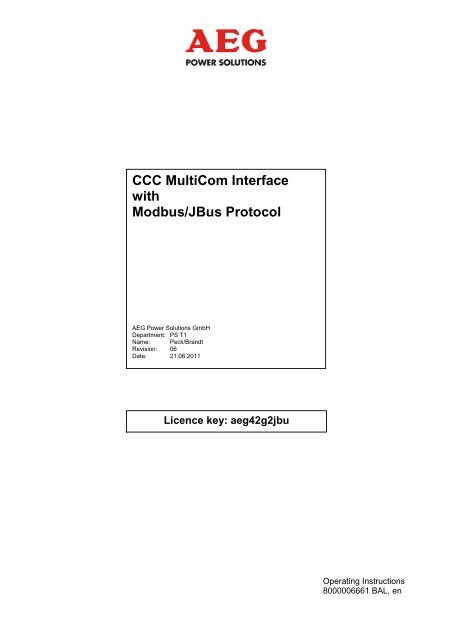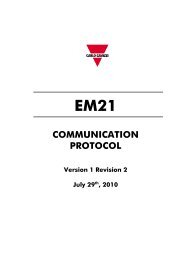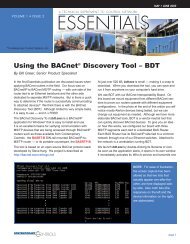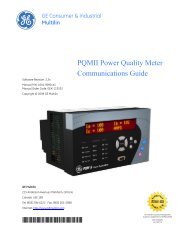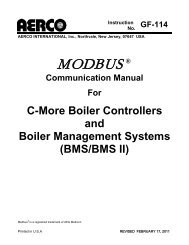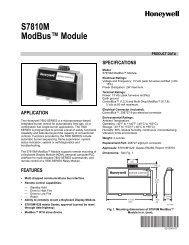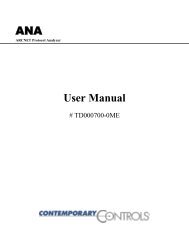CCC MultiCom Interface with Modbus/JBus Protocol
CCC MultiCom Interface with Modbus/JBus Protocol
CCC MultiCom Interface with Modbus/JBus Protocol
You also want an ePaper? Increase the reach of your titles
YUMPU automatically turns print PDFs into web optimized ePapers that Google loves.
<strong>CCC</strong> <strong>MultiCom</strong> <strong>Interface</strong><strong>with</strong><strong>Modbus</strong>/<strong>JBus</strong> <strong>Protocol</strong>AEG Power Solutions GmbHDepartment: PS T1Name: Peck/BrandtRevision: 06Date: 21.06.2011Licence key: aeg42g2jbuOperating Instructions8000006661 BAL, en
<strong>CCC</strong> <strong>MultiCom</strong> <strong>Interface</strong> <strong>with</strong> <strong>Modbus</strong>/<strong>JBus</strong> <strong>Protocol</strong>Table of Contents1. General ......................................................................................... 32. Design .......................................................................................... 42.1 Structure of the Assembly ............................................................ 42.2 Structure of the Wiring ................................................................. 43. Configuration ............................................................................... 64. <strong>Modbus</strong>/<strong>JBus</strong> <strong>Protocol</strong> .............................................................. 105. UPS Unit Profile ......................................................................... 125.1 General...................................................................................... 125.2 Unit Profile of a Three-Phase UPS ............................................ 135.3 Unit Profile of a Single-Phase UPS ............................................ 165.4 Unit Profile of a Three-Phase Inverter ........................................ 195.5 Unit Profile of a Single-Phase Inverter ....................................... 215.6 Unit Profile of a Three-Phase Converter .................................... 235.7 Unit Profile of a Single-Phase Converter .................................... 266. Annex ......................................................................................... 28Page 2 of 288000006661 BAL, en
<strong>CCC</strong> <strong>MultiCom</strong> <strong>Interface</strong> <strong>with</strong> <strong>Modbus</strong>/<strong>JBus</strong> <strong>Protocol</strong>1. GeneralThe <strong>MultiCom</strong> interface assembly can be used as a <strong>Modbus</strong>/<strong>JBus</strong>interface. With this interface, it is possible to integrate UPS units asslaves in a SCADA system <strong>with</strong> the <strong>Modbus</strong> or <strong>JBus</strong> protocol.<strong>JBus</strong> is a <strong>Modbus</strong> derivative in which register addressing is offset by1. For safety reasons, only the “read register” command is used inthis application, i.e. it only loads information from the UPS unit.With the <strong>Modbus</strong>/<strong>JBus</strong> interface it is possible to monitor one UPS unitdirectly via an RS232 connection or several units via an RS485 bus.The interface (X5) can be switched from RS232 to RS485 for thispurpose.The RS232 interface (X2) is used for configuration.Package content:1 x Operating Instructions <strong>with</strong> licence key1 x <strong>CCC</strong> data line for configuration1 x bus interface connector1 x Terminating resistor 120R1 x Screen terminal blockPrerequisites.for the personnel:The “Structure” and “Configuration” chapters assume technicalqualifications as an electrician. These qualifications may take theform of a completed professional training course in an electricalprofession or an additional qualification as an “Elektrofachkraft fürfestgelegte Tätigkeiten” (“Skilled person for defined electricalwork”) offered by a Chamber of Industry and Commerce (CIC).for the UPS system:1 x UPS system in the Protect series <strong>with</strong> a <strong>MultiCom</strong> interface1 x RS485 data line for integration in a SCADA systemTechnical data:<strong>Modbus</strong>/<strong>JBus</strong>:<strong>Protocol</strong>:Transmission mode:Transmission code:Synchronisation:Data transmission:Function code:Error check:Response time:<strong>JBus</strong> (<strong>Modbus</strong> derivative)Half-duplexRTUStart/stop9600 baud, 8 data bits, no parity,1 stop bit (adjustable)03 (read register)CRC> 10 ms (adjustable)RS422/485:Max. line length: 1200 mMax. 32 bus stationsData line: Screened 1:1 (2 x 0.22; twisted pair), e.g. Lapp“UNITRONIC-BUS LD”Page 3 of 288000006661 BAL, en
<strong>CCC</strong> <strong>MultiCom</strong> <strong>Interface</strong> <strong>with</strong> <strong>Modbus</strong>/<strong>JBus</strong> <strong>Protocol</strong>2. Design2.1 Structure of the AssemblyRS485:RS232:11J4J5J11X11X51rtgnLEDX31B A B AX41S1X21<strong>Modbus</strong> / <strong>JBus</strong>ConfigurationFigure 1<strong>MultiCom</strong> interface as a <strong>Modbus</strong>/<strong>JBus</strong> interface (top view)Configuration jumpers:J4: All closed: RS485 (<strong>Modbus</strong>/<strong>JBus</strong> standard)J5: All closed: RS232 (factory setting)The transmission topology of the <strong>Modbus</strong>/<strong>JBus</strong> interface (connectorX5) is set <strong>with</strong> the two configuration jumper blocks (J4/J5). Thefactory setting is RS232. In order to be able to use the <strong>Modbus</strong>/<strong>JBus</strong>interface in the bus system via RS485 or as a point-to-pointconnection via RS422, you must remove all jumpers from block J5and insert them into block J4.Button:S1: Button for starting the configuration2.2 Structure of the WiringRS232 data bus at X5:If you want to operate <strong>Modbus</strong>/<strong>JBus</strong> via RS232, please use theenclosed data line.RS485 bus line at X5:Connect the two RS485 wires of the data line to the bus interfaceconnector. You must terminate the end of the bus by fitting theenclosed 120R resistor between connections A and B.Page 4 of 288000006661 BAL, en
<strong>CCC</strong> <strong>MultiCom</strong> <strong>Interface</strong> <strong>with</strong> <strong>Modbus</strong>/<strong>JBus</strong> <strong>Protocol</strong>The data bus is configured as follows:D-SUB 9-pin socket(SCADA system)D-SUB 9-pin male(<strong>MultiCom</strong>)Terminalblock(signal)3 3 B8 8 AScreen connection of the RS485 bus line:Shielding is a means of weakening (attenuating) magnetic, electricalor electromagnetic interference fields.Interference currents on line shields are dissipated to earth by meansof the shield busbar that has a conductive connection to the housing.A low-impedance connection to the PE conductor is especiallyimportant to prevent these interference currents from themselvesbecoming a source of interference.If possible, only use lines <strong>with</strong> a braided shield. The shield coverageshould be at least 80%. Avoid using lines <strong>with</strong> a foil shield becausetensile and compressive stresses applied when fastening the line caneasily damage the foil, resulting in a reduction in the shielding effect.Please bear the following points in mind when handling the screen:• Use cable clips or shield terminal blocks made of metal to securethe braided shield. The clips must surround the shield and makegood contact <strong>with</strong> it over a large area.• Route the shield on a shield busbar directly from where the lineenters the cubicle. Route the shield right up to the assembly;however, ensure that it does not make contact there!You can achieve effective interference suppression in the highfrequencyrange by connecting the shield at both ends. Therefore,please always connect the shield at both ends. If there is a potentialdifference between the earthing points, however, an equalisingcurrent can flow along a shield that is connected at both ends. In thiscase, you should route an additional potential equalising line.By connecting the shield at one end, you can only attenuate thelow frequencies. You should therefore only connect the shield atone end in exceptional circumstances, namely if:• potential differences exist and you cannot route a potentialequalising line,• foil shields (static shields) are used.On the UPS side, you must connect the line screen to the housingpotential of the UPS unit via the enclosed screen terminal block.Openings are provided in the plate of the UPS for installation in theconnection room area. Remove approximately 20 mm of the sheathat this point and fasten the line <strong>with</strong> the shield terminal block.Ensure good contact between the terminal, the line screen and theUPS housing!ATTENTION:You must route the shield up to the assembly. It must not beconnected to the bus interface connector.Page 5 of 288000006661 BAL, en
<strong>CCC</strong> <strong>MultiCom</strong> <strong>Interface</strong> <strong>with</strong> <strong>Modbus</strong>/<strong>JBus</strong> <strong>Protocol</strong>bus lineO FF O FFX1 X2 X3 X4shield terminal blockLine612 19,5Figure 2Shield connectionConfiguration line for X2:The enclosed data line is required to configure the PC via the RS232interface X2.3. ConfigurationYou can configure <strong>Modbus</strong>/<strong>JBus</strong> data transmission and the dataprotocol. The <strong>Modbus</strong>/<strong>JBus</strong> address and the response time canbe set in the data protocol.For this configuration, you must connect the PC to the <strong>MultiCom</strong>interface (X2) via the enclosed data cable and start a terminalprogram, e.g. Hyperterminal, on the PC.Setting the terminal program:Data transmission: COMx, 9600 baud / 8 data bits / 1 stopbitNo parity / no protocolTerminal emulation: VT100Page 6 of 288000006661 BAL, en
<strong>CCC</strong> <strong>MultiCom</strong> <strong>Interface</strong> <strong>with</strong> <strong>Modbus</strong>/<strong>JBus</strong> <strong>Protocol</strong>You can then start the configuration by pressing the “S1” buttonon the <strong>MultiCom</strong> interface. Ensure that no communication has takenplace via interface X2/X5 for at least 10 seconds previously. Initiationof the configuration is displayed by the two LEDs flashing on the<strong>MultiCom</strong> interface and the following display on the terminal:“PRESS FOR CONFIGURATION WHILE LED IS FLASHING”The configuration starts provided you press the key() <strong>with</strong>in 30 seconds. The configuration main menu is opened:Figure 3 Main menuIf the configuration does not start, you must wait for 10 seconds andrepeat the procedure. Make sure that no data is received via theX2/X5 interfaces during this time.Press the following key in the main menu:• to save the set values, exit the configuration and activatethe <strong>MultiCom</strong> interface.• to cancel the configuration.• to access the X5 data transmission configuration.• to access the X5 data protocol configuration.The possible keyboard actions are shown in the menu in “< >”.The following special keys can be used in all menus:: Carriage Return- (↵) or ENTER key: Escape key: Tabulator (→) key: Backspace (←) or Rubout key< >: Space barPage 7 of 288000006661 BAL, en
<strong>CCC</strong> <strong>MultiCom</strong> <strong>Interface</strong> <strong>with</strong> <strong>Modbus</strong>/<strong>JBus</strong> <strong>Protocol</strong><strong>Modbus</strong>/<strong>JBus</strong> protocol enabling and configurationTo access the X5 data protocol configuration, you must press in the main menu:Figure 4 Data protocol configuration menuPress one of the following keys in the “X5 Data <strong>Protocol</strong>” menu:• to allow the <strong>Modbus</strong>/<strong>JBus</strong> protocol to be enabled at initialstart-up. You must then enter the license key (stated on thecover sheet of these operating instructions) and confirm it bypressing . The protocol configuration is opened if the licensekey is entered correctly.• to configure the protocol if it was previously enabled and“JBUSv2” is displayed at the bottom of the screen.• to accept the set values. The configuration is finished andthe main menu is opened again.• to cancel the configuration. This opens the main menu.Figure 5 <strong>Modbus</strong>/<strong>JBus</strong> protocol configuration menuPage 8 of 288000006661 BAL, en
<strong>CCC</strong> <strong>MultiCom</strong> <strong>Interface</strong> <strong>with</strong> <strong>Modbus</strong>/<strong>JBus</strong> <strong>Protocol</strong>Press one of the following keys in the “X5 Data <strong>Protocol</strong> – <strong>JBus</strong>V2”menu:• to load the factory setting.• to configure the <strong>Modbus</strong>/<strong>JBus</strong> slave address.• to configure the delay time between a request from themaster and the response from the slave.• to accept the set values. The configuration is finished andthe main menu is opened again.• to cancel the configuration. This opens the main menu.<strong>Modbus</strong>/<strong>JBus</strong> data transmission configurationTo access the X5 data transmission configuration, you must press in the main menu:Figure 6 <strong>Modbus</strong>/<strong>JBus</strong> data transmission configuration menuPress one of the following keys in the “X5 Data Transmission”menu:• to set the baud rate.• to set the parity.• to set the number of stop bits.• to accept the set values. The configuration is finished andthe main menu is opened again.• to cancel the configuration. This opens the main menu.The <strong>Modbus</strong>/<strong>JBus</strong> factory setting is 9600 8 N 1.Page 9 of 288000006661 BAL, en
<strong>CCC</strong> <strong>MultiCom</strong> <strong>Interface</strong> <strong>with</strong> <strong>Modbus</strong>/<strong>JBus</strong> <strong>Protocol</strong>4. <strong>Modbus</strong>/<strong>JBus</strong> <strong>Protocol</strong>The RTU (Remote Terminal Unit) transmission mode is used for the<strong>Modbus</strong>/<strong>JBus</strong> message.“0x” is used in the following to represent data in the hexadecimalnumber system.General message structure:Start Address Function Data bytes CRC EndTimeinterval>3.5 bytes1 byte 1 byte n bytes 2 bytes Time interval3.5 bytesMaster request: <strong>Modbus</strong>/JBbus node address (1-99)0x03 = Read register (High/Low) Register start address (0-65535) (High/Low) Number of registers (1-128) (High/Low) CRC checkResponse of a slave: <strong>Modbus</strong>/JBbus node address (1-99)0x03 = Read register0x83 = Error Number of registers (1-128) (High/Low) Register content (High/Low) CRC checkPossible error messagesThe function code 0x03 is implemented in the <strong>Modbus</strong>/<strong>JBus</strong> interface.In the event of an error the interface responds <strong>with</strong> 0x83 instead of0x03. The number of bytes 0x01 is followed in the data field by anerror code <strong>with</strong> the following meaning:Code 0x01: Illegal functionA function code other than 0x03 was sent to the <strong>Modbus</strong>/<strong>JBus</strong>interface.Code 0x02: Illegal dataData was requested from an illegal register range.Code 0x04: Error <strong>with</strong> connected deviceThis message signals that the <strong>CCC</strong> is not communicating <strong>with</strong> anyUPS control unit or that the checksum (CRC) is incorrect.Page 10 of 288000006661 BAL, en
<strong>CCC</strong> <strong>MultiCom</strong> <strong>Interface</strong> <strong>with</strong> <strong>Modbus</strong>/<strong>JBus</strong> <strong>Protocol</strong>Examples of a <strong>Modbus</strong>/<strong>JBus</strong> interface as a slave <strong>with</strong> theaddress 1:Example for <strong>JBus</strong>:The master requests the UPS status at register address 1 from aslave <strong>with</strong> the address 1; refer to the unit profile of a three-phaseUPS.SlaveaddressFunctionStart address(high/low)No. of registers(high/low)CRC check(high/low)0x01 0x03 0x00 0x01 0x00 0x01 xx xxThe slave responds <strong>with</strong> the UPS status = Inverter Operation.Address Function No. of databytesData(high/low)CRC check(high/low)0x01 0x03 0x02 0x00 0x01 xx xxExample for <strong>Modbus</strong>:The master requests the UPS status at register address 1 from aslave <strong>with</strong> the address 2; refer to the unit profile of a three-phaseUPS.SlaveaddressFunctionStart address(high/low)No. of registers(high/low)CRC check(high/low)0x01 0x03 0x00 0x02 0x00 0x01 xx xxThe slave responds <strong>with</strong> the UPS status = Inverter Operation.Address Function No. of databytesData(high/low)CRC check(high/low)0x01 0x03 0x02 0x00 0x01 xx xxPage 11 of 288000006661 BAL, en
<strong>CCC</strong> <strong>MultiCom</strong> <strong>Interface</strong> <strong>with</strong> <strong>Modbus</strong>/<strong>JBus</strong> <strong>Protocol</strong>5. UPS Unit Profile5.1 GeneralIn the UPS profile, the following data types are used:WORD“Word” is a 16-bit integer between 0 and 65.535 (0xFFFF). The valueto be displayed is a number between 0 and 65.535. The value is sentin the sequence High byte/Low byte.WORD10“Word10” is a 16-bit integer between 0 and 65535. The value to bedisplayed is a number between 0,0 and 6553,5. The numbertransmitted must be divided by 10 to obtain this value.The value is sent in the sequence HIGH byte / LOW byte.INT10 is a 16-bit unsigned integer in the value range from -32.768 to+32.767 (0x8000-0x7FFF). The value to be displayed is a numberbetween -3.276,8 and +3.276,7. The number transmitted must bedivided by 10 to obtain this value.The value is sent in the sequence HIGH byte / LOW byte.The <strong>Modbus</strong>/<strong>JBus</strong> interface supports the following unit types:• Three-phase UPSUPS unit <strong>with</strong> a three-phase input and a three-phase output• Single-phase UPSUPS unit <strong>with</strong> a three-phase input and a single-phase output• Three-phase inverterInverter <strong>with</strong> a three-phase output• Single-phase inverterInverter <strong>with</strong> a single-phase output• Three-phase converterConverter <strong>with</strong> a three-phase output• Single-phase converterConverter <strong>with</strong> a single-phase outputThe following abbreviations are used:“O”: OptionalA: Alarm, fault or error that causes the assembly to bedeactivatedW: Warning, self-acknowledging faultI: Information1: activePage 12 of 288000006661 BAL, en
<strong>CCC</strong> <strong>MultiCom</strong> <strong>Interface</strong> <strong>with</strong> <strong>Modbus</strong>/<strong>JBus</strong> <strong>Protocol</strong>5.2 Unit Profile of a Three-Phase UPSStatus:<strong>JBus</strong> <strong>Modbus</strong> Bit no.: Type Name Description1 2 3-0 WORD UPSStatus UPS status:1=Normal Operation2=Bypass Operation3=Battery operation4=Ecomode6=Deactivation is imminent7=Off“O”Alarms:<strong>JBus</strong> <strong>Modbus</strong> Bit no.: Type Name Description (1=active)2 3 0 WORD NonCriticalFault W: Collective warning3 4 0 WORD CriticalFault A: Collective alarm4 5 0 WORD Input1Active W: Freely progr. input at A13/14 “O”5 6 0 WORD Input2Active W: Freely progr. input at A13/14 “O”6 7 0 WORD Input3Active W: Freely progr. input at A13/14 “O”7 8 0 WORD EmergencySwitchOff A: UPS output off “O”8 9 0 WORD DouCanFault W: DOU CAN fault9 10 0 WORD MainsFault W: Rectifier/bypass mains fault10 11 0 WORD RectifierWarning W: Rectifier warning11 12 0 WORD RectifierFault A: Rectifier fault12 13 0 WORD BatteryAlarm A: Battery fault13 14 0 WORD InverterWarning W: Inverter warning14 15 0 WORD InverterFault W: Inverter fault15 16 0 WORD SBSWarning W: Bypass warning16 17 0 WORD SBSFault A: Bypass fault17 18 0 WORD EqualisingCharge I: Charger status – equalising charging18 19 0 WORD Charge I: Charger status – charging19 20 0 WORD TrickleCharge I: Charger status – trickle charging20 21 0 WORD GenSetOperation I: Charger status: Em. power supply “O”21 22 0 WORD BattTemp.SensFault W: Battery temp. sensor “O”22 23 0 WORD BatteryTemp.TooHigh W: Battery temp. too high “O”23 24 0 WORD CircuitBreaker W: Circuit-breaker tripped “O”24 25 0 WORD BatteryWarning W: Battery warning25 26 0 WORD BatteryLow W: Battery undervoltage26 27 0 WORD Overload W: Inverter overload27 28 0 WORD FanFault W: Fan fault28 29 0 WORD Overload A: Inverter overload29 30 0 WORD ShortCircuit A: Inverter short-circuit30 31 0 WORD DcUnderVoltage A: Inverter DC undervoltage31 32 0 WORD DcOverVoltage A: Inverter DC overvoltage32 33 0 WORD PowerStackOverTemp A: Inverter stack fault33 34 0 WORD SBSReady I: Bypass ready34 35 0 WORD SBSMainsFault W: Bypass mains fault35 36 0 WORD SBSBlocked W: Bypass blocked36 37 0 WORD RectifierOn I: Rectifier on37 38 0 WORD InverterOn I: Inverter on38 39 0 WORD SBSOn I: Bypass onPage 13 of 288000006661 BAL, en
<strong>CCC</strong> <strong>MultiCom</strong> <strong>Interface</strong> <strong>with</strong> <strong>Modbus</strong>/<strong>JBus</strong> <strong>Protocol</strong>Unit profile of a three-phase UPSMeasured valuesRectifier mains:<strong>JBus</strong> <strong>Modbus</strong> Bit no.: Type Name Value range39 40 15-0 WORD10 RectMainsFreq. 0.0 - 99.0 Hz40 41 15-0 WORD RectMainsVoltL1 0 – 999 V41 42 15-0 WORD RectMainsVoltL2 0 – 999 V42 43 15-0 WORD RectMainsVoltL3 0 – 999 VBypass mains:<strong>JBus</strong> <strong>Modbus</strong> Bit no.: Type Name Value range43 44 15-0 WORD10 SBSMainsFreq. 0.0 – 99.9 Hz44 45 15-0 WORD SBSMainsVoltL1 0 – 999 V45 46 15-0 WORD SBSMainsVoltL2 0 – 999 V46 47 15-0 WORD SBSMainsVoltL3 0 – 999 VBattery values:<strong>JBus</strong> <strong>Modbus</strong> Bit no.: Type Name Value range47 48 15-0 WORD BatteryVoltage 0 – 999 V48 49 15-0 INT10 BatteryCurrent +- 0.0 – 3000.0 A49 50 15-0 WORD10 AutonomyTime 0.0 – 999.0 min50 51 15-0 WORD BatteryCapacity 0 - 100%51 52 15-0 INT10 BatteryTemperature +- 0.0 - 99.9 °C “O”UPS output:<strong>JBus</strong> <strong>Modbus</strong> Bit no.: Type Name Value range52 53 15-0 WORD10 OutputFreq. 0.0 – 99.0 Hz53 54 15-0 WORD OutputVoltageL1 0 – 999 V54 55 15-0 WORD OutputLoadL1 0 – 100%55 56 15-0 WORD OutputCurrentL1 0 – 9999 A56 57 15-0 WORD10 OutputPowerL1 0.0 – 1000.0 kW57 58 15-0 WORD OutputVoltageL2 0 – 999 V58 59 15-0 WORD OutputLoadL2 0 – 100%59 60 15-0 WORD OutputCurrentL2 0 – 9999 A60 61 15-0 WORD10 OutputPowerL2 0.0 – 1000.0 kW61 62 15-0 WORD OutputVoltageL3 0 – 999 V62 63 15-0 WORD OutputLoadL3 0 – 100%63 64 15-0 WORD OutputCurrentL3 0 – 9999 A64 65 15-0 WORD10 OutputPowerL3 0.0 – 1000.0 kWLifeCheck:<strong>JBus</strong> <strong>Modbus</strong> Bit no.: Type Name Value range65 66 0 WORD LifeCheck Bit 0-1 toggled 1x per minutePage 14 of 288000006661 BAL, en
<strong>CCC</strong> <strong>MultiCom</strong> <strong>Interface</strong> <strong>with</strong> <strong>Modbus</strong>/<strong>JBus</strong> <strong>Protocol</strong>Auxiliary signals (for units <strong>with</strong> customisable signals):<strong>JBus</strong> <strong>Modbus</strong> Bit no.: Type Name Description66 67 0 WORD AUX1 - Rectifier User-defined signal 1 from rectifier “O”67 68 0 WORD AUX2 - Rectifier User-defined signal 2 from rectifier “O”68 69 0 WORD AUX3 - Rectifier User-defined signal 3 from rectifier “O”69 70 0 WORD AUX4 - Rectifier User-defined signal 4 from rectifier “O”70 71 0 WORD AUX5 - Rectifier User-defined signal 5 from rectifier “O”71 72 0 WORD AUX6 - Rectifier User-defined signal 6 from rectifier “O”72 73 0 WORD AUX7 - Rectifier User-defined signal 7 from rectifier “O”73 74 0 WORD AUX1 - Inverter User-defined signal 1 from inverter “O”74 75 0 WORD AUX2 - Inverter User-defined signal 2 from inverter “O”75 76 0 WORD AUX3 - Inverter User-defined signal 3 from inverter “O”76 77 0 WORD AUX4 - Inverter User-defined signal 4 from inverter “O”77 78 0 WORD AUX5 - Inverter User-defined signal 5 from inverter “O”78 79 0 WORD AUX6 - Inverter User-defined signal 6 from inverter “O”79 80 0 WORD AUX7 - Inverter User-defined signal 7 from inverter “O”80 81 0 WORD AUX1 - SBS User-defined signal 1 from bypass “O”81 82 0 WORD AUX2 - SBS User-defined signal 2 from bypass “O”82 83 0 WORD AUX3 - SBS User-defined signal 3 from bypass “O”83 84 0 WORD AUX4 - SBS User-defined signal 4 from bypass “O”84 85 0 WORD AUX5 - SBS User-defined signal 5 from bypass “O”85 86 0 WORD AUX6 - SBS User-defined signal 6 from bypass “O”86 87 0 WORD AUX7 - SBS User-defined signal 7 from bypass “O”Page 15 of 288000006661 BAL, en
<strong>CCC</strong> <strong>MultiCom</strong> <strong>Interface</strong> <strong>with</strong> <strong>Modbus</strong>/<strong>JBus</strong> <strong>Protocol</strong>5.3 Unit Profile of a Single-Phase UPSStatus:<strong>JBus</strong> <strong>Modbus</strong> Bit no.: Type Name Description1 2 3-0 WORD UPSStatus UPS status:1=Normal Operation2=Bypass Operation3=Battery operation4=Ecomode6=Deactivation is imminent7=Off“O”Alarms:<strong>JBus</strong> <strong>Modbus</strong> Bit no.: Type Name Description (1=active)2 3 0 WORD NonCriticalFault W: Collective warning3 4 0 WORD CriticalFault A: Collective alarm4 5 0 WORD Input1Active W: Freely progr. input at A13/14 “O”5 6 0 WORD Input2Active W: Freely progr. input at A13/14 “O”6 7 0 WORD Input3Active W: Freely progr. input at A13/14 “O”7 8 0 WORD EmergencySwitchOff A: UPS output off “O”8 9 0 WORD DouCanFault W: DOU CAN fault9 10 0 WORD MainsFault W: Rectifier/bypass mains fault10 11 0 WORD RectifierWarning W: Rectifier warning11 12 0 WORD RectifierFault A: Rectifier fault12 13 0 WORD BatteryAlarm A: Battery fault13 14 0 WORD InverterWarning W: Inverter warning14 15 0 WORD InverterFault W: Inverter fault15 16 0 WORD SBSWarning W: Bypass warning16 17 0 WORD SBSFault A: Bypass fault17 18 0 WORD EqualisingCharge I: Charger status – equalising charging18 19 0 WORD Charge I: Charger status – charging19 20 0 WORD TrickleCharge I: Charger status – trickle charging20 21 0 WORD GenSetOperation I: Charger status: Em. power supply “O”21 22 0 WORD BattTemp.SensFault W: Battery temp. sensor “O”22 23 0 WORD BatteryTemp.TooHigh W: Battery temp. too high “O”23 24 0 WORD CircuitBreaker W: Circuit-breaker tripped “O”24 25 0 WORD BatteryWarning W: Battery warning25 26 0 WORD BatteryLow W: Battery undervoltage26 27 0 WORD Overload W: Inverter overload27 28 0 WORD FanFault W: Fan fault28 29 0 WORD Overload A: Inverter overload29 30 0 WORD ShortCircuit A: Inverter short-circuit30 31 0 WORD DcUnderVoltage A: Inverter DC undervoltage31 32 0 WORD DcOverVoltage A: Inverter DC overvoltage32 33 0 WORD PowerStackOverTemp A: Inverter stack fault33 34 0 WORD SBSReady I: Bypass ready34 35 0 WORD SBSMainsFault W: Bypass mains fault35 36 0 WORD SBSBlocked W: Bypass blocked36 37 0 WORD RectifierOn I: Rectifier on37 38 0 WORD InverterOn I: Inverter on38 39 0 WORD SBSOn I: Bypass onPage 16 of 288000006661 BAL, en
<strong>CCC</strong> <strong>MultiCom</strong> <strong>Interface</strong> <strong>with</strong> <strong>Modbus</strong>/<strong>JBus</strong> <strong>Protocol</strong>Unit profile of a single-phase UPSMeasured valuesRectifier mains:<strong>JBus</strong> <strong>Modbus</strong> Bit no.: Type Name Value range39 40 15-0 WORD10 RectMainsFreq. 0.0 - 99.0 Hz40 41 15-0 WORD RectMainsVoltL1 0 – 999 V41 42 15-0 WORD RectMainsVoltL2 0 – 999 V42 43 15-0 WORD RectMainsVoltL3 0 – 999 VBypass mains:<strong>JBus</strong> <strong>Modbus</strong> Bit no.: Type Name Value range43 44 15-0 WORD10 SBSMainsFreq. 0.0 – 99.9 Hz44 45 15-0 WORD SBSMainsVoltL1 0 – 999 VBattery values:<strong>JBus</strong> <strong>Modbus</strong> Bit no.: Type Name Value range45 46 15-0 WORD BatteryVoltage 0 – 999 V46 47 15-0 INT10 BatteryCurrent +- 0.0 – 3000.0 A47 48 15-0 WORD10 AutonomyTime 0.0 – 999.0 min48 49 15-0 WORD BatteryCapacity 0 – 100%49 50 15-0 INT10 BatteryTemperature +- 0.0 - 99.9 °C “O”UPS output:<strong>JBus</strong> <strong>Modbus</strong> Bit no.: Type Name Value range50 51 15-0 WORD10 OutputFreq. 0.0 – 99.0 Hz51 52 15-0 WORD OutputVoltageL1 0 – 999 V52 53 15-0 WORD OutputLoadL1 0 – 100%53 54 15-0 WORD OutputCurrentL1 0 – 9999 A54 55 15-0 WORD10 OutputPowerL1 0.0 – 1000.0 kWLifeCheck:<strong>JBus</strong> <strong>Modbus</strong> Bit no.: Type Name Value range55 56 0 WORD LifeCheck Bit 0-1 toggled 1x per minutePage 17 of 288000006661 BAL, en
<strong>CCC</strong> <strong>MultiCom</strong> <strong>Interface</strong> <strong>with</strong> <strong>Modbus</strong>/<strong>JBus</strong> <strong>Protocol</strong>Auxiliary signals (for units <strong>with</strong> customisable signals):<strong>JBus</strong> <strong>Modbus</strong> Bit no.: Type Name Description56 57 0 WORD AUX1 - Rectifier User-defined signal 1 from rectifier “O”57 58 0 WORD AUX2 - Rectifier User-defined signal 2 from rectifier “O”58 59 0 WORD AUX3 - Rectifier User-defined signal 3 from rectifier “O”59 60 0 WORD AUX4 - Rectifier User-defined signal 4 from rectifier “O”60 61 0 WORD AUX5 - Rectifier User-defined signal 5 from rectifier “O”61 62 0 WORD AUX6 - Rectifier User-defined signal 6 from rectifier “O”62 63 0 WORD AUX7 - Rectifier User-defined signal 7 from rectifier “O”63 64 0 WORD AUX1 - Inverter User-defined signal 1 from inverter “O”64 65 0 WORD AUX2 - Inverter User-defined signal 2 from inverter “O”65 66 0 WORD AUX3 - Inverter User-defined signal 3 from inverter “O”66 67 0 WORD AUX4 - Inverter User-defined signal 4 from inverter “O”67 68 0 WORD AUX5 - Inverter User-defined signal 5 from inverter “O”68 69 0 WORD AUX6 - Inverter User-defined signal 6 from inverter “O”69 70 0 WORD AUX7 - Inverter User-defined signal 7 from inverter “O”70 71 0 WORD AUX1 - SBS User-defined signal 1 from bypass “O”71 72 0 WORD AUX2 - SBS User-defined signal 2 from bypass “O”72 73 0 WORD AUX3 - SBS User-defined signal 3 from bypass “O”73 74 0 WORD AUX4 - SBS User-defined signal 4 from bypass “O”74 75 0 WORD AUX5 - SBS User-defined signal 5 from bypass “O”75 76 0 WORD AUX6 - SBS User-defined signal 6 from bypass “O”76 77 0 WORD AUX7 - SBS User-defined signal 7 from bypass “O”Page 18 of 288000006661 BAL, en
<strong>CCC</strong> <strong>MultiCom</strong> <strong>Interface</strong> <strong>with</strong> <strong>Modbus</strong>/<strong>JBus</strong> <strong>Protocol</strong>5.4 Unit Profile of a Three-Phase InverterStatus:<strong>JBus</strong> <strong>Modbus</strong> Bit no.: Type Name Description1 2 3-0 WORDInverterStatusInverter status:1=Normal Operation2=Bypass Operation4=Ecomode7=Off“O”Alarms:<strong>JBus</strong> <strong>Modbus</strong> Bit Type Name Description (1=active)no.:2 3 0 WORD NonCriticalFault W: Collective warning3 4 0 WORD CriticalFault A: Collective alarm4 5 0 WORD Input1Active W: Freely progr. input at A13/14 “O”5 6 0 WORD Input2Active W: Freely progr. input at A13/14 “O”6 7 0 WORD Input3Active W: Freely progr. input at A13/14 “O”7 8 0 WORD EmergencySwitchOff A: UPS output off “O”8 9 0 WORD DouCanFault W: DOU CAN fault9 10 0 WORD InverterWarning W: Inverter warning10 11 0 WORD InverterFault W: Inverter fault11 12 0 WORD SBSWarning W: Bypass warning12 13 0 WORD SBSFault A: Bypass fault13 14 0 WORD DcVoltageLow W: DC undervoltage14 15 0 WORD Overload W: Inverter overload15 16 0 WORD FanFault W: Fan fault16 17 0 WORD Overload A: Inverter overload17 18 0 WORD ShortCircuit A: Inverter short-circuit18 19 0 WORD DcUnderVoltage A: Inverter DC undervoltage19 20 0 WORD DcOverVoltage A: Inverter DC overvoltage20 21 0 WORD PowerStackOverTemp A: Inverter stack fault21 22 0 WORD SBSReady I: Bypass ready22 23 0 WORD SBSMainsFault W: Bypass mains fault23 24 0 WORD SBSBlocked W: Bypass blocked24 25 0 WORD InverterOn I: Inverter on25 26 0 WORD SBSOn I: Bypass onPage 19 of 288000006661 BAL, en
<strong>CCC</strong> <strong>MultiCom</strong> <strong>Interface</strong> <strong>with</strong> <strong>Modbus</strong>/<strong>JBus</strong> <strong>Protocol</strong>Unit profile of a three-phase inverterMeasured valuesBypass mains:<strong>JBus</strong> <strong>Modbus</strong> Bit no.: Type Name Value range26 27 15-0 WORD10 SBSMainsFreq. 0.0 - 99.9 Hz27 28 15-0 WORD SBSMainsVoltL1 0 – 999 V28 29 15-0 WORD SBSMainsVoltL2 0 – 999 V29 30 15-0 WORD SBSMainsVoltL3 0 – 999 VDC voltage:<strong>JBus</strong> <strong>Modbus</strong> Bit no.: Type Name Value range30 31 15-0 WORD DcVoltage 0 – 999 VInverter output:<strong>JBus</strong> <strong>Modbus</strong> Bit no.: Type Name Value range31 32 15-0 WORD10 OutputFreq. 0.0 - 99.0 Hz32 33 15-0 WORD OutputVoltageL1 0 – 999 V33 34 15-0 WORD OutputLoadL1 0 – 100%34 35 15-0 WORD OutputCurrentL1 0 – 9999 A35 36 15-0 WORD10 OutputPowerL1 0.0 – 1000.0 kW36 37 15-0 WORD OutputVoltageL2 0 – 999 V37 38 15-0 WORD OutputLoadL2 0 – 100%38 39 15-0 WORD OutputCurrentL2 0 – 9999 A39 40 15-0 WORD10 OutputPowerL2 0.0 – 1000.0 kW40 41 15-0 WORD OutputVoltageL3 0 – 999 V41 42 15-0 WORD OutputLoadL3 0 – 100%42 43 15-0 WORD OutputCurrentL3 0 – 9999 A43 44 15-0 WORD10 OutputPowerL3 0.0 – 1000.0 kWLifeCheck:<strong>JBus</strong> <strong>Modbus</strong> Bit no.: Type Name Value range44 45 0 WORD LifeCheck Bit 0-1 toggled 1x per minuteAuxiliary signals (for units <strong>with</strong> customisable signals):<strong>JBus</strong> <strong>Modbus</strong> Bit no.: Type Name Description45 46 0 WORD AUX1 - Inverter User-defined signal 1 from inverter “O”46 47 0 WORD AUX2 - Inverter User-defined signal 2 from inverter “O”47 48 0 WORD AUX3 - Inverter User-defined signal 3 from inverter “O”48 49 0 WORD AUX4 - Inverter User-defined signal 4 from inverter “O”49 50 0 WORD AUX5 - Inverter User-defined signal 5 from inverter “O”50 51 0 WORD AUX6 - Inverter User-defined signal 6 from inverter “O”51 52 0 WORD AUX7 - Inverter User-defined signal 7 from inverter “O”52 53 0 WORD AUX1 - SBS User-defined signal 1 from bypass “O”53 54 0 WORD AUX2 - SBS User-defined signal 2 from bypass “O”54 55 0 WORD AUX3 - SBS User-defined signal 3 from bypass “O”55 56 0 WORD AUX4 - SBS User-defined signal 4 from bypass “O”56 57 0 WORD AUX5 - SBS User-defined signal 5 from bypass “O”57 58 0 WORD AUX6 - SBS User-defined signal 6 from bypass “O”58 59 0 WORD AUX7 - SBS User-defined signal 7 from bypass “O”Page 20 of 288000006661 BAL, en
<strong>CCC</strong> <strong>MultiCom</strong> <strong>Interface</strong> <strong>with</strong> <strong>Modbus</strong>/<strong>JBus</strong> <strong>Protocol</strong>5.5 Unit Profile of a Single-Phase InverterStatus:<strong>JBus</strong> <strong>Modbus</strong> Bit no.: Type Name Description1 2 3-0 WORD InverterStatus Inverter status:1=Normal Operation2=Bypass Operation4=Ecomode7=Off“O”Alarms:<strong>JBus</strong> <strong>Modbus</strong> Bit no.: Type Name Description (1=active)2 3 0 WORD NonCriticalFault W: Collective warning3 4 0 WORD CriticalFault A: Collective alarm4 5 0 WORD Input1Active W: Freely progr. input at A13/14 “O”5 6 0 WORD Input2Active W: Freely progr. input at A13/14 “O”6 7 0 WORD Input3Active W: Freely progr. input at A13/14 “O”7 8 0 WORD EmergencySwitchOff A: UPS output off “O”8 9 0 WORD DouCanFault W: DOU CAN fault9 10 0 WORD InverterWarning W: Inverter warning10 11 0 WORD InverterFault W: Inverter fault11 12 0 WORD SBSWarning W: Bypass warning12 13 0 WORD SBSFault A: Bypass fault13 14 0 WORD DcVoltageLow W: DC undervoltage14 15 0 WORD Overload W: Inverter overload15 16 0 WORD FanFault W: Fan fault16 17 0 WORD Overload A: Inverter overload17 18 0 WORD ShortCircuit A: Inverter short-circuit18 19 0 WORD DcUnderVoltage A: Inverter DC undervoltage19 20 0 WORD DcOverVoltage A: Inverter DC overvoltage20 21 0 WORD PowerStackOverTemp A: Inverter stack fault21 22 0 WORD SBSReady I: Bypass ready22 23 0 WORD SBSMainsFault W: Bypass mains fault23 24 0 WORD SBSBlocked W: Bypass blocked24 25 0 WORD InverterOn I: Inverter on25 26 0 WORD SBSOn I: Bypass onPage 21 of 288000006661 BAL, en
<strong>CCC</strong> <strong>MultiCom</strong> <strong>Interface</strong> <strong>with</strong> <strong>Modbus</strong>/<strong>JBus</strong> <strong>Protocol</strong>Unit profile of a single-phase inverterMeasured valuesBypass mains:<strong>JBus</strong> <strong>Modbus</strong> Bit Type Name Value rangeno.:26 27 15-0 WORD10 SBSMainsFreq. 0.0 - 99.9 Hz27 28 15-0 WORD SBSMainsVoltL1 0 – 999 VDC voltage:<strong>JBus</strong> <strong>Modbus</strong> Bit Type Name Value rangeno.:28 29 15-0 WORD DcVoltage 0 – 999 VInverter output:<strong>JBus</strong> <strong>Modbus</strong> Bit Type Name Value rangeno.:29 30 15-0 WORD10 OutputFreq. 0.0 - 99.0 Hz30 31 15-0 WORD OutputVoltageL1 0 – 999 V31 32 15-0 WORD OutputLoadL1 0 - 100%32 33 15-0 WORD OutputCurrentL1 0 – 9999 A33 34 15-0 WORD10 OutputPowerL1 0.0 – 1000.0 kWLifeCheck:<strong>JBus</strong> <strong>Modbus</strong> Bit Type Name Value rangeno.:34 35 0 WORD LifeCheck Bit 0-1 toggled 1x per minuteAuxiliary signals (for units <strong>with</strong> customisable signals):<strong>JBus</strong> <strong>Modbus</strong> Bit no.: Type Name Description35 36 0 WORD AUX1 - Inverter User-defined signal 1 from inverter “O”36 37 0 WORD AUX2 - Inverter User-defined signal 2 from inverter “O”37 38 0 WORD AUX3 - Inverter User-defined signal 3 from inverter “O”38 39 0 WORD AUX4 - Inverter User-defined signal 4 from inverter “O”39 40 0 WORD AUX5 - Inverter User-defined signal 5 from inverter “O”40 41 0 WORD AUX6 - Inverter User-defined signal 6 from inverter “O”41 42 0 WORD AUX7 - Inverter User-defined signal 7 from inverter “O”42 43 0 WORD AUX1 - SBS User-defined signal 1 from bypass “O”43 44 0 WORD AUX2 - SBS User-defined signal 2 from bypass “O”44 45 0 WORD AUX3 - SBS User-defined signal 3 from bypass “O”45 46 0 WORD AUX4 - SBS User-defined signal 4 from bypass “O”46 47 0 WORD AUX5 - SBS User-defined signal 5 from bypass “O”47 48 0 WORD AUX6 - SBS User-defined signal 6 from bypass “O”48 49 0 WORD AUX7 - SBS User-defined signal 7 from bypass “O”Page 22 of 288000006661 BAL, en
<strong>CCC</strong> <strong>MultiCom</strong> <strong>Interface</strong> <strong>with</strong> <strong>Modbus</strong>/<strong>JBus</strong> <strong>Protocol</strong>5.6 Unit Profile of a Three-Phase ConverterStatus:<strong>JBus</strong> <strong>Modbus</strong> Bit no.: Type Name Description1 2 3-0 WORD InvStatus Inverter status:1=Normal Operation3=Battery operation6=Deactivation is imminent7=OffAlarms:<strong>JBus</strong> <strong>Modbus</strong> Bit no.: Type Name Description (1=active)2 3 0 WORD NonCriticalFault W: Collective warning3 4 0 WORD CriticalFault A: Collective alarm4 5 0 WORD Input1Active W: Freely progr. input at A13/14 “O”5 6 0 WORD Input2Active W: Freely progr. input at A13/14 “O”6 7 0 WORD Input3Active W: Freely progr. input at A13/14 “O”7 8 0 WORD EmergencySwitchOff A: Inv output off “O”8 9 0 WORD DouCanFault W: DOU CAN fault9 10 0 WORD MainsFault W: Rectifier mains fault10 11 0 WORD RectifierWarning W: Rectifier warning11 12 0 WORD RectifierFault A: Rectifier fault12 13 0 WORD BatteryAlarm A: Battery fault13 14 0 WORD InverterWarning W: Inverter warning14 15 0 WORD InverterFault W: Inverter fault15 16 0 WORD EqualisingCharge I: Charger status – equalising charging16 17 0 WORD Charge I: Charger status – charging17 18 0 WORD TrickleCharge I: Charger status – trickle charging18 19 0 WORD GenSetOperation I: Charger status: Em. power supply “O”19 20 0 WORD BattTemp.SensFault W: Battery temp. sensor “O”20 21 0 WORD BatteryTemp.TooHigh W: Battery temp. too high “O”21 22 0 WORD CircuitBreaker W: Circuit-breaker tripped “O”22 23 0 WORD BatteryWarning W: Battery warning23 24 0 WORD BatteryLow W: Battery undervoltage24 25 0 WORD Overload W: Inverter overload25 26 0 WORD FanFault W: Fan fault26 27 0 WORD Overload A: Inverter overload27 28 0 WORD ShortCircuit A: Inverter short-circuit28 29 0 WORD DcUnderVoltage A: Inverter DC undervoltage29 30 0 WORD DcOverVoltage A: Inverter DC overvoltage30 31 0 WORD PowerStackOverTemp A: Inverter stack fault31 32 0 WORD RectifierOn I: Rectifier on32 33 0 WORD InverterOn I: Inverter onPage 23 of 288000006661 BAL, en
<strong>CCC</strong> <strong>MultiCom</strong> <strong>Interface</strong> <strong>with</strong> <strong>Modbus</strong>/<strong>JBus</strong> <strong>Protocol</strong>Unit profile of a three-phase converterMeasured valuesRectifier mains:<strong>JBus</strong> <strong>Modbus</strong> Bit no.: Type Name Value range33 34 15-0 WORD10 RectMainsFreq. 0.0 - 99.0 Hz34 35 15-0 WORD RectMainsVoltL1 0 – 999 V35 36 15-0 WORD RectMainsVoltL2 0 – 999 V36 37 15-0 WORD RectMainsVoltL3 0 – 999 VBattery values:<strong>JBus</strong> <strong>Modbus</strong> Bit no.: Type Name Value range37 38 15-0 WORD BatteryVoltage 0 – 999 V38 39 15-0 INT10 BatteryCurrent +- 0.0 – 3000.0 A39 40 15-0 WORD10 AutonomyTime 0.0 – 999.0 min40 41 15-0 WORD BatteryCapacity 0 - 100%41 42 15-0 INT10 BatteryTemperature +- 0.0 - 99.9 °C “O”Inverter output:<strong>JBus</strong> <strong>Modbus</strong> Bit no.: Type Name Value range42 43 15-0 WORD10 OutputFreq. 0.0 – 99.0 Hz43 44 15-0 WORD OutputVoltageL1 0 – 999 V44 45 15-0 WORD OutputLoadL1 0 – 100%45 46 15-0 WORD OutputCurrentL1 0 – 9999 A46 47 15-0 WORD10 OutputPowerL1 0.0 – 1000.0 kW47 48 15-0 WORD OutputVoltageL2 0 – 999 V48 49 15-0 WORD OutputLoadL2 0 – 100%49 50 15-0 WORD OutputCurrentL2 0 – 9999 A50 51 15-0 WORD10 OutputPowerL2 0.0 – 1000.0 kW51 52 15-0 WORD OutputVoltageL3 0 – 999 V52 53 15-0 WORD OutputLoadL3 0 – 100%53 54 15-0 WORD OutputCurrentL3 0 – 9999 A54 55 15-0 WORD10 OutputPowerL3 0.0 – 1000.0 kWLifeCheck:<strong>JBus</strong> <strong>Modbus</strong> Bit no.: Type Name Value range55 56 0 WORD LifeCheck Bit 0-1 toggled 1x per minutePage 24 of 288000006661 BAL, en
<strong>CCC</strong> <strong>MultiCom</strong> <strong>Interface</strong> <strong>with</strong> <strong>Modbus</strong>/<strong>JBus</strong> <strong>Protocol</strong>Auxiliary signals (for units <strong>with</strong> customisable signals):<strong>JBus</strong> <strong>Modbus</strong> Bit no.: Type Name Description56 57 0 WORD AUX1 - Rectifier User-defined signal 1 from rectifier “O”57 58 0 WORD AUX2 - Rectifier User-defined signal 2 from rectifier “O”58 59 0 WORD AUX3 - Rectifier User-defined signal 3 from rectifier “O”59 60 0 WORD AUX4 - Rectifier User-defined signal 4 from rectifier “O”60 61 0 WORD AUX5 - Rectifier User-defined signal 5 from rectifier “O”61 62 0 WORD AUX6 - Rectifier User-defined signal 6 from rectifier “O”62 63 0 WORD AUX7 - Rectifier User-defined signal 7 from rectifier “O”63 64 0 WORD AUX1 - Inverter User-defined signal 1 from inverter “O”64 65 0 WORD AUX2 - Inverter User-defined signal 2 from inverter “O”65 66 0 WORD AUX3 - Inverter User-defined signal 3 from inverter “O”66 67 0 WORD AUX4 - Inverter User-defined signal 4 from inverter “O”67 68 0 WORD AUX5 - Inverter User-defined signal 5 from inverter “O”68 69 0 WORD AUX6 - Inverter User-defined signal 6 from inverter “O”69 70 0 WORD AUX7 - Inverter User-defined signal 7 from inverter “O”Page 25 of 288000006661 BAL, en
<strong>CCC</strong> <strong>MultiCom</strong> <strong>Interface</strong> <strong>with</strong> <strong>Modbus</strong>/<strong>JBus</strong> <strong>Protocol</strong>5.7 Unit Profile of a Single-Phase ConverterStatus:<strong>JBus</strong> <strong>Modbus</strong> Bit no.: Type Name Description1 2 3-0 WORD InvStatus Inverter status:1=Normal Operation3=Battery operation6=Deactivation is imminent7=OffAlarms:<strong>JBus</strong> <strong>Modbus</strong> Bit no.: Type Name Description (1=active)2 3 0 WORD NonCriticalFault W: Collective warning3 4 0 WORD CriticalFault A: Collective alarm4 5 0 WORD Input1Active W: Freely progr. input at A13/14 “O”5 6 0 WORD Input2Active W: Freely progr. input at A13/14 “O”6 7 0 WORD Input3Active W: Freely progr. input at A13/14 “O”7 8 0 WORD EmergencySwitchOff A: Inv output off “O”8 9 0 WORD DouCanFault W: DOU CAN fault9 10 0 WORD MainsFault W: Rectifier mains fault10 11 0 WORD RectifierWarning W: Rectifier warning11 12 0 WORD RectifierFault A: Rectifier fault12 13 0 WORD BatteryAlarm A: Battery fault13 14 0 WORD InverterWarning W: Inverter warning14 15 0 WORD InverterFault W: Inverter fault15 16 0 WORD EqualisingCharge I: Charger status – equalising charging16 17 0 WORD Charge I: Charger status – charging17 18 0 WORD TrickleCharge I: Charger status – trickle charging18 19 0 WORD GenSetOperation I: Charger status: Em. power supply “O”19 20 0 WORD BattTemp.SensFault W: Battery temp. sensor “O”20 21 0 WORD BatteryTemp.TooHigh W: Battery temp. too high “O”21 22 0 WORD CircuitBreaker W: Circuit-breaker tripped “O”22 23 0 WORD BatteryWarning W: Battery warning23 24 0 WORD BatteryLow W: Battery undervoltage24 25 0 WORD Overload W: Inverter overload25 26 0 WORD FanFault W: Fan fault26 27 0 WORD Overload A: Inverter overload27 28 0 WORD ShortCircuit A: Inverter short-circuit28 29 0 WORD DcUnderVoltage A: Inverter DC undervoltage29 30 0 WORD DcOverVoltage A: Inverter DC overvoltage30 31 0 WORD PowerStackOverTemp A: Inverter stack fault31 32 0 WORD RectifierOn I: Rectifier on32 33 0 WORD InverterOn I: Inverter onPage 26 of 288000006661 BAL, en
<strong>CCC</strong> <strong>MultiCom</strong> <strong>Interface</strong> <strong>with</strong> <strong>Modbus</strong>/<strong>JBus</strong> <strong>Protocol</strong>Unit profile of a single-phase converterMeasured valuesRectifier mains:<strong>JBus</strong> <strong>Modbus</strong> Bit no.: Type Name Value range33 34 15-0 WORD10 RectMainsFreq. 0.0 - 99.0 Hz34 35 15-0 WORD RectMainsVoltL1 0 – 999 V35 36 15-0 WORD RectMainsVoltL2 0 – 999 V36 37 15-0 WORD RectMainsVoltL3 0 – 999 VBattery values:<strong>JBus</strong> <strong>Modbus</strong> Bit no.: Type Name Value range37 38 15-0 WORD BatteryVoltage 0 – 999 V38 39 15-0 INT10 BatteryCurrent +- 0.0 – 3000.0 A39 40 15-0 WORD10 AutonomyTime 0.0 – 999.0 min40 41 15-0 WORD BatteryCapacity 0 - 100%41 42 15-0 INT10 BatteryTemperature +- 0.0 - 99.9 °C “O”Inverter output:<strong>JBus</strong> <strong>Modbus</strong> Bit no.: Type Name Value range42 43 15-0 WORD10 OutputFreq. 0.0 – 99.0 Hz43 44 15-0 WORD OutputVoltageL1 0 – 999 V44 45 15-0 WORD OutputLoadL1 0 – 100%45 46 15-0 WORD OutputCurrentL1 0 – 9999 A46 47 15-0 WORD10 OutputPowerL1 0.0 – 1000.0 kWLifeCheck:<strong>JBus</strong> <strong>Modbus</strong> Bit no.: Type Name Value range47 48 0 WORD LifeCheck Bit 0-1 toggled 1x per minuteAuxiliary signals (for units <strong>with</strong> customisable signals):<strong>JBus</strong> <strong>Modbus</strong> Bit no.: Type Name Description48 49 0 WORD AUX1 - Rectifier User-defined signal 1 from rectifier “O”49 50 0 WORD AUX2 - Rectifier User-defined signal 2 from rectifier “O”50 51 0 WORD AUX3 - Rectifier User-defined signal 3 from rectifier “O”51 52 0 WORD AUX4 - Rectifier User-defined signal 4 from rectifier “O”52 53 0 WORD AUX5 - Rectifier User-defined signal 5 from rectifier “O”53 54 0 WORD AUX6 - Rectifier User-defined signal 6 from rectifier “O”54 55 0 WORD AUX7 - Rectifier User-defined signal 7 from rectifier “O”55 56 0 WORD AUX1 - Inverter User-defined signal 1 from inverter “O”56 57 0 WORD AUX2 - Inverter User-defined signal 2 from inverter “O”57 58 0 WORD AUX3 - Inverter User-defined signal 3 from inverter “O”58 59 0 WORD AUX4 - Inverter User-defined signal 4 from inverter “O”59 60 0 WORD AUX5 - Inverter User-defined signal 5 from inverter “O”60 61 0 WORD AUX6 - Inverter User-defined signal 6 from inverter “O”61 62 0 WORD AUX7 - Inverter User-defined signal 7 from inverter “O”Page 27 of 288000006661 BAL, en
<strong>CCC</strong> <strong>MultiCom</strong> <strong>Interface</strong> <strong>with</strong> <strong>Modbus</strong>/<strong>JBus</strong> <strong>Protocol</strong>6. AnnexUnit profiles for Version 1 (can be activated <strong>with</strong> the licence key: aeg05b2jbu)Addr AddrHex Regs Type Name Contents U3 U1 I3 I10 0x000 1 WORD <strong>CCC</strong>CommStatus 0=Ok; 1=Fault x x x x1 0x001 1 WORD DeviceType 0=UPS; 1=Inverter x x x x2 0x002 33 STRINGZ UPSType x x x x35 0x023 9 STRINGZ IdentNumber x x x x44 0x02C 7 STRINGZ FirmwareVersion x x x x51 0x033 28 STRINGZ Location x x x x79 0x04F 49 --- Not defined128 0x080 1 WORD UPSStatus 0=Off;1=Inverter operation;2=Bypass operation;3=Battery operation129 0x081 15 --- Not defined144 0x090 1 WORD RectOn 0=Off; 1=On x x145 0x091 1 WORD RectStatus 0=Ok; 1=Fault x x146 0x092 1 WORD RectMainsStatus 0=Ok; 1=Fault x x147 0x093 1 WORD10 RectMainsVoltL1 0.0 – 999.0 V x x148 0x094 1 WORD10 RectMainsVoltL2 0.0 – 999.0 V x x149 0x095 1 WORD10 RectMainsVoltL3 0.0 – 999.0 V x x150 0x096 10 --- Not defined160 0x0A0 1 WORD BattLastTest 0=Ok; 1=Fault x x161 0x0A1 1 WORD10 BattStandbyTime 0.0 – 999.0 min x x162 0x0A2 1 WORD10 BattCapacity 0.0 - 100.0% x x163 0x0A3 1 WORD BattTempSensor- 0=Not installed; x xInstalled1=Installed164 0x0A4 1 WORD BattTempSensorFault 0=Ok; 1=Fault x x165 0x0A5 1 WORD10 BattTemperature 0.0 – 99.9°C x x166 0x0A6 10 --- Not defined176 0x0B0 1 WORD DCStatus 0=Ok; 1=Fault x x177 0x0B1 1 WORD10 DCVoltage 0.0 – 999.0 V x x178 0x0B2 14 --- Not defined192 0x0C0 1 WORD InvOn 0=Off; 1=On x x x x193 0x0C1 1 WORD InvStatus 0=Ok;x x x xBit 0 set=Fault;Bit 1 set=Overload;Bit 2 set=Fan fault;Bit 3 set=Battery low;Bit 4 set=CAN fault194 0x0C2 1 WORD10 InvLoadL1 0.0 - 999.0% x x x x195 0x0C3 1 WORD10 InvLoadL2 0.0 - 999.0% x x196 0x0C4 1 WORD10 InvLoadL3 0.0 - 999.0% x x197 0x0C5 1 WORD10 InvCurrentL1 0.0 – 999.0 A x x x x198 0x0C6 1 WORD10 InvCurrentL2 0.0 – 999.0 A x x199 0x0C7 1 WORD10 InvCurrentL3 0.0 – 999.0 A x x200 0x0C8 8 --- Not defined208 0x0D0 1 WORD BypassStatus 0=Ok;x x x xBit 0 set=Fault;Bit 1 set=Blocked209 0x0D1 15 --- Not defined224 0x0E0 1 WORD CANCommStatus 0=Ok; 1=Fault x x x x225 0x0E1 1 WORD NEA Input 0=Off, 1=On x x x x226 0x0E2 1 WORD Input 1 0=Off, 1=On x x x x227 0x0E3 1 WORD Input 2 0=Off, 1=On x x x x228 0x0E4 1 WORD Input 3 0=Off, 1=On x x x x229 0x0E5 283 --- Not defined512 0x200 65024 --- ReservedThe registers marked “x” indicate the supported UPS and inverter systems. U3: Three-phaseUPS; U1: Single-phase UPS; I3: Three-phase inverter; I1: Single-phase inverterxxxxxxxxxxxxxxPage 28 of 288000006661 BAL, en