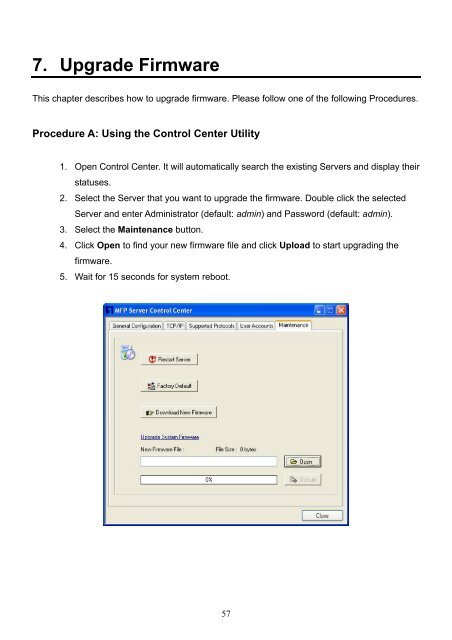MFP Server User Manual - LevelOne
MFP Server User Manual - LevelOne
MFP Server User Manual - LevelOne
Create successful ePaper yourself
Turn your PDF publications into a flip-book with our unique Google optimized e-Paper software.
7. Upgrade FirmwareThis chapter describes how to upgrade firmware. Please follow one of the following Procedures.Procedure A: Using the Control Center Utility1. Open Control Center. It will automatically search the existing <strong>Server</strong>s and display theirstatuses.2. Select the <strong>Server</strong> that you want to upgrade the firmware. Double click the selected<strong>Server</strong> and enter Administrator (default: admin) and Password (default: admin).3. Select the Maintenance button.4. Click Open to find your new firmware file and click Upload to start upgrading thefirmware.5. Wait for 15 seconds for system reboot.57