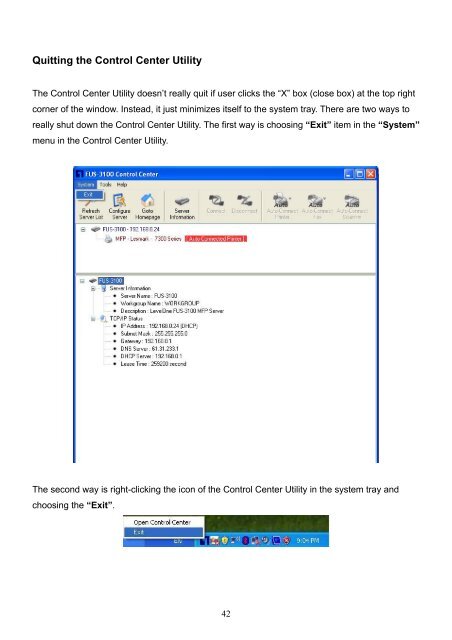MFP Server User Manual - LevelOne
MFP Server User Manual - LevelOne
MFP Server User Manual - LevelOne
Create successful ePaper yourself
Turn your PDF publications into a flip-book with our unique Google optimized e-Paper software.
Quitting the Control Center UtilityThe Control Center Utility doesn’t really quit if user clicks the “X” box (close box) at the top rightcorner of the window. Instead, it just minimizes itself to the system tray. There are two ways toreally shut down the Control Center Utility. The first way is choosing “Exit” item in the “System”menu in the Control Center Utility.The second way is right-clicking the icon of the Control Center Utility in the system tray andchoosing the “Exit”.42