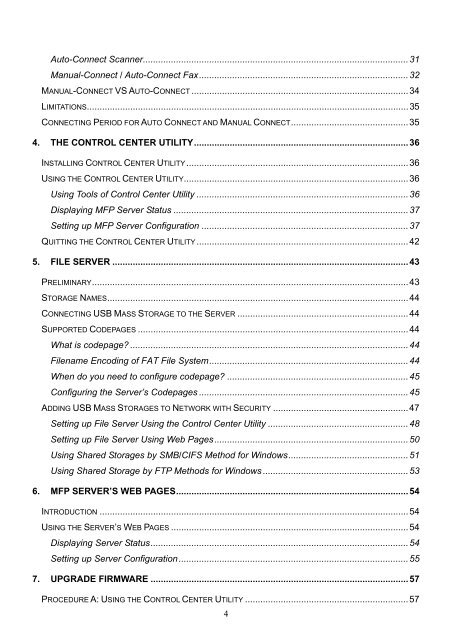MFP Server User Manual - LevelOne
MFP Server User Manual - LevelOne
MFP Server User Manual - LevelOne
Create successful ePaper yourself
Turn your PDF publications into a flip-book with our unique Google optimized e-Paper software.
Auto-Connect Scanner........................................................................................................31<strong>Manual</strong>-Connect / Auto-Connect Fax..................................................................................32MANUAL-CONNECT VS AUTO-CONNECT .....................................................................................34LIMITATIONS..............................................................................................................................35CONNECTING PERIOD FOR AUTO CONNECT AND MANUAL CONNECT..............................................354. THE CONTROL CENTER UTILITY....................................................................................36INSTALLING CONTROL CENTER UTILITY.......................................................................................36USING THE CONTROL CENTER UTILITY........................................................................................36Using Tools of Control Center Utility ...................................................................................36Displaying <strong>MFP</strong> <strong>Server</strong> Status ............................................................................................37Setting up <strong>MFP</strong> <strong>Server</strong> Configuration .................................................................................37QUITTING THE CONTROL CENTER UTILITY...................................................................................425. FILE SERVER ....................................................................................................................43PRELIMINARY............................................................................................................................43STORAGE NAMES......................................................................................................................44CONNECTING USB MASS STORAGE TO THE SERVER ...................................................................44SUPPORTED CODEPAGES ..........................................................................................................44What is codepage? .............................................................................................................44Filename Encoding of FAT File System..............................................................................44When do you need to configure codepage? .......................................................................45Configuring the <strong>Server</strong>’s Codepages ..................................................................................45ADDING USB MASS STORAGES TO NETWORK WITH SECURITY .....................................................47Setting up File <strong>Server</strong> Using the Control Center Utility .......................................................48Setting up File <strong>Server</strong> Using Web Pages............................................................................50Using Shared Storages by SMB/CIFS Method for Windows...............................................51Using Shared Storage by FTP Methods for Windows .........................................................536. <strong>MFP</strong> SERVER’S WEB PAGES...........................................................................................54INTRODUCTION .........................................................................................................................54USING THE SERVER’S WEB PAGES .............................................................................................54Displaying <strong>Server</strong> Status.....................................................................................................54Setting up <strong>Server</strong> Configuration..........................................................................................557. UPGRADE FIRMWARE .....................................................................................................57PROCEDURE A: USING THE CONTROL CENTER UTILITY ................................................................574