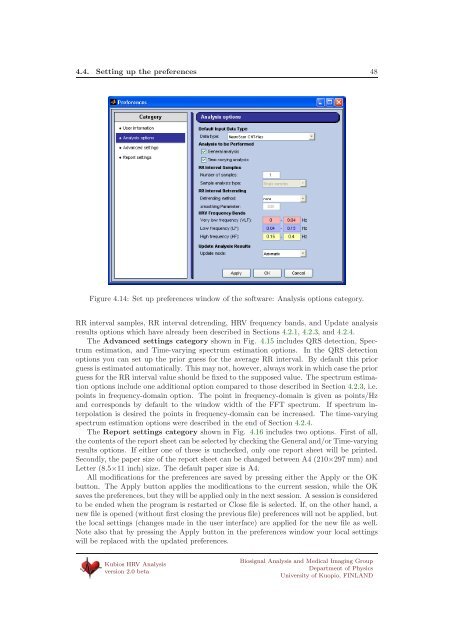USER'S GUIDE - Biosignal Analysis and Medical Imaging Group
USER'S GUIDE - Biosignal Analysis and Medical Imaging Group
USER'S GUIDE - Biosignal Analysis and Medical Imaging Group
- No tags were found...
You also want an ePaper? Increase the reach of your titles
YUMPU automatically turns print PDFs into web optimized ePapers that Google loves.
4.4. Setting up the preferences 48Figure 4.14: Set up preferences window of the software: <strong>Analysis</strong> options category.RR interval samples, RR interval detrending, HRV frequency b<strong>and</strong>s, <strong>and</strong> Update analysisresults options which have already been described in Sections 4.2.1, 4.2.3, <strong>and</strong>4.2.4.The Advanced settings category showninFig. 4.15 includes QRS detection, Spectrumestimation, <strong>and</strong> Time-varying spectrum estimation options. In the QRS detectionoptions you can set up the prior guess for the average RR interval. By default this priorguess is estimated automatically. This may not, however, always work in which case the priorguess for the RR interval value should be fixed to the supposed value. The spectrum estimationoptions include one additional option compared to those described in Section 4.2.3, i.e.points in frequency-domain option. The point in frequency-domain is given as points/Hz<strong>and</strong> corresponds by default to the window width of the FFT spectrum. If spectrum interpolationis desired the points in frequency-domain can be increased. The time-varyingspectrum estimation options were described in the end of Section 4.2.4.The Report settings category shown in Fig. 4.16 includes two options. First of all,the contents of the report sheet can be selected by checking the General <strong>and</strong>/or Time-varyingresults options. If either one of these is unchecked, only one report sheet will be printed.Secondly, the paper size of the report sheet can be changed between A4 (210×297 mm) <strong>and</strong>Letter (8.5×11 inch) size. The default paper size is A4.All modifications for the preferences are saved by pressing either the Apply or the OKbutton. The Apply button applies the modifications to the current session, while the OKsaves the preferences, but they will be applied only in the next session. A session is consideredto be ended when the program is restarted or Close file is selected. If, on the other h<strong>and</strong>, anew file is opened (without first closing the previous file) preferences will not be applied, butthe local settings (changes made in the user interface) are applied for the new file as well.Note also that by pressing the Apply button in the preferences window your local settingswill be replaced with the updated preferences.Kubios HRV <strong>Analysis</strong>version 2.0 beta<strong>Biosignal</strong> <strong>Analysis</strong> <strong>and</strong> <strong>Medical</strong> <strong>Imaging</strong> <strong>Group</strong>Department of PhysicsUniversity of Kuopio, FINLAND