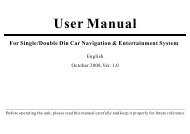read the complete online manual - Brash Imports
read the complete online manual - Brash Imports
read the complete online manual - Brash Imports
You also want an ePaper? Increase the reach of your titles
YUMPU automatically turns print PDFs into web optimized ePapers that Google loves.
Keys on Remote ControllerKeys on Remote Controller13POWERMODESRCASSOUND10+PAUSEPLAYMENULp2508ANGLEAUXENTER1 POWERPress it to switch off <strong>the</strong> machineand <strong>the</strong> monitor will retract to <strong>the</strong>MIN angel.Press it to start <strong>the</strong> systemon idle state, and <strong>the</strong> monitor angelwill rebound.2 MODEPress it to select different presetpic modes:STANDARD, SOFTNESSCUSTOM, and BRIGHT.3 Number Keyslong-press 0 means 104 PLAYPut in disks, and press this keyto play; long-press it to PAUSE.5 16 CHANNEL(+/-)Change music in DVD mode,change disks in CDC and changechannels in TV/RADIO mode.DISPSETMONO6 Menu Selection(+)7 SRC(Playing Source)The machine will be on once<strong>the</strong> playing source is selected.This key can switch among DVD,CDC, AUX and TV.The machinewill enter <strong>the</strong> selected item if<strong>the</strong>re is no fur<strong>the</strong>r operating for 2sThe machine will be OFF if thiskey is pressed for over 2s.8 Menu Selection(-)9 BAND KeyThis Key canbe switch betweenFM1 FM2 and AM,a long pressmeans AS of FM.10 Volume(+)11 SOUNDPress this key can switchbetween Low,High, Balance andFader.12 VOLUME(-13 MUTEPress this key to switchbetween Mute and Sound14 ANGLEChange <strong>the</strong> angel of LCD panel15 Information Display17 AUX(auxiliary inputPress it to swithc betweenAUX and CAMERA18 Menu Adjustmeng(+)13 1419 MENU (main menu)20 ENTER(settingConfirm in DVD mode,(long-press it DVD menu)Save in TV and RADIO mode.21 Menu Select22 GOTO(switch to DVD)Press this key and input number and press confirm key, <strong>the</strong> programwill switched to relevant position.23 EQPress this key to select different modes:STANDARD JAZZ CLASSICAL ROCK24 REPEATLong-press Key 5, can repeat playback when playing a DVD.25 SOUND CHANNEL SWITCHLong-press key 7 to switch sound channels:R+R L+L STEREO26 AC3/DTS SWITCHLong-press Key 8, it will change between Ac3 and DTS27 TITLE SWTICHLong -press key 9,it will change <strong>the</strong> title.NotesSome keys are valid only in specific situationsLong-press means to press <strong>the</strong> key over 2 seconds