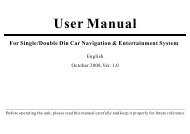read the complete online manual - Brash Imports
read the complete online manual - Brash Imports
read the complete online manual - Brash Imports
Create successful ePaper yourself
Turn your PDF publications into a flip-book with our unique Google optimized e-Paper software.
Key Functions7 Funciton Touch Key 7Touch this key, different menus will appear in different program sources(DVD,CDC,TV .Please refer to related chapter.Touch Keys 9 10Volume AdjustingTouch <strong>the</strong>se keys to increase or decrease <strong>the</strong> volume.ÒÔÏÂÊÇÃæ°å°´¼ü¹¦ÄÜ˵Ã÷1 Key 11 SRC (video sourcesOn idle state, this key will display SRC menu (power on).In practice, thiskey is long-pressed to turn off <strong>the</strong> machine (OFF). O<strong>the</strong>r functions of thiskey is <strong>the</strong> same as Touch Key SRC.2 Key 12 ANG(angelPress this key on power-on state, <strong>the</strong> angel of <strong>the</strong> monitor will change within <strong>the</strong>scope of Minimum and Maximum angel until <strong>the</strong> key is let go.Keys 13 and 15 (VOL)Volume and Sound AdjustingPress Left to decrease, press Right to increase when power is on until <strong>the</strong>key is let loose..4 Key 14 SOUND MENUThe function of this key is <strong>the</strong> same as Touch Key 2 (sound menu).5Key 16EJECT (DVD eject key)In standby state, press <strong>the</strong> key to enter DVD mode. The DVD discshall eject automatically. In o<strong>the</strong>r state, press <strong>the</strong> key to enter DVDmode automatically <strong>the</strong> DVD disc shall eject automatically. During<strong>the</strong> process of eject, if <strong>the</strong> display block <strong>the</strong> disc eject, <strong>the</strong> display shalldescend to a proper position to ensure <strong>the</strong> eject. (If <strong>the</strong> display hasdescended, it will go back to <strong>the</strong> original position before eject bypressing <strong>the</strong> ANG key for <strong>the</strong> first time.)Precaution: Don't press <strong>the</strong> ANG key until <strong>the</strong> disc enters <strong>the</strong> machine<strong>complete</strong>ly.Key Functions9 Keys 20 and 22 Menu AdjustingAdjust relevant menu item when <strong>the</strong>re is a menu display. If nomenu display, <strong>the</strong>y will change between TV and RADIO,changemusic in CDC mode,and function as Fast Play in DVD mode.Key 21 MENU(Main Menu)Same as <strong>the</strong> Main Menu Touch Key11 Key 23 DISP(DisplayThis key functions differently under different states:DVD state: Turn on/off DVD OSD displayCDC state: Turn on/off CDC information displayIdle state: Check and adjust time12 Key 24 IRRX WindowNever cover this window, avoiding <strong>the</strong> malfunction of remote operations.6 Key 17 EQ(sound patterns)Its function is <strong>the</strong> same as Touch Key 3 (sound pattern)Key 18MODE(picture modes)Its function is <strong>the</strong> same as Touch Key 5 (picture modes)8 Key 19 MUTETurn on and off <strong>the</strong> sound11 12