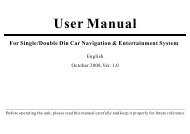read the complete online manual - Brash Imports
read the complete online manual - Brash Imports
read the complete online manual - Brash Imports
Create successful ePaper yourself
Turn your PDF publications into a flip-book with our unique Google optimized e-Paper software.
Touch Key FunctionsTouch Key Functions4 Keys 4 8 Monitor Angel AdjustingPress 4 and 8 to adjust <strong>the</strong> monitor angels within its variation scope.System Menu Page 15 Key 5 Picture Mode MenuTouch this key to activate picture mode menu.Touch and select wantedpicture mode. Four modes are preset here:STANDARD,NIGHT,CUSTOM,and BRIGHTNESS.BRIGHTCONTRASTCOLORRESETPICSETUPMODELASTLASTPIC MODEEXITNEXTCUSTOMNIGHTSTANDARDBRIGHT- 15 +EXITSystem Menu Page 26 Key 6 System MenuTouch this key to activate System Menu, which has 3 pages, each item of<strong>the</strong> menu can be touched and selected freely.Among <strong>the</strong>m are PIC item on page 1:BRIGHTCONTRASTCOLORMIRRORBLUECLOCKTUNEPICSETUPMODELASTRESETand SETUP item on page 2:EXITNEXTMIRRORBLUECLOCKTUNEand MODEitem on page 3:Picture Modes9 10