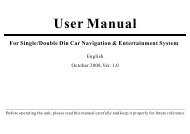read the complete online manual - Brash Imports
read the complete online manual - Brash Imports
read the complete online manual - Brash Imports
Create successful ePaper yourself
Turn your PDF publications into a flip-book with our unique Google optimized e-Paper software.
Matters to NoteReset <strong>the</strong> micro-processorPress RESET to initialize <strong>the</strong> micro-processor.The reset operation is needed only when:The machine is used for <strong>the</strong> first time after installation.This machine does not work well.Abnormal or incorrect information appears in <strong>the</strong> monitor.1 Turn <strong>the</strong> power switch to OFF.2 Press RESET with penpoint or o<strong>the</strong>r pointed objects.Matters to NoteThe Use and Maintenance of Remote ControlReplacing <strong>the</strong> Lithium BatteryNormally, <strong>the</strong> battery can last for about 1 year. (Its lifespan may beshortened due to different working conditions.When <strong>the</strong> battery powerbecomes weak, its function will be narrowed.Replace it with a new Cr2025.PrecautionsKeep <strong>the</strong> battery out of <strong>the</strong> reach of children. Should <strong>the</strong> battery be swallowed,consult doctors immediately.Wipe <strong>the</strong> battery with dry cloth to assure a good contact.Please insert <strong>the</strong> battery with correct polarityDo not hold <strong>the</strong> battery with metallic tweezers, o<strong>the</strong>rwise a short-circuitmay occur.Precautions:The battery may explode if mistreated. Do not recharge, disassemble <strong>the</strong> battery orput it in fire.PrecautionsPlease turn <strong>the</strong> power switch to OFF before you press RESET when completing<strong>the</strong> connection or all <strong>the</strong> memories have been lost and need a reset.Installing StepsTake out <strong>the</strong> projecting slice at <strong>the</strong> bottom of <strong>the</strong> card batterywhen it is used for<strong>the</strong> first time.Take out <strong>the</strong> battery bucklePress <strong>the</strong> battery buckle and pull it out.Replace <strong>the</strong> batteryPut <strong>the</strong> battery in <strong>the</strong> buckle with its anode upwardInsert <strong>the</strong> battery bucklePush <strong>the</strong> buckle to its originalposition.Back of <strong>the</strong> remoteBattery tankBatteryTransparent slice3 4