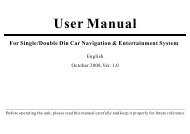Supplementary InformationMaintenance of DVDUse normal disks only.If irregular, non-round or srtange shape disks areinserted, <strong>the</strong>y may be hooked in <strong>the</strong> machine or can not be played correctly.Check all disks before playing and see whe<strong>the</strong>r <strong>the</strong>re are cracks, scrapes orcrimp. Such disks may not be played correctly. Do n not use <strong>the</strong>m.Do not touch <strong>the</strong> recorded side (no print) while taking disks. When <strong>the</strong>y are notused, put <strong>the</strong>m in <strong>the</strong> box.Do not put disks in places with direct sunshine or high temperature.Do not paste label, draw things or use chemicals on <strong>the</strong> disk surfaces.Use soft dry cloth to clean <strong>the</strong> disk from <strong>the</strong> center to outside.There may be moisture in DVD devices if you use heating system in winter.And <strong>the</strong> dew may prevent DVD from normal working. Turn off <strong>the</strong> machinefor about an hour to make it dry if <strong>the</strong>re is any dew. Use soft and dry cloth towipe moist disks.Serious shaking on road may intermit <strong>the</strong> playing.Supplementary InformationCD-R/CD-RW DisksWhile using CD-R/CD-RW disks, only <strong>complete</strong>d ones can be used.CD-R/CD-RW Disks recorded from CD Recorder or personal computer maynot be played due to <strong>the</strong>ir special nature, scrape, dirtiness; or <strong>the</strong> dirty lens, dewof <strong>the</strong> machine.Disks recorded personally in computer may not be played, which is determinedby <strong>the</strong>ir formats and adaptable circumstances. Use correct formats to record.CD-R/CD-RW disks may not be played in direct sunshine, places with hightemperature or <strong>the</strong> parking place of <strong>the</strong> car.The titles and o<strong>the</strong>r text information recorded in CD-R/CD-RW disks may notbe displayed in this machine.(in <strong>the</strong> case of CD-DA)The time of playing CD-RW in this machine will be longer than traditional CDor CD-R.Read <strong>the</strong> relevant instructions before using CD-R/CD-RW.DVD DisksFor some DVD disks, certain functions may not be performed.Some DVDs cannot be played.While using DVD-R/DVD-RW disks, only video files can be played, normalcomputer files cannot be played.DVD-R/DVD-RW Disks recorded in video mode may not be played due to<strong>the</strong>ir special nature, scrapes, or dirty lens and dew.Disks recorded personally in computer may not be played, which is determinedby <strong>the</strong>ir formats and adaptable circumstances. Use correct formats to record.31 32
Supplementary ¸½¼Ó ×ÊÑ InformationMP3Mp3 is <strong>the</strong> abbreviation of MPEG audio layer3, which is <strong>the</strong> standard of audiocompression technology.Mp3 files on CD-ROM CD-R and CD-RW can be played in this machine. Diskscompatible with ISO9660 level 1 and 2, or with ROMEO and JOLIET systemcan also be played.Recorded disks with multi sections can be played.Mp3 files are incompatible with <strong>the</strong> transporting of <strong>read</strong>-in data.The max char width of <strong>the</strong> file name (including <strong>the</strong> extending name .Mp3)is 32 (counting from <strong>the</strong> first char).The max char width of <strong>the</strong> folder name is 32.If <strong>the</strong> file is recorded through ROMEO and JOLIET system, only <strong>the</strong> former32 char are displayed. While playing disks with Mp3 and CD-DA, such asCD-EXTRA and MIXED-MODE CD, <strong>the</strong> system can only switch between Mp3and CD-DA.The selected folder sequence of playing and o<strong>the</strong>r operations will be <strong>the</strong>sequence to write in <strong>the</strong> software. So <strong>the</strong> anticipated sequence of playing shouldnot conflict with <strong>the</strong> actual playing sequence. However, <strong>the</strong>re are indeed somesoftwares in which playing sequence is allowed to set.The file is compatible with Id3 Label version 1.0 and 1.1, so as to display <strong>the</strong>music titles and authors. The enhancing function is valid only when playingMp3 in 32,44.1 and 48 Khz. Sample frequencies 16,22,05,24,32,44.1,48KHzcan be played.The tone of Mp3 file can usually be bettered when <strong>the</strong> bit rate is increased. Thismachine can play recordings between 8KBPS and 320KBPS. But in order toenjoy good tone, we recommend disks over 128KBPS.IMPORTANT:While naming an Mp3 file, add relevant extending name .mp3.This machine will play files with .mp3 as Mp3. Do not use this extending nameon non-mp3 files so as to avoid noises and o<strong>the</strong>r problems.33 34Supplementary ¸½¼Ó ×ÊÑ InformationMatters to Note about Remote ControllerDo not put <strong>the</strong> remote on panels, steering wheels, or where with directsunshine. The temperature in <strong>the</strong>se places are high in summer and <strong>the</strong>remote may be distorted.If <strong>the</strong> car is parked in <strong>the</strong> sun, put <strong>the</strong> remote in <strong>the</strong> tool box or o<strong>the</strong>rplaces away from <strong>the</strong> sunshine. In <strong>the</strong> sunshine, <strong>the</strong> signal from <strong>the</strong> remotemay not be received correctly by <strong>the</strong> host machine, you have to put <strong>the</strong> remotenear <strong>the</strong> sensor on <strong>the</strong> host panel.About LCDDo not press LCD, which may distort <strong>the</strong> pictures or arouse problems.Pictures become blurred, or even <strong>the</strong> LCD is harmed.About Cleaning LCDUse soft cloth with a little water to clean LCD.Do not use solvents like gas, thinner, detergent in <strong>the</strong> market or staticelectricity-resisting sprayer.Do not use this machine when <strong>the</strong> temperature is below -15 or over 45.If your car is parked in a very cold or hot place, pictures may not be clear.This is not <strong>the</strong> question of LCD. Pictures will become clear again once<strong>the</strong> temperature comes to normal.There may appear static blue or red points called bright spots whichcan appear on any LCD. LCD is a very fine apparatus, 99.99% ofwhich is normal, with only less than 0.01% defect leading to those points.They will not influence your appreciation of pictures, however.