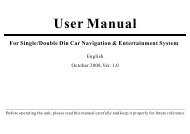read the complete online manual - Brash Imports
read the complete online manual - Brash Imports
read the complete online manual - Brash Imports
Create successful ePaper yourself
Turn your PDF publications into a flip-book with our unique Google optimized e-Paper software.
Supplementary InformationSupplementary InformationMalfunction EliminatingProblemsPossible reasonsProblemsPossible reasonsMeasures (advices)Can't be switchedon, unable to use<strong>the</strong> machine.Can't use remotecontroller.Themachine refusesto work even <strong>the</strong>remote is correctlyused.Incorrect connection ofdownlead and linker.Fuses meltedNoises or o<strong>the</strong>r factorsmake interior microprocessorunable to workwellInsufficient battery power.Some operations areprohibited in certaincircumstances.Make sure all connections arecorrectFind out <strong>the</strong> reason, andreplace <strong>the</strong> fuse of <strong>the</strong>same specifications.,Press RESET to restore<strong>the</strong> machine to its initialsetup.Insert new batteryEnter correct circumstancesThe disk cannot be playedDisplay parent lockingcan't be playedCan not switch languagesor captionsBad turnoff, or <strong>the</strong> diskhas been damaged.Parent locking functionis turned onCurrent disk does nothave multi-languagesYou can only switch betweenitems displayedReplace it with a better oneClose this function or degradeits levelCannot switch languagesUse disk menu to switchNo caption Current DVD disk does not have Unable to display captionCannot be playedDisks are dirtyDisks used not suitableto this machineThe Video system of <strong>the</strong>disk incompatible to <strong>the</strong>machine.Clean <strong>the</strong> disksCheck <strong>the</strong> disk typesChange ano<strong>the</strong>r disk whichis compatible to your videosystem.Does not play in <strong>the</strong>language and captionset in DVD SETUP MENUYou can only switch betweenitems displayedCurrent disk does not have<strong>the</strong> language or caption setin DVD SETUP MENUUse disk menu to switchUnable to play this wayNo sound Incorrect linking of cables Link <strong>the</strong> cables correctly.The volume does notincreaseThe machine is in MUTEstate, or slow-motionor playing frame by frameIn such kind of situations,no sound output.Unable to switch <strong>the</strong>view angelCurrent disk does not havemulti-angel scenesUnable to switch betweendifferent angels because<strong>the</strong>re is no such angels.Certain speakercannot ouput soundNo pictures,ordisplay PIC OFFIncorrect setup of soundfieldsHand-brake line not linkedhand-brake not opened.Setup sound fields correctlyLink hand-brake line, andopen it.The pictures areextremely obscure,distorted andblurredYou try to switch betweendifferent angels, but <strong>the</strong>reis no recorded multi-anglescenes.The disk has anti-copyinformation.(some diskshave this function)Use switch when <strong>the</strong> disk hasmulti-angel scenesThis machine is compatiblewith anti-copy system,but<strong>the</strong>re may be some parallellines or o<strong>the</strong>r things whileplaying, this does not meana problem of this machine.When <strong>the</strong> powerswitch is turnedto ON or ACC,<strong>the</strong>machine bootautomaticallyAutomatic BootingNormal function.No optical outputThe optical output in DVDsetup menu is closedSet Optical Output as ON,(note:optical ouput meansaudio output isprohibited.)29 30