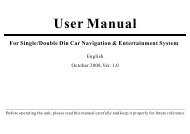read the complete online manual - Brash Imports
read the complete online manual - Brash Imports
read the complete online manual - Brash Imports
You also want an ePaper? Increase the reach of your titles
YUMPU automatically turns print PDFs into web optimized ePapers that Google loves.
Speaker SetupOn Setup Mainpage, select Speaker Setup through direction keys, press SETor touch OK to enter Speaker Setup page as follows:Initial SetupSelect Initial Setup through direction keys on <strong>the</strong> mainpage, press SET ortouch SET to enter Initial Setup page as follows:Center SpeakerRear SpeakerBass SpeakerCenter DelayRear DelayTone TestStereo5.1 TrackTV FormTV PALVedio OutputSoundCaptionDisk Menu LanguageAge ControlPasswordAUTONTSCPALAudio SetupSelect Audio Setup through direction keys on <strong>the</strong> mainpage, press SET ortouch OK to enter Audio Setup page as follows:Precautions:1 Touch Direction Keys (or menu selection keys on <strong>the</strong> remote) are usedSPDIF OUTPUTL RCompression of Dynamic RangeAudio SetupLPCM OutputOFFSPDIF/source codeSPDIF/PCMin DVD setup;2 Normally, do not change <strong>the</strong> initial setup;Simulating Audio Output is prohibited once SPDIF output is selected;This machine supports PAL and NTSC, so try to use NTSC;The default OSD language is English, and <strong>the</strong> PAL and NTSC tv tuner;Karaoke function is not set, do not set Karaoke menu;The initial password is 8888;Precautions In Audio Setup, SPDIF OUTPUT controls simulatingoutput or optical output, and simulating audio output is prohibited where opticaloutput exists.As long as disks are inserted, <strong>the</strong> machine will be in DVD playing mode.s long as is pressed, <strong>the</strong> machine will convert to DVD mode,relevant information will be displayed and disks are ejected automatically.23 24