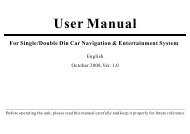read the complete online manual - Brash Imports
read the complete online manual - Brash Imports
read the complete online manual - Brash Imports
Create successful ePaper yourself
Turn your PDF publications into a flip-book with our unique Google optimized e-Paper software.
DVD Playing7 DVD Information DisplayTouch key INFO can control <strong>the</strong> way of DVD info display.8 OSD Info DisplayTouch key DISP can control <strong>the</strong> way of OSD info display.9 DVD Playing MenuTouch key MENU can activate DVD menu; touch direction keysand OK to play DVD.9 DVD TitleTouch TITLE to come back to DVD title menu.DVD SetupThe Main Page of DVD SetupLong-press ENTER on <strong>the</strong> remote or touch SET in DVD operation menu toperform general setup, speaker setup, audio setup etc.Setup Menu---Main PageGeneral setupSpeaker setupAudio setupKara OK setupInitial setupExitPrecautions:1 Since <strong>the</strong>re is 2 pages of touch menu,LAST and NEXT has to be used toselect relevant page, press EXIT to exit <strong>the</strong> menu.2 The above operations and information will vary a little due to different disks.3 Due to its special saving format, special operations are needed whileplaying MP3.To play Mp3 from designated folder:Move cursor to designated folder through direction keys, press OKto enter this folder and select files from it through direction keys.General SetupIn <strong>the</strong> setup mainpage, select General Setup through direction keys, pressENTER on <strong>the</strong> remote or touch SET to enter General Setup page as follows:PIC ModeAngel LabelLanguageHide CaptionScreen SaversEnglishChineseRussianMainpageHN2121 22