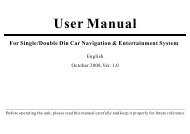Basic OperationsSRC FunctionsThe machine is on once <strong>the</strong> playing source has been selected Press this keyto switch between <strong>the</strong> following playing sources:1.AUX2.CDCSelect Auxiliary InputSelect Disk Input3.TUNER Select Radio, and radio menu will be displayed4.TV5.DVD6.EXITSelect TV InputSelect DVD InputExit, Close <strong>the</strong> SystemThe playing sources can be selected through touching directly,and <strong>the</strong> system will enter <strong>the</strong> highlighted item if <strong>the</strong>re is no selectionafter 2 seconds.Turn Off <strong>the</strong> Machine:Long-press SRC key,OFF will appear and <strong>the</strong> system closed.Press SRC, touch menu will appear, select EXIT.Switch off ACC power source.PrecautionsThe monitor will retract automatically to <strong>the</strong> minimum angel.The machine will retract automatically and close 5 seconds laterif <strong>the</strong> power switch is turned from ON to OFF.When <strong>the</strong> power switch is turned to ON or ACC again, <strong>the</strong> systemwill reset automatically and rebound to its previous status.When <strong>the</strong> system is turned off, pls make sure all <strong>the</strong> panels areclosed. If <strong>the</strong> closing of <strong>the</strong> monitor stops for some obstacle andnothing is done to change it, damage may occur.Volume Adjusting1.Use <strong>the</strong> Volume key on <strong>the</strong> host panel.2.Touch <strong>the</strong> volume adjusting area3.Use <strong>the</strong> Volume key on <strong>the</strong> remote controllerBasic Operations:Adjust <strong>the</strong> Monitor Angel:Press ANG key on <strong>the</strong> monitor panel, <strong>the</strong> monitor will move within<strong>the</strong> minimum and maximum angels, until <strong>the</strong> key is let off.If it is a short press, <strong>the</strong> monitor will be slightly adjusted followingits original direction.Touch <strong>the</strong> angel adjusting area on <strong>the</strong> monitor panel, area (4) is toincrease <strong>the</strong> angel, and area (8) is to decrease.Precautions:While adjusting <strong>the</strong> angel of <strong>the</strong> monitor panel, press ANG keyor touch <strong>the</strong> angel adjusting area. Do not move or press <strong>the</strong>monitor by hand, or serious damage may occur.Playing DVD:Press SRC to select DVD, insert valid disk in <strong>the</strong> disk box.Insert valid disk in <strong>the</strong> disk box directly. When <strong>the</strong> DVD playingmenu appear, press PLAY (or SET) key, <strong>the</strong> system will play <strong>the</strong> diskautomatically. If you want to exit, press EJECT.Precautions:The system can play one 12cm or 8cm DVD disk (single-sided)Please do not use adapters while playing 8cm disks.Do not insert anything except disks in <strong>the</strong> disk box.If you can't insert a while disk, or it cannot be played, please checkwhe<strong>the</strong>r <strong>the</strong> label side is upward. Press EJECT to take out <strong>the</strong> disk to seewhe<strong>the</strong>r <strong>the</strong>re is any damage before inserting it again.If DVD indicator displays RED, it means <strong>the</strong>re is no disk in <strong>the</strong> box.If it is blue, it means <strong>the</strong>re is a disk. Do not insert diskforcefully inthis situation, so as not to harm <strong>the</strong> interior devices..15 16
TunerListen to <strong>the</strong> Radio:Basic Operations:Change BandsPress BAND repeatedly until you find needed band.Touch current band area to change <strong>the</strong> band.The following bands will be displayed in turn: FM1--FM2---AMUse <strong>the</strong> Preset Radio StationsSelect with number keys on <strong>the</strong> remote controllerDirectly touch <strong>the</strong> memory radio stationsFine Frequency AdjustmentUse menu adjusting keys on <strong>the</strong> remote controllerDirectly touch fine adjustment area on <strong>the</strong> screenCurrentBandFineAdjustment-FineAdjustment+CurrentFrequencyTunerAdvanced Function Operations1 Semi-automatic SeekingPress menu adjusting keys on remote controller for 2 seconds or touch<strong>the</strong> semi-automatic seeking area on <strong>the</strong> screen, <strong>the</strong> system will begin toseek proper frequency. Current frequency will be displayed.2 Automatic SeekingPress BAND button for about 2 seconds or touch <strong>the</strong> Automatic Seek-ing area on <strong>the</strong> screen(ASM),<strong>the</strong> system will seek channels automaticallystarting from 87Mhz until <strong>the</strong> memorizer is full(20 channels)or reaches<strong>the</strong> highest frequency of 108MHz.3 Manual StoragePress SET(or ENTER on <strong>the</strong> remote)when <strong>the</strong> best frequency is foundand current frequency display will glitter.Select storage location withCH+,CH- and <strong>the</strong>n press SET(or ENTER) to store it.Touch current frequency, it will glitter and <strong>the</strong> color turns to RED. Touchand select storage location, <strong>the</strong>n touch current frequency, it will stop glitteringand be stored.TUNERBAND FM1 08 08 89.30MHz0: 87.00MHz 5: 94.00MHz1: 88.00MHz 6: 96.00MHz2: 89.00MHz ASM 7: 98.00MHz3: 90.00MHz 8:100.00MHz4: 92.00MHz 9:108.00MHzPrecautions:1 Press any key to stop auto seeking.2 This machine can preset 30 chnnels,10 for Fm1 and Fm2 respectively.3 Automatic seeking is valid only for FM.4 During <strong>manual</strong> storage, no o<strong>the</strong>r key operation is permitted when <strong>the</strong>display content is glittering.Preset channelsAutomatic SeekingSemi-automatic SeekingPreset channels17 18