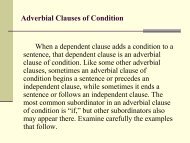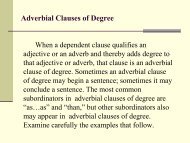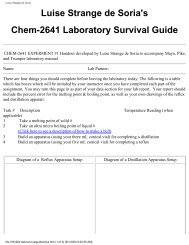Verification of Newton's Second Law:
Verification of Newton's Second Law:
Verification of Newton's Second Law:
You also want an ePaper? Increase the reach of your titles
YUMPU automatically turns print PDFs into web optimized ePapers that Google loves.
PHYS 1111L/2211LNewton’s <strong>Second</strong> <strong>Law</strong>ObjectiveTo verify Newton’s second law and to explore the concept <strong>of</strong> instantaneousvelocity.BackgroundPlease review the following materials before coming to lab:http://hyperphysics.phy-astr.gsu.edu/hbase/hframe.html (click on Mechanics, thenon Newton’s <strong>Law</strong>s)http://csep10.phys.utk.edu/astr161/lect/history/newton3laws.htmlhttp://www.khanacademy.org/science/physics/mechanics/v/newton-s-second-law<strong>of</strong>-motionhttp://facstaff.gpc.edu/~fbuls/weblabs/n2l/n2l.htmlNewton’s second law is also covered extensively in any physics text.EquipmentDynamics trackCartFanAA batteriesOpaque rulerPulleyHooked masses, or slotted masses with hangerPhotogate and accessory cordLaptop computer with Data Studio, 750 interface, USB cable, and adapter,OR Smart Timer and adapterProcedureNewton’s <strong>Second</strong> <strong>Law</strong> 8/13 1
PHYS 1111L/2211L8. Calculate and record the acceleration the fan should produce, using Newton’ssecond law (a = F/M). Neglect friction between the cart and the track.Measured AccelerationNow measure the acceleration the fan will actually produce.1. Set up the photogate vertically or horizontally near the other end <strong>of</strong> the track(you will need clamps and a stand – see the photos on the website).2. You may choose whether to use Data Studio or the Smart Timer to measurethe final velocity. If you choose the former, set up the computer and 750 to runData Studio with a photogate:a. Open the Data Studio s<strong>of</strong>tware and click Create Experiment. An image <strong>of</strong>the 750 will appear.b. Click on channel 1 on the 750 image. A list <strong>of</strong> possible sensors will appear.c. Make sure you are looking at the Digital Sensors list (see top <strong>of</strong> list). Findthe Photogate and click it, then click OK. An icon <strong>of</strong> the photogate willappear on the image <strong>of</strong> the 750.d. Click the first (left) Measurements tab at the bottom <strong>of</strong> the window if it isnot already displaying.e. Select Velocity in Gate and deselect everything else.f. Click the Constants tab and enter the width <strong>of</strong> the ruler in meters. (DataStudio will calculate the velocity in the gate by measuring the time thephotogate beam is blocked, and then dividing the ruler width in meters bythat blocking time in seconds. Be sure to measure and record the widthaccurately.)g. Go to the Displays menu on the left and double-click Digits.3. If you choose to use the Smart Timer:a. Connect the photogate head to channel 1 on the Smart Timer.b. Plug in and turn on the Smart Timer.Newton’s <strong>Second</strong> <strong>Law</strong> 8/13 3
PHYS 1111L/2211Lc. On the face <strong>of</strong> the Smart Timer, press the red Select Measurement key untilthe display reads Time. Press the blue Select Mode key until the displayreads Stopwatch. In this mode, the timer will display the time that elapsesbetween the time the photogate beam is blocked and the time it isunblocked – that is, the time the ruler spends blocking the beam.d. Measure and record the width <strong>of</strong> the ruler in meters.4. Determine a starting point and calculate the distance x the cart will travel. Setthe cart with the trailing edge <strong>of</strong> the ruler at the starting point. (The leadingedge <strong>of</strong> the ruler is the one that will pass the photogate first; the trailing edge isthe one that will pass the photogate last. The velocity will be recorded whenthe ruler is completely through the photogate beam, so measure from thetrailing edge to the photogate beam.)5. Press START, turn on the fan, and let the cart accelerate.6. Catch the cart before it hits anything or falls <strong>of</strong>f the table (but after the rulerclears the photogate).7. Practice this several times until you are comfortable and the timing works.8. Perform five runs. If you are using Data Studio, record the velocity inmeters/second for each run. If you are using the Smart Timer, record the timein seconds for each run.Data Analysis1. If you used the Smart Timer, calculate the velocity <strong>of</strong> the cart by dividing thewidth <strong>of</strong> the ruler by the time.2. Using the formula v 2 – v 0 2 = 2ax, calculate the acceleration a for each data run.3. For each data point, calculate and record the percent difference between yourcalculated value for a and the predicted value you found at the beginning.[Percent difference = difference, divided by average, times 100%.]4. (4-6 are for 2211L only) Do these steps after you have finished all data runs.Choose your best data set and the best data point in that set. Estimateuncertainties for all <strong>of</strong> your directly measured values (including the velocity).Using these estimates, calculate the uncertainty in your predicted accelerationand in your measured one.Newton’s <strong>Second</strong> <strong>Law</strong> 8/13 4
PHYS 1111L/2211L5. Do your predicted and measured accelerations lie within each other’suncertainties?6. Examine your uncertainty calculations. If you had to repeat the experiment toget better results, where would you concentrate your efforts? That is, whichvariable’s measurement contributed the most to your uncertainty? Which onewould give you the most bang for your buck if you got it perfect? Discuss.ImprovementsExamine closely your equipment setup and your measurement procedures.Discuss with your lab partners possible sources <strong>of</strong> error. Fix whatever can befixed. Document in your lab report (and notebook) what errors you found andwhat corrections you made, and why.Perform five more data runs with the improved setup. Repeat the calculations foryour new data. Are your results better? Discuss.Instantaneous velocityYou want to determine the instantaneous final velocity – that is, the velocity at theinstant the cart reaches the end <strong>of</strong> its travel. What difference does it makewhether you use a wide or narrow object to break the photogate beam?Discuss this with your lab partners and formulate a hypothesis on which objectwould give the best results: wide, narrow, or in-between. Record this hypothesis.Replace the ruler with a wide opaque object (e.g., index card) and perform fivemore data runs with it. Repeat the calculations.Replace the wide object with a narrow opaque object (e.g., pencil, pen, paper clip)and perform five more data runs with it. Repeat the calculations.Discuss in your lab report and notebook the effect <strong>of</strong> the width <strong>of</strong> the object thatbreaks the photogate beam. Which object gave the best results? Which mostaccurately measured the instantaneous final velocity?Newton’s <strong>Second</strong> <strong>Law</strong> 8/13 5
PHYS 1111L/2211LQuestions1. In the first procedure, if you added a 50-g mass to the cart in addition to theruler, what would your predicted acceleration be?2. What would happen to the acceleration if you continued to add mass to thecart?3. Suppose you have a track inclined as in the diagram. You have two timingdevices that can be placed anywhere along the track. You set the cart at the top <strong>of</strong>the track and let it roll to the bottom. Timing starts when the cart passes the firsttimer and stops when it passes the second. You determine velocity by measuringthe distance between the timers and dividing by the time recorded.• Where do you place the timers to determine the average velocity as the cartrolls down the track?• Where do you place the timers to determine the instantaneous final velocity<strong>of</strong> the cart?Newton’s <strong>Second</strong> <strong>Law</strong> 8/13 6
PHYS 1111L/2211LData SheetFirst runMass m to keep cart stationary _____________ force <strong>of</strong> fan _______________Mass M <strong>of</strong> cart/fan/ruler etc. ___________Predicted acceleration ____________Distance x cart travels ______________ width <strong>of</strong> ruler _____________Time (Smart Timer only) velocity acceleration PercentdifferenceErrors/fixes (be specific):<strong>Second</strong> runResults better?Newton’s <strong>Second</strong> <strong>Law</strong> 8/13 7
PHYS 1111L/2211LThird run (wide object)Width <strong>of</strong> new object __________________Time (Smart Timer only) velocity acceleration PercentdifferenceFourth run (narrow object)Width <strong>of</strong> new object ________________Time (Smart Timer only) velocity acceleration PercentdifferenceDiscuss the effect <strong>of</strong> the width <strong>of</strong> the object:Newton’s <strong>Second</strong> <strong>Law</strong> 8/13 8