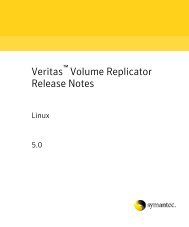Veritas Storage Foundation™ and High Availability Solutions ...
Veritas Storage Foundation™ and High Availability Solutions ...
Veritas Storage Foundation™ and High Availability Solutions ...
You also want an ePaper? Increase the reach of your titles
YUMPU automatically turns print PDFs into web optimized ePapers that Google loves.
<strong>Storage</strong> Foundation <strong>and</strong> <strong>High</strong> <strong>Availability</strong> <strong>Solutions</strong> support for Oracle VM Server for SPARCConfiguring Oracle VM Server for SPARC guest domains for disaster recovery95To set up the guest domain for disaster recovery1 On the primary site, create the guest domain using ldm comm<strong>and</strong>s <strong>and</strong>configure the network-related parameters.2 On the primary site after you boot the guest domain, copy <strong>and</strong> install thepackage VRTSvcsnr from the VCS installation media in the guest domain.This package installs the vcs-network-reconfig service in the guest domain.This service makes sure that the site-specific network parameters are appliedwhen the guest domain boots.3 On the primary site, shut down the guest domain.4 Use replication specific comm<strong>and</strong>s to failover the replication to the secondarysite from the primaryy site.5 Repeat step 1 on the secondary site.6 Perform step7, step 8, step 9, <strong>and</strong> step 10 on both the primary cluster <strong>and</strong> thesecondary clusters.7 Create a VCS service group <strong>and</strong> add a VCS LDom resource for the guestdomain.Configure the following disaster recovery-related attributes on the LDomresource with site-specific values for each: IPAddress, Netmask, Gateway,DNS (DNS Server).Set the value of the ConfigureNetwork attribute to 1 to make the changeseffective. The LDom agent does not apply the disaster recovery-relatedattributes to the guest domain if the value of the ConfigureNetwork attributeis 0.8 Add the appropriate Mount <strong>and</strong> DiskGroup resources in the service groupfor the file system <strong>and</strong> the disk group on which the boot image of the guestdomain resides.Add a resource dependency from the LDom resource to the Mount resource<strong>and</strong> another dependency from the Mount resource to the Diskgroup resource.9 Add the appropriate VCS replication resource in the service group. Examplesof hardware replication agents are SRDF for EMC SRDF, HTC for HitachiTrueCopy, MirrorView for EMC MirrorView, etc.Refer to the appropriate VCS Replication agent guide for configuring thereplication resource.For VVR-based replication, add the appropriate RVGPrimary resource to theservice group.Refer to the following manuals for more information: