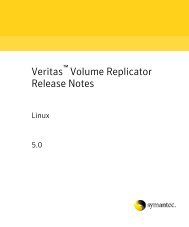Veritas Storage Foundation™ and High Availability Solutions ...
Veritas Storage Foundation™ and High Availability Solutions ...
Veritas Storage Foundation™ and High Availability Solutions ...
Create successful ePaper yourself
Turn your PDF publications into a flip-book with our unique Google optimized e-Paper software.
94<strong>Storage</strong> Foundation <strong>and</strong> <strong>High</strong> <strong>Availability</strong> <strong>Solutions</strong> support for Oracle VM Server for SPARCConfiguring Oracle VM Server for SPARC guest domains for disaster recovery10 Bind vdisk2 to logical domain2 <strong>and</strong> then start <strong>and</strong> boot logical domain2.primary# ldm add-vdisk vdisk2 vdisk2@primary-vds0 logical domain2primary# ldm bind logical domain2primary# ldm start logical domain2After booting logical domain2, appears as logical domain1 on the consolebecause the other host-specific parameters like hostname <strong>and</strong> IP address arestill that of logical domain1.logical domain1 console login:11 To change the parameters bring logical domain2 to single-user mode <strong>and</strong> runthe sys-unconfig comm<strong>and</strong>.12 Reboot logical domain2.During the reboot, the operating system prompts you to configure thehost-specific parameters such as hostname <strong>and</strong> IP address, which you mustenter corresponding to logical domain2.13 After you have specified all these parameters, logical domain2 bootssuccessfully.Configuring Oracle VM Server for SPARC guestdomains for disaster recoveryThe Oracle VMs can be configured for disaster recovery by replicating the bootdisk using replication methods like Hitachi TrueCopy, EMC SRDF, <strong>Veritas</strong> VolumeReplicator, <strong>and</strong> so on. The network configuration for the Oracle VM in the primarysite may not be effective in the secondary site if the two sites are in different IPsubnets. Hence, we need to make these additional configuration changes to theLDom resourceTo configure the guest domains for disaster recovery, you need to configure VCSon both the sites in the Control Domains with GCO option.Refer to the <strong>Veritas</strong> Cluster Server Administrator’s Guide for more informationabout global clusters.