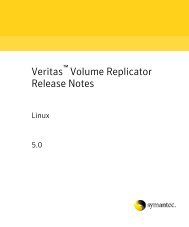Veritas Storage Foundation™ and High Availability Solutions ...
Veritas Storage Foundation™ and High Availability Solutions ...
Veritas Storage Foundation™ and High Availability Solutions ...
You also want an ePaper? Increase the reach of your titles
YUMPU automatically turns print PDFs into web optimized ePapers that Google loves.
<strong>Storage</strong> Foundation <strong>and</strong> <strong>High</strong> <strong>Availability</strong> <strong>Solutions</strong> support for Oracle VM Server for SPARCSplit <strong>Storage</strong> Foundation stack model71See “Cluster Volume Manager in the control domain for providing highavailability” on page 106.■■For clustered nodes in a highly available environment, install <strong>Veritas</strong> ClusterServer (VCS) in the control domain.See “About <strong>Veritas</strong> Cluster Server in a Oracle VM Server for SPARCenvironment” on page 110.See “About <strong>Veritas</strong> Cluster Server configuration models in an Oracle VM Serverfor SPARC environment” on page 113.See “Configuring <strong>Veritas</strong> Cluster Server to fail over a logical domain on afailure” on page 119.See “Configuring <strong>Veritas</strong> Cluster Server to fail over an application on a failure”on page 127.VxFS drivers in the guest domain cannot currently interact with the VxVMdrivers in the control domain. This renders some features, which require directVxVM-VxFS coordination, unusable in such a configuration.See “<strong>Veritas</strong> <strong>Storage</strong> Foundation features restrictions” on page 71.Note: VxFS can also be placed in the control domain, but there will be nocoordination between the two VxFS instances in the guest <strong>and</strong> the controldomain.<strong>Veritas</strong> <strong>Storage</strong> Foundation features restrictionsThe following <strong>Veritas</strong> <strong>Storage</strong> Foundation software features are restricted in thesplit <strong>Storage</strong> Foundation stack model:■■VxVM volume snapshots — Due to the inability of VxFS in the guest domainto coordinate with VxVM in the control domain, taking a data consistentsnapshot of a VxVM volume containing a VxFS file system requires shuttingdown the application <strong>and</strong> unmounting the file system before taking thesnapshot.Resizing VxVM volumes <strong>and</strong> any type of file system on top of the volume withvxresize — Resizing any type of file system on the guest whose underlyingdevice is backed by a VxVM volume in the control domain, requires resizingthe VxVM volume <strong>and</strong> the file system in the guest individually.If you are growing a VxFS file system in the guest whose underlying device isbacked by a VxVM volume requires you to first grow the volume in the controldomain using the vxassist comm<strong>and</strong>, <strong>and</strong> then the file system in the guestdomain using the fsadm comm<strong>and</strong>.