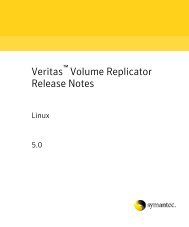Veritas Storage Foundation™ and High Availability Solutions ...
Veritas Storage Foundation™ and High Availability Solutions ...
Veritas Storage Foundation™ and High Availability Solutions ...
You also want an ePaper? Increase the reach of your titles
YUMPU automatically turns print PDFs into web optimized ePapers that Google loves.
<strong>Storage</strong> Foundation <strong>and</strong> <strong>High</strong> <strong>Availability</strong> <strong>Solutions</strong> support for Solaris ProjectsAbout VCS support for Solaris projects57■■■NameThe name of the container.TypeThe type of container. You can set this to Project.EnabledSpecify the value as 0, if you want to disable the container. Specify the valueas 1, if you want to enable the container. Specify the value as 2, to enablephysical to virtual <strong>and</strong> virtual to physical failovers. When the value is 2, theProject resource mimics a non-existent entity.You can set a per-system value for this attribute.About the ContainerOpts resource type attributeThe ContainerOpts resource attribute is pre-set for project-aware resource types.It determines the following:■■Whether the project-aware resource can run in the project.Whether the container information that is defined in the service group’sContainerInfo attribute is passed to the resource.These values are only effective when you configure the ContainerInfo servicegroup attribute.attribute's keys follow:The ContainerOpts resource type attribute's definitions for project-aware typescontain the following values:■■RunInContainerWhen the value of the RunInContianer key is 1, only online agent function(entry point) for that resource runs inside of the project.When the value of the RunInContainer key is 0, the agent function (entry point)for that resource runs outside the local container (in the global environment).A limitation for the RunInContainer value is that only script agent functions(entry points) can run inside a container.PassCInfoWhen the value of the PassCInfo key is 1, the agent function receives thecontainer information that is defined in the service group’s ContainerInfoattribute. An example use of this value is to pass the name of the container tothe agent.