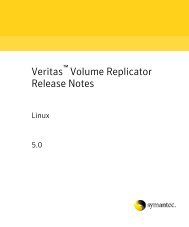Veritas Storage Foundation™ and High Availability Solutions ...
Veritas Storage Foundation™ and High Availability Solutions ...
Veritas Storage Foundation™ and High Availability Solutions ...
Create successful ePaper yourself
Turn your PDF publications into a flip-book with our unique Google optimized e-Paper software.
56<strong>Storage</strong> Foundation <strong>and</strong> <strong>High</strong> <strong>Availability</strong> <strong>Solutions</strong> support for Solaris ProjectsAbout VCS support for Solaris projectsAbout VCS support for Solaris projectsVCS provides application management <strong>and</strong> high availability to applications thatrun in Solaris projects.Overview of how VCS works with Solaris projectsYou can use VCS to perform the following:■■Start, stop, monitor, <strong>and</strong> fail over a Solaris project.Start, stop, monitor, <strong>and</strong> fail over an application that runs inside a Solarisproject.How VCS models containersVCS <strong>and</strong> necessary agents run in the global zone. For the applications that run ina Solaris project, the agents can run online entry point inside the project. If anyresource faults, VCS fails over the service group.Installing <strong>and</strong> configuring projects in a VCS environmentInstall <strong>and</strong> configure the project. Create the service group with the st<strong>and</strong>ardapplication resource types (application, storage, networking) <strong>and</strong> the Projectresource. VCS manages the project as a resource. You then configure the servicegroup’s ContainerInfo attribute.Configuring the ContainerInfo attributeThe service group attribute ContainerInfo specifies information about the Solarisproject. When you have configured <strong>and</strong> enabled the ContainerInfo attribute, youhave enabled the project-aware resources in that service group to work in theproject environment. VCS defines the project information at the level of the servicegroup so that you do not have to define it for each resource. You need to specifya per-system value for the ContainerInfo attribute.About the ContainerInfo service group attributeThe ContainerInfo attribute has the Name key, Type key, <strong>and</strong> Enabled key. TheName key defines the name of the container. The Type key lets you select the typeof container that you plan to use. The Enabled key enables the Project-awareresources within the service group. The ContainerInfo attribute specifies if youcan use the service group with the container.Assign the following values to the ContainerInfo attribute: