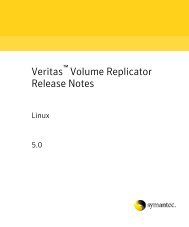Veritas Storage Foundation™ and High Availability Solutions ...
Veritas Storage Foundation™ and High Availability Solutions ...
Veritas Storage Foundation™ and High Availability Solutions ...
You also want an ePaper? Increase the reach of your titles
YUMPU automatically turns print PDFs into web optimized ePapers that Google loves.
44<strong>Storage</strong> Foundation <strong>and</strong> <strong>High</strong> <strong>Availability</strong> <strong>Solutions</strong> support for Solaris Zones<strong>Veritas</strong> <strong>Storage</strong> Foundation Cluster File System mounts<strong>Veritas</strong> <strong>Storage</strong> Foundation Cluster File Systemmounts<strong>Veritas</strong> <strong>Storage</strong> Foundation Cluster File System (SFCFS) provides support for thesame file system to be made available from multiple nodes that have been groupedtogether as a cluster. VxFS supports the sharing or delegation of cluster-mountedfile systems in the non-global zone.Note: Creating a non-global zone root on VxFS clustered file system is notsupported.See “Direct mount of VxFS file systems from global zone” on page 40.The requirements to support SFCFS in non-global zones parallels that of SFCFSsupport in global zones. Some key points are as follows:■■■■Both lofs <strong>and</strong> direct mount are supported; Symantec recommends direct mountThe device must be visible <strong>and</strong> shared on all nodesThe mount point path must be the same on all nodesThe zone name <strong>and</strong> configuration should be the same on all nodesSupport for SFCFS in a non-global zone is available in <strong>Veritas</strong> File System 5.0Maintenance Pack 1 <strong>and</strong> later.Creating a non-global zone root on VxFS clusteredfile system configurationSymantec provides the following steps to make each system in a cluster aware ofa non-global zone that resides on a VxFS clustered file system:To create a non-global zone root on a VxFS clustered file system configuration1 On the first system, configure, install, boot, halt the non-global zone <strong>and</strong>remove its zone root.■Configure the non-global zone:# zonecfg -z zonename■where zonename is the name of the zone.Refer to Oracle documentation for more information.Install the non-global zone: