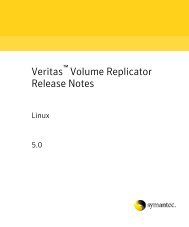Veritas Storage Foundation™ and High Availability Solutions ...
Veritas Storage Foundation™ and High Availability Solutions ...
Veritas Storage Foundation™ and High Availability Solutions ...
You also want an ePaper? Increase the reach of your titles
YUMPU automatically turns print PDFs into web optimized ePapers that Google loves.
38<strong>Storage</strong> Foundation <strong>and</strong> <strong>High</strong> <strong>Availability</strong> <strong>Solutions</strong> support for Solaris ZonesConfiguring VCS in zones■■Verify your VCS credentials. Make sure the password is not changed.Verify the VxSS certificate is not expired.■Resource does not come online in the zone.Recommended actions:■■■Verify VCS <strong>and</strong> the agent packages are installed correctly.Verify the application is installed in the zone.Verify the configuration definition of the agent.Configuring for physical to virtual <strong>and</strong> virtual to physical failovers—atypical setupIn this configuration, you have two physical nodes. One node runs Solaris 10without zones configured (sysA) <strong>and</strong> another node runs Solaris 10 with zonesconfigured (sysB).Figure 2-5An application service group that can fail over into a zone <strong>and</strong> backWhile the Zoneresource isneeded, it doesnot manage areal entitysysAApplicationZonesysBApplicationZoneThe Applicationresource residesin the nonglobalzoneMountMountDiskGroupDiskGroupSolaris 10 Solaris 10In the main.cf configuration file, define the container name, type of container,<strong>and</strong> whether it is enabled or not in the service group definition.ContainerInfo@sysA = {Name = Z1, Type = Zone, Enabled = 2}ContainerInfo@sysB = {Name = Z1, Type = Zone, Enabled = 1}On sysA, set the value of Enabled to 2 to ignore zones so that the application runson the physical system. When the service group fails over to sysB, the applicationruns inside the zone after the failover because Enabled is set to 1 on sysB. Theapplication can likewise fail over to sysA from sysB.When ContainerInfo::Enabled is set to 2, the Zone agent reports resource statebased on state of the corresponding group. Currently, the Zone agent check the