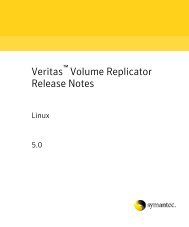Veritas Storage Foundation™ and High Availability Solutions ...
Veritas Storage Foundation™ and High Availability Solutions ...
Veritas Storage Foundation™ and High Availability Solutions ...
Create successful ePaper yourself
Turn your PDF publications into a flip-book with our unique Google optimized e-Paper software.
36<strong>Storage</strong> Foundation <strong>and</strong> <strong>High</strong> <strong>Availability</strong> <strong>Solutions</strong> support for Solaris ZonesConfiguring VCS in zonesTo create the configuration to manage a zone1 Run the hazonesetup script to set up the zone configuration.# hazonesetup [-t] sg_name -r res_name -z zone_name\[-u] user_name -p password [-a] [-l] -s systemsWhere the values are:-t-g sg_name-r res_name-z zone_name-u user_name-p passwordUpdates the password for the VCS zone user.Name of the zone service group to be created in VCS configuration.Name of the zone resource to be created in VCS configuration.Name of the zone that is configured on the system.Name of the VCS user used for password less communication betweenthe local zone <strong>and</strong> the global zone. If no username is specified thedefault username is used.Password for the VCS user used for password less communication.If Symantec Authentication Service is enabled, the password shouldbe at least six characters long.-a-l-s systemsPopulate AutoStartList for the group.Configure a parallel service group. If you do not specify the -l option,a failover service group is created by default.A comma separated list of systems where the zone service groupneed to be configured, for example: sys1,sys2,sys3.If the application service group does not exist, the script creates a servicegroup.The script adds a resource of type Zone to the application service group. Thescript logs in to the zone <strong>and</strong> runs the halogin comm<strong>and</strong>. It also creates auser account with group administrative privileges to enable password lesscommunication between global zone <strong>and</strong> local zone for VCS.2 Modify the resource dependencies to reflect your zone configuration. See theresource dependency diagrams for more information.See “Configuring the service group for the application” on page 29.3 Save the service group configuration <strong>and</strong> bring the service group online.