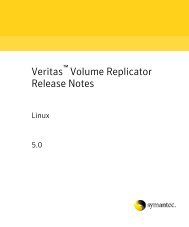Veritas Storage Foundation™ and High Availability Solutions ...
Veritas Storage Foundation™ and High Availability Solutions ...
Veritas Storage Foundation™ and High Availability Solutions ...
You also want an ePaper? Increase the reach of your titles
YUMPU automatically turns print PDFs into web optimized ePapers that Google loves.
<strong>Storage</strong> Foundation <strong>and</strong> <strong>High</strong> <strong>Availability</strong> <strong>Solutions</strong> support for Solaris ZonesConfiguring VCS in zones25Using custom agents in zonesIf you use custom agents, review the following information for their use in zones:■■■If you use custom agents to monitor the applications that run in zones, makesure that the agents use script-based entry points. VCS does not supportrunning C++ entry points inside a zone.If you want the custom agent to monitor an application in the zone, for thecustom agent type, set the following values for the ContainerOpts attribute:RunInContainer = 1 <strong>and</strong> the PassCInfo = 0.If you don't want the custom agent to monitor an application in the zone, forthe custom agent type, set the following values for the ContainerOpts attribute:RunInContainer = 0 <strong>and</strong> the PassCInfo = 0.■ Two main use cases exist where you might want to use a RunInContainer = 0<strong>and</strong> PassCInfo = 1, descriptions of these follow.Deciding on the zone root location■■The first is the Zone agent's use of these values. The Zone agent's entrypoints cannot run inside of the non-global zone but the agent itself managesthe zone. RunInContainer requires a value of 0 because the agent must runin the global zone. PassCInfo has a value of 1 because the Zone agentrequires the name of the container from the ContainerInfo service groupattribute.The second case is how the IP agent uses RunInContainer <strong>and</strong> PassCInfo.The IP agent's entry points must run outside of the non-global zone becausea shared-IP zone may cause the networking stack to not completely run inthe non-global zone. You cannot perform an ifconfig comm<strong>and</strong> <strong>and</strong> thenplumb the IP from inside of a non-global zone. When you run the ifconfigcomm<strong>and</strong> in the global zone with the zone option - it plumbs the IP <strong>and</strong>makes it available to the zone that you specify. The need for the container'sname comes from the use of this comm<strong>and</strong>, even though it cannot run inthe container. This is applicable to all networking agents.Each zone has its own section of the file system hierarchy in the zone rootdirectory. Processes that run in the zone can access files only within the zoneroot.You can set the zone root in the following two ways:■■Zone root on local storageIn this configuration, you must configure <strong>and</strong> install a zone on each node inthe cluster.Zone root on shared storage