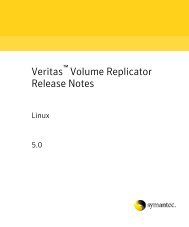Veritas Storage Foundation™ and High Availability Solutions ...
Veritas Storage Foundation™ and High Availability Solutions ...
Veritas Storage Foundation™ and High Availability Solutions ...
You also want an ePaper? Increase the reach of your titles
YUMPU automatically turns print PDFs into web optimized ePapers that Google loves.
24<strong>Storage</strong> Foundation <strong>and</strong> <strong>High</strong> <strong>Availability</strong> <strong>Solutions</strong> support for Solaris ZonesConfiguring VCS in zonesFirstReview the prerequisites.See “Prerequisites for configuring VCS in zones” on page 24.SecondDecide on the location of the zone root, which is either on local storageor shared storage.See “Deciding on the zone root location” on page 25.ThirdInstall the application in the zone.See “About installing applications in a zone” on page 28.FourthCreate the application service group <strong>and</strong> configure its resources.See “Configuring the service group for the application” on page 29.Prerequisites for configuring VCS in zonesReview the following prerequisites for configuring VCS in zones:■■VCS supports CFS, UFS, <strong>and</strong> VxFS mounts for the zone root.File system mounts must meet one of the following two conditions:■■Use a loopback file system. All mounts that the application uses must bepart of the zone configuration <strong>and</strong> must be configured in the service group.For example, you can create a zone, z-ora, <strong>and</strong> define the file systemcontaining the application’s data to have the mount point as /oradata.When you create the zone, you can define a path in the global zone. Anexample is /export/home/oradata, which the mount directory in thenon-global zone maps to. The MountPoint attribute of the Mount resourcefor the application is set to /export/home/oradata. Confirm that/export/home/oradata maps to /oradata with the comm<strong>and</strong> zonecfg -zzone_name info. You can also look into the zone configuration file/etc/zones/zone_name.xml. The Zone resource depends on the Mountresource.Use a direct mount file system. All file system mount points that theapplication uses that run in a zone must be set relative to the zone’s root.For example, if the Oracle application uses /oradata, <strong>and</strong> you create thezone with the zonepath as /z_ora, then the mount must be/z_ora/root/oradata. The MountPoint attribute of the Mount resource mustbe set to this path. The Mount resource depends on the Zone resource.Note: The Mount agent does not support mounting VxFS file systemsdirectly inside non-global zones.