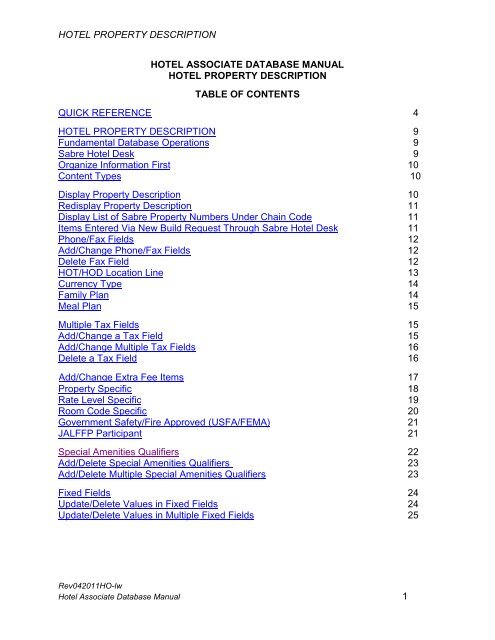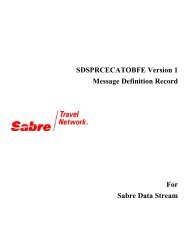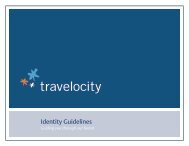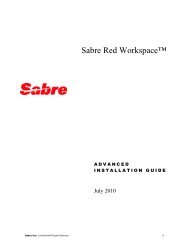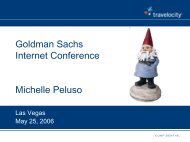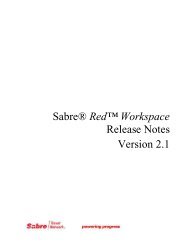Hotel Property Description (HOD) - Hotel eServices
Hotel Property Description (HOD) - Hotel eServices
Hotel Property Description (HOD) - Hotel eServices
- No tags were found...
You also want an ePaper? Increase the reach of your titles
YUMPU automatically turns print PDFs into web optimized ePapers that Google loves.
HOTEL PROPERTY DESCRIPTIONHOTEL ASSOCIATE DATABASE MANUALHOTEL PROPERTY DESCRIPTIONTABLE OF CONTENTS<strong>Property</strong> Types 26Add/Delete <strong>Property</strong> Types 27Add/Delete Multiple <strong>Property</strong> Types 27Table Driven Qualifiers 28Display Qualifier Table Values 28Table Value Update 31Add/Delete Package Type Offering Table Values 31Add/Delete Frequent Flyer/Incentive Programs Table Values 31Add/Delete Commission Programs Table Values 32Rating Programs Table Values 32Table Values in <strong>HOD</strong> 32Table Driven Qualifiers in HOT Entries 33Free-Text Content 34Policy Requirements 35<strong>Property</strong> Information 36Room <strong>Description</strong>s 37Location and Area Information 37Display of Free-Text Content 38Guidelines for entering Free-Text Content 38Add Free-Text ContentAdd Text for Properties Greater Than 65535 (EPN) 39Values for Keywords 40Display Text 41Ignore Text 41Delete Text 41Commit Text 41Verify HCB Text in TPF 41<strong>HOD</strong> Category Display Order 42Points of Interest (POI) 43Indexing to Points of Interest (POI) 43Display HCC Table 43Steps to Verify Listings 44New Point of Interest Requests 44Rev042011HO-lw<strong>Hotel</strong> Associate Database Manual 2
HOTEL PROPERTY DESCRIPTIONHOTEL ASSOCIATE DATABASE MANUALHOTEL PROPERTY DESCRIPTIONTABLE OF CONTENTSGuidelines for Point of Interest Names 45Guidelines for Standard Abbreviations 45Guidelines for Items NOT to be requested 46Additional Items Required for Indexing 46Location Codes 46Miles/Directions 47Encode/Decode Entries 47SabreAtlas 47Guidelines for Indexing 48Display Points of Interest Indexed to <strong>Property</strong> 48Add Point of Interest for <strong>Property</strong> 49Change Point of Interest Data 52Delete Point of Interest 53Steps to Update <strong>HOD</strong> 54Completed <strong>Hotel</strong> <strong>Description</strong> 56Amenity Qualifiers Addendum 60Rev042011HO-lw<strong>Hotel</strong> Associate Database Manual 3
HOTEL PROPERTY DESCRIPTIONHOTEL PROPERTY DESCRIPTIONQUICK REFERENCEDisplay <strong>Property</strong> InformationDisplay <strong>HOD</strong> Agency ViewDisplay Category I FirstDisplay Category II FirstDisplay Category III FirstDisplay Category IV FirstDisplay Index Points OnlyRedisplay <strong>HOD</strong>Display List of Sabre <strong>Property</strong> NumbersUnder Chain CodeEntry Example<strong>HOD</strong>PPPP<strong>HOD</strong>PPPP/*<strong>HOD</strong>1<strong>HOD</strong>PPPP/*<strong>HOD</strong>2<strong>HOD</strong>PPPP/*<strong>HOD</strong>3<strong>HOD</strong>PPPP/*<strong>HOD</strong>4HOXPPPP<strong>HOD</strong>*HCLCC*Displays only non-EPN properties. Forproperties above 65535 see e<strong>Hotel</strong>sWebsiteUpdate Formatted Content FieldsPhone/FaxAdd/Change Phone FieldAdd/Change Fax FieldDelete Fax FieldHOT/<strong>HOD</strong> LocationChangeCountry CodeAdd/ChangeDeleteCurrency TypeAdd/ChangeEntry ExampleHCBCCPPPP¤PH-817-765-1234HCBCCPPPP¤FAX-817-765-1234HCBCCPPPP¤FAXHCBCCPPPP¤LOCHOT-CHINATOWNHCBCCPPPP¤CNY-FRHCBCCPPPP¤CNY-HCBCCPPPP¤CT-USDThis entry is for property numbers up toand including 65535. For properties above65535 see <strong>Hotel</strong> <strong>eServices</strong> WebsiteContinued on next pageRev042011HO-lw<strong>Hotel</strong> Associate Database Manual 4
HOTEL PROPERTY DESCRIPTIONHOTEL PROPERTY DESCRIPTIONQUICK REFERENCEUpdate Formatted Content FieldsFamily PlanAdd/ChangeMeal PlanAdd/ChangeTax fieldsAdd/Change a Tax fieldAdd/Change Multiple FieldsDelete a Tax FieldAdd/Change Extra Fee Items<strong>Property</strong> SpecificRate Level SpecificRoom Code specificU.S. Government Safety/Fire ApprovedAddDeleteJALFFP ParticipantUpdateDeleteSpecial AmenitiesAddAdd Multiple QualitiesDeleteDelete Multiple QualitiesAdd and DeleteEntry ExampleHCBCCPPPP¤FA-YHCBCCPPPP¤ME-NHCBCCPPPP¤TX1-6 PCT NYHCBCCPPPP¤TX1-8 PCT NY‡TX2-3.00US APT‡TX3-5.00 PORTHCBCCPPPP¤TX1-HCBCCPPPP¤EX-00.00HCBCCPPPPLLL¤EX-00.00HCBCCPPPP¤RCΣ A1K/EX-00.00HCBCCPPPP‡SFA-YHCBCCPPPP¤SFA-HCBCCPPPP¤JALFFP-YHCBCCPPPP¤JALFFP-NHCBCCPPPP¤SQ‡POOLHCBCCPPPP¤SQ‡GOLF¤SQ‡MEETHCBCCPPPP¤SQ¤POOLHCBCCPPPP¤SQ¤FITN¤SQ¤DINEHCBCCPPPP¤SQ‡GOLF¤SQ¤MEETContinued on next pageRev042011HO-lw<strong>Hotel</strong> Associate Database Manual 5
HOTEL PROPERTY DESCRIPTIONHOTEL PROPERTY DESCRIPTIONQUICK REFERENCEUpdate Formatted Content FieldsFixed FieldsUpdateUpdate Multiple FieldsDeleteDelete Multiple Fields<strong>Property</strong> TypesAddAdd Multiple TypesDeleteDelete Multiple TypesTable Driven QualifiersDisplay Package ValuesDisplay Incentive ValuesDisplay Commission ValuesAdd Package ValuesDelete Package ValuesAdd Incentive ValuesDelete Incentive ValuesAdd Commission ValuesDelete Commission ValuesEntry ExampleHCBCCPPPP/FIX‡PARK-YHCBCCPPPP/FIX‡CAR-DOLLAR/FIX‡PARK-NOT ON SITEHCBCCPPPP/FIX¤PARKHCBCCPPPP/FIX¤SHUT/FIX¤PARKHCBCCPPPP¤PT-EXTDHCBCCPPPP¤PT-EXTD¤PT-ASTESHCBCCPPPP¤PT¤EXTDHCBCCPPPP¤PT¤EXTD¤PT¤ASTESHCAPK*HCAIP*HCACM*HCBCCPPPP¤PK-SKHCBCCPPPP¤PK¤SKHCBCCPPPP¤IP-DLHCBCCPPPP¤IP¤DLHCBCCPPPP¤CM-HCHCBCCPPPP¤CM¤HCContinued on next pageRev042011HO-lw<strong>Hotel</strong> Associate Database Manual 6
HOTEL PROPERTY DESCRIPTIONHOTEL PROPERTY DESCRIPTIONQUICK REFERENCEUpdate Free-Text ContentPolicy Requirements, <strong>Property</strong>Information, Room <strong>Description</strong>s,Location InformationAdd TextAdd Text LineAdd Text BlockDisplay TextIgnore TextDelete TextCommit TextEntry ExampleHCBCCPPPP/ADD/GEN/SMALL DOGSONLYHCBQA78005/ADD/CXL/CANCELPOLICY LINE 1HCBQA78005/ADD/CXL/CANCELPOLICY LINE 2 §CANCEL POLICY LINE3§CANCEL POLICY LINE 4HCBCCPPPP/REVIEWHCBCCPPPP/IGNOREHCBCCPPPP/DEL/(KEYWORD)HCBCCPPPP/COMMITContinued on next pageRev042011HO-lw<strong>Hotel</strong> Associate Database Manual 7
HOTEL PROPERTY DESCRIPTIONHOTEL PROPERTY DESCRIPTIONQUICK REFERENCEUpdate Index PointsEntry ExampleEncode/DecodeEncode U.S. StateHCCFLORIDAEncode CountryHCCC/FRANCEDecode U.S. StateHCCFLDecode CountryHCCC/FRDisplay Master Index Point ListBy U.S. State HCCFL*DISN HCCFL*DBy Country HCCC/FR*LOUV HCCC/FR*LAdd Index PointsBy City/Airport CodeHCICCPPPP‡INDEX-MDW‡LC-S‡MI-20SW‡TC-LBy U.S. Reference PointHCICCPPPP‡INDEX-FL-DISNEYWORLD‡LC-R‡MI-4N‡TC-HBy Non-U.S. Reference Point HCICCPPPP‡INDEX-C/FR-LOUVREMUSEUM‡LC-C‡MI0W‡TC-OChange Index Point DataBy City/Airport CodeHCICCPPPP‡INDEX-MDW‡MI-18SWBy U.S. Reference PointHCICCPPPP‡INDEX-C/FR-LOUVREMUSEUMBy Non-U.S. Reference Point HCICCPPPP‡INDEX-C/FR-LOUVREMUSEUM‡TC-HDelete Index PointsBy City/Airport CodeHCICCPPPP‡UNINDEX-MDWBy U.S. Reference PointHCICCPPPP‡UNINDEX-FL-DISNEYWORLDBy Non-U.S. Reference Point HCICCPPPP‡UNINDEX-C/FR-LOUVREMUSEUMRev042011HO-lw<strong>Hotel</strong> Associate Database Manual 8
HOTEL PROPERTY DESCRIPTIONHOTEL PROPERTY DESCRIPTIONFundamentalDatabaseOperationThe <strong>Hotel</strong> <strong>Property</strong> <strong>Description</strong> is the Sabre equivalent of a salesbrochure containing detailed information regarding the facilities andservices available at each property.Every <strong>Hotel</strong> <strong>Property</strong> <strong>Description</strong> shell is created based oninformation provided in the new build request on the e<strong>Hotel</strong>swebsite.Notes:In all references to character count, a space equals one character.In the entry and command sections of this handbook the followingabbreviations and symbols have been used.Abbreviation or<strong>Description</strong>SymbolCC Chain CodeRRR Rate CodeLLL Rate LevelPPPP <strong>Property</strong> Number¤ Change Key‡ Cross of Lorraine (sometimes displayed as ¥)Σ End ItemSabre <strong>Hotel</strong> Desk Once the new build request has been made on the e<strong>Hotel</strong>s website,the <strong>HOD</strong> property description may be created and updated.Properties requested up to and including 65535 will receivea staged property and may begin making modifications priorto approval.Properties above 65535 will receive a property numberimmediately and may begin making modifications prior toapproval.The Sabre <strong>Hotel</strong> Desk reserves the right to monitor each <strong>HOD</strong> and,if necessary, request the removal of specific information. Ifrequested, the Associate will have 24 hours to delete theinformation. After 24 hours, the Sabre <strong>Hotel</strong> Desk may remove theinformation.Rev042011HO-lw<strong>Hotel</strong> Associate Database Manual 9
HOTEL PROPERTY DESCRIPTIONOrganizeInformationFIRSTContent TypesPrior to building <strong>Hotel</strong> <strong>Description</strong>s, obtain and organize allpertinent information. In order to maximize the number of bookingsmade through the Sabre system for each property, it is important toenter complete, concise and easy-to-read information. The morethorough the content, the easier it is for a Sabre user to describeand subsequently sell your property.All <strong>Hotel</strong> <strong>Description</strong> content can be described by one of thefollowing:Content<strong>Description</strong>TypeFormatted These fields contain either a yes/no indicator or avery brief description.Free-Text The four categories of the structured <strong>HOD</strong> containunformatted, or free-text, information related to aspecific keyword.Points of The primary airport Code is added and maintainedInterest by the Sabre <strong>Hotel</strong> Desk. Associates may includeadditional Points of Interest for each property.______________________________________________________________________Display <strong>Property</strong><strong>Description</strong>Display <strong>HOD</strong><strong>HOD</strong>PPPPItem<strong>HOD</strong>PPPP<strong>Description</strong>Primary Action Code<strong>Property</strong> NumberExample:Rev042011HO-lw<strong>Hotel</strong> Associate Database Manual 10
HOTEL PROPERTY DESCRIPTIONRedisplay<strong>Property</strong><strong>Description</strong>Display List ofSabre <strong>Property</strong>Numbers UnderChain Code<strong>HOD</strong>*Note:This format will redisplay the property description in the currentwork areaHCLCC*Note:<strong>Property</strong> numbers display in numerical order from left to right. Thisentry displays a list of all Sabre property numbers up to andincluding 65535 for the requesting chain code. For propertynumber greater than 65535 see e<strong>Hotel</strong>s website.Item<strong>Description</strong>HCLPrimary Action CodeCCChain Code* DisplayExample:Items Entered ViaNew BuildRequestThrough Sabre<strong>Hotel</strong> DeskThe following items are required when submitting a new buildrequest.Chain Name (29 characters)<strong>Property</strong> Name (30 characters)Street Address (3 lines – 30 characters each, no PO Box)Zip/Postal Code (10 characters)Subsequent address changes must be submitted through the Sabre<strong>Hotel</strong> DeskRev042011HO-lw<strong>Hotel</strong> Associate Database Manual 11
HOTEL PROPERTY DESCRIPTIONCurrency TypeThe Currency code is entered by the Associate when requestingthe new build and the <strong>HOD</strong> is created. It may also be changed bythe Associate.(Add or Change) HCBCCPPPP¤CT-USDHCBPrimary Action CodeCCChain CodePPPP<strong>Property</strong> Number¤ Change KeyCTFormat- HyphenUSDCurrency CodeRESPONSE:‡DONENotes:To obtain the currency code and decimal placement, enterDC*(country name) DC*ITALYWhen a currency code is changed the Sabre systemdoes not convert existing rates to the new currency.Each Associate is responsible for accuracy of the rates.The HOT entry displays rates in currency of the country inwhich the viewer’s pseudo city is located, for comparisononly.<strong>HOD</strong> entries and the booking segment contain rates in thecurrency loaded by the Associate in the property’s ratescreen.This entry is for property numbers up to and including 65535.For properties above 65535 see <strong>Hotel</strong> <strong>eServices</strong> Website.Family PlanFamily Plan field is left blank when the <strong>HOD</strong> is created. Indicate “Y”if available or “N” if not available.(Add or Change) HCBCCPPPP¤FA-YHCBPrimary Action CodeCCChain CodePPPP<strong>Property</strong> Number¤ Change KeyFAFormat- HyphenY Y = Yes (Available)N = No (Not Available)RESPONSE:‡DONERev042011HO-lw<strong>Hotel</strong> Associate Database Manual 14
HOTEL PROPERTY DESCRIPTIONMeal PlanMeal Plan field is left blank when the <strong>HOD</strong> is created. Indicate “Y”if included in rate or “N” if not included in rate.(Add or Change) HCBCCPPPP¤ME-NHCBPrimary Action CodeCCChain CodePPPP<strong>Property</strong> Number¤ Change KeyMEFormat- HyphenN Y = Yes (Included in Rate)N = No (Not Included in Rate)RESPONSE:‡DONEMultiple TaxFieldsTax fields are left blank when the <strong>HOD</strong> is created. Up to threeindividual tax fields may be entered per property. These may beused to specify different types of taxes that apply to a specificproperty. For example:State/provinceCity/localAirport or conventionAdd/Change aTax Field(Add or Change) HCBCCPPPP¤TX1-6 PCT NYHCBCCPPPP¤TX1-6 PCT NYRESPONSE:DONE – TAX FIELD ESTABLISHEDExample:Notes:Rev042011HO-lw<strong>Hotel</strong> Associate Database Manual 15
HOTEL PROPERTY DESCRIPTIONTax fields will accept up to ten characters of free-form text.Associates can enter a percentage, an actual amount(including decimal Point), or text indicating that tax is allinclusive.<strong>Description</strong>Tax Percentage (in addition to roomrate)Tax Amount (in addition to room rate)Tax is included in room rateFree –Form Text6 PCT NY3.00US APTALL INCLSVWhen displayed in the <strong>HOD</strong>, a slash (/) will separate each taxfield.Add/ChangeMultiple TaxFieldsMultiple tax fields may be included in one entry by separating themwith a Cross of Lorraine (‡), which may also be displayed as (¥).(Add or Change)HCBCCPPPP¤TX1-8 PCT NY‡TX2-3.00USAPT‡TX3-5.00 PORTDelete a TaxField(Delete)RESPONSE:HCBCCPPPP¤TX1-‡DONE – TAX FIELD DELETEDExample:_____________________________________________________________________Rev042011HO-lw<strong>Hotel</strong> Associate Database Manual 16
HOTEL PROPERTY DESCRIPTIONAdd/ChangeExtra Fee ItemsThere are three “extra fee” items which can be established andmaintained in predefined areas of the <strong>HOD</strong>. These items include:ItemCribExtra PersonRollawayCREXRACodeTo allow Associates to accurately define the applicability of eachcharge, these fees can be set at the following levels:Level<strong>Property</strong>ExplanationWhen extra fees are set at the property level,they will apply to ALL rates and rooms at thatproperty. This entry is all that is required unlessthe property charges different fees by rate levelor room code.Rate Setting extra fees by rate level allowsAssociates to communicate information onpromotional rate levels or packages wheresome or all extra fees may be waived orreduced. Fees set at the rate level will overrideand take precedence over fees that have beenset at the property level.Room CodeSetting extra fees at the room code level allowsAssociates to distinguish, by room within a ratelevel, the applicability of or charge for an extrafee/service. Extra fees set at the room codelevel are the most specific type of assignmentand will take precedence over the other levels.Note:Associates can include an actual amount, including decimalpoint, or one of the following:DefinitionNot AvailableNANo Charge 0 or 0.00CodeRev042011HO-lw<strong>Hotel</strong> Associate Database Manual 17
HOTEL PROPERTY DESCRIPTION<strong>Property</strong> Specific (Add or Change) HCBCCPPPP¤EX-00.00Item<strong>Description</strong>HCBPrimary Action CodeCCChain CodePPPP<strong>Property</strong> Number¤ Change KeyEXOption being updated- Hyphen00.00 Extra Fee Rate (including decimal point)RESPONSE:‡DONE – EXTRA FEE ESTABLISHED FORPROPERTYExample:Notes:Multiple extra fee items may be updated with one entry byseparating the items with a Cross of Lorraine (‡) or (¥).HCBCCPPPP‡CR-15.00‡EX-20.00‡RA-10.00Example:To display the extra fee values set at the property level, retrieve the<strong>Hotel</strong> <strong>Description</strong> (<strong>HOD</strong>).<strong>HOD</strong>PPPPRev042011HO-lw<strong>Hotel</strong> Associate Database Manual 18
HOTEL PROPERTY DESCRIPTIONRate LevelSpecific(Add or Change)HCBCCPPPPLLL¤EX-00.00HCBPrimary Action CodeCCChain CodePPPP<strong>Property</strong> NumberLLLRate Level¤ Change KeyEXOption Being Updated (CR, EX, RA)- Hyphen00.00 Extra Fee Rate (including decimal points)RESPONSE:‡DONE – EXTRA FEE ESTABLISHED FORRATE LEVELNotes:“All” may be used to update all rate levels at a property.Multiple extra fee items may be updated with one entry byseparating the items with a Cross of Lorraine (‡) or (¥)HCBCCPPPPLLL‡CR-15.00‡EX-20.00‡RA-10.00To display the extra fee values set at the rate level, retrieve the<strong>Hotel</strong> <strong>Description</strong> (<strong>HOD</strong>) with the dates and the specific ratecategory code. For non-DCA hotels, follow up with the HRDentry using the specific rate code. For DCA hotels, follow upwith the HRD entry using either the line number or the producttype.StepAction1 <strong>HOD</strong>CCPPPP/DATE-DATE1/RC-C2 HRD*COR non-DCA hotelHRD*2 or DCA hotelHRD*A1KCORRev042011HO-lw<strong>Hotel</strong> Associate Database Manual 19
HOTEL PROPERTY DESCRIPTIONRoom CodeSpecific(Add or Change)HCMCCPPPPLLL¤RCΣA1K/EX-00.00Item<strong>Description</strong>HCMPrimary Action CodeCCChain CodePPPP<strong>Property</strong> NumberLLLRate Level¤ Change KeyRCFormatΣEnd ItemA1KRoom Code/ SlashEXOption Being Updated (CR, EX, RA)- Hyphen00.00 Extra Fee Rate (including decimal point)RESPONSE:‡DONE – ROOM INFORMATION CHANGEDNotes:The HCM command can be used to add or change extra feeitems for pre-existing rooms only.Extra fee items can also be added in the initial HCM entry fornew room codes. Refer to the Rates Section for additionalinformation.“ALL” may be used to update all rate levels at a property.Multiple extra fee items may be specified with one entry byseparating the items with a slash (/).HCMCCPPPPLLL¤RC ΣA1K/CR-15.00/EX-20.00/RA-10.00To display the extra fee values set at the room code level,retrieve the secondary rate screen for the property.HCMCCPPPPLLL**Rev042011HO-lw<strong>Hotel</strong> Associate Database Manual 20
HOTEL PROPERTY DESCRIPTIONGovernmentSafety/FireApproved(USFA/FEMA)The U.S. Government Safety/Fire Approved indicator is an optionused to specify if a property is safety/fire approved. By displayingthe option for each property’s content you are stating the propertyhas been submitted and approved to meet The <strong>Hotel</strong> and MotelFire Safety Act of 1990, Public Law 101-391. No entry is required ifthe property is not approved.(Add)(Delete)HCBCCPPPP‡SFA-YHCBCCPPPP¤SFA-Item<strong>Description</strong>HCBPrimary Action CodeCCChain CodePPPP<strong>Property</strong> Number‡¤‡ - Cross of Lorraine (may be displayed as ¥)¤ - Change KeySFAFormat- HyphenYFormatRESPONSE ‡DONE – SFA OPTION SET FORPROPERTYJALFFPParticipantSabre users have the ability to search for hotels that participate inthe JAL World <strong>Hotel</strong> program. Associates may add the JAL World<strong>Hotel</strong> program indicator to a property as applicable.(Add)HCBCCPPPP¤JALFFP-Y(Delete) HCBCCPPPP¤JALFFP-NItem<strong>Description</strong>HCBPrimary Action CodeCCChain CodePPPP<strong>Property</strong> Number¤ Change KeyJALFFP Format- HyphenY Y = Yes (Add)N = No (Delete)RESPONSE: ‡DONENote:Travel agents can do HOT searches for participating properties byappending the qualifier /FFP-JLRev042011HO-lw<strong>Hotel</strong> Associate Database Manual 21
HOTEL PROPERTY DESCRIPTIONSpecialAmenitiesQualifiersSpecial Qualities denote property amenities which Sabre usersmay include as search criteria, so that only properties with a matchwill display.Use the following guidelines to indicate the appropriate propertyamenities for use as Special Amenities Qualifiers for yourlocation(s).Amenity Type Code <strong>Description</strong>Recreational BECH Beachfront propertyFITN Fitness facilities onsite or within walking distanceGOLF Access to golf course onsite or within reasonableproximityINPL Indoor pool at the hotelINTR <strong>Hotel</strong> has interior corridor access to rooms –opposed to exterior corridorsKTCN Kitchen facilities are available in some rooms atthe hotelOUPL Outdoor pool at the hotelPOOL Pool onsiteRECR General qualifier to include golf, tennis, pool orfitness centerTENS Access to tennis courts onsite or within walkingdistanceBusiness BUSN General qualifier to include business center,meeting rooms, and conference facilitiesBCTR Dedicated to business center onsite, includingany or all of the following services: Telex orfacsimile, Secretarial, Translation, Photocopy,Printing, Courier, Computer equipment accessCONV Convention center located with or propertyattachedDATA Data port in roomHSPD High speed internet access available in roomsMEET Meeting room and conference facilitiesOther BKST Free Breakfast for all guestsCSNO Casino or gaming facilities onsiteDCLN Dry cleaning/laundry servicesDINE Restaurant or dining facilities onsiteEXEC Executive floors with complimentary servicesJACZ Jacuzzi in some rooms at hotelKIDS Children’s program including: Playground, VideoArcade, Dedicated activities, BabysittingLCAL Free local callsNSMK Non-smoking roomPARK Free parking offered at propertyPETS Pets are permittedRMSV Room service offered at propertySHTL Free shuttle to airportWCHR Ramp and access for wheelchairsNote:The property amenity will be flagged in the <strong>HOD</strong> as either “Y” for yes or “N” for no. Ablank is the same as “N”.Rev042011HO-lw<strong>Hotel</strong> Associate Database Manual 22
HOTEL PROPERTY DESCRIPTIONAmenitiesWhich Cannotbe Updated inSabreThe following amenities must be updated via the e<strong>Hotel</strong>sWebsite: Room Service, High Speed Internet, Free AirportShuttle, Free Local Calls, Free Parking, Breakfast Included,Executive Floors, BeachfrontSabre Eco-Certified <strong>Hotel</strong>ProgramThe Sabre Eco-Certified <strong>Hotel</strong> Program provides easy access tosustainable travel. Sabre receives a monthly list of certified hotelsfrom approved green hotel certification programs. If a hotel isloaded in Sabre and is certified, it will be updated automatically bySabre. This will result in the ECOH display set to ECOH-Y in<strong>HOD</strong>. Properties not certified will display as ECOH-N. Setting isvisible in the e<strong>Hotel</strong>s GUI.Add/DeleteSpecialAmenitiesQualifiers(Add)HCBCCPPPP¤SQ‡POOL(Delete)HCBCCPPPP¤SQ¤POOLItem<strong>Description</strong>HCBPrimary Action CodeCCChain CodePPPP<strong>Property</strong> Number¤ Change KeySQFormat‡¤‡ = Cross of Lorraine (may be displayed as ¥)¤ = Change KeyPOOLSpecial qualities CodeRESPONSE:‡ DONE______________________________________________________________________Add/DeleteMultiple SpecialAmenitiesQualifiersA maximum of three Special Qualities qualifiers may be added ordeleted in a single entry.(Add multiplecodes)Delete multiplecodes(Add and Delete)HCBCCPPPP¤SQ‡GOLF¤SQ‡MEETHCBCCPPPP¤SQ¤FITN¤SQ¤DINEHCBCCPPPP¤SQ‡GOLF¤SQ‡MEETRev042011HO-lw<strong>Hotel</strong> Associate Database Manual 23
HOTEL PROPERTY DESCRIPTIONFixed FieldsWithin the <strong>Hotel</strong> <strong>Description</strong>, a fixed area exists for users to quicklylocate and note useful information, such as the availability ofparking facilities, onsite car rental counter, complimentary shuttle tothe hotel, check-in and check-out time, etc.Use the following guidelines to complete the corresponding fixedfields, as applicable to your location(s)Code <strong>Description</strong> Input ValueCKIN Check-in time Alphanumeric – up to 4 charactersCKOUT Check-out time Alphanumeric – up to 4 charactersFLOOR Number of floors Alphanumeric – up to 3 charactersSHUT Airport shuttle Y = Yes N = NoPETS Pets accepted Y = Yes N = NoCARRental carcounterY = Yes N = No orCar vendor name up to 15alphanumeric charactersPARK Parking available Y = Yes N = No orUp to 15 alphanumeric charactersROOMS Number of rooms Alphanumeric – up to 4 characters______________________________________________________________________Update/DeleteValues in FixedFields(Update)(Delete)HCBCCPPPP/FIX‡PARK-YHCBCCPPPP/FIX‡PARK-COMPLIMENTARYHCBCCPPPP/FIX‡PARK-Y-COMPLIMENTARYHCBCCPPPP/FIX¤PARKItem<strong>Description</strong>HCBPrimary Action CodeCCChain CodePPPP<strong>Property</strong> Number/ SlashFIXFormat‡¤‡ = Cross of Lorraine (may be displayed as ¥)¤ = Change KeyPARKFixed Field Code- HyphenYCOMPLIMENTARYAlpha and/or Numeric Value Assigned to theFixed FieldRESPONSE:‡DONERev042011HO-lw<strong>Hotel</strong> Associate Database Manual 24
HOTEL PROPERTY DESCRIPTIONUpdate/DeleteValues inFixed Fields(continued)Examples:Notes:To effect a change, update with the new content. The existinginformation will be replaced with the new contentThe following fields default to “N” when deletedSHUT PETSThe following fields default to blank fields when deleted:CKIN CKOUT FLOOR PARK CAR ROOMSUpdate/DeleteValues inMultiple FixedFieldsThe values in a maximum of three fixed fields may beupdated or deleted in a single entry.(Update multiplefields)HCBCCPPPP/FIX‡PARK-NOT ONSITE/FIX‡FLOOR-3(Delete multiplefields)HCBCCPPPP/FIX¤SHUT/FIX¤PARKRev042011HO-lw<strong>Hotel</strong> Associate Database Manual 25
HOTEL PROPERTY DESCRIPTION<strong>Property</strong> Types<strong>Property</strong> Types provide Sabre users with search criteria to selectlocations, although they should be used with discretion, as there isno global industry standard. Not more than three property typesmay be assigned per location. Use the following guidelines toassess the appropriate <strong>Property</strong> Type description for yourlocation(s).Code Type <strong>Description</strong>LUXRY Luxury Exclusive, luxurious, fully-equipped,prestigious address. Higheststandard of service. Elegant publicrooms. Concierge Services.FIRST First Class Modern, comfortable, fullyequipped,well located. PrivateBath. Amenities often include pool,parking, restaurant, meetingfacilities, and TV.MDR Moderate Primarily a budget property withwell-kept, functional rooms. Simpleaccommodations and public rooms.ECON Economy Budget property with limitedfacilities.MOTEL Motel Usually a one or two-story building.Limited food service, if any. Oftenhave recreational facilities, such aspool or playground.ASTES All Suites Suite-only facilities with separateliving room or work area. Oftenequipped with kitchen orAPTSApartment/Flat/Villa/Condo/Cottagerefrigerator. Daily maid service.Usually 50 percent of rental unitsare equipped for housekeeping.Often located in vacationdestinations.BNBS B & B/ Pension/ Bed and Breakfast with small,Guesthouse homelike atmosphere. May haveshared bathroom facilities. Somemeal plan often included in tariff.CAST Historical/Castle Accommodations in restoredstructures. Reflects ambiance ofyesteryear and surrounding region.Rooms may not offer all modernamenities.EXTD Extended Stay Intended for stays longer than 14days. Homelike with kitchenfacilities and maid service.Rev042011HO-lw<strong>Hotel</strong> Associate Database Manual 26
HOTEL PROPERTY DESCRIPTION<strong>Property</strong> TypesGuidelines for assessing the appropriate <strong>Property</strong> Type descriptionfor your location(s) are continued below.Code Type <strong>Description</strong>FARM Farmhouse/Ranch Casual, rustic accommodations.Meals often family style. Privatefacilities rare. Amenities minimal.RSRT Resort/Spa/Ski/ Located in areas featuringLodgerecreational sport activities with avacation-like atmosphere. Oftenoffer a meal plan, health and/orbeauty treatments.CONV Convention Convention center located withinor property attached.Add/Delete<strong>Property</strong> Types(Add)HCBCCPPPP¤PT-EXTD(Delete) HCBCCPPPP¤PT¤EXTDItem<strong>Description</strong>HCBPrimary Action CodeCCChain CodePPPP<strong>Property</strong> Number¤ Change KeyPTFormat-- = Hyphen (Add)¤¤ = Change Key (Delete)EXTD<strong>Property</strong> Type CodeRESPONSE:‡DONEAdd/DeleteMultiple<strong>Property</strong> TypesA maximum of three <strong>Property</strong> Types may be added or deleted in asingle entry.(Add multiple<strong>Property</strong> Types(Delete multiple<strong>Property</strong> TypesHCBCCPPPP¤PT-EXTD¤PT-ASTESHCBCCPPPP¤PT¤EXTD¤PT¤ASTESRev042011HO-lw<strong>Hotel</strong> Associate Database Manual 27
HOTEL PROPERTY DESCRIPTIONTable DrivenQualifiersTable Driven Qualifiers denote participation in special programs orother offerings which Sabre users may include as search criteria.These qualifiers are identified below.QualifierPKIPCMRTDenotes Participation in…Package Type OfferingsFrequent Flyer/Incentive ProgramsCommission Guarantee ProgramsRating ProgramsDisplay QualifierTable ValuesThe following screen shots are examples of responses to theentries listed:Package Type OfferingsHCAPK*RESPONSE:Rev042011HO-lw<strong>Hotel</strong> Associate Database Manual 28
HOTEL PROPERTY DESCRIPTIONDisplay QualifierTable Values(continued)Frequent Flyer/Incentive ProgramsHCAIP*Rev042011HO-lw<strong>Hotel</strong> Associate Database Manual 29
HOTEL PROPERTY DESCRIPTIONDisplay QualifierTable ValuesFrequent Flyer/Incentive ProgramsHCAIP*Commission Guarantee ProgramsHCACM*RESPONSE:Rating ProgramsHCART*RESPONSE:Rev042011HO-lw<strong>Hotel</strong> Associate Database Manual 30
HOTEL PROPERTY DESCRIPTIONTable ValueUpdateSelect from the respective qualifier tables those that apply for agiven property. Associates may add values to or delete valuesfrom the property association with one exception: rating types.Add/DeletePackage TypeOffering TableValues(Add)(Delete)HCBCCPPPP¤SKHCBCCPPPP¤PK¤SKItem<strong>Description</strong>HCBPrimary Action CodeCCChain CodePPPP<strong>Property</strong> Number¤ Change KeyPKFormat-- = Hyphen (Add)¤¤ = Change Key (Delete)SKTable Value from HCA TableRESPONSE:‡DONEAdd/DeleteFrequentFlyer/IncentivePrograms TableValues(Add)HCBCCPPPP¤IP-DL(Delete)HCBCCPPPP¤IP¤DLItem<strong>Description</strong>HCBPrimary Action CodeCCChain CodePPPP<strong>Property</strong> Number¤ Change KeyIPFormat-- = Hyphen (Add)¤¤ = Change Key (Delete)DLTable Value from HCA TableRESPONSE:‡DONE______________________________________________________________________Rev042011HO-lw<strong>Hotel</strong> Associate Database Manual 31
HOTEL PROPERTY DESCRIPTIONAdd/DeleteCommissionPrograms TableValues(Add)(Delete)HCBCCPPPP¤CM-HCHCBCCPPPP¤CM¤HCItem<strong>Description</strong>HCBPrimary Action CodeCCChain CodePPPP<strong>Property</strong> Number¤ Change KeyCMFormat-- = Hyphen (Add)¤¤ = Change Key (Delete)HCTable Value from HCA TableRESPONSE:‡DONERating ProgramsTable ValuesRatings for individual properties are maintained by the Sabre <strong>Hotel</strong>Program, rather than by the Associates. An independent sourcewill provide the ratings, and the Sabre system will automaticallypopulate this field with the applicable table values.Table Values in<strong>HOD</strong>Once values have been associated to a given property, thosevalues will display in the <strong>Hotel</strong> <strong>Description</strong> under the respectiveprogram type (package, commission, incentive, rating, ormarketing)Rev042011HO-lw<strong>Hotel</strong> Associate Database Manual 32
HOTEL PROPERTY DESCRIPTIONTable DrivenQualifiers inHOT EntriesShown below are examples of the Table Driven Qualifiers, as Sabreusers may include them in the HOT entry for search criteria.Qualifier/PK-Y/IP-Y<strong>Description</strong>Formats will select properties that have anyvalue loaded for the respective program typetable./CM-Y/RT-Y/CQ-Y/PK-SK,GF Selects properties that offer Ski (SK) or Golf(GF) package types/IP-DL,QF Selects properties that participate in DeltaSkymiles (DL) or Qantas Mileage Plan (QF)frequent flyer/ incentive programs./CM-HC,W Selects properties that participate in <strong>Hotel</strong>Clearing Company (HC) or NPC NatlProcessing Company (WZ) commissionguarantee programs./RT-ST3 Selects properties that participate inStarguide/Stars (ST) rating program with arating of at least 3 stars./CQ-BE, TO Selects properties that participate in BestPerformer Rating (BE) or Top Performer Listing(TO) marketing/promotional campaigns.Formats allow the user to select up to 3 valuesfor which to search. Properties will be selectedif any of the entered values are found loaded forthe respective program type table.Notes:When searching for specific rating programs, the ratingnumber is optional, but will be used in the search if included.If the rating number is included, properties will be selectedonly if the rating measurement specified is minimallysatisfied.Rev042011HO-lw<strong>Hotel</strong> Associate Database Manual 33
HOTEL PROPERTY DESCRIPTIONFree-TextContentFree-text property description information is organized under fourmain categories, which display under the respective romannumerals n the Sabre system:I. POLICY REQUIREMENTSII. PROPERTY INFORMATIONIII. ROOM DESCRIPTIONSIV. LOCATION INFORMATIONEach main category has specific dedicated “keywords” assigned tosupport the main topic. <strong>HOD</strong> text content is attached to acorresponding keyword by a valid keyword code.Category Keywords CodesI. Policy*GENERAL POLICY-/GENRequirements *CANCEL POLICY-/CXL*DEPOSIT POLICY-/DEP*GUARANTEE-/GTEII. <strong>Property</strong>*DESCRIPTION-/DESCInformation*FACILITIES-/FAC*SERVICES-/SVC*DINING-/DINE*RECREATION-/RECR*AWARDS-/AWARDS*SAFETY-/SAFE*MISCELLANEOUS-/MISCIII. Room*ROOM TYPES-/RTYP<strong>Description</strong>sIV. Location and *LOCATION-/LOCArea Information *TRANSPORTATION- /TRAN*DIRECTIONS/DIR*ATTRACTIONS-/ATTR*CORPORATE LOCATIONS /CORP______________________________________________________________________Rev042011HO-lw<strong>Hotel</strong> Associate Database Manual 34
HOTEL PROPERTY DESCRIPTIONI. PolicyRequirementsShown below are the keywords and keyword codes, as associated withthe Policy Requirements category.Codes Keywords Examples/GEN/CXL/DEP/GTE*GENERAL POLICY-Describe detail regardingPet Policy, Family Plan,and maximum number ofguests per room. May wantto include exceptions duringspecific high demandperiods.*CANCEL POLICY-Describe details regardingspecific cancellationrequirements.*DEPOSIT POLICY-Describe details regardingdeposit requirements.*GUARANTEE-Describe details regardingguarantee requirementsCHILDREN 12 AND UNDERSTAY FREE IN PARENTSROOMOrMAX 4 PER ROOM24 HOURS PRIOR TOARRIVALCREDIT CARD ONLYALL BOOKINGS REQUIREGUARANTEE FOR ARRIVALAFTER 6PMRev042011HO-lw<strong>Hotel</strong> Associate Database Manual 35
HOTEL PROPERTY DESCRIPTIONII. <strong>Property</strong>InformationShown below are the keywords and keyword codes, as associated withthe <strong>Property</strong> Information category.Codes Keywords Examples/DESC/FAC/SVC/DINE/RECR/AWARDS/SAFE/MISC*DESCRIPTION-Provide overall propertydescription.*FACILITIES-List onsite facilities, suchas gift shop, concierge,health club/spa, beautyparlor, business center.*SERVICES-List services provided.Usually associated withan additional cost.*DINING-List onsite restaurants,including operatinghours/applicable dresscode.*RECREATION-List sport and/orrecreation facilities, suchas tennis, golf, pool,water sports, videoarcade.*AWARDS-List ratings received bythe property. Providename of rating programand actual ratingassigned according to theprogram.*SAFETY-List security features,such as electric card keylocks, interior corridors,24-hour security, in-roomsafe.*MISCELLANEOUS-List additional informationabout the property.A MODERN 4-STORYBUILDINGBUSINESS CENTERWHIRLPOOL/SPASHOPPING ARCADE24-HOUR ROOM SERVICEIN-ROOM MASSAGEPETE’S BUFFETCOFFEE SHOPINDOOR HEATED POOLCLAY TENNIS COURTHEALTH CLUB/SPA1998 MOBIL 3-STARAAA 3 DIAMONDSAFETY DEPOSIT BOXSMOKE DETECTORSINSIDE CORRIDORSWHEELCHAIRACCESSIBLE ROOMSRev042011HO-lw<strong>Hotel</strong> Associate Database Manual 36
HOTEL PROPERTY DESCRIPTIONIII. Room<strong>Description</strong>sThis area provides descriptions of the specific room types availableat the property. The keyword /RTYP is used to enter the applicableinformation. Shown below is an example of a room typedescription display:*ROOM TYPES –*A* DELUXE GUEST ROOMS ARE LOCATED IN THE TERRACEWING AND OFFER VIEWS OF THE POOL OR CITY.*B* GUEST ROOMS LOCATED THROUGHOUT THE HOTELOFFERING VARIOUS VIEWS OF THE SURROUNDING AREA.IV. Location andArea InformationShown below are the keywords and keyword codes, as associated withthe Policy Requirements category.Codes Keywords Examples/LOC/TRAN/DIR/ATTR/CORPNote:*LOCATION-Describe the propertylocation. DO NOT restate thecity.*TRANSPORTATION-Describe how guest travelsbetween the airport and theproperty*DIRECTIONS-Describe driving directionsfrom the airport and/or majorlandmarks to the property.*ATTRACTIONS-Describe popular areas withinreasonable distance.*CORPORATE LOCATIONS-Describe well-knownbusiness areas or specificsites.NEAR SHOPPING DISTRICTHYDE PARKUNDERGROUND STATIONFROM AIRPORT EXIT 120EAST TO CARRIERPARKWAY SOUTHCHINATOWNTHE CANNERYUNION SQUAREWALL STREETEMPIRE STATE BUILDINGUNITED NATIONSHEADQUARTERSAdditional suggestions for Location/Area content include:College orUniversityTheater District On the BeachAirport Adjacent On Airport MuseumsCity Center Train Station EmbassiesGovernmentCenterCross Streets Piers or PortsRev042011HO-lw<strong>Hotel</strong> Associate Database Manual 37
HOTEL PROPERTY DESCRIPTIONDisplay of Free-Text ContentFree-Text as shown in <strong>HOD</strong>PPPP.Please keep the following in mind:Keywords assigned to the following category display toSabre users in <strong>HOD</strong> regardless if supporting text has beenadded:Policy RequirementsKeywords assigned to the following categories do not displayto Sabre users in the <strong>HOD</strong> unless text content has beenadded:o <strong>Property</strong> Informationo Location and Area InformationGuidelines forentering Free-Text ContentUse the guidelines below when entering free-text content.Content may be entered using any of the following:o One line at a timeo Multiple lines, when separated by an End Item (Σ)o Multiple lines, when separated by the Return Key ()May enter up to 60 characters per line.Maximum character count per entry is 188 (3-4 full lines oftext, including spaces.)Maximum character count per keyword is 2000 whichincludes spaces and blank lines. The keyword itself doesnot count but any added text does.Maximum number of lines in the <strong>HOD</strong> is 256, includingindexes.A valid 3 or 4-character keyword category code is the formatrequirement.Keep the view in mind when designing the appearance ofthe content. Use concise, easy-to-read information such as:o Short phraseso Information listed in columnso Indented listsFree-Text “ADD” entries are not complete until they havebeen committed. For the entry to be complete, following“‡DONE” response, the user must enter: COMMITEach line of text will be left-justified unless leading spacesare added to indent or separate text into columns.Use Sabre ruler to align text: T*COLSAll updates are for the same category until they are ignoredor committed, i.e. cancel, guarantee.A line of text can be replaced one at a time to a section.One section at a time is produced.A section is either ignored or committed.Rev042011HO-lw<strong>Hotel</strong> Associate Database Manual 38
HOTEL PROPERTY DESCRIPTIONAt time of committal data is transmitted to e<strong>Hotel</strong>s.If the filing is successful then the message is sent to e<strong>Hotel</strong>s.If the filing is unsuccessful an error message is displayed.Lines cannot be inserted, changed or deleted. Free-textentries replace existing text.If an <strong>HOD</strong> or HOT is performed, the data for the update iscleared. This means the update must be completed first.In the e<strong>Hotel</strong>s database we store a section at a time – not aline at a time.e<strong>Hotel</strong>s will validate that the property is allowed to beupdated.Add Free-TextContentHCBCCPPPP/ADD/GEN/GUIDE DOGS ONLYItem<strong>Description</strong>HCBPrimary Action CodeCCChain CodePPPP<strong>Property</strong> Number/ SlashGENKeyword Code/ SlashADDAdd/ SlashGUIDE DOGS Text ContentONLYRESPONSE:‡DONENote:Free-Text entries are not complete until they have beencommitted. For the entry to be complete, following the“‡DONE” response, the user must enter : COMMIT______________________________________________________________________Rev042011HO-lw<strong>Hotel</strong> Associate Database Manual 39
HOTEL PROPERTY DESCRIPTIONValues forKeywordsCodesCXLDEPGTEGENDESCFACSVCDINERECRAWARDSSAFEMISCRTYPLOCTRANDIRATTRCORP<strong>Description</strong>Cancel PolicyDeposit PolicyGuarantee PolicyGeneral Policy<strong>Property</strong> <strong>Description</strong>FacilitiesServicesDiningRecreationAwardsSafetyMiscellaneousRoom typesLocationTransportationDirectionsAttractionsCorporate LocationsHCBQA78005/ADD/CXL/CANCEL POLICY LINE 1‡ DONEHCBQA78005/ADD/CXL/CANCEL POLICY LINE 2 §CANCELPOLICY LINE 3§CANCEL POLICY LINE 4‡DONEExample:Rev042011HO-lw<strong>Hotel</strong> Associate Database Manual 40
HOTEL PROPERTY DESCRIPTIONDisplay textIgnore textDelete textHCB/REVIEWExample:HCBQA78005/REVIEWCANCEL POLICY LINE 1CANCEL POLICY LINE 2CANCEL POLICY LINE 3CANCEL POLICY LINE 4Rules:Displays what has been constructed so far.HCB/IGNOREExample:HCBQA78005/IGNOREDONERules:Deletes any text that has been added to the work block withoutupdating the database or sending to e<strong>Hotel</strong>sHCB/DEL/Example:HCBQA78005/DEL/CXLDONERules:Deletes any text that has been added to the work block and alsosends a delete (“D”) command to e<strong>Hotel</strong>sThe new delete format will not work if a block is present that hasnot been committed or ignored. An error message advising theuser to COMMIT OR IGNORE will be issuedCommit TextVerify HCB textin TPFHCB/COMMITExample:HCBQA78005/COMMITDONENote:The text that has been added to the work block is discarded afterthe update is applied._____________________________________________________In order to verify the text is as you expected, you will need to view viathe <strong>HOD</strong> entry.Rev042011HO-lw<strong>Hotel</strong> Associate Database Manual 41
HOTEL PROPERTY DESCRIPTION<strong>HOD</strong> CategoryDisplay OrderTo align presentation of the <strong>Hotel</strong> <strong>Description</strong> to support agent sales,Sabre users are able to select among four versions of <strong>HOD</strong> free-textcontent order for display. Agents have the ability to adjust thedisplay order at the agency or individual agent level.Associates may view the <strong>HOD</strong> content order screen options byadding one of the following codes to the basic <strong>HOD</strong> entry.Code:/*<strong>HOD</strong>1/*<strong>HOD</strong>2/*<strong>HOD</strong>3/*<strong>HOD</strong>4<strong>Description</strong>Display Category I firstDisplay Category II firstDisplay Category III firstDisplay Category IV firstEntry example: <strong>HOD</strong>PPPP/*<strong>HOD</strong>3The categories and their associated keywords are the same asthose under which all <strong>HOD</strong> free-text content is organized.Category Keywords CodesI. Policy Requirements *GENERAL POLICY- /GEN*CANCEL POLICY- /CXL*DEPOSIT POLICY- /DEP*GUARANTEE-/GTEII. <strong>Property</strong> Information *DESCRIPTION- /DESC*FACILITIES-/FAC*SERVICES-/SVC*DINING-/DINE*RECREATION-/RECR*AWARDS-/AWARDS*SAFETY-/SAFE*MISCELLANEOUS- /MISCIII. Room <strong>Description</strong>s *ROOM TYPES- /RTYPIV. Location and Area *LOCATION-/LOCInformation*TRANSPORTATION- /TRAN*DIRECTIONS/DIR*ATTRACTIONS- /ATTR*CORPORATELOCATIONS/CORPRev042011HO-lw<strong>Hotel</strong> Associate Database Manual 42
HOTEL PROPERTY DESCRIPTIONPoints ofInterest (POI)Points of Interest (POI) are sometimes referred to as Index Pointsor Reference Points and appear near the end of the <strong>HOD</strong> display.Points of Interest provide an additional way for travel agents tosearch for properties.Listings for all index points are entered into the Sabre system by the<strong>Hotel</strong> Desk. While the primary airport for each property is addedand maintained by the <strong>Hotel</strong> Desk, Associates have the ability toadd, change and delete additional index point content for theirproperties. Points of Interest may also be added by Sabre Users viahttp://hoteleservices.sabre.com/Indexing toPoints ofInterest (POI)Properties may be associated to Points of Interest listings by:3 letter city or airport Sabre codeU.S. Point of InterestNon-U.S. Point of InterestDisplay HCCTableThe HCC (<strong>Hotel</strong> State Code and Country) table contains all currentreference points established in the Sabre system for use within thehotel indexing package. The Points of Interest are listed by U.S.state code and by non- U.S. country code.The Sabre system will accept Points of Interest in <strong>HOD</strong> only whenspelled exactly as they are listed in the HCC table. Therefore, whenupdating Point of Interest indexes for a property, the Associate mustfirst retrieve the HCC table to verify the exact spelling of the Point ofInterest for proper input.FunctionU.S. StateEntriesNon-U.S. CountryEntriesEncode HCCFLORIDA HCCC/FRANCEDecode HCCFL HCCC/FRRetrieve HCC table HCCFL*D HCCC/FR*LOUVby first letter of thelistingRetrieve HCC tableby first letter of thelistingHCCFL*DISN HCCC/FR*LRev042011HO-lw<strong>Hotel</strong> Associate Database Manual 43
HOTEL PROPERTY DESCRIPTIONNote:When only one letter is used, the display will include all listings thatbegin with the letter indicated. Shown below is an example of theHCC table displayNotes:The following subsequent entry will show all properties currentlyindexed under the specified Point of Interest.HOT*(line number from list)HOT*2Duplication and errors in the HCC table should be reported byfollowing the guidelines on the <strong>Hotel</strong> <strong>eServices</strong> website:http://hoteleservices.sabre.com/Steps to VerifyListingsFollow the steps below to verify reference point listings by state orcountry code.StepAction1 Obtain the correct state or country code.HCCFLORIDA2 Verify the correct Point of Interest listings by enteringthe first four letters of the listing or by entering the firstletter only.HCCFL*DISNHCCFL*DHCCC/FR*LOUVHCCC/FR*LNew Point ofInterestRequestsOn occasion, you may find that a desired point is not listed on theHCC table. Associates may request that a new Point of Interest beadded to the table by following the guidelines on the <strong>Hotel</strong><strong>eServices</strong> website.http://hoteleservices.sabre.com/Please adhere to the guidelines listed below when submittingrequests.Rev042011HO-lw<strong>Hotel</strong> Associate Database Manual 44
HOTEL PROPERTY DESCRIPTIONGuidelines forPoint of InterestNamesFacilities must contain the specific and proper names.The table below provides examples of acceptable names to beused when requesting a new Point of Interest.Type of FacilityMuseumsParksGolf CoursesRace TracksStadiumsConvention CentersBeachesMallsHospitals/ClinicsZoosAcceptable RequestSMITHSONIAN MUSEUMSHYDE PARKST ANDREWS GOLF COURSERUIDOSO DOWNSTHE BALLPARK ATARLINGTONHOLLYWOOD CONVENTIONCENTERMALIBU BEACHMALL OF AMERICAMAYO CLINICSAN DIEGO ZOOGuidelines forStandardAbbreviationsPoints of Interest are limited to a maximum of 25 characters.The table below provides standard abbreviations to be used whenrequesting a new Point of Interest.Type of FacilityAir Force BaseNaval Air StationCenter or CentreConventionBuildingHeadquartersNationalInternationalHospitalsUniversityAFBNASCTRCONVBLDGHDQNATLINTLHOSPUNIVAbbreviationRev042011HO-lw<strong>Hotel</strong> Associate Database Manual 45
HOTEL PROPERTY DESCRIPTIONGuidelines forItems NOT to berequestedKeep in Mind that when a Subscriber is searching for a location byPoint of Interest (POI), the listing that appears is by U.S. state or bycountry, not by city.The reference point should provide a quick reference to locatedesired properties. Local attractions should be listed appropriatelyin the <strong>HOD</strong>.Follow the guidelines below, listed on the <strong>Hotel</strong> <strong>eServices</strong> website.The following Points of Interest will not be accepted:Local Businesses – restaurants, local amusements,department stores, miniature golf, barsAnnual Events – golf tournaments, races, festivals, paradesGeneric Points – downtown, business district, individuals’names, oceans, bodies of waterAdditional ItemsRequired forIndexingIn addition to the correct indexed listing, the information shownbelow is also required for a property prior to adding a Point ofInterest. This data is used to describe the property as it relates tothe Point of Interest.Location codeNumber of miles and direction from the Point of Interest tothe propertyTransportation codeLocation CodesPoints of Interest are limited to a maximum of 25 characters.The table below provides standard abbreviations to be used whenrequesting a new Point of Interest.Code Location <strong>Description</strong>C City<strong>Hotel</strong> is within the city limits of the city beingserviced by the primary airport or Point ofInterestA Airport<strong>Hotel</strong> is within 10 miles of the primary airport.Must be updated by Sabre <strong>Hotel</strong> Desk, ascode is used only for the primary index.R Resort <strong>Hotel</strong> is classified as a resort property.S Suburb<strong>Hotel</strong> is located in a city that is not the primarycity where the Point of Reference is located.Rev042011HO-lw<strong>Hotel</strong> Associate Database Manual 46
HOTEL PROPERTY DESCRIPTIONMiles/DirectionsThe miles and direction indicates the number of miles, as well asdirection, from the index point to the property.Examples:Miles/Direction15NW3E0S<strong>Property</strong> is located….15 miles northwest from the Point of Interest3 miles east from the Point of InterestLess than 1 mile south from the Point of InterestEncode/DecodeEntriesThe following encode/decode entries are available to assist withindexing preparation:Entry ExampleW/-APHEATHROWW/-CCNEW YORKW/*JFKW/*NYCFunctionEncode airport nameEncode city nameDecode airport codeDecode city codeNote:In the “encode” examples above:APCCPrecedes an airport namePrecedes a city nameSabreAtlasAdditional information can be obtained through SabreAtlas, asillustrated by entries below.Entry ExampleDisplaysW/-CYNEW YORK, NY Closest airports to U.S. locationW/-CYPARIS, FR Closest airports to non-U.S. locationW/-MBEDWARDS, CA Airports near U.S. military baseW/-MBRAMSTEIN, DE Airports near military base not located inU.S.W/-ATLHRAdditional airports near specified locationW/-ATMIA‡ATMCO Distance between two pointsRev042011HO-lw<strong>Hotel</strong> Associate Database Manual 47
HOTEL PROPERTY DESCRIPTIONNotes:In the examples above:CYMBATPrecedes a city namePrecedes the name of a military basePrecedes an airport code2-letter state code follows name of U.S. city/military base2-letter country code follows name of city/military base not locatedin U.S.Guidelines forIndexingPlease use the following guidelines when indexing an individualproperty:Enter Points of Interest exactly as listed in the Sabre system.Use the city and/or country code as it appears in the Sabresystem.Maximum permitted mileage is 254.The directional mileage must always be from the Point ofInterest to the property.Use only valid location and transportation codes.If a hotel is frequented by corporate clientele, ensure that allcorporations, hospitals, or governmental offices nearby arelisted Points of Interest.For maximum exposure, consider associating your propertywith multiple listings, when appropriate.Display Pointsof InterestIndexed to<strong>Property</strong>The following entry may be used to display only the Points ofInterest which have been indexed to a specific property.HOXPPPPItemHOXPPPP<strong>Description</strong>Primary Action Code<strong>Property</strong> NumberRev042011HO-lw<strong>Hotel</strong> Associate Database Manual 48
HOTEL PROPERTY DESCRIPTIONExample:Note:The primary index will appear in the upper right corner of the<strong>HOD</strong>/HOX display.Add Point ofInterest for<strong>Property</strong>Example of indexing with a 3-letter City or Airport Sabre code:HCICCPPPP‡INDEX-MDW‡LC-S‡MI-20SW‡TC-LItem<strong>Description</strong>HCIPrimary Action CodeCCChain CodePPPP <strong>Property</strong> Number‡ Cross of Lorraine (sometimes displayed as ¥)INDEX Action to Add or Index a Point of Interest- HyphenMDWAirport Code/City Code‡ Cross of LorraineLCFormat- HyphenS Location Code (C, A, R, S)‡ Cross of LorraineMIFormat- Hyphen20SW Number of Miles and Direction From Point ofInterest To <strong>Property</strong>‡ Cross of LorraineTCFormat- HyphenLTransportation CodeRESPONSE:‡DONENotes:Rev042011HO-lw<strong>Hotel</strong> Associate Database Manual 49
HOTEL PROPERTY DESCRIPTIONA maximum of one airport code can be added per propertywith the location code “A” (airport), and it must be the primaryindex.Only the <strong>Hotel</strong> Desk can update the primary index.Additional or secondary airport codes can be added toproperties by using the code “S: (suburb).In the example above, the property’s primary index is O’Hare Airport(ORD) but the property is also being indexed to Midway Airport(MDW).Example of indexing with a U.S. Point of Interest:HCICCPPPP‡INDEX-FL-DISNEYWORLD‡LC-R‡MI-4N‡TC-HItem<strong>Description</strong>HCIPrimary Action CodeCCChain CodePPPP<strong>Property</strong> Number‡ Cross of Lorraine (sometimes displayed as ¥)INDEXAction to Add or Index a Point of Interest- HyphenFLU.S. State Code- HyphenDISNEYWORLD Point of Interest Listing, as Determined fromHCC Table‡ Cross of LorraineLCFormat- HyphenR Location Code (C, A, R, S)‡ Cross of LorraineMIFormat- Hyphen4NNumber of Miles and Direction From Point ofInterest To <strong>Property</strong>‡ Cross of LorraineTCFormat- HyphenHTransportation CodeRESPONSE:‡DONEExample of indexing with a non-U.S. Point of Interest:HCICCPPPP‡INDEX-C/FR-LOUVRE MUSEUM‡LC-C‡MI-0W‡TC-ORev042011HO-lw<strong>Hotel</strong> Associate Database Manual 50
HOTEL PROPERTY DESCRIPTIONItem<strong>Description</strong>HCIPrimary Action CodeCCChain CodePPPP <strong>Property</strong> Number‡ Cross of Lorraine (sometimes displayed as ¥)INDEX Action to Add or Index a Point of Interest- HyphenCFormat/ SlashFRCountry Code- HyphenLOUVRE Point of Interest Listing, as Determined fromMUSEUM HCC Table‡ Cross of LorraineLCFormat- HyphenC Location Code (C, A, R, S)‡ Cross of LorraineMIFormat- Hyphen0WNumber of Miles and Direction From Point ofInterest To <strong>Property</strong>‡ Cross of LorraineTCFormat- HyphenOTransportation CodeRESPONSE:‡DONERev042011HO-lw<strong>Hotel</strong> Associate Database Manual 51
HOTEL PROPERTY DESCRIPTIONChange Point ofInterest DataAll or any part of the Point of Interest data may be changed. Theformat to change data is the same as to add data, except that onlythe reference fields to be changed are entered.To change all information for a given Point of Interest, refer to theexamples under “Add Index Point for <strong>Property</strong>”.To change only part of the information for a given Point of Interest,refer to the examples below:Indexing by…City/Airport CodeU.S. Point ofInterestNon-U.S. Point ofInterestRESPONSE:Entry ExampleMileage/Direction Update:HCICCPPPP‡INDEX-MDW‡MI-18SWLocation Code Update:HCICCPPPP‡INDEX-FL-DISNEYWORLD‡LC-STransportation Code Update:HCICCPPPP‡INDEX-C/FR-LOUVREMUSEUM‡TC-H‡DONENote:Primary index cannot be changed by Associates. This type ofupdate should be requested following the guidelines provided onthe <strong>Hotel</strong> <strong>eServices</strong> website.Rev042011HO-lw<strong>Hotel</strong> Associate Database Manual 52
HOTEL PROPERTY DESCRIPTIONDelete Point ofInterestTo delete a Point of Interest from a property, include the action code“UNINDEX’ prior to the reference point.Refer to the examples on the table below:Unindex…City/Airport CodeU.S. Point ofInterestNon-U.S. Point ofInterestRESPONSE:Entry ExampleMileage/Direction Update:HCICCPPPP‡UNINDEX-MDWLocation Code Update:HCICCPPPP‡UNINDEX-FL-DISNEYWORLDTransportation Code Update:HCICCPPPP‡UNINDEX-C/FR-LOUVREMUSEUM‡DONENote:Primary index cannot be deleted by Associates. This type of updateshould be requested following the guidelines provided on the <strong>Hotel</strong><strong>eServices</strong> website.Rev042011HO-lw<strong>Hotel</strong> Associate Database Manual 53
HOTEL PROPERTY DESCRIPTIONSteps to Update<strong>HOD</strong>Obtain and organize all applicable content for the property. Thefollowing steps are used to update the Formatted Content fields:Step1 Display <strong>HOD</strong> to ensure<strong>Hotel</strong> <strong>Description</strong> shell hasbeen created by Sabre<strong>Hotel</strong> Desk:2 Add location data:. Phone Number. Fax Number. HOT/<strong>HOD</strong> Location. Country Code. Currency Type3 Add plan information:. Family Plan. Meal PlanAction<strong>HOD</strong>PPPHCBCCPPPP¤PH-817-765-1234HCBCCPPPP¤FAX-817-765-1234HCBCCPPPP¤LOCHOT-CHINATOWNHCBCCPPPP¤CNY-FRHCBCCPPPP¤CT-USDHCBCCPPPP¤FA-YHCBCCPPPP¤ME-N4 Add taxes HCBCCPPPP¤TX1-8 PCTNY‡TX2-3.00YS APT‡TX3-5.00 PORT5 Add Extra Fees:. <strong>Property</strong> Specific. Rate Level Specific. Room Code Specific6 Add Miscellaneous:. Safety/Fire Approved. JALFFP ParticipantHCBCCPPPP¤XX-00.00HCBCCPPPPLLL¤XX-00.00HCMCCPPPPLLL¤RCΣA1K/XX-00/00HCBCCPPPP‡SFA-YHCBCCPPPP¤JALFFP-YHCBCCPPPP¤URL-7 Add Special AmenitiesQualifiersHCBCCPPPP¤SQ‡GOLF¤SQ‡MEET8 Update Fixed Fields HCBCCPPPP/FIX‡CAR-DOLLAR/FIX‡PARK-NOTON SITE/9 Add <strong>Property</strong> Types HCBCCPPPP¤PT-EXTD¤PT-ASTES10 Add Table DrivenQualifiers:Package ValuesIncentive ValuesCommission ValuesMarketing ValuesHCBCCPPPP¤PK-SKHCBCCPPPP¤IP-DLHCBCCPPPP¤CM-HCHCBCCPPPP¤CQ-BERev042011HO-lw<strong>Hotel</strong> Associate Database Manual 54
HOTEL PROPERTY DESCRIPTIONSteps to Update<strong>HOD</strong>ContinuedThe following steps are used to add the Free-text Content:StepAction1 Display <strong>HOD</strong> <strong>HOD</strong>PPPP2 Determine appropriate keyword for each text content itembeing entered.3 Enter all appropriate information for each category:Policy Requirements<strong>Property</strong> InformationRoom <strong>Description</strong>sLocation InformationHCBPPPP/ADD/FAC/ 612 ROOMS 28 SUITESAIR CONDITIOINED BEAUTY/BARBER SHOPBOUTIQUE BANQUET ROOMSGARAGE-INDOOR LOUNGES (E)4 Redisplay <strong>HOD</strong> and verify for accuracy.<strong>HOD</strong>PPPPThe following steps are used to add Points of Interest:StepAction1 Display <strong>HOD</strong> indexed Points of Interest: HOXPPPP2 Verify the correct listing for a Point of Interest by:State HCCFL*DISN or HCCFL*DCountry HCC/FR*LOUV or HCCC/FR*L3 Associate the property to the index listing by:City/Airport CodeHCICCPPPP‡INDEX-MDW‡LC-S‡MI-20SWU.S. Point of InterestHCICCPPPP‡INDEX-FL-DISNEYWORLD‡LC-R‡MI-4N‡TC-HNon-U.S. Point of InterestHCICCPPPP‡INDEX-C/FR-LOUVRE MUSEUM‡LC-C‡MI-0W‡TC-O4 Redisplay indexed Points of Interest and verify foraccuracy:HOXPPPPRev042011HO-lw<strong>Hotel</strong> Associate Database Manual 55
HOTEL PROPERTY DESCRIPTIONCompleted <strong>Hotel</strong><strong>Description</strong><strong>HOD</strong>12006«XY0012006 THE PERFECT HOTELADDR- 1234 MAIN DRIVEDALLAS TX 88888PHONE- 817-264-1111FAX- 817-264-2222RATING- NOT AVAILABLE**RAC RATES.....................**1 A1KRAC2 B1KRAC3 C1QRACFSGDOWNTOWNUS GOVERNMENT SAFETY/FIRE APPROVEDADDITIONAL FEES - MB FOR ACCEPTABLE FORMS OF PAYMENTTAX-11PCT CTY /6PCT STEXTRA PERSON- * 10.00 USD TO SELL USE /EX-1ROLLAWAY - * 10.00 USD TO SELL USE /RA-1CRIB CHARGE - * 5.00 USD TO SELL USE /CR-1AIRPORT SHUTTLE -Y- PET POLICY -Y-CAR RENTAL COUNTER -HERTZ ON SITE - FAMILY -N-PARKING -COMPLIMENTARY - MEAL PLAN -Y-CHECK IN -1300- NBR FLOORS -5 -CHECK OUT -1100- NBR ROOMS -280 -PROPERTY INFORMATIONFITN -Y- CSNO -N- GOLF -N- POOL -Y- WCHR -N-TENS -N- BCTR -Y- DINE -Y- MEET -Y- KIDS -N-CONV -Y- PETS -Y- DATA -Y- NSMK -Y- DCLN -Y-JACZ -N- BKST -N- INPL -N- OUPL -Y- KTCN -N-INTR -Y- RMSV -Y- HSPD -Y- SHTL -Y- LCAL -Y-EXEC -N- BECH -N- PARK -Y-I. POLICY REQUIREMENTS-MAX 4 PEOPLE TO A ROOM-SMALL PETS UNDER 20 POUNDS ALLOWED-CHILDREN UNDER 16 YEARS OF AGE STAY FREE IN PARENTS ROOM-CHECK IN-1300 CHECK OUT-1100*CANCEL POLICY--ALL RESERVATIONS MUST BE CANCELLED 24 HOURSPRIOR TO ARRIVAL DATE 4PM HOTEL TIME TO AVOIDA 1NT NO SHOW CHARGE.*DEPOSIT POLICY--HOTEL WILL ACCEPT A DEPOSIT OF 1 NIGHT ROOMAND TAX TO BE MAILED DIRECTLY TO HOTELWITHIN 7 DAYS FROM DATE OF BOOKING.Rev042011HO-lw<strong>Hotel</strong> Associate Database Manual 56
HOTEL PROPERTY DESCRIPTION*GUARANTEE POLICY--ARRIVALS AFTER 4PM REQUIRE A CREDIT CARDGUARANTEE ..SEE <strong>HOD</strong>*G FOR ACCEPTABLE CREDIT CARDSII. PROPERTY INFORMATIONPROPERTY TYPE -LUXURY ALL SUITES*DESCRIPTION-*UPSCALE ALL SUITE HOTEL. FULL SERVICE 4-STAR HOTELWITH UNIQUE AND MODERN DECOR THROUGHOUT. THE HOTELPROVIDES A FEELING OF RELAXATION IN ALL OF THE LIVINGAREAS. THE PERFECT HOTEL OFFERS ANY TYPE OF AMENITYTHAT A GUEST MAY REQUIRE.*FACILITIES-* 280 ROOMS * 5 FLOORS* GIFT/SUNDRY SHOP * BUSINESS CENTER* PARKING - COMPLIMENTARY * OUTDOOR POOL* RESTAURANT * LOUNGE* TENNIS COURTS * MEETING FACILITIES* BEAUTY SALON*SERVICES-* CONCIERGE * ROOM SERVICE - 24 HOURS* LAUNDRY/VALET * SHOE SHINE SERVICE* BANQUET/CATERING * BUSINESS CENTER* BABYSITTING * IN-ROOM MOVIES* MINI BARS * ARCADE/GAMES*DINING-* ROOM SERVICE*FULL MENU FEATURING AMERICAN CUISINEAVAILABLE 24 HOURS A DAY 7 DAYS A WEEK* RESTAURANT-CAFE IN THE GARDEN630AM - 2PM - THEN - 530PM - 10PM - MONDAY - FRIDAY8AM - 2PM - THEN - 530PM - 11PM - SATURDAY AND SUNDAY-ATTIRE - CASUAL DRESS-SERVING - CONTINENTAL AMERICAN CUISINE*RECREATION-* HEALTH CLUB-COMPLIMENTARY FITNESS CENTER OPEN 7AM-10PM.STEPPER, STATIONARY BIKE, FREE WEIGHTS, NAUTILUSEQUIPMENT, AEROBICS, STEAM AND SAUNA ROOM. MASSAGESARRANGED AT THE HEALTH CLUB DESK.-OUTDOOR LIGHTED TENNIS COURTS AT HOTELHOURS - 7AM-7PM MONDAY - SUNDAY-GOLF NEARBYRev042011HO-lw<strong>Hotel</strong> Associate Database Manual 57
HOTEL PROPERTY DESCRIPTIONJONES CREEK, CEDAR CREEK - 3-20 MILES SOUTH OFTHE HOTEL*AWARDS-4 STAR HOTEL*SAFETY-* 24 HOUR SECURITY PATROL* SMOKE DETECTORS* ELECTRONIC CARD KEY ACCESS TO ROOMS*MISCELLANEOUS--10 PERCENT CITY TAX AND 5 PERCENT STATETAX NOT INCLUDED IN ROOM RATE.III. ROOM DESCRIPTIONS*ROOM TYPES-* ALL ROOMS FEATURE THE FOLLOWING---DATAPORTS-REFRIGERATOR-MINI BAR-REMOTE CONTROL CABLE TV-IN ROOM SAFE-IRON/IRONING BOARD-COFFEE MAKER* A1K...DELUXE ONE BEDROOM SUITE WITH POOL VIEW* B1K...SUPERIOR ONE BEDROOM SUITE WITH CITY VIEW* C1Q...STANDARD ONE BEDROOM SUITE WITH QUEEN BEDIV. LOCATION AND AREA INFORMATION*LOCATION- DOWNTOWN* PERFECT HOTEL IS LOCATED 10 MILESSOUTH OF DFW AIRPORT. CONVENIENTLYLOCATED TO MAJOR BUSINESSES IN THE AREA.HOTEL IS WITHIN 10 MILES TO SEVERALSHOPPING MALLS IN THE AREA.*TRANSPORTATION-* TAXI IS APPROXIMATELY 25.00USD ONE WAY* LIMO RATES VARY WITH EACH COMPANY, CHECK SERVICE DESK* RENTAL CAR* FREE SHUTTLE SERVICE FROM 0700-2100 MON-FRI*DIRECTIONS-* DRIVING INSTRUCTION FROM AIRPORT *DEPART AIRPORT TAKING EXIT TO HIGHWAY 1SOUTH TO EXIT 15. MAKE A LEFT HAND TURN AT THEFIRST STREET LIGHT ONTO **STATE STREET.**FOLLOW **STATE STREET** DOWN TO FOURTH STREET LIGHTWHICH IS MAIN, TURN LEFT AND HOTEL IS ON THE LEFT.Rev042011HO-lw<strong>Hotel</strong> Associate Database Manual 58
HOTEL PROPERTY DESCRIPTION*ATTRACTIONS-* GRAPEVINE MILLS..........08 MILES* IRVING MALL..............10 MILES* LAS COLINAS..............07 MILES* GREENVILLE NIGHT CLUBS ..14 MILES*CORPORATE LOCATIONS-* AMR HEADQUATERS..........05 MILES* NOKIA....................08 MILES* INTEL....................15 MILES* BAYLOR MEDICAL...........06 MILES* EDS......................04 MILES***FOR POINTS OF INTEREST PLEASE ENTER HOGXY0012006***INDEXES-TX REUNION ARENA 5TX REUNION TOWER OF DALLAS 7TX SIX FLAGS OVER TEXAS 2** FSG 2ACCEPTED FOR GUARANTEE/GH-CUSTOMER NAME AND ADDRESSCREDIT CARDS ACCEPTED FOR GUARANTEEAX AMERICAN EXPRESSCA MASTERCARDJL JAPAN AIRLINESMC MASTER CARDNA NONE ACCEPTEDVI VISACREDIT CARDS ACCEPTED FOR DEPOSIT** NONE ACCEPTED **Rev042011HO-lw<strong>Hotel</strong> Associate Database Manual 59
HOTEL PROPERTY DESCRIPTIONAdding special qualifiers:SPECIAL AMENITY QUALIFIERSSome amenity qualifiers may only be updated in the e<strong>Hotel</strong>s GUI. These new indicators areavailable in the native Sabre display and through Sabre Data Stream (SDS) and Sabre WebServices (SWS). These will be updated through Web Services Content Update and e<strong>Hotel</strong>sGUI with the exception of ECO Friendly Certified Indicator (updates by Sabre personnel only).Amenity NameCOMPLETE LIST OF SPECIAL AMENITY QUALIFIERSHOTformatcodeUpdatein GUIonly<strong>Description</strong>Location ine<strong>Hotel</strong>s GUIADA Accessible ADAA XADA accessible (following US ADA <strong>Property</strong> Featuresstandards)Adult-only ADLT XAdult only hotel property (no <strong>Property</strong> Typeschildren under 18)Balcony BALC X Some rooms have Balcony Room TraitsBusiness Center BCTRDedicated business center onpropertyBeach BECH Beachfront propertyBreakfast BKST Breakfast included for all rate plansBusiness Facilities BUSNBusiness facilities include meetingrooms, convention facilities, anddedicated business centerIn room Coffee/Tea CFEE X In room Coffee/Tea makers Room TraitsConventionCONVHas convention facilities on orattached to propertyCasino CSNO Has gambling facility or casinoData portDATA<strong>Property</strong> has data port in room - hasinternet access (dial up)LaundryDCLNDry cleaning and/or laundry serviceat propertyDining DINE Has a restaurant on-siteExecutive Floors EXECExecutive floors withcomplimentary servicesFitnessFITNHas a gym or workout room on siteor within walking distanceSpa FSPA X Full service spa on property <strong>Property</strong> FacilitiesGolfGOLFHas access to a golf course on siteor within reasonable proximityRooms available that are cleaned to Room TraitsHypoallergenic HYPO X hypoallergenic standards all of thetimeHigh-speed Internet HSPDHigh speed internet access availablein roomsRev042011HO-lw<strong>Hotel</strong> Associate Database Manual 60
HOTEL PROPERTY DESCRIPTIONAmenity NameAmenityin HOTformatcodeUpdate inGUI only<strong>Description</strong>Indoor Pool INPL <strong>Property</strong> has indoor poolInterior Corridors INTRGuest rooms are accessible onlythrough interior corridor accessiblevia monitored lobby or othercommon areaJacuzzi JACZ Jacuzzi in some rooms at propertyKidsKIDSHas children's program, babysitting,video arcade, or playgroundKitchenKTCN<strong>Property</strong> has some rooms withkitchen facilitiesLocal calls LCAL Free local callsMeeting MEET Has meeting or conference roomMini-bar MINI X Guest rooms have mini-bar Room TraitsNo Adult Channels NATV X No Adult Channels offered on TV Room TraitsNon-smoking NSMK Has non-smoking roomsOutdoor Pool OUPL <strong>Property</strong> has outdoor poolParking PARK Free parking offered at propertyPublicPublic transportation immediately <strong>Property</strong> ServicesPBTR XTransportationin front, next to or behind propertyPetsPETS<strong>Property</strong> accepts pets in at leastsome of their guest roomsPool POOL Has a pool, indoor or outdoorRecreationRECRRecreation includes golf, tennis,pool, and fitness facilitiesRefrigerator RFRG X Guest rooms with refrigerator Room TraitsSafe RMSF X Guest rooms with in-room safe Room TraitsRoom Service RMSV Room service offered at property24-hour RoomServiceRestricted propertyaccessRS24 X 24 Hour Room ServiceRSTRXRestricted access to common areasduring certain time (for example,lobby doors lock at midnight)<strong>Property</strong> Facilities<strong>Property</strong> FacilitiesShuttle SHTL Free shuttle to/from airport.<strong>Property</strong> is accessible by skiing in <strong>Property</strong> FacilitiesSki in Ski out SKIO X addition to other modes oftransportationSmoke-free SMFR X Smoke Free property <strong>Property</strong> FacilitiesSmoking SMOK X Smoking rooms available Room TraitsTennisTENSHas access to tennis courts on siteor within walking distanceWater Purification WATR X<strong>Property</strong> utilizes a water purification <strong>Property</strong> FacilitiessystemRev042011HO-lw<strong>Hotel</strong> Associate Database Manual 61
HOTEL PROPERTY DESCRIPTIONAmenity NameAmenityin HOTformatcodeUpdate inGUI only<strong>Description</strong>WheelchairWCHRWheelchair accessibleaccessibleFree WIFI in meeting<strong>Property</strong> FacilitiesWFMR X Free WIFI in meeting roomsroomsFree WIFI in public<strong>Property</strong> FacilitiesWFPS X Free WIFI in public spacesspacesFree WIFI in room WFRM X Free WIFI in room <strong>Property</strong> FacilitiesExample:Rev042011HO-lw<strong>Hotel</strong> Associate Database Manual 62
HOTEL PROPERTY DESCRIPTIONShopping:Special amenity qualifiers allow agents to search for hotels that better meet their client’s needs.These special qualities and amenities can be qualified through a HOT entry by a specialqualifier (/SQ). On the <strong>HOD</strong> display, amenities are displayed with a “Y” or “N” to indicate if thespecial quality or amenity is applicable to the property.When shopping for hotels, agents should use HOT /SQ- qualifiero Example: HOTDFW/SQ-MINI,RS24o Result – only properties that have the “yes” settings of MINI or RS24 would be inthe result setOn the <strong>HOD</strong> in the amenity section, a “Y” or “N” will be indicated next to the specialquality or amenityo Example: MINI – N WFRM – YFITN -Y- CSNO -N- GOLF -Y- POOL -Y- WCHR -Y-TENS -Y- BCTR -Y- DINE -Y- MEET -Y- KIDS -Y-CONV -Y- PETS -N- DATA -Y- NSMK -Y- DCLN -Y-JACZ -Y- BKST -Y- INPL -Y- OUPL -Y- KTCN -Y-INTR -Y- RMSV -Y- HSPD -Y- SHTL -Y- LCAL -Y-EXEC -Y- BECH -N- PARK -Y- SMFR -Y- RFRG -Y-WFRM -Y- RS24 -N- PBTR -Y- SMOK -N- MINI -Y-WFPS -Y- HYPO -N- RSTR -Y- RMSF -Y- CFEE -Y-WFMR -Y- WATR -N- SKIO -N- BALC -Y- NATV -Y-ADAA -N- FSPA -Y- ADLT -N-Rev042011HO-lw<strong>Hotel</strong> Associate Database Manual 63