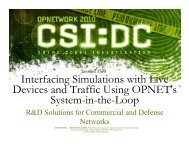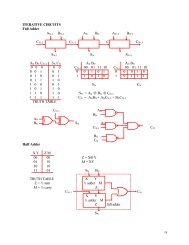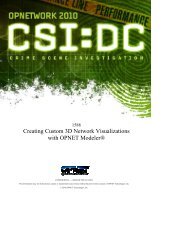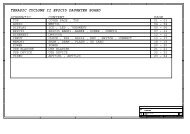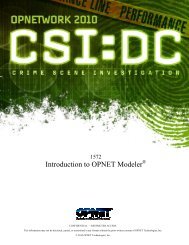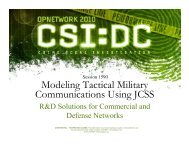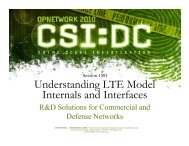Altera MAX+plusII Tutorial - ES 4 Design Projects
Altera MAX+plusII Tutorial - ES 4 Design Projects
Altera MAX+plusII Tutorial - ES 4 Design Projects
You also want an ePaper? Increase the reach of your titles
YUMPU automatically turns print PDFs into web optimized ePapers that Google loves.
<strong>ES</strong> 4 <strong>Design</strong> <strong>Projects</strong><strong>Altera</strong> VHDL <strong>Tutorial</strong>Click on the "=>" arrow to move them into the "Selected Nodes & Groups" window andclick OK. All the nodes should now appear in the waveform window:Now, we want to change the input values of A, B and C. First, click on View->Fit inWindow. Then highlight areas in which you want to simulate as '1' inputs. Click on the52