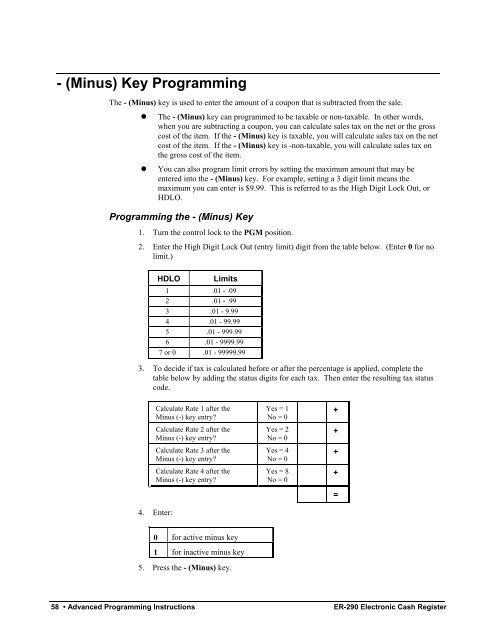SAM4s ER-290 Operators Manual.pdf
SAM4s ER-290 Operators Manual.pdf
SAM4s ER-290 Operators Manual.pdf
You also want an ePaper? Increase the reach of your titles
YUMPU automatically turns print PDFs into web optimized ePapers that Google loves.
- (Minus) Key ProgrammingThe - (Minus) key is used to enter the amount of a coupon that is subtracted from the sale.• The - (Minus) key can programmed to be taxable or non-taxable. In other words,when you are subtracting a coupon, you can calculate sales tax on the net or the grosscost of the item. If the - (Minus) key is taxable, you will calculate sales tax on the netcost of the item. If the - (Minus) key is -non-taxable, you will calculate sales tax onthe gross cost of the item.• You can also program limit errors by setting the maximum amount that may beentered into the - (Minus) key. For example, setting a 3 digit limit means themaximum you can enter is $9.99. This is referred to as the High Digit Lock Out, orHDLO.Programming the - (Minus) Key1. Turn the control lock to the PGM position.2. Enter the High Digit Lock Out (entry limit) digit from the table below. (Enter 0 for nolimit.)HDLO Limits1 .01 - .092 .01 - .993 .01 - 9.994 .01 - 99.995 .01 - 999.996 .01 - 9999.997 or 0 .01 - 99999.993. To decide if tax is calculated before or after the percentage is applied, complete thetable below by adding the status digits for each tax. Then enter the resulting tax statuscode.Calculate Rate 1 after theMinus (-) key entry?Calculate Rate 2 after theMinus (-) key entry?Calculate Rate 3 after theMinus (-) key entry?Calculate Rate 4 after theMinus (-) key entry?4. Enter:Yes = 1No = 0Yes = 2No = 0Yes = 4No = 0Yes = 8No = 0++++=0 for active minus key1 for inactive minus key5. Press the - (Minus) key.58 • Advanced Programming Instructions <strong>ER</strong>-<strong>290</strong> Electronic Cash Register