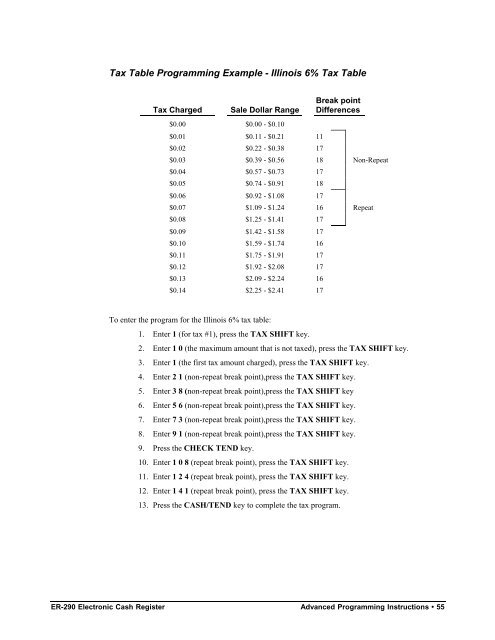SAM4s ER-290 Operators Manual.pdf
SAM4s ER-290 Operators Manual.pdf
SAM4s ER-290 Operators Manual.pdf
Create successful ePaper yourself
Turn your PDF publications into a flip-book with our unique Google optimized e-Paper software.
Tax Table Programming Example - Illinois 6% Tax TableTax ChargedSale Dollar RangeBreak pointDifferences$0.00 $0.00 - $0.10$0.01 $0.11 - $0.21 11$0.02 $0.22 - $0.38 17$0.03 $0.39 - $0.56 18 Non-Repeat$0.04 $0.57 - $0.73 17$0.05 $0.74 - $0.91 18$0.06 $0.92 - $1.08 17$0.07 $1.09 - $1.24 16 Repeat$0.08 $1.25 - $1.41 17$0.09 $1.42 - $1.58 17$0.10 $1.59 - $1.74 16$0.11 $1.75 - $1.91 17$0.12 $1.92 - $2.08 17$0.13 $2.09 - $2.24 16$0.14 $2.25 - $2.41 17To enter the program for the Illinois 6% tax table:1. Enter 1 (for tax #1), press the TAX SHIFT key.2. Enter 1 0 (the maximum amount that is not taxed), press the TAX SHIFT key.3. Enter 1 (the first tax amount charged), press the TAX SHIFT key.4. Enter 2 1 (non-repeat break point),press the TAX SHIFT key.5. Enter 3 8 (non-repeat break point),press the TAX SHIFT key6. Enter 5 6 (non-repeat break point),press the TAX SHIFT key.7. Enter 7 3 (non-repeat break point),press the TAX SHIFT key.8. Enter 9 1 (non-repeat break point),press the TAX SHIFT key.9. Press the CHECK TEND key.10. Enter 1 0 8 (repeat break point), press the TAX SHIFT key.11. Enter 1 2 4 (repeat break point), press the TAX SHIFT key.12. Enter 1 4 1 (repeat break point), press the TAX SHIFT key.13. Press the CASH/TEND key to complete the tax program.<strong>ER</strong>-<strong>290</strong> Electronic Cash Register Advanced Programming Instructions • 55