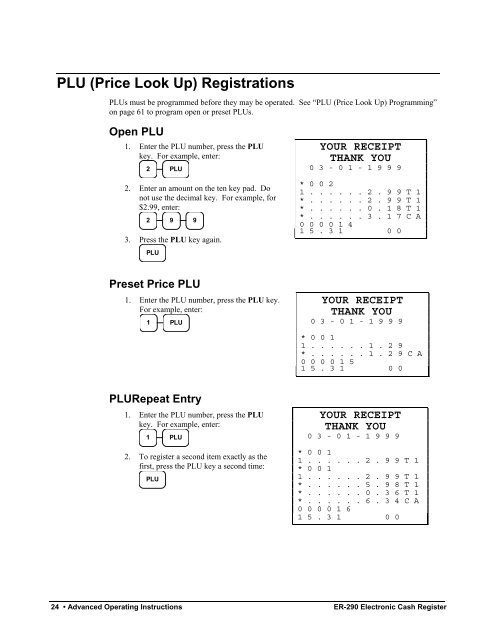SAM4s ER-290 Operators Manual.pdf
SAM4s ER-290 Operators Manual.pdf
SAM4s ER-290 Operators Manual.pdf
Create successful ePaper yourself
Turn your PDF publications into a flip-book with our unique Google optimized e-Paper software.
PLU (Price Look Up) RegistrationsPLUs must be programmed before they may be operated. See “PLU (Price Look Up) Programming”on page 61 to program open or preset PLUs.Open PLU1. Enter the PLU number, press the PLUkey. For example, enter:2 PLU2. Enter an amount on the ten key pad. Donot use the decimal key. For example, for$2.99, enter:2 9 93. Press the PLU key again.PLUYOUR RECEIPTTHANK YOU0 3 - 0 1 - 1 9 9 9* 0 0 21 . . . . . . 2 . 9 9 T 1* . . . . . . 2 . 9 9 T 1* . . . . . . 0 . 1 8 T 1* . . . . . . 3 . 1 7 C A0 0 0 0 1 41 5 . 3 1 0 0Preset Price PLU1. Enter the PLU number, press the PLU key.For example, enter:1 PLUYOUR RECEIPTTHANK YOU0 3 - 0 1 - 1 9 9 9* 0 0 11 . . . . . . 1 . 2 9* . . . . . . 1 . 2 9 C A0 0 0 0 1 51 5 . 3 1 0 0PLURepeat Entry1. Enter the PLU number, press the PLUkey. For example, enter:1 PLU2. To register a second item exactly as thefirst, press the PLU key a second time:PLUYOUR RECEIPTTHANK YOU0 3 - 0 1 - 1 9 9 9* 0 0 11 . . . . . . 2 . 9 9 T 1* 0 0 11 . . . . . . 2 . 9 9 T 1* . . . . . . 5 . 9 8 T 1* . . . . . . 0 . 3 6 T 1* . . . . . . 6 . 3 4 C A0 0 0 0 1 61 5 . 3 1 0 024 • Advanced Operating Instructions <strong>ER</strong>-<strong>290</strong> Electronic Cash Register