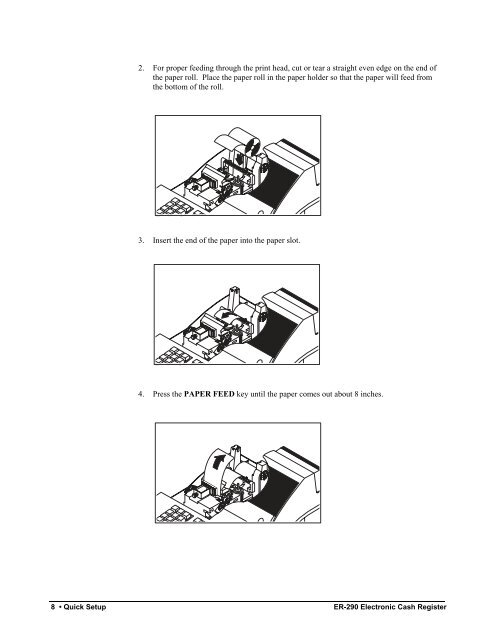SAM4s ER-290 Operators Manual.pdf
SAM4s ER-290 Operators Manual.pdf
SAM4s ER-290 Operators Manual.pdf
Create successful ePaper yourself
Turn your PDF publications into a flip-book with our unique Google optimized e-Paper software.
2. For proper feeding through the print head, cut or tear a straight even edge on the end ofthe paper roll. Place the paper roll in the paper holder so that the paper will feed fromthe bottom of the roll.3. Insert the end of the paper into the paper slot.4. Press the PAP<strong>ER</strong> FEED key until the paper comes out about 8 inches.8 • Quick Setup <strong>ER</strong>-<strong>290</strong> Electronic Cash Register