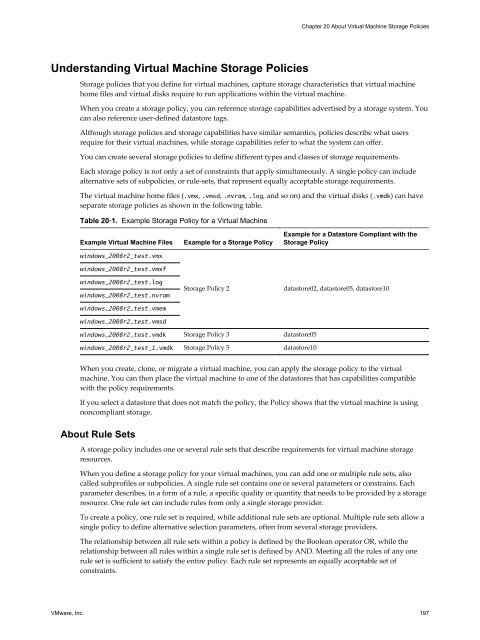You also want an ePaper? Increase the reach of your titles
YUMPU automatically turns print PDFs into web optimized ePapers that Google loves.
Chapter 20 About Virtual Machine Storage PoliciesUnderstanding Virtual Machine Storage PoliciesStorage policies that you define for virtual machines, capture <strong>storage</strong> characteristics that virtual machinehome files and virtual disks require to run applications within the virtual machine.When you create a <strong>storage</strong> policy, you can reference <strong>storage</strong> capabilities advertised by a <strong>storage</strong> system. Youcan also reference user-defined datastore tags.Although <strong>storage</strong> policies and <strong>storage</strong> capabilities have similar semantics, policies describe what usersrequire for their virtual machines, while <strong>storage</strong> capabilities refer to what the system can offer.You can create several <strong>storage</strong> policies to define different types and classes of <strong>storage</strong> requirements.Each <strong>storage</strong> policy is not only a set of constraints that apply simultaneously. A single policy can includealternative sets of subpolicies, or rule-sets, that represent equally acceptable <strong>storage</strong> requirements.The virtual machine home files (.vmx, .vmsd, .nvram, .log, and so on) and the virtual disks (.vmdk) can haveseparate <strong>storage</strong> policies as shown in the following table.Table 20‐1. Example Storage Policy for a Virtual MachineExample Virtual Machine Fileswindows_2008r2_test.vmxwindows_2008r2_test.vmxfwindows_2008r2_test.logwindows_2008r2_test.nvramwindows_2008r2_test.vmemwindows_2008r2_test.vmsdExample for a Storage PolicyStorage Policy 2Example for a Datastore Compliant with theStorage Policydatastore02, datastore05, datastore10windows_2008r2_test.vmdk Storage Policy 3 datastore05windows_2008r2_test_1.vmdk Storage Policy 5 datastore10When you create, clone, or migrate a virtual machine, you can apply the <strong>storage</strong> policy to the virtualmachine. You can then place the virtual machine to one of the datastores that has capabilities compatiblewith the policy requirements.If you select a datastore that does not match the policy, the Policy shows that the virtual machine is usingnoncompliant <strong>storage</strong>.About Rule SetsA <strong>storage</strong> policy includes one or several rule sets that describe requirements for virtual machine <strong>storage</strong>resources.When you define a <strong>storage</strong> policy for your virtual machines, you can add one or multiple rule sets, alsocalled subprofiles or subpolicies. A single rule set contains one or several parameters or constrains. Eachparameter describes, in a form of a rule, a specific quality or quantity that needs to be provided by a <strong>storage</strong>resource. One rule set can include rules from only a single <strong>storage</strong> provider.To create a policy, one rule set is required, while additional rule sets are optional. Multiple rule sets allow asingle policy to define alternative selection parameters, often from several <strong>storage</strong> providers.The relationship between all rule sets within a policy is defined by the Boolean operator OR, while therelationship between all rules within a single rule set is defined by AND. Meeting all the rules of any onerule set is sufficient to satisfy the entire policy. Each rule set represents an equally acceptable set ofconstraints.VMware, Inc. 197