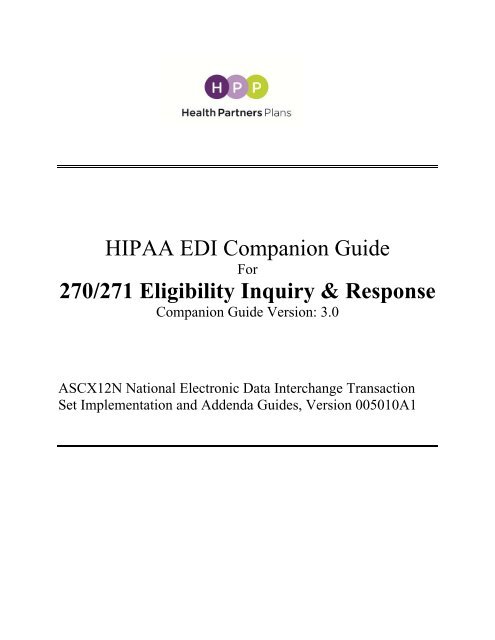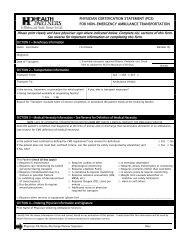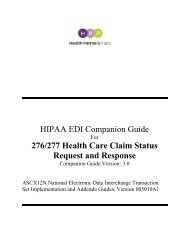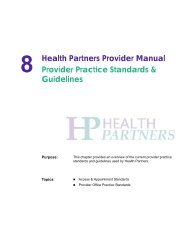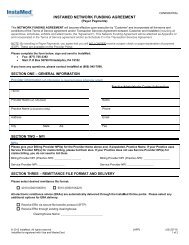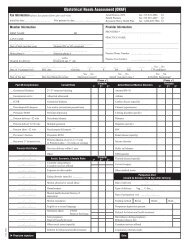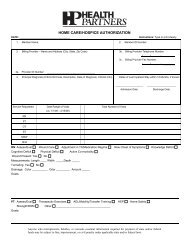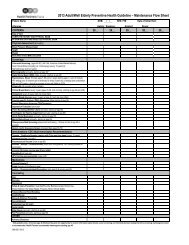HIPAA EDI Companion Guide 270/271 Eligibility ... - Health Partners
HIPAA EDI Companion Guide 270/271 Eligibility ... - Health Partners
HIPAA EDI Companion Guide 270/271 Eligibility ... - Health Partners
Create successful ePaper yourself
Turn your PDF publications into a flip-book with our unique Google optimized e-Paper software.
<strong>HIPAA</strong> <strong>EDI</strong> <strong>Companion</strong> <strong>Guide</strong>For<strong>270</strong>/<strong>271</strong> <strong>Eligibility</strong> Inquiry & Response<strong>Companion</strong> <strong>Guide</strong> Version: 3.0ASCX12N National Electronic Data Interchange TransactionSet Implementation and Addenda <strong>Guide</strong>s, Version 005010A1
Disclosure StatementThis document is intended to be a companion guide for use in conjunction with the ASCX12NNational Electronic Data Interchange Transaction Set Implementation and Addenda <strong>Guide</strong>s. Theinformation in this document is provided for <strong>Health</strong> <strong>Partners</strong>, Inc. and its associated Trading<strong>Partners</strong>.This document contains clarifications as permitted by the <strong>Health</strong> Insurance Portability andAccountability Act of 1996 (<strong>HIPAA</strong>) Standard for Electronic Transactions. This document is notintended to convey information that exceeds the requirements or usages of data expressed in theASCX12N National Electronic Data Interchange Transaction Set Implementation and Addenda<strong>Guide</strong>s defined by <strong>HIPAA</strong>.This document is not intended, and should not be regarded, asa substitute for the ASCX12N National Electronic DataInterchange Transaction Set Implementation and Addenda<strong>Guide</strong>s.<strong>Health</strong> <strong>Partners</strong> Plans, Inc. may make improvements and/or changes to the information containedin this document without notice. Please refer to www.hpplans.com/<strong>HIPAA</strong>.asp for the mostrecent version of this document.This document may be copied and distributed without direct permission from the author.2
PrefaceThis companion guide is intended to convey information that is within the framework of theASC X12N Implementation <strong>Guide</strong>s adopted for use under <strong>HIPAA</strong>. This companion guide to theASCX12N National Electronic Data Interchange Transaction Set Implementation and Addenda<strong>Guide</strong>s adopted under <strong>HIPAA</strong> will clarify and specify <strong>Health</strong> <strong>Partners</strong>, Inc. communicationprotocols, business rules and information applicable to the <strong>270</strong>/<strong>271</strong> <strong>Eligibility</strong> Inquiry &Response transaction. Transmissions based on this companion guide, used in tandem with theX12N Implementation <strong>Guide</strong>s, are compliant with X12 syntax, those guides, and <strong>HIPAA</strong>.3
Document Control - Version HistoryThe following version history is provided to easily identify updates between <strong>Companion</strong> <strong>Guide</strong>versions. Each update is numbered. All corresponding areas of the document related to thisupdate are also numbered. Please continue to check the <strong>Health</strong> <strong>Partners</strong> Plans, Inc. <strong>HIPAA</strong>Connect webpage, www.hpplans.com/<strong>HIPAA</strong>.asp, for the most recent version of this documentand other <strong>HIPAA</strong> resources.# Version Date Author Updates1 1.0 8/25/04 HP OperationsSupport2 2.0 1/27/07 HP OperationsSupport3 3.0 10/17/13 ClaimsDepartment• Initial version of <strong>270</strong>/<strong>271</strong> <strong>Companion</strong><strong>Guide</strong> Document. This version was alsoposted to the <strong>Health</strong> <strong>Partners</strong>, Inc.external website.• Added new <strong>Health</strong> <strong>Partners</strong> companylogo• Updated ANSI fields tables to includeNPI required data• Added new Plan name and logo.4
IntroductionThe <strong>Health</strong> Insurance Portability and Accountability Act (<strong>HIPAA</strong>) of 1996 is intended to providebetter access to health insurance, limit fraud and abuse, and reduce administrative costs of thehealth care industry. The provisions for administrative simplification contained within <strong>HIPAA</strong>require the Secretary of the Department of <strong>Health</strong> and Human Services (HHS) to adopt standardsto support the electronic exchange of administrative and financial health care transactions.These transactions primarily occur between health care providers and health insurance plans orclearinghouses. <strong>HIPAA</strong> directs the Secretary of HHS to adopt standards for transactions toenable health information to be exchanged electronically and to adopt specifications forimplementing each standard.ScopeThis companion guide explains the procedures and requirements necessary forTrading <strong>Partners</strong> of <strong>Health</strong> <strong>Partners</strong> Plans, Inc. to transmit the following <strong>HIPAA</strong> standardtransactions:• <strong>270</strong>/<strong>271</strong> <strong>Eligibility</strong> Inquiry & ResponseThis companion guide is intended to convey information that is within the framework of theASC X12N Implementation <strong>Guide</strong>s adopted for use under <strong>HIPAA</strong>. Transmissions based on thiscompanion guide, used in tandem with the X12N Implementation <strong>Guide</strong>s, are compliant withX12 syntax, those guides, and <strong>HIPAA</strong>.ReferencesAdditional information on the <strong>HIPAA</strong> Final Rule for Standards for Electronic Transmissions andthe endorsed Implementation <strong>Guide</strong>s can be found at:• httpp://www.cms.gov/hipaa/hipaa2 (<strong>HIPAA</strong> Administrative Simplification)• http://www.wpc-edi.com (Washington Publishing Company)5
<strong>Eligibility</strong> Benefit Inquiry and Response (<strong>270</strong>/<strong>271</strong>)<strong>Eligibility</strong> Status Request (<strong>270</strong>)The only data elements that are required by <strong>Health</strong> <strong>Partners</strong> to identify the member are:• Member ID• Provider IDThe other fields on the <strong>Eligibility</strong> Request screen will be the <strong>Eligibility</strong> Start Date andProvider ID fields. If submitted, the eligibility date field will be used to determine if themember is/was eligible specifically on that date. If the eligibility start date is notsubmitted, the eligibility date will default to the transaction date. The provider IDidentifies the provider making the inquiry.Sample <strong>Eligibility</strong> Request screenUsing the data elements that <strong>Health</strong> <strong>Partners</strong> Plans requires to identify the member, thefollowing is an example of what the <strong>Eligibility</strong> Request screen might look like:7
Data Necessary for Processing <strong>270</strong> RequestsLoopSegmentDataElementField Description Length Mapping CommentsICHeaderISA 06 Trading Partner IDHeader BHT 02 Transaction Set Purpose 2/2 ‘13’ = Request2100B NM1 01 Entity Identifier Code 2/3 ‘1P’ = Provider2100B NM1 02 Entity Type Qualifier 1/1 ‘1’ = Person, ‘2’ = Non-person2100B NM1 08 Identification Code Qualifier 1 / 2 ‘XX’2100B NM1 09 Identification Code 2/80 Use appropriate NPI2100B REF 01Reference IdentificationQualifier2/3 N52100B REF 02 Reference Identification 1/30<strong>Health</strong> <strong>Partners</strong> Provider IdentificationNumber (Up to 14 Digits)2100C NM1 03 Last Name 1/35 Member Last Name2100C NM1 04 First Name 1/25 Member First Name2100C NM1 08 Identification Code Qualifier 1 / 2 ‘ZZ’2100C NM1 09 Identification Code 2/80 Member ID2100C DTP 01 Date Time Qualifier 3/3 ‘307’= <strong>Eligibility</strong>2100C DTP 02Date Time Period FormatQualifier2/3 ‘D8’ = Format CCYYMMDD2100C DTP 03 Date Time Period 1/35Date for <strong>Eligibility</strong> inquiry (if not sent,then the transaction date will be used)2110C EQ 01 <strong>Eligibility</strong> or Benefit Inquiry 1/2 ‘30’ = <strong>Health</strong> Benefit Plan Coverage8
<strong>Eligibility</strong> Status Response (<strong>271</strong>)The following are the <strong>Eligibility</strong> Response Values utilized by <strong>Health</strong> <strong>Partners</strong> Plans:• Member is Eligible• Member is Not Eligible• Member is Not Found• Member is InvalidFor valid, eligible members, <strong>Health</strong> <strong>Partners</strong> Plans will return the member’s ID alongwith selected demographic information, including the member’s name and date of birth,PCP information (provider ID, name, effective date), Ob/Gyn information (sameinformation as PCP, as available), and the member’s hospital affiliation.In the event of a member who has been terminated (not eligible), <strong>Health</strong> <strong>Partners</strong> Planswill return the member’s ID, the member’s name, and the termination date.In the event that the member is not found in <strong>Health</strong> <strong>Partners</strong> Plans’ database, <strong>Health</strong><strong>Partners</strong> Plans will return a <strong>271</strong> transaction set containing an AAA segment identifyingthat the member was not found.If the member is found in <strong>Health</strong> <strong>Partners</strong> Plans’ database but determined to either be aninvalid member – either a “dummy member” (these are fictitious member numbers thatare used for testing) or members who have been only partially entered, etc , <strong>Health</strong><strong>Partners</strong> Plans will return a <strong>271</strong> transaction set containing an AAA segment identifyingthat the member was invalid.9
Sample <strong>Eligibility</strong> Response screenThe following is an example of what the <strong>Eligibility</strong> Response screen might look like:Patient :Member ID :Plan Network ID :Plan Network ID Description :DOB :Gender :PlanCoverages<strong>Health</strong> Benefit Plan CoverageSubmitter InfoSubmitter Type : ProviderService Provider # :BenefitsCoverage Level :Active Coverage<strong>Eligibility</strong> Begin :Coverage Level :Active Coverage<strong>Eligibility</strong> Begin :PCP Name :PCP # :Coverage : <strong>Health</strong> Benefit Plan CoverageAdditional Info10
Data Necessary for Sending <strong>271</strong> ResponseLoopSegmentDataElementField Description Length Mapping CommentsHeader BHT 02 Hierarchical Structure Code 2/2 ‘11’ = Response2100C NM1 03 Last Name 1/35 Member Last Name2100C NM1 04 First Name 1/25 Member First Name2100C NM1 08 Identification Code Qualifier 1 / 2 ‘ZZ’2100C NM1 09 Identification Code 2/80 Member ID2100C AAA 01 Condition or Response Code 1/1 ‘N’ = Request not valid2100C AAA 03 Reject Reason Code 2/2‘64’ = Invalid Member ID’67’ = Member not found2100C DMG 01Date Time Period FormatQualifier2/3 ‘D8’ = Format CCYYMMDD2100C DMG 02 Date Time Period 1/35 Member’s DOB2100C DMG 03 Gender Code 1/1‘F’= Female, ‘M’ = Male,2110C EB 01<strong>Eligibility</strong> or BenefitInformation1 / 2‘U’ = Unknown‘1’ = Active Coverage, ‘6’ = Inactive,‘A’= Co-Insurance, ‘B’= Co-Payment,‘C’ = Deductible2110C EB 03 Service Type Code 1 / 2 ‘30’ = <strong>Health</strong> Plan Coverage2110C DTP 01 Date/Time Qualifier 3/3‘356’ = <strong>Eligibility</strong> Begin,‘357’ = <strong>Eligibility</strong> End2110C DTP 02Date Time Period FormatQualifier2110C DTP 03 Date Time Period 1/352/3 ‘D8’ = Format CCYYMMDD<strong>Eligibility</strong> Date (Effective orTermination Date)2120C NM1 01 Entity Identifier Code 2/3 ‘P3’ = PCP, ‘73’ = Other Physician2120C NM1 03 Last Name 1/35 Provider Last Name2120C NM1 04 First Name 1/25 Provider First Name2120C NM1 08 Identification Code Qualifier 1 / 2 ‘XX’2120C NM1 09 Identification Code 2/80 Use appropriate NPI11