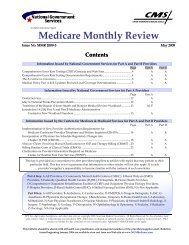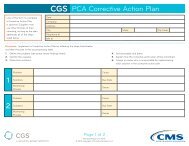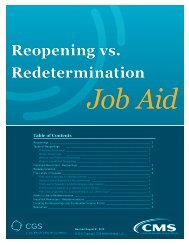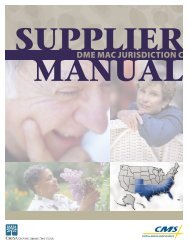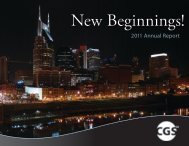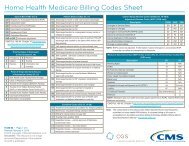o Claims from suppliers of durable medical equipment, prosthetics, orthotics and supplies(DMEPOS) for ordered DMEPOS; ando MLN Matters number: SE1<strong>01</strong>1 Related Change Request Numbers: 6417, 6421, 6696o Claims from specialists or specialty groups for referred services.• Only physicians and certain types of nonphysician practitioners are eligible to order or refer items orservices for <strong>Medicare</strong> beneficiaries. <strong>The</strong>y are as follows:o Physician (doctor of medicine or osteopathy, doctor of dental medicine, doctor of dental surgery,doctor of podiatric medicine, doctor of optometry, doctor of chiropractic medicine),o Physician Assistant,o Certified Clinical Nurse Specialist,o Nurse Practitioner,o Clinical Psychologist,o Certified Nurse Midwife, ando Clinical Social Worker.Questions and Answers Relating to the Edits1. What will the edits do?<strong>The</strong> edits will determine if the Ordering/Referring Provider (when required to be identified in a Part Bclaim) (1) has a current <strong>Medicare</strong> enrollment record (i.e., the enrollment record is in PECOS and itcontains the National Provider Identifier (NPI)), and (2) is of a type that is eligible to order or refer for<strong>Medicare</strong> beneficiaries (see list above).2. Why did <strong>Medicare</strong> implement these edits?<strong>The</strong>se edits help protect <strong>Medicare</strong> beneficiaries and the integrity of the <strong>Medicare</strong> Program.3. How and when will these edits be implemented?<strong>The</strong>se edits are being implemented in two phases:• Phase 1 began on October 5, 2009, and is scheduled to end on <strong>January</strong> 2, <strong>2<strong>01</strong>1</strong>. In Phase 1, if theOrdering/Referring Provider does not pass the edits, the claim will be processed and paid(assuming there are no other problems with the claim) but the Billing Provider (the provider whofurnished the item or service that was ordered or referred) will receive an informationalmessage* from <strong>Medicare</strong> in the remittance advice+.<strong>The</strong> informational message will indicate that the identification of the Ordering/Referringprovider is missing, incomplete, or invalid, or that the Ordering/Referring Provider is not eligibleto order or refer. <strong>The</strong> informational message on an adjustment claim that does not pass the editswill indicate that the claim/service lacks information that is needed for adjudication.Note: if the billed service requires an ordering/referring provider and the ordering/referringprovider is not on the claim, the claim will not be paid.• Phase 2 is scheduled to begin on <strong>January</strong> 3, <strong>2<strong>01</strong>1</strong>, and will continue thereafter. In Phase 2, if theOrdering/Referring Provider does not pass the edits, the claim will be rejected. This means thatthe Billing Provider will not be paid for the items or services that were furnished based on theorder or referral.CMS has taken actions to reduce the number of informational messages.In December 2009, CMS added the NPIs to more than 200,000 PECOS enrollment records of physiciansand nonphysician practitioners who are eligible to order and refer but who had not updated their PECOSenrollment records with their NPIs++.CPT codes and descriptors are only copyright 2<strong>01</strong>0 American Medical Association (or such other date publication of CPT)<strong>The</strong> <strong>Medicare</strong> <strong>Monthly</strong> <strong>Review</strong> 90 <strong>MMR</strong> <strong>2<strong>01</strong>1</strong>-<strong>01</strong>, <strong>January</strong> <strong>2<strong>01</strong>1</strong>
On <strong>January</strong> 28, 2<strong>01</strong>0, CMS made available to the public, via the Downloads section of the “OrderingReferring Report” page on the <strong>Medicare</strong> provider/supplier enrollment Web site, a file containing the NPIsand the names of physicians and nonphysician practitioners who have current enrollment records inPECOS and are of a type/specialty that is eligible to order and refer. <strong>The</strong> file, called the OrderingReferring Report, lists, in alphabetical order based on last name, the NPI and the name (last name, firstname) of the physician or nonphysician practitioner. To keep the available information up to date, CMSwill replace the Report on a periodic basis. At any given time, only one Report (the most current) will beavailable for downloading. To learn more about the Report, and to download it, go tohttp://www.cms.gov/<strong>Medicare</strong>ProviderSupEnroll; click on “Ordering Referring Report” (on the left).Information about the Report will be displayed.* <strong>The</strong> informational messages vary depending on the claims processing system.+ DMEPOS suppliers who submit paper claims will not receive an informational message on theRemittance Advice.++ NPIs were added only when the matching criteria verified the NPI.Effect of Edits on ProvidersA. I order and refer. How will I know if I need to take any sort of action with respect to these twoedits?In order for the claim from the billing provider (the provider who furnished the item or service) to bepaid by <strong>Medicare</strong> for furnishing the item or service that you ordered or referred, you—theOrdering/Referring Provider—need to ensure that:1. You have a current <strong>Medicare</strong> enrollment record (that is, your enrollment record is in PECOSand it includes your NPI).• If you enrolled in <strong>Medicare</strong> after 2003, your enrollment record is in PECOS and CMS mayhave added your NPI to it.• If you enrolled in <strong>Medicare</strong> prior to 2003 but submitted an update(s) to your enrollmentinformation since 2003, your enrollment record is in PECOS and CMS may have added yourNPI to it.• If you enrolled in <strong>Medicare</strong> prior to 2003 and have not submitted an update to your <strong>Medicare</strong>enrollment information in 6 or more years, you do not have an enrollment record in PECOS.You need to take action to establish one. See the last bullet in this section.• If you are not sure, you may: (1) check the Ordering Referring Report mentioned above, andif you are on that report, you have a current enrollment record in <strong>Medicare</strong> (that is, yourenrollment record is in PECOS and it contains your NPI); (2) contact your designated<strong>Medicare</strong> enrollment contractor and ask if you have an enrollment record in PECOS thatcontains the NPI; or (3) use Internet-based PECOS to look for your PECOS enrollment record(if no record is displayed, you do not have an enrollment record in PECOS). If you choose (3),please read the information on the <strong>Medicare</strong> provider/supplier enrollment Web page aboutInternet-based PECOS before you begin.• If you do not have an enrollment record in PECOS:• You need to submit an enrollment application to <strong>Medicare</strong> in one of two ways:a. Use Internet-based PECOS to submit your enrollment application over the Internetto your designated <strong>Medicare</strong> enrollment contractor. You will have to print, sign, anddate the Certification Statement and mail the Certification Statement, and anyrequired supporting paper documentation, to your designated <strong>Medicare</strong> enrollmentcontractor. <strong>The</strong> designated enrollment contractor cannot begin working on yourapplication until it has received the signed and dated Certification Statement. If youwill be using Internet-based PECOS, please visit the <strong>Medicare</strong> provider/supplierenrollment Web page to learn more about the Web-based system before you attemptCPT codes and descriptors are only copyright 2<strong>01</strong>0 American Medical Association (or such other date publication of CPT)<strong>The</strong> <strong>Medicare</strong> <strong>Monthly</strong> <strong>Review</strong> 91 <strong>MMR</strong> <strong>2<strong>01</strong>1</strong>-<strong>01</strong>, <strong>January</strong> <strong>2<strong>01</strong>1</strong>
- Page 2 and 3:
Centers for Medicare & Medicaid Ser
- Page 4:
National Government Services Articl
- Page 7:
R4 (effective 12/16/2010): Due to a
- Page 10 and 11:
Article for Cardiovascular Nuclear
- Page 13 and 14:
For dates of service prior to 01/01
- Page 15 and 16:
Article for Magnetic Resonance Imag
- Page 17 and 18:
LCD for Scanning Computerized Ophth
- Page 19 and 20:
Article for Determination of Cardia
- Page 21 and 22:
• CMS Internet-Only Manual (IOM),
- Page 23 and 24:
to the third party but no notificat
- Page 25 and 26:
Provider Types AffectedThis article
- Page 27 and 28:
• HCPCS codes Q2026, Q2027, and G
- Page 29 and 30:
Calendar Year 2011 Annual Update fo
- Page 31 and 32:
Mapping Information• New code 829
- Page 33 and 34:
Waiver of Coinsurance and Deductibl
- Page 35 and 36:
Ambulance Inflation Factor for CY 2
- Page 37 and 38:
Key Points of CR 7049CMS is adding
- Page 39 and 40: Medicare-covered preventive service
- Page 41 and 42: staff, please visit http://www.cms.
- Page 43 and 44: CMS has decided to follow the same
- Page 45 and 46: 2011. This amendment’s expanded c
- Page 47 and 48: • Rural Health Clinics (TOB 71X)
- Page 49 and 50: Note: CMS requests provider, physic
- Page 51 and 52: If you have any questions, please c
- Page 53 and 54: Quarterly Update to Correct Coding
- Page 55 and 56: • Peak oxygen consumption.Note: V
- Page 57 and 58: more than 12 months after a person
- Page 59 and 60: last year, increased by 1.1 percent
- Page 61 and 62: CodePayment LimitQ4027 $17.23Q4028
- Page 63 and 64: BillingIn general, it is inappropri
- Page 65 and 66: Provider Action NeededImpact to You
- Page 67 and 68: IntroductionAnnual outbreaks of sea
- Page 69 and 70: • CMS Frequently Asked Questions
- Page 71 and 72: Primary Care ServicesThe Affordable
- Page 73 and 74: The Affordable Care Act authorizes
- Page 75 and 76: Implementation of Changes in End-St
- Page 77 and 78: Home Health Face-to-Face Encounter
- Page 79 and 80: collaborate with and inform the com
- Page 81 and 82: News Flash - A revised Medicare Lea
- Page 83 and 84: DisclaimerThis article was prepared
- Page 85 and 86: Provider Types AffectedThis program
- Page 87 and 88: News Flash - Each Office Visit is a
- Page 89: Provider Types AffectedPhysicians,
- Page 93 and 94: spelling the Ordering/Referring Pro
- Page 95 and 96: • Doctor of podiatric medicine;
- Page 97: ased on the CPT code descriptor, re