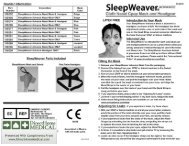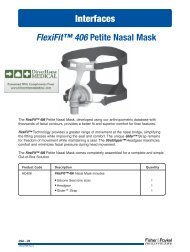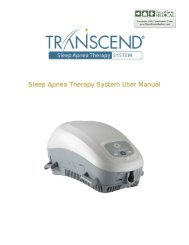Respironics REMstar Plus C-Flex User Manual - Liberty Medical
Respironics REMstar Plus C-Flex User Manual - Liberty Medical
Respironics REMstar Plus C-Flex User Manual - Liberty Medical
- No tags were found...
You also want an ePaper? Increase the reach of your titles
YUMPU automatically turns print PDFs into web optimized ePapers that Google loves.
<strong>REMstar</strong> <strong>Plus</strong> C-<strong>Flex</strong>USER MANUAL
© 2012 Koninklijke Philips Electronics N.V. All rights reserved.
CAUTION: U. S. federal law restricts this device to sale by or on the order of a physician.Intended UseThe Philips <strong>Respironics</strong> <strong>REMstar</strong> <strong>Plus</strong> C-<strong>Flex</strong> system delivers positive airway pressure therapy for the treatment of ObstructiveSleep Apnea in spontaneously breathing patients weighing over 30kg (66 lbs). It is for use in the home or hospital/institutionalenvironment.ImportantThe device is to be used only on the instruction of a licensed physician. Your home care provider will make the correct pressuresettings according to your health care professional’s prescription.Several accessories are available to make your OSA treatment with the <strong>REMstar</strong> <strong>Plus</strong> C-<strong>Flex</strong> system as convenient and comfortableas possible. To ensure that you receive the safe, effective therapy prescribed for you, use only Philips <strong>Respironics</strong> accessories.WarningsA warning indicates the possibility of injury to the user or the operator.• This manual serves as a reference. The instructions in this manual are not intended to supersede the health care professional’sinstructions regarding the use of the device.• The operator should read and understand this entire manual before using the device.• This device is not intended for life support.• The device should be used only with masks and connectors recommended by Philips <strong>Respironics</strong> or with those recommended by thehealth care professional or respiratory therapist. A mask should not be used unless the device is turned on and operating properly.The exhalation port(s) associated with the mask should never be blocked. Explanation of the Warning: The device is intendedto be used with special masks or connectors that have exhalation ports to allow continuous flow of air out of the mask. Whenthe device is turned on and functioning properly, new air from the device flushes the exhaled air out through the mask exhalationport. However, when the device is not operating, enough fresh air will not be provided through the mask, and exhaled air may berebreathed. Rebreathing of exhaled air for longer than several minutes can in some circumstances lead to suffocation.• If you are using a full face mask (a mask covering both your mouth and your nose), the mask must be equipped with a safety(entrainment) valve.• When using oxygen with this system, the oxygen supply must comply with local regulations for medical oxygen.• Oxygen supports combustion. Oxygen should not be used while smoking or in the presence of an open flame.• When using oxygen with this system, turn the device on before turning on the oxygen. Turn the oxygen off before turning thedevice off. This will prevent oxygen accumulation in the device. Explanation of the Warning: When the device is not inoperation and the oxygen flow is left on, oxygen delivered into the tubing may accumulate within the device’s enclosure. Oxygenaccumulated in the device enclosure will create a risk of fire.• When using oxygen with this system, a Philips <strong>Respironics</strong> Pressure Valve must be placed in-line with the patient circuit betweenthe device and the oxygen source. The pressure valve helps prevent the backflow of oxygen from the patient circuit into thedevice when the unit is off. Failure to use the pressure valve could result in a fire hazard.• Do not connect the device to an unregulated or high pressure oxygen source.• Do not use the device in the presence of a flammable anaesthetic mixture in combination with oxygen or air, or in the presenceof nitrous oxide.• Do not use the device near a source of toxic or harmful vapors.• Do not use this device if the room temperature is warmer than 35° C (95° F). If the device is used at room temperatures warmerthan 35° C (95° F), the temperature of the airflow may exceed 43° C (109° F). This could cause irritation or injury to yourairway.• Do not operate the device in direct sunlight or near a heating appliance because these conditions can increase the temperature ofthe air coming out of the device.• Contact your health care professional if symptoms of sleep apnea recur.• If you notice any unexplained changes in the performance of this device, if it is making unusual or harsh sounds, if it has beendropped or mishandled, if water is spilled into the enclosure, or if the enclosure is broken, disconnect the power cord anddiscontinue use. Contact your home care provider.• Repairs and adjustments must be performed by Philips <strong>Respironics</strong>-authorized service personnel only. Unauthorized service couldcause injury, invalidate the warranty, or result in costly damage.• Using this device at an incorrect altitude setting could result in airflow pressures higher or lower than the prescribed setting. Alwaysverify the altitude setting when travelling or relocating, and adjust the system accordingly.• Periodically inspect electrical cords and cables for damage or signs of wear. Discontinue use and replace if damaged.• To avoid electrical shock, always unplug the power cord from the wall outlet before cleaning the device. DO NOT immerse thedevice in any fluids.2 <strong>User</strong> <strong>Manual</strong>
System ContentsYour <strong>REMstar</strong> <strong>Plus</strong> C-<strong>Flex</strong> system may include the following items:• Device• <strong>User</strong> manual• Carrying case• <strong>Flex</strong>ible tubing• Power cord• SD card• Side cover panel (optional)• Reusable gray foam filter• Disposable ultra-fine filter (optional)• Humidifier (optional)• Power supply (60W 1091398, or 80W 1091399)Note: If any of these items are missing, contact your home care provider.System OverviewThe <strong>REMstar</strong> <strong>Plus</strong> C-<strong>Flex</strong> is a CPAP (Continuous Positive Airway Pressure) device designed for the treatment ofObstructive Sleep Apnea (OSA). CPAP maintains a constant level of pressure throughout the breathing cycle.When prescribed for you, the device provides several special features to help make your therapy more comfortable.The ramp function allows you to lower the pressure when you are trying to fall asleep. The air pressure will graduallyincrease until your prescription pressure is reached. You also have the option of not using the ramp feature at all.Additionally, the C-<strong>Flex</strong> comfort feature provides you with pressure relief when you exhale during therapy.Several accessories are also available for use with your <strong>REMstar</strong> <strong>Plus</strong> C-<strong>Flex</strong> device. Contact your home care providerto purchase any accessories not included with your system.SD Card (Accessory) SlotSD Card CoverAir Outlet PortPower InletTabSide CoverFilter AreaThis figure illustrates some of the device features, described in the following table.De v i c e Fe a t u r eAir Outlet Port(conical, 22 mm)SD Card (Accessory) SlotSD Card CoverPower InletFilter AreaSide Cover (optional)De s c r i p t i o nConnect the 15 or 22 mm Philips <strong>Respironics</strong> flexible tubing here.Note: Heated Tubing should only be connected to the Air Outlet Port of the compatibleSystem One Heated Humidifier and not to the Air Outlet Port of the therapy device.If applicable, insert the optional accessory SD card here.If applicable, the optional accessories such as a Link Module or Modem can be installed here.Refer to the instructions supplied with the accessory. When not using an accessory, thiscover must be in place on the device.Connect the power cord here.A reusable, gray foam filter must be placed in the filter area to screen out normal household dust andpollens. A white ultra-fine filter can also be used for more complete filtration of very fine particles.If using a humidifier with the device, this side cover can be easily removed with the releasetab before attaching the humidifier. Refer to the humidifier manual.<strong>User</strong> <strong>Manual</strong>5
Control ButtonsLCD Display ScreenHumidifier Icon &Number SettingsControl Wheel/Push ButtonRamp ButtonThis figure shows the primary control buttons on the device, described in the following table.Fe at u r eDisplay ScreenHumidifier IconHumidifier NumbersControl Wheel/PushButtonRamp ButtonDescriptionShows therapy settings, patient data, and other messages. The startup screen is shown temporarilywhen the unit is first powered.This Icon lights up (different colors) when the optional humidifier and/or heated tube is attachedand heat is being applied. White means classic humidification is selected. Blue means System Onehumidification is selected. Orange means the heated tube is attached. Please refer to the humidifieruser manual for more information.The humidifier number settings are only visible when the humidifier is attached and therapy is active.You can use the control wheel to change the number settings for the humidifier. When the heatedtube is being used with the humidifier, these numbers will control the heated tube setting.Turn the wheel to toggle between options on the screen. Press the wheel to choose an option.Primary function is to turn airflow on/off.When the airflow is on, this button allows you to activate or restart the ramp function. This buttonlights up when therapy is active or during specific alerts.Available Therapy ModeThe <strong>REMstar</strong> <strong>Plus</strong> C-<strong>Flex</strong> device offers the following therapy mode:• CPAP – This mode delivers Continuous Positive Airway Pressure; CPAP maintains a constant level of pressurethroughout the breathing cycle.Available <strong>Flex</strong> Comfort FeatureThe <strong>REMstar</strong> <strong>Plus</strong> C-<strong>Flex</strong> device offers the following optional <strong>Flex</strong> comfort feature:• C-<strong>Flex</strong> – Provides pressure relief upon exhalation to improve comfort based on your needs.6 <strong>User</strong> <strong>Manual</strong>
Installing the Air FiltersCAUTION: A properly installed, undamaged gray foam filter is required for proper operation.The device uses a gray foam filter that is washable and reusable, and a white ultra-fine filter that is disposable. Thereusable filter screens out normal household dust and pollens, while the ultra-fine filter provides more completefiltration of very fine particles. The gray reusable filter must be in place at all times when the device is operating. Theultra-fine filter is recommended for people who are sensitive to tobacco smoke or other small particles.The reusable gray foam filter is supplied with the device. A disposable ultra-fine filter may also be included. If yourfilter is not already installed when you receive your device, you must at least install the reusable gray foam filterbefore using the device. To install the filter(s):1. If you are using the white disposable ultra-fine filter, insert it into the filter area first, mesh-side facing in, towards the device.2. Insert the required gray foam filter into the filter area after the ultra-fine filter.Note: If you are not using the white disposable filter, simply insert the gray foam filter into the filter area.Connecting the Breathing CircuitTo use the system, you will need the following accessories in order to assemble the recommended circuit:• Philips <strong>Respironics</strong> interface (nasal mask or full face mask) with integrated exhalation port, or Philips <strong>Respironics</strong>interface with a separate exhalation device (such as the Whisper Swivel II)WARNING: If you are using a full face mask (a mask covering both your mouth and your nose), the mask must beequipped with a safety (entrainment) valve.• Philips <strong>Respironics</strong> 22 mm (or 15 mm) flexible tubing, 1.83 m (6 ft.)• Philips <strong>Respironics</strong> headgear (for the mask)WARNING: If the device is used by multiple persons (such as rental devices), a low-resistance, main flow bacteria filtershould be installed in-line between the device and the circuit tubing to prevent contamination.To connect your breathing circuit to the device, complete the following steps:1. Connect the flexible tubing to the air outlet on the side of the device.Note: Make sure the Tubing type setting (15 or 22) matches the tubing you are using (Philips <strong>Respironics</strong> 15 or 22mm tubing).Note: Heated Tubing should only be connected to the Air Outlet Port of the compatible System One HeatedHumidifier and not to the Air Outlet Port of the therapy device.Note: If required, connect a bacteria filter to the device air outlet, and then connect the flexible tubing to theoutlet of the bacteria filter.Note: When using the bacteria filter, the device performance may be affected. However, the device will remainfunctional and deliver therapy.2. Connect the tubing to the mask. Refer to the instructions that came with your mask.3. Attach the headgear to the mask if necessary. Refer to the instructions that came with your headgear.Where to Place the DevicePlace the device on a firm, flat surface somewhere within easy reach of where you will use it at a level lower than yoursleeping position. Make sure the filter area on the back of the device is not blocked by bedding, curtains, or other items.Air must flow freely around the device for the system to work properly. Make sure the device is away from any heatingor cooling equipment (e.g., forced air vents, radiators, air conditioners).CAUTION: Do not place the device directly onto carpet, fabric, or other flammable materials.CAUTION: Do not place the device in or on any container that can collect or hold water.Supplying AC Power to the DeviceCAUTION: Condensation may damage the device. If this device has been exposed to either very hot or very coldtemperatures, allow it to adjust to room temperature (operating temperature) before starting therapy. Do notoperate the device outside of the operating temperature range shown in the Specifications.WARNING: Be sure to route the power cord to the outlet in a way that will prevent the cord from being trippedover or interfered with by chairs or other furniture.WARNING: This device is activated when the power cord is connected.IMPORTANT: If you are using your device with a humidifier, refer to the instructions included with yourhumidifier for details on how to power the device and humidifier.<strong>User</strong> <strong>Manual</strong>7
Complete the following steps to operate the device using AC power:1. Plug the socket end of the AC power cord (included) into the power supply (also included).IMPORTANT: When you are using Heated Tubing with the compatible System One Heated Humidifier, you mustuse the 80W power supply.2. Plug the pronged end of the AC power cord into an electrical outlet that is not controlled by a wall switch.3. Plug the power supply cord’s connector into the power inlet on the back of the device.4. Ensure that all connections are secure.IMPORTANT: To remove AC power, disconnect the power supply cord from the electrical outlet.WARNING: Periodically inspect electrical cords and cables for damage or signs of wear. Discontinue use andreplace if damaged.CAUTION: Do not use extension cords with this device.Navigating the Device ScreensTurn the wheel to toggle between options and settings on the screen. Press the wheel to choose an option or settingthat is highlighted. If you choose “Back” on any screen, it will take you back to the previous screen.Note: The screens shown throughout this manual are examples only. Actual screens may vary slightly. Examples arefor reference only.Starting the Device1. Supply power to the device.2. The Home screen will appear, shown below.C-<strong>Flex</strong>Home ScreenNote: The SD card icon will display next to “Info”, if the SD card is inserted.3. Put on your mask assembly.Note: If you are having trouble with your mask, refer to the instructions supplied with the mask.4. Turn the wheel to toggle between the four options. Highlight “Therapy”. Press the wheel to turn on the airflowand begin therapy. The Therapy screen will appear, which will show the current pressure setting being delivered(example shown below).Therapy ScreenNote: The SD card icon will display in the lower left corner if the SD card is inserted.Note: If the Ramp feature is on, the Ramp icon will display in the lower right corner.5. Make sure that no air is leaking from your mask into your eyes. If necessary, adjust the mask and headgear until theair leak stops. See the instructions provided with your mask for more information.Note: A small amount of mask leak is normal and acceptable. Correct large mask leaks or eye irritation from an airleak as soon as possible.6. If you are using the device in a bed with a headboard, try placing the tubing over the headboard. This may reducetension on the mask.7. Press the wheel again to turn off therapy and return to the Home screen.8 <strong>User</strong> <strong>Manual</strong>
Ramp FeatureThe device is equipped with an optional ramp feature that your home care provider can enable or disable. Thisfeature reduces the air pressure when you are trying to fall asleep and then gradually increases (ramps) the pressureuntil your prescription setting is reached, allowing you to fall asleep more comfortably.If ramp is enabled on your device, after you turn on the airflow, press the RAMP ( ) button on the top of thedevice. You can use the RAMP button as often as you wish during the night.Note: If the Ramp feature is on, the Ramp icon ( ) will display in the lower right corner of the Therapyscreen.Humidifier PreheatWhen using a humidifier, the device can now preheat the water tank for up to 30 minutes prior to starting therapy.In order to activate the preheat mode, the blower must be “off” and a humidifier must be attached. From the deviceHome screen, highlight “Therapy”, then press and hold down the control wheel for 5 seconds. You will hear a singlebeep and the device will now be in preheat mode. The humidifier icon ( ) will illuminate during this time.During the 30 minute preheat, you will still be able to use the control wheel to select other menu options from theHome screen. If you press the wheel while “Therapy” is highlighted on the Home screen, preheat mode will end andthe blower will turn “on” to begin therapy. The humidifier number selected in the setup menu (0, 1, 2, 3, 4, or 5) willnow take effect.C-<strong>Flex</strong> ScreenFrom the Home screen, highlight “C-<strong>Flex</strong>” and press the wheel. The following C-<strong>Flex</strong> screen will appear.<strong>Flex</strong> Screen• C-<strong>Flex</strong> - The C-<strong>Flex</strong> comfort feature allows you to adjust the level of air pressure relief that you feel when youexhale during therapy. Your home care provider can enable or disable this feature. When your provider enablesC-<strong>Flex</strong>, a level will already be set for you on the device. If this is not comfortable, you can increase or decreasethe setting. The setting of “1” provides a small amount of pressure relief, with higher numbers providing additionalrelief. If the provider has disabled this feature, this setting will not display.Note: This same setting is also available under the “Setup” screen.• C-<strong>Flex</strong> demo - The C-<strong>Flex</strong> setting allows you to set the C-<strong>Flex</strong> level prior to beginning therapy. The C-<strong>Flex</strong> demosetting allows you to try out the different C-<strong>Flex</strong> settings in real time. After a period of time of inactivity, the devicewill stop therapy and will use the last C-<strong>Flex</strong> demo setting as the new C-<strong>Flex</strong> setting for your device. When therapyis again started from the Home screen, the device will operate using the new C-<strong>Flex</strong> setting.<strong>User</strong> <strong>Manual</strong>9
Setup ScreenFrom the Home screen, highlight “Setup” and press the wheel. The following Setup screen will appear. You canchange settings in the Setup menu. All settings are shown here. Your display may vary based on device settings.SetupBackC-<strong>Flex</strong> 1 2 3Heated Tube humidification on offSYSTEM ONE humidification on offHumidifier 0 1 2 3 4 5Humidity level 1 2 3Tube temperature 0 1 2 3 4 5Ramp time 0:00 - 0:45Ramp start4.0 - (CPAP pres)Tubing type15 22 15HAltitude 1 2 3Auto onon offAuto offon offMask alerton offHumidifier LED Backlight on offSilent modeon offLanguageEN ESBackSetup ScreenNote: The screen will only show a few lines at a time. As you rotate the wheel to toggle over different optionsthe screen will slide up and down accordingly. If the text is too long to completely fit on the screen, it will scrollhorizontally across the screen when highlighted.• C-<strong>Flex</strong> - This displays the C-<strong>Flex</strong> level set by your home care provider. Your home care provider will eitherenable or disable C-<strong>Flex</strong>. If C-<strong>Flex</strong> is enabled and the setting is not comfortable, you can increase or decrease thissetting. If your provider has disabled C-<strong>Flex</strong>, you will not see this setting.Note: This same setting is also available under the “C-<strong>Flex</strong>” screen.• Heated Tube humidification - This setting will only display if you are using the heated tube. You can enable ordisable this feature.• SYSTEM ONE humidification - System One humidity control maintains a consistent mask humidity bymonitoring and adjusting for changes in room temperature and room humidity. You can enable or disable thisfeature. If the System One humidity control has been disabled, the classic style of basic temperature controlledheated humidification will be used. This will only display if the humidifier is attached.• Humidifier - This setting allows you to choose the desired humidity setting: 0, 1, 2, 3, 4 or 5. If the System Onehumidity control has been disabled, the classic style of basic temperature controlled heated humidification will beused and the display will show: 0, C1, C2, C3, C4 or C5 for these settings. This will only display if the humidifier isattached. Please refer to the humidifier manual if using a humidifier.Note: When not using Heated Tubing, the control wheel can also be used to change this setting.IMPORTANT: The ideal humidifier setting depends on room temperature and humidity. Initially, a setting of 2 isrecommended. You can adjust this at any time.• Humidity level - This setting will only display if you are using the heated tube. This setting allows you to choose thedesired humidity setting for the humidifier: 1, 2 or 3. This setting can only be changed from the Setup screen.• Tube temperature - This setting will only display if you are using the heated tube. This setting allows you tochoose the desired temperature for the heated tube: 0, 1, 2, 3, 4 or 5. If you choose zero (0), this will turn off boththe humidifier and the heated tube.Note: When using Heated Tubing, the control wheel can also be used to change this setting.10 <strong>User</strong> <strong>Manual</strong>
• Ramp time - This enables you to modify the Ramp time setting in 5 minute increments. The range for this settingis 0 to 45 minutes.• Ramp Start - This displays the ramp starting pressure. You can increase or decrease the ramp starting pressure in0.5 cm H 2O increments. This is only available if Ramp time has been set to >0 and therapy pressure >4 cm H 2O.• Tubing Type - This setting allows you to select the correct size diameter tubing that you are using with thedevice. You can choose either (22) for the Philips <strong>Respironics</strong> 22 mm tubing, or (15) for the Philips <strong>Respironics</strong> 15mm tubing. When using Heated Tubing, the device will automatically change this setting to the appropriate tubingtype (15H) and you will not be able to change it.Note: If the Heated Tubing is removed, the device will default back to the previous tubing type setting.• Altitude - This screen allows you to modify the altitude adjustment setting.1 = less than 762 m (
Info ScreenFrom the Home screen, highlight “Info” and press the wheel. The following Info screen will appear. You cannot changesettings in the Info menu.Note: These screens are only for reference. Your home care provider may periodically ask you for this information.InfoBackStatusPhone-inCompliance VICTherapy hoursDays > 4HumidifierBackInfo ScreenNote: The screen will only show a few lines at a time. As you rotate the wheel to toggle over different options thescreen will slide up and down accordingly.• Status - This displays information sent from a peripheral (SD card , modem , etc.). If two peripherals areattached, two lines will appear with corresponding icons.Note: This will not display if no peripherals are being used.• Phone-in - This screen displays the total therapy hours for the device, the total blower hours, and the totalnumber of days used when the sessions were greater than 4 hours since the device was last reset by the home careprovider. This screen also displays a compliance check number used by your home care provider to validate thatthe data provided by you is the data taken from this screen. This setting only appears if your provider has enabledthis feature.• Compliance VIC (Visual Inspection Check) - This screen displays the start day and the total number of daysused when the sessions were greater than 4 hours. This screen also displays a check code number used by yourhome care provider to validate that the data provided by you is the data taken from this screen. This setting onlyappears if your provider has enabled this feature.• Therapy hours - The device is capable of recognizing the difference between the time the patient is actuallyreceiving therapy and the time when the blower is simply running. This screen displays the amount of time thepatient is actually receiving therapy on the device for the most recent 1 day time frame. It also displays theaverage amount of time the patient is actually receiving therapy on the device over a 7 day and a 30 day time frame(provided the device has at least 7 or 30 days of data respectively). If the device has only 5 days of data to use forthe calculation, the 5 day average value will be seen under the 7 day display.• Days > 4 - This screen displays the cumulative number of device therapy sessions that exceeded 4 hours over a 1day, a 7 day, and a 30 day time frame.• Humidifier - This screen will display 3 settings: power supply (either the 60W or 80W), tubing type, and eitherhumidifier or tube temperature setting (if using).12 <strong>User</strong> <strong>Manual</strong>
Device Alerts• High Priority: These alerts require immediate operator response. The alert signal consists of a high priority sound,which is a continuous two-beep pattern (indicated in the following table as: • • • •). Additionally, the backlights onthe buttons will provide a high priority flashing pattern consisting of a continuous, bright-to-off, two-flash pattern(indicated in the following table as: ◊◊ ◊◊).• Medium Priority: These alerts require prompt operator response. The alert signal consists of a medium prioritysound, which is a continuous one-beep pattern (indicated in the following table as: • •). Additionally, the backlightson the buttons will provide a medium priority flashing pattern consisting of a continuous, bright-to-dim, one-flashpattern (indicated in the following table as: ◊ ◊).Alert Summary Table: The following table summarizes the alerts.Al e rtAu d i b l eIn d i c at o rVi s u a lIn d i c at o rService Required • • • • ◊◊ ◊◊Screen displays“Service required”.Mask Alert • • ◊ ◊Screen displays“Mask alert”.Auto Off single beep Screen displays“Auto off”.Humidifier Alert none ◊ ◊Humidifier LEDicon will flash onthe device.Power Supply Alert none ◊ ◊Humidifier LEDicon will flashorange for 30seconds thenreturn to solidblue.De v i c e Ac t i o nThe device entersthe “Safe state” inwhich the devicepower remains on,but the airflow isdisabled.Alert present untilaction is taken.The airflow shutsoff and the deviceenters the Standbystate approximately45-60 secondsafter detection.Alert present for30 seconds or untiluser acknowledges.Only displayed whenboth the humidifierand therapy is on.Only displayed whenincorrect powersupply is used withthe heated tube.Po s s i b l eCa u s eDevice failure.The breathingcircuit isdisconnectedor there is alarge air leak.The mask hasbeen removed.Humidifierfailure.Using wrongpower supply.Pat i e n t Ac t i o nPress either the wheel or rampbutton to silence the alert.Remove the power supply cordfrom the device to remove power.Plug the cord back into thedevice’s power inlet to restorepower. If the alert continues tooccur, contact your home careprovider.Turn off airflow. Check yourbreathing circuit connectionsand reconnect the tubing if it hascome loose. Make sure yourmask is on properly before yourestart the airflow. If the alertcontinues to occur, contact yourhome care provider to have yourmask checked. You may need amask refitting.Put your mask back on and turnthe airflow on to resume therapy.Alert is present for 12 minutes oruntil the condition is fixed. Turnoff airflow and reconnect thehumidifier to the device accordingto the humidifier instructions.If the alert continues to occur,contact your home care provider.Alert is present for 30 secondsor until the condition is fixed. Youmust use the 80W power supplywhen using the heated tube. If thealert continues to occur, contactyour home care provider.<strong>User</strong> <strong>Manual</strong>13
Al e rtAu d i b l eIn d i c at o rVi s u a lIn d i c at o rHeated Tube Error none Humidifier LEDicon will slowlyflash orange for30 seconds thenreturn to solidblue.De v i c e Ac t i o nAlert present for30 seconds or untilcondition is fixed.Po s s i b l eCa u s eTubing may beoverheating ormalfunctioning.Pat i e n t Ac t i o nAlert is present for 30 seconds oruntil the condition is fixed. Turn offairflow and reconnect the heatedtubing to the humidifier accordingto the humidifier instructions.If the alert continues to occur,contact your home care provider.Instant Message single beep Home careprovider willsupply text to bedisplayed.Only displayed whentherapy is off.Message fromthe provider.Your home care provider maysend an instant message. Contactyour home care provider with anyquestions.Patient Reminder single beep Screen displaysmessage from theprovider.Only displayed whentherapy transitionsfrom on to off.Alert present for6 minutes or untiluser acknowledges.Message fromthe provider.Your home care provider mayset a patient reminder scheduledto pop up at a particular time toremind you to replace your mask,change your filters, etc. “Checkyour mask, a new one may beavailable. Call your provider.” is thedefault message. The provider maychange the message.SD Card: PrescriptionAcceptedsingle beepScreen displays“SD card inserted,prescriptionaccepted”.Alert present for30 seconds or untiluser acknowledges.n/aCard status can be checked inStatus menu.SD Card: PrescriptionRejectedsingle beep◊ ◊Screen displays“SD card inserted,prescriptionrejected”.Alert present for30 seconds or untiluser acknowledges.Prescriptionmissing orincorrect.Contact your home care providerfor correct prescription.SD Card: InsertedIncorrectly• • ◊ ◊Screen displays“SD card insertedincorrectly”.Alert present untilaction is taken.SD cardinsertedincorrectly.Alert is present until card isremoved. Remove SD card andreinsert correctly. If the alertcontinues to occur, contact yourhome care provider.SD Card: Full • • ◊ ◊Screen displays“SD card full”.SD Card: Remove single beep ◊ ◊Screen displays“SD cardremoved”.Alert present untilaction is taken.Alert present for30 seconds or untiluser acknowledges.SD card is full.SD card hasbeen removed.Alert is present until card isremoved. Remove SD card andreplace. Card status can bechecked in the Status menu fromthe Info screen. Refer to “Usingthe SD Card” in the “Accessories”section of this manual for moreinformation about the SD card.No action needed.SD Card: DataActivitysingle beepScreen displays“Data activity: Donot remove card”.Alert present for30 seconds or untiluser acknowledgesor data activitycomplete.n/aNo action needed. Refer to “Usingthe SD Card” in the “Accessories”section of this manual for moreinformation about the SD card.14 <strong>User</strong> <strong>Manual</strong>
Al e rtAu d i b l eIn d i c at o rVi s u a lIn d i c at o rDe v i c e Ac t i o nPo s s i b l eCa u s ePat i e n t Ac t i o nSD Card: Corrupt • • ◊ ◊Screen displays“Corrupt cardinserted reformatcard?”.Alert present untilaction is taken.A problemexists with theSD card. Thedata may becorrupted.Choose “yes” to reformatthe card. Screen displays“Reformatting... do not removecard”.If you choose no, the alert willdisappear and the card willnot be reformatted. Note: Anyinformation on the card will belost when reformatted. Contactyour home care provider with anyquestions.SD Card: Removeand Reinsert• • ◊ ◊Screen displays“SD card error:remove andreinsert”.Modem: Making Call single beep Modem willdisplay its ownicon on the device.Refer to modeminstruction manual.Modem: UnsuccessfulCallsingle beep◊ ◊Modem willdisplay its ownicon on the device.Refer to modeminstruction manual.Alert present untilaction is taken.Alert present for 30seconds after callsequence or untiluser acknowledges.Alert present for30 seconds or untiluser acknowledges.Device cannotread theSD card. Aproblem mayexist with theSD card orit is insertedincorrectly.Refer tomodeminstructionmanual.Refer tomodeminstructionmanual.Remove SD card and reinsert.If the alert continues to occur,replace with another card orcontact your home care provider.If modem is making call whiletherapy is active, alert for callsequence is not displayed.No action needed.<strong>User</strong> <strong>Manual</strong>15
TroubleshootingThe table below lists some of the problems you may experience with your device and possible solutions to those problems.Pr o b l e m Wh y It Happened Wh a t to DoNothing happenswhen you applypower to the device.The backlights on thebuttons do not light.The airflow does notturn on.The device’s display iserratic.The Ramp featuredoes not work whenyou press the Rampbutton.The airflow is muchwarmer than usual.The airflow pressurefeels too high or toolow.Tube Temperature isturned on in “Setup”screen but HeatedTubing is not warm.There’s no powerat the outlet or thedevice is unplugged.There may be aproblem with theblower.The device hasbeen dropped ormishandled, orthe device is inan area with highElectromagneticInterference (EMI)emissions.Your home careprovider did notprescribe Ramp foryou, or your CPAPpressure is alreadyset to the minimumsetting.The air filters maybe dirty.The device may beoperating in directsunlight or near aheater.The Tubing typesetting may beincorrect.Incorrect powersupply is being used(60W is used insteadof 80W).If you are using AC power, check the outlet and verify that the device is properlyplugged in. Make sure there is power available at the outlet. Make sure the AC powercord is connected correctly to the power supply and the power supply cord is securelyconnected to the device’s power inlet. If the problem continues to occur, contact yourhome care provider. Return both the device and power supply to your provider, so theycan determine if the problem is with the device or power supply.If you are using DC power, make sure your DC power cord and battery adaptor cableconnections are secure. Check your battery. It may need recharged or replaced. If theproblem persists, check the DC cord’s fuse following the instructions supplied with yourDC cord. The fuse may need to be replaced. If the problem still occurs, contact yourhome care provider.Make sure the device is powered correctly. Make sure “Therapy” is highlighted whenpressing the control wheel to start airflow. If the airflow does not turn on, there may bea problem with your device. Contact your home care provider for assistance.Unplug the device. Reapply power to the device. If the problem continues, relocate thedevice to an area with lower EMI emissions (away from electronic equipment such ascellular phones, cordless phones, computers, TVs, electronic games, hair dryers, etc.). Ifthe problem still occurs, contact your home care provider for assistance.If Ramp has not been prescribed for you, discuss this feature with your home careprovider to see if they will change your prescription.If your provider has enabled Ramp, but the feature still does not work, check the CPAPsetting on your Active Display screen. If CPAP is set to the minimum setting (4.0 cmH 2O), or the starting pressure is the same as the prescribed pressure, the Ramp featurewill not work. Make sure that the ramp time setting is >0.Clean or replace the air filters.The temperature of the air may vary somewhat based on your room temperature.Make sure that the device is properly ventilated. Keep the device away from bedding orcurtains that could block the flow of air around the device. Make sure the device is awayfrom direct sunlight and heating equipment.If using the humidifier with the device, check the humidifier settings. Refer to thehumidifier instructions to make sure the humidifier is working properly.If the problem continues, contact your home care provider.Make sure the Tubing type setting (22 or 15) matches the tubing that you are using(Philips <strong>Respironics</strong> 22 or 15 mm tubing).If you are using the Heated Tubing, this setting will be 15H and you cannot change it.Make sure the 80W power supply is being used. This can be confirmed by looking at thepower supply for the 60W or 80W symbols. This can also be checked by looking at the“Humidifier” settings under the “Info” screen.Tube Temperature isturned on in “Setup”screen but HumidifierLED does not stayorange (changes toblue).Heated Tubing isattached incorrectlyor damaged.Inspect Heated Tubing for damage and reconnect. If the problem continues, contact yourhome care provider.16 <strong>User</strong> <strong>Manual</strong>
AccessoriesThere are several accessories available for your <strong>REMstar</strong> <strong>Plus</strong> C-<strong>Flex</strong> system such as a humidifier or a modem.Contact your home care provider for additional information on the available accessories. When using optionalaccessories, always follow the instructions enclosed with the accessories.Caution: Pins of connectors should not be touched. Connections should not be made to these connectorsunless ESD precautionary procedures are used. Precautionary procedures include methods to prevent build-upof electrostatic charge (e.g., air conditioning, humidification, conductive floor coverings, non-synthetic clothing),discharging one’s body to the frame of the equipment or system or to earth or a large metal object, and bondingoneself by means of a wrist strap to the equipment or system or to earth.Adding a Humidifier with or without Heated TubingYou can use the heated humidifier and the heated tube with your device. They are available from your home careprovider. A humidifier and heated tube may reduce nasal dryness and irritation by adding moisture to the airflow..WARNING: For safe operation, the humidifier must always be positioned below the breathing circuitconnection at the mask and the air outlet on the device. The humidifier must be level for proper operation.Note: Refer to the humidifier’s instructions for complete setup information.Using the SD CardThe <strong>REMstar</strong> <strong>Plus</strong> C-<strong>Flex</strong> system comes with an SD card inserted in the SD card slot on the back of the device torecord information for the home care provider. Your home care provider may ask you to periodically remove theSD card and send it to them for evaluation.If the SD card is inserted in the device, the SD card icon ( ) will display next to “Info” on the Home screen, in thelower left corner of the Therapy screen, and in the Status menu from the Info screen. While the SD card is recordinginformation (data activity), this icon will change to ( ) and then return to the original icon ( ) once the datatransfer is complete. If the SD card becomes full, this icon will remain as ( ) until the SD card is replaced..Note: The SD card does not need to be installed for the device to work properly. The SD card records deviceusage information for your home care provider. You can refer to the Device Alerts section in this manual formore information on the SD card. Contact your provider if you have any questions about the SD card.Adding Supplemental OxygenOxygen may be added at the mask connection. Please note the warnings listed below when using oxygen with the device.WARNINGS:• When using oxygen with this system, the oxygen supply must comply with local regulations for medical oxygen.• Oxygen supports combustion. Oxygen should not be used while smoking or in the presence of an open flame.• When using oxygen with this system, a Philips <strong>Respironics</strong> Pressure Valve must be placed in-line with the patientcircuit between the device and the oxygen source. The pressure valve helps prevent the backflow of oxygen fromthe patient circuit into the device when the unit is off. Failure to use the pressure valve could result in a fire hazard.Note: Refer to the pressure valve’s instructions for complete setup information.• When using oxygen with this system, turn the device on before turning on the oxygen. Turn the oxygen offbefore turning the device off. This will prevent oxygen accumulation in the device.• Do not connect the device to an unregulated or high pressure oxygen source.Supplying DC Power to the DeviceA Philips <strong>Respironics</strong> DC power cord can be used to operate this device in a stationary recreational vehicle, boat,or motor home. In addition, a Philips <strong>Respironics</strong> DC battery adapter cable, when used with a DC power cord,allows the device to be operated from a 12 VDC free-standing battery.CAUTION: Always ensure that the DC power cord securely fits into your therapy device prior to use.Contact your home care provider or Philips <strong>Respironics</strong> to determine if you have the appropriate DC cord foryour specific therapy device.CAUTION: When DC power is obtained from a vehicle battery, the device should not be used while thevehicle’s engine is running. Damage to the device may occur.CAUTION: Only use a Philips <strong>Respironics</strong> DC Power Cord and Battery Adapter Cable. Use of any othersystem may cause damage to the device.Refer to the instructions supplied with the DC power cord and adapter cable for information on how to operatethe device using DC power.<strong>User</strong> <strong>Manual</strong>17
Traveling with the SystemWhen traveling, the carrying case is for carry-on luggage only. The carrying case will not protect the system if it is putthrough checked baggage.For your convenience at security stations, there is a note on the bottom of the device stating that it is medicalequipment and is suitable for airline use. It may be helpful to bring this manual along with you to help securitypersonnel understand the <strong>REMstar</strong> <strong>Plus</strong> C-<strong>Flex</strong> device.If you are traveling to a country with a line voltage different than the one you are currently using, a different powercord or an international plug adaptor may be required to make your power cord compatible with the power outletsof the country to which you are traveling. Contact your home care provider for additional information.Airline TravelThe <strong>REMstar</strong> <strong>Plus</strong> C-<strong>Flex</strong> device is suitable for use on airlines when the device is operating from an AC or DCpower source.Note: It is not suitable for airline use with any of the modems or humidifiers installed in the unit.Cleaning the DeviceWARNING: To avoid electrical shock, always unplug the power cord from the wall outlet before cleaning thedevice. DO NOT immerse the device in any fluids.1. Unplug the device, and wipe the outside of the device with a cloth slightly dampened with water and a milddetergent. Let the device dry completely before plugging in the power cord.2. Inspect the device and all circuit parts for damage after cleaning. Replace any damaged parts.Cleaning or Replacing the FiltersUnder normal usage, you should clean the gray foam filter at least once every two weeks and replace it with a newone every six months. The white ultra-fine filter is disposable and should be replaced after 30 nights of use or soonerif it appears dirty. DO NOT clean the ultra-fine filter.CAUTION: Dirty inlet filters may cause high operating temperatures that may affect device performance.Regularly examine the inlet filters as needed for integrity and cleanliness.1. If the device is operating, stop the airflow. Disconnect the device from the power source.2. Remove the filter(s) from the enclosure by gently squeezing the filter in the center and pulling it away from thedevice.3. Examine the filter(s) for cleanliness and integrity.4. Wash the gray foam filter in warm water with a mild detergent. Rinse thoroughly to remove all detergent residue.Allow the filter to air dry completely before reinstalling it. If the foam filter is torn, replace it. (Only Philips<strong>Respironics</strong>-supplied filters should be used as replacement filters.)5. If the white ultra-fine filter is dirty or torn, replace it.6. Reinstall the filters, inserting the white ultra-fine filter first if applicable.CAUTION: Never install a wet filter into the device. You must ensure sufficient drying time for the cleaned filter.Cleaning the TubingClean the flexible tubing before first use and daily. Disconnect the flexible tubing from the device. For the15 or 22 mm flexible tubing, gently wash the tubing in a solution of warm water and a mild detergent. Rinsethoroughly. Air dry.Note: Refer to the humidifier manual for the instructions on how to clean the heated tube.ServiceThe device does not require routine servicing.WARNING: If you notice any unexplained changes in the performance of this device, if it is making unusual orharsh sounds, if it has been dropped or mishandled, if water is spilled into the enclosure, or if the enclosure isbroken, disconnect the power cord and discontinue use. Contact your home care provider.18 <strong>User</strong> <strong>Manual</strong>
SpecificationsEnvironmentalOperating Temperature: 5° to 35° C (41° to 95° F)Storage Temperature: -20° to 60° C (-4° to 140° F)Relative Humidity (operating & storage): 15 to 95% (non-condensing)Atmospheric Pressure: 101 to 77 kPa (0 - 2286 m / 0 - 7500 ft)PhysicalDimensions: 18 x 14 x 10 cm (7” L x 5.5” W x 4” H)Weight (Device with power supply): Approximately 1.53 kg (3.37 lbs)Standards Compliance This device is designed to conform to the following standards:IEC 60601-1 General Requirements for Safety of <strong>Medical</strong> Electrical EquipmentEN ISO 17510-1 Sleep Apnea Breathing Therapy DevicesEN 60601-1-2 Electromagnetic CompatibilityRTCA/DO-160F section 21, category M; Emission of Radio Frequency EnergyIEC 60601-1 ClassificationType of Protection Against Electric Shock: Class II EquipmentDegree of Protection Against Electric Shock: Type BF Applied PartDegree of Protection against Ingress of Water:Device: Drip Proof, IP2260W power supply: Drip Proof, IP2280W power supply: Drip Proof, IP22Mode of Operation: ContinuousElectricalAC Power Consumption (with 60W power supply): 100 – 240 VAC, 50/60 Hz, 2.1 AAC Power Consumption (with 80W power supply): 100 – 240 VAC, 50/60 Hz, 2.0 ADC Power Consumption: 12 VDC, 6.67 AFuses: There are no user-replaceable fuses.Declared Dual-Number Noise Emissions Values In accordance with ISO 4871The measured A-weighted emission sound pressure level is 27 dB(A) with an uncertainty of 2 dB(A).The measured A-weighted sound power level is 35 dB(A) with an uncertainty of 2 dB(A).Notes:• These measurements apply to this device with an optional humidifier. Use of this device without ahumidifier would result in measurements equal to or less than the stated values.• Values determined according to noise test code given in ISO 17510-1:2007, using the basic standardsISO 3744 and ISO 4871.<strong>User</strong> <strong>Manual</strong>19
Pressure AccuracyPressure Increments: 4.0 to 20.0 cm H 2O (in 0.5 cm H 2O increments)Pressure Stability:StaticDynamic< 10 cm H 2ODynamic≥ 10.0 to 20 cm H 2ODevice ± 1.0 cm H 2O ≤ 2.0 cm H 2O ≤ 2.0 cm H 2ODevice w/ Humidifier ± 1.0 cm H 2O ≤ 2.0 cm H 2O ≤ 2.0 cm H 2OMaximum Flow Rate (typical)Disposal22 mmtubing15 mmtubing(heatedor nonheated)Measured pressure at the patientconnection port (cm H 2O)Average flow at the patientconnection port (l/min)Measured pressure at the patientconnection port (cm H 2O)Average flow at the patientconnection port (l/min)Test pressures (cm H 2O)4.0 8.0 12.0 16.0 20.03.4 7.0 11.4 15.0 19.057.7 91.3 123.9 129.2 115.43.3 7.0 11.0 15.0 19.089.6 98.6 100.7 99.5 98.1Separate collection for electrical and electronic equipment per EC Directive 2002/96/EC. Dispose of this device inaccordance with local regulations.How to Contact Philips <strong>Respironics</strong>To have your device serviced, contact your home care provider. If you need to contact Philips <strong>Respironics</strong> directly, callthe Philips <strong>Respironics</strong> Customer Service department at 1-800-345-6443 or 1-724-387-4000. You can also use thefollowing address:<strong>Respironics</strong>, Inc.1001 Murry Ridge LaneMurrysville, PA 1566820 <strong>User</strong> <strong>Manual</strong>
EMC InformationGuidance and Manufacturer’s Declaration - Electromagnetic Emissions – This device is intended for use in the electromagneticenvironment specified below. The user of this device should make sure it is used in such an environment.Em is s i o ns Test Co m p l i a n c e El e c t r o m a g n e t i c En v i r o n m e n t - Gu id a n c eRF emissionsCISPR 11RF emissionsCISPR 11Harmonic emissionsIEC 61000-3-2Voltage fluctuations/Flicker emissionsIEC 61000-3-3Group 1Class BClass ACompliesThe device uses RF energy only for its internal function. Therefore, its RF emissionsare very low and are not likely to cause any interference in nearby electronicequipment.The device is suitable for use in all establishments, including domestic establishmentsand those directly connected to the public low-voltage power supply network.<strong>User</strong> <strong>Manual</strong>21
Guidance and Manufacturer’s Declaration - Electromagnetic Immunity – This device is intended for use in the electromagneticenvironment specified below. The user of this device should make sure it is used in such an environment.Im m u n i t y TestElectrostaticDischarge (ESD)IEC 61000-4-2Electrical fastTransient/burstIEC 60601 TestLevel±6 kV contact±8 kV air±2 kV for power supply lines±1 kV for input-output linesCo m p l i a n c e Level El e c t r o m a g n e t i c En v i r o n m e n t -±6 kV contact±8 kV air±2 kV for supply mains±1 kV for input/output linesGu id a n c eFloors should be wood, concrete or ceramic tile.If floors are covered with synthetic material, therelative humidity should be at least 30%.Mains power quality should be that of a typicalhome or hospital environment.IEC 61000-4-4SurgeIEC 61000-4-5Voltage dips, shortinterruptions and voltagevariations on power supplyinput linesIEC 61000-4-11Power frequency (50/60 Hz)magnetic fieldIEC 61000-4-8±1 kV differential mode±2 kV common mode95% dip in U T) for0.5 cycle40% U T(60% dip in U T) for5 cycles70% U T(30% dip inU T) for 25 cycles95% dip in U T) for5 sec±1 kV differential mode±2 kV for common mode95% dip in U T) for0.5 cycle40% U T(60% dip in U T) for 5 cycles70% U T(30% dip in U T) for25 cycles95% dip in U T) for5 secMains power quality should be that of a typicalhome or hospital environment.Mains power quality should be that of a typicalhome or hospital environment. If the user ofthe device requires continued operation duringpower mains interruptions, it is recommendedthat the device be powered from anuninterruptible power supply or a battery.3 A/m 3 A/m Power frequency magnetic fields should be atlevels characteristic of a typical location in atypical hospital or home environment.NOTE: U Tis the a.c. mains voltage prior to application of the test level.22 <strong>User</strong> <strong>Manual</strong>
Guidance and Manufacturer’s Declaration - Electromagnetic Immunity – This device is intended for use in the electromagneticenvironment specified below. The user of this device should make sure it is used in such an environment.Im m u n i t y Test IEC 60601 Test Level Co m p l i a n c e Level El e c t r o m a g n e t i c En v i r o n m e n t -Gu id a n c ePortable and mobile RF communications equipment should beused no closer to any part of the device, including cables, than therecommended separation distance calculated from the equationapplicable to the frequency of the transmitter.Conducted RFIEC 61000-4-6Radiated RFIEC 61000-4-33 Vrms150 kHz to 80 MHz3 V/m80 MHz to 2.5 GHz3 Vrms3 V/mRecommended separation distanced = 1.2d = 1.2d = 2.380 MHz to 800 MHz800 MHz to 2.5 GHzwhere P is the maximum output power rating of the transmitter inwatts (W) according to the transmitter manufacturer and d is therecommended separation distance in meters (m).Field strengths from fixed RF transmitters, as determined by anelectromagnetic site survey a , should be less than the compliance level ineach frequency range. bInterference may occur in the vicinity of equipment marked with thefollowing symbol:NOTE 1 At 80 MHz and 800 MHz, the higher frequency range applies.NOTE 2 These guidelines may not apply in all situations. Electromagnetic propagation is affected by absorption and reflection from structures,objects, and people.a Field strengths from fixed transmitters, such as base stations for radio (cellular/cordless) telephones and land mobile radios, amateur radio,AM and FM radio broadcast and TV broadcast cannot be predicted theoretically with accuracy. To assess the electromagnetic environmentdue to fixed RF transmitters, an electromagnetic site survey should be considered. If the measured field strength in the location in whichthe device is used exceeds the applicable RF compliance level above, the device should be observed to verify normal operation. If abnormalperformance is observed, additional measures may be necessary, such as re-orienting or relocating the device.b Over the frequency range 150 kHz to 80 MHz, the field strengths should be less than 3 V/m.<strong>User</strong> <strong>Manual</strong>23
Recommended Separation Distances between Portable and Mobile RF Communications Equipment and This Device: The device isintended for use in an electromagnetic environment in which radiated RF disturbances are controlled. The customer or the userof this device can help prevent electromagnetic interference by maintaining a minimum distance between portable and mobile RFcommunications equipment (transmitters) and this device as recommended below, according to the maximum output power of thecommunications equipment.Ra t e d Ma x im u m Po w e rOu t p u t o f Tr a n s m i t t e rW150 kHz t o 80 MHzd = 1.2Se p a r a t i o n Di s t a n c e Ac c o r d i n g t o Fr e q u e n c y o f Tr a n s m i t t e rm80 MHz t o 800 MHzd = 1.2800 MHz t o 2.5 GHzd = 2.30.01 0.12 0.12 0.230.1 0.38 0.38 0.731 1.2 1.2 2.310 3.8 3.8 7.3100 12 12 23For transmitters rated at a maximum output power not listed above, the recommended separation distance d in meters (m) can be estimated usingthe equation applicable to the frequency of the transmitter, where P is the maximum output power rating of the transmitter in watts (W) accordingto the transmitter manufacturer.Note 1: At 80 MHz and 800 MHz, the separation distance for the higher frequency range applies.Note 2: These guidelines may not apply in all situations. Electromagnetic propagation is affected by absorption and reflection from structures,objects, and people.24 <strong>User</strong> <strong>Manual</strong>
Limited Warranty<strong>Respironics</strong>, Inc. warrants that the system shall be free from defects of workmanship and materials and will perform inaccordance with the product specifications for a period of two (2) years from the date of sale by <strong>Respironics</strong>, Inc. tothe dealer. If the product fails to perform in accordance with the product specifications, <strong>Respironics</strong>, Inc. will repairor replace – at its option – the defective material or part. <strong>Respironics</strong>, Inc. will pay customary freight charges from<strong>Respironics</strong>, Inc. to the dealer location only. This warranty does not cover damage caused by accident, misuse, abuse,alteration, water ingress, and other defects not related to material or workmanship. The <strong>Respironics</strong>, Inc. Servicedepartment shall examine any devices returned for service, and <strong>Respironics</strong>, Inc. reserves the right to charge anevaluation fee for any returned device as to which no problem is found after investigation by <strong>Respironics</strong>, Inc. Service.This warranty is non-transferable by unauthorized distributors of <strong>Respironics</strong>, Inc. products and <strong>Respironics</strong>, Inc.reserves the right to charge dealers for warranty service of failed product not purchased directly from <strong>Respironics</strong>,Inc. or authorized distributors.<strong>Respironics</strong>, Inc. disclaims all liability for economic loss, loss of profits, overhead, or consequential damages whichmay be claimed to arise from any sale or use of this product. Some states do not allow the exclusion or limitation ofincidental or consequential damages, so the above limitation or exclusion may not apply to you.This warranty is given in lieu of all other express warranties. In addition, any implied warranties – including anywarranty of merchantability or fitness for the particular purpose – are limited to two years. Some states do not allowlimitations on how long an implied warranty lasts, so the above limitation may not apply to you. This warranty givesyou specific legal rights, and you may also have other rights which vary from state to state.To exercise your rights under this warranty, contact your local authorized <strong>Respironics</strong>, Inc. dealer or contact<strong>Respironics</strong>, Inc. at:1001 Murry Ridge LaneMurrysville, Pennsylvania 15668-85501-724-387-4000
11005001100439 R00JR 5/25/2012EN-DOM