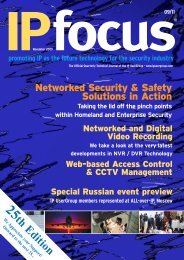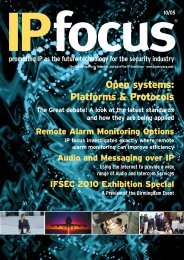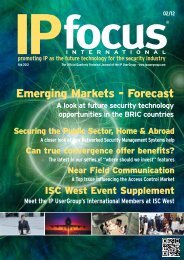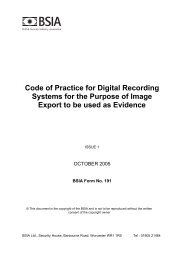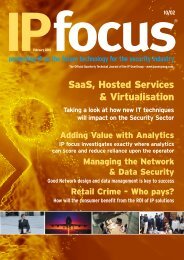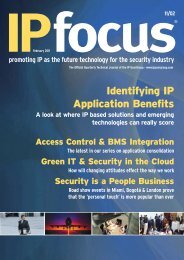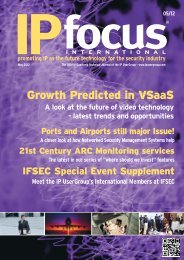IPfocus - IP UserGroup
IPfocus - IP UserGroup
IPfocus - IP UserGroup
- No tags were found...
You also want an ePaper? Increase the reach of your titles
YUMPU automatically turns print PDFs into web optimized ePapers that Google loves.
<strong><strong>IP</strong>focus</strong>IT Integration - The ChallengeIn this two part article, the guys from Codestuffexplain what is involved in real-life integrationprojects and how to deal with the unexpected.Deploying, integrating and configuring an <strong>IP</strong> based VMS(Video Management System) is seldom a turnkey event.Even a relatively small installation can require carefulpreparation. There are many pitfalls that can trap theunwary, not least of which is managing userexpectations. The site could involve an existingnetwork and equipment, including DVRs, analogue CCTVcameras, monitors and a matrix. A customer may bereluctant to give up on their earlier investment andthere may even be an existing VMS in place with whichthe customer and key staff are familiar.So when deploying a new system it is important toidentify and manage some key stages on the way toachieving a successful installation. These include:PlanningTrainingPreparationDeploymentMaintenanceThough many of these steps are ultimatelyindependent of the actual VMS – the choice of VMS canprove a help or could be a hindrance through theprocess.PlanningA careful assessment of the existing infrastructure isrequired – both in terms of network and existing videoequipment. On the network side you need to look atthe existing usage, and topology. Video over acorporate network where it is competing for a limitedcommon resource can lead to a very difficultdiscussion with the customer. Video is a greatconsumer of network bandwidth but due to the natureof the streaming protocols typically used will tend togive way to other services that move data around thenetwork. For example, a nightly backup could severelyimpact the quality of video delivery as large quantitiesof data are moved around at a specific time.A general corporate network may also be installed withfeatures that would seem very sensible in a normalcorporate scenario – but not for a 24/7 video recordingsystem. There have been some examples of networkequipment powering down at weekends or overnight asan energy saving measure.Some parts of a network may be particularly remote,or allow for limited connectivity. Whether for legacy orfor logistical reasons the choice of VMS can help out inthese cases. If multicast is supported on the networkthen this can be a sensible choice for streaming fromvideo devices on these poorly served nodes. Anotherfeature of some VMSs is to allow a proxy to take thesingle stream and make this available to other parts of6_issue 30the LAN or across a wider network. Products fromOmniscient, Milestone and Codestuff support thiscapability. Another existing resource may be computerequipment. Some suppliers will supply hardware to runthe VMS server and NVR components as part of apackage. This can simplify the configuration andmaintenance – but does put restrictions on customerchoice, and can add significantly to the up front costs.Software only suppliers have a more difficult jobputting constraints on the system, and in addition toproviding adequate training, often provide tools to helpmanage the variables in software only systems.One of the components that can be difficult to manageand plan for successfully is the NVR. The variables thatmust be considered include average bit rate from thecameras, the available storage (and type e.g. RAID, NAS,SAN) and the total data throughput on the providedhardware. In a software only solution the provision ofaccurate end system specifications is important – butin all cases the question “how many streams will itrecord?” is painfully difficult to answer. Video sourcescome in all shapes and sizes, with different codecs,different resolutions and varying data rates thatdepend on what is happening. VMS suppliers can helpby providing guidelines. There is certainly scope toautomate and simplify the process, taking some of themagic out. Part of this could include providingappropriate system alarms, for example on storagespace running low or data throughput approaching themaximum possible on the available hardware (anddisallowing one too many playback sessions).A common means of interfacing with legacy CCTVequipment is to add encoders and decoders. If a sitealready contains some DVRs, these may offer somelevel of network connectivity and avoid the need foradditional encoders. However, the network interface ofsome DVRs can be of secondary importance and poorlydesigned – and the frame rate and quality of olderDVRs may not meet the specifications for the newersystem. There are VMSs that do specialise ininterfacing with DVRs, and give the option of installingnewer more capable DVRs in place of encoders andNVRs. Offerings from CBC (VSo<strong>IP</strong>) and Norbain(Graphica/Graphica 2) fall into this category. In somecases this can lead to a simpler, more cost effectivesolution. However, there can be performancelimitations associated with even the newer DVRs, andthey do not address the emerging megapixel market.Megapixel is often sold on the basis of fewer camerasto cover the same area. While the merits of this can bedebated, VMSs can offer some helpful features fordealing with megapixel data streams e.g .virtualcameras and digital PTZ.A further consideration to make when planning for anew system is the availability of an automationinterface or API (Application Programming Interface). Ifthere is existing software, or if the integrator iswanting to put together a package that includesinteraction with other components e.g. access control,an easy to use and flexible API can simplify the effortin integrating the final system. As an example theQuorum Server and NVR include Web Services APIs tosimplify integration with other systems.TrainingOn all but the most basic installation some form oftraining is invaluable. It is an opportunity to get buy-into the new system. Most VMSs allow for multiple levelsof users e.g. administrator, managers/supervisors andthe operator. These users all require very differentlevels of training.The most critical training is of the administrator. Thecomplexities involved in this role can approach therequirements of a general IT administrator. Much as wewould expect IT administrators to take on appropriatetraining to properly use the tools available and managethe corporate network – it pays for VMS providers tomake available training and documentation in theadministration aspects of their system.A VMS that clearly separates and provides interfacesthat are tailored for the roles can help. For example, forthe administrator the system overview andconfiguration is key, whereas the end user will requirea very different kind of interface. As an example, in theQuorum VMS the Quorum Site application is providedto manage the complexities related to setting up thesystem, while the Quorum Pro viewing application isdedicated to the requirements of the end user.Training can also help in a very real way to reduce thecosts of on-going support for the newly installedsystems. With adequate training the end user may bemore capable at dealing with post installation issuesbefore picking up the phone to call in support.The more successful VMS vendors, including Milestoneand Mobotix, make significant investment in the area oftraining, and certification and put significantrequirements on their resellers to ensure that they canprovide sufficient front-line support.Continued <strong><strong>IP</strong>focus</strong> August 2011