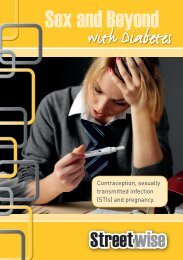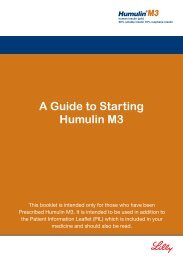HumaPen Memoir Patient Guide - LillyPro
HumaPen Memoir Patient Guide - LillyPro
HumaPen Memoir Patient Guide - LillyPro
- No tags were found...
Create successful ePaper yourself
Turn your PDF publications into a flip-book with our unique Google optimized e-Paper software.
A simple guide to usingthe <strong>HumaPen</strong> MEMOIRThis guide is intended to be used with the user manual that is included with the device and the patientinformation leaflet (PIL) that is included with your prescribed insulin
Introducing your newInsulin Delivery Device - Pen PartsPen CapCartridgeHolderNeedle Parts* and Insulin Cartridge*InsulinViewingSlotOuterNeedleCapInner Needle RubberNeedleSealPaperShieldTab*supplied separatelyLilly3mLInsulinCartridgeCartridgePlunger
ON Button FunctionsDose Knob FunctionsPush to:• Turn power on• Go to time anddate settings• Go to nexttime or datedisplayPush to:• Inject dose• Go to dosememory• Changetime ordateTurn to:• Dial orcorrectdoseInjectionScrewONButtonPenBodyDoseKnobFootDisplayTimeDateDisplay SymbolsPMIndicatorBatteryDoseCheckMarkThe <strong>HumaPen</strong> MEMOIRcomes with a comprehensiveuser manual, which shouldbe read fully before use.As with all healthcaredevices, it is recommendedthat you get training froma healthcare professionalprior to using the Pen.
Setting the Time and Date(A) Getting ready to set the time and date1Press the ‘ON’ button once to achieve‘Ready’ mode.1...2...32Then to set the date and time, PRESS AND HOLDTHE ‘ON’ BUTTON FOR 3 SECONDS.(B) Setting the time and date1...2...3Press the ‘ON’ button repeatedly until you get to thedate or time mode that you want to edit:1. Hours 2. Minutes 3. 24/12-Hour Clock4. Date Format 5. Year 6. Month 7. Day(C) Selecting the correct time or dateDose KnobWhen you have selected the time or date mode thatyou want to change, press the dose knob until thecorrect number is shown, for example:The illustration shows the ‘hour’ mode flashing.Press the dose knob until you arrive at the numberyou want to select.To finish, press the ‘ON’ button until you arriveback at the ‘Ready’ mode.
Inserting or changing an Insulin Cartridge(A) Unscrew the cartridge holderRemove the Pen cap and unscrew the cartridgeholder from the body. The screw may or may notbe visible to you.(B) Removing/Inserting a cartridge(C) Attach cartridge holderSlide the empty insulin cartridge out by tilting thecartridge holder.If the cartridge does not slide out, ensure there isno needle attached.Always check the appearance of the insulin andcartridge before inserting the cartridge into theholder.Push the cartridge holder straight onto the penbody and screw them together. It is important tomake sure the cartridge holder is completely andsecurely screwed onto the pen body before eachinjection. If the cartridge holder is not correctlyattached, you may get too much or too little insulin.Tip: At the same time, use the cartridge plunger to push the screw back.For cloudy insulin only:Roll the Pen gently 10 times and turn the Pen upside down and back up again10 times. The insulin should look evenly mixed.
Prime the Pen (before every injection)(A) Attach the needleRemove the paper tab from the needle. Screw theneedle straight onto the cartridge holder. Pull offboth the outer needle cap and the inner needleshield. Save the outer needle cap to help with thesafe removal of the needle after your injection.(B) Setting the priming shot1Press the ‘ON’ button once to get the pen to the‘Ready’ position (0 in dose window).DIAL 2 UNITS2Turn the dose knob in a clockwise direction untilyou see the number 2 in the dose window.(C) Prime the penPUSH1...2...3...4...5Point the Pen upwards. Tap the cartridge holder tocollect air at the top for removal. Push on the doseknob until it stops, then hold for a count of 5. Primingis complete when a stream of insulin flows from theneedle tip and the Pen returns to the ‘Ready’ mode.Note: Several prime attempts may be neededthe first time a cartridge is used. If no insulinflows after several attempts, the needle may beblocked. Try a new needle.
Setting and Injecting the Dose(A) Dial your dosesampledose of22 unitsshown.Turn the dose knob until your required doseappears in the dose window. If you dial toomany units, you can correct the dose by diallingbackwards.(B) Inject your doseInsert the needle as directed by your healthcareprofessional.1...2...3...4...5Place your thumb on the dose knob and pushslowly on it until it stops moving. A ‘0’ shouldappear in the dose window.Continue to hold the dose knob in for a slowcount to 5. When the count is complete, removethe needle from your skin. The pen should be in‘Ready’ mode.(C) Remove the needleFollowing the instructions given by your healthcareprofessional:• Carefully replace the outer needle cap.• Unscrew the capped needle then pull it off.• Throw it away as advised.• Replace the pen cap.The pen automatically turns off after 30 seconds ofinactivity.
Dose Memory(A) Finishing an incomplete doseThe MEMOIR allows you to dial your full doseeven when there is not enough insulin left in thecartridge. After injecting and releasing the doseknob, note the number left in the display window.This is the amount of insulin you did not receive.READY MODEDial the dose knob down to 0. This will recordthe first part of the injection in the dose memoryand return the pen to ‘Ready’ mode. Insert a newcartridge, prime the Pen and set and inject theamount of insulin you did not receive.(B) Viewing the dose memoryREADY MODEThe MEMOIR allows you to see the time, date andamount of the last 16 doses that were delivered,including the priming doses.• Ensure the Pen is in ‘Ready’ mode.• Press and release the dose knob to go intodose memory. You will see your most recentdose first.• Press dose knob repeatedly to see all storeddoses until ‘End’ is displayed.• Pressing the dose knob once more will returnthe Pen to ‘Ready’ mode.
Inserting or changing an Insulin CartridgeDisplay messagesDisplay shows What it means What to do(Display flashes)Pen is in ‘Reset’ ModeDial the dose knob down (anticlockwise) until it stops, then pressand hold the dose knob in for onesecond. The Pen will reset and go to‘Ready’ mode.If the Pen does not reset, DO NOTuse the Pen. Contact the <strong>HumaPen</strong>MEMOIR Help Line or your healthcareprofessional.to(Alwaysshows)(Battery flashes)Pen has detected an errorPen has detected an errorBattery is low with lessthan 3 weeks of life leftDO NOT use the pen. Contact the<strong>HumaPen</strong> MEMOIR Help Line or yourhealthcare professional.DO NOT use the pen. Contact the<strong>HumaPen</strong> MEMOIR Help Line or yourhealthcare professional.Contact your healthcare professionalfor a replacement <strong>HumaPen</strong>MEMOIR.The Pen can be used until the ‘deadbattery’ symbol shows in the display.Battery is deadDo not use the Pen. Contact yourhealthcare professional to get aprescription for a new <strong>HumaPen</strong>MEMOIR.
Hints and Tips• The <strong>HumaPen</strong> MEMOIR is only for use with 3ml insulincartridges made by Lilly.• The HumPen MEMOIR is suitable for use with BD Micro-Finepen needles.• Use a new needle for each injection to ensure sterility andreduce needle blockages.• Do not store your Pen with a needle attached as this will allowinsulin to leak from, and air to enter, the cartridge.• Do not store your Pen in a refrigerator as this will weaken thebattery and may cause the Pen to reset.• If your Pen becomes dirty, you may clean it with a dampcloth (do not apply any cleaning agents or lubricants). Neverimmerse the Pen in any liquid, including water.• Avoid leaving the Pen with a dose ‘dialled up’. If the Pen isleft like this for 15 minutes or more, the Pen will go into ‘Reset’mode to conserve the battery.
Side effects should be reported.This includes any possible side effects not listed in thepackage leaflet. If you experience side effects talk to your doctoror other healthcare professional.Any side effects from your medication can be reported atwww.mhra.gov.uk/yellowcard.Side effects and product complaints can also bereported to Lilly: please call Lilly UK on 01256 315 000.By reporting side effects you can help provide moreinformation on the safety of medicines.Further information is available fromLilly UK Answers TeamEli Lilly and Company LimitedLilly HousePriestley RoadBasingstokeHampshire RG24 9NLTel: (01256) 315999www.lillydiabetes.co.uk/patients<strong>HumaPen</strong> MEMOIR Help Line: 0800 783 6764UKHMG00090b(1) April 2014


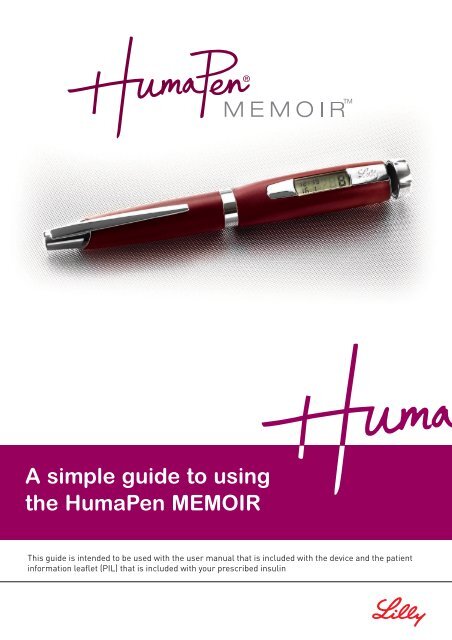







![Humalog Mix50 (50% insulin lispro [rDNA origin] injection ... - LillyPro](https://img.yumpu.com/44269187/1/184x260/humalog-mix50-50-insulin-lispro-rdna-origin-injection-lillypro.jpg?quality=85)

![Humalog Mix25 (25% insulin lispro [rDNA origin] injection 75 ...](https://img.yumpu.com/35487335/1/184x260/humalog-mix25-25-insulin-lispro-rdna-origin-injection-75-.jpg?quality=85)